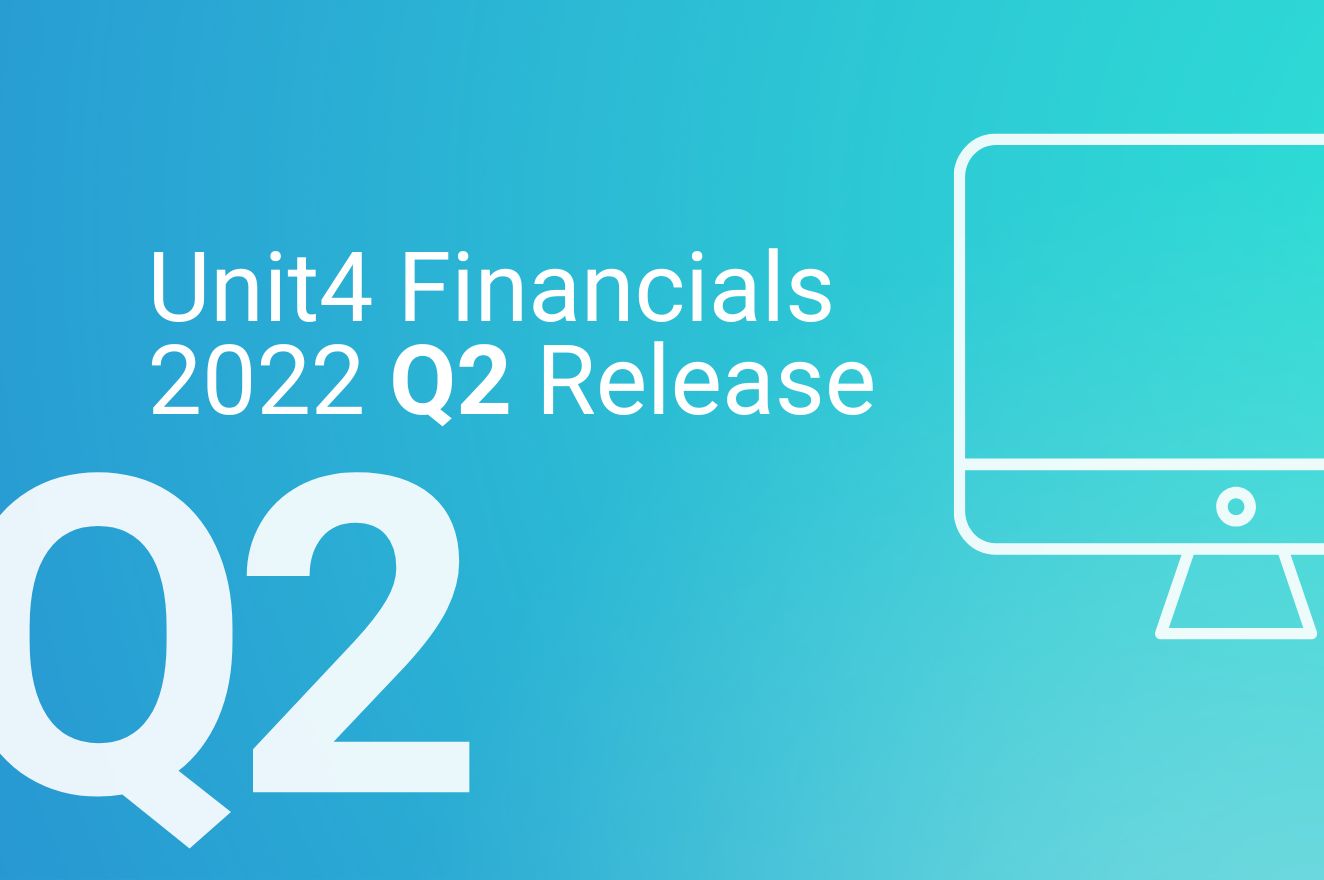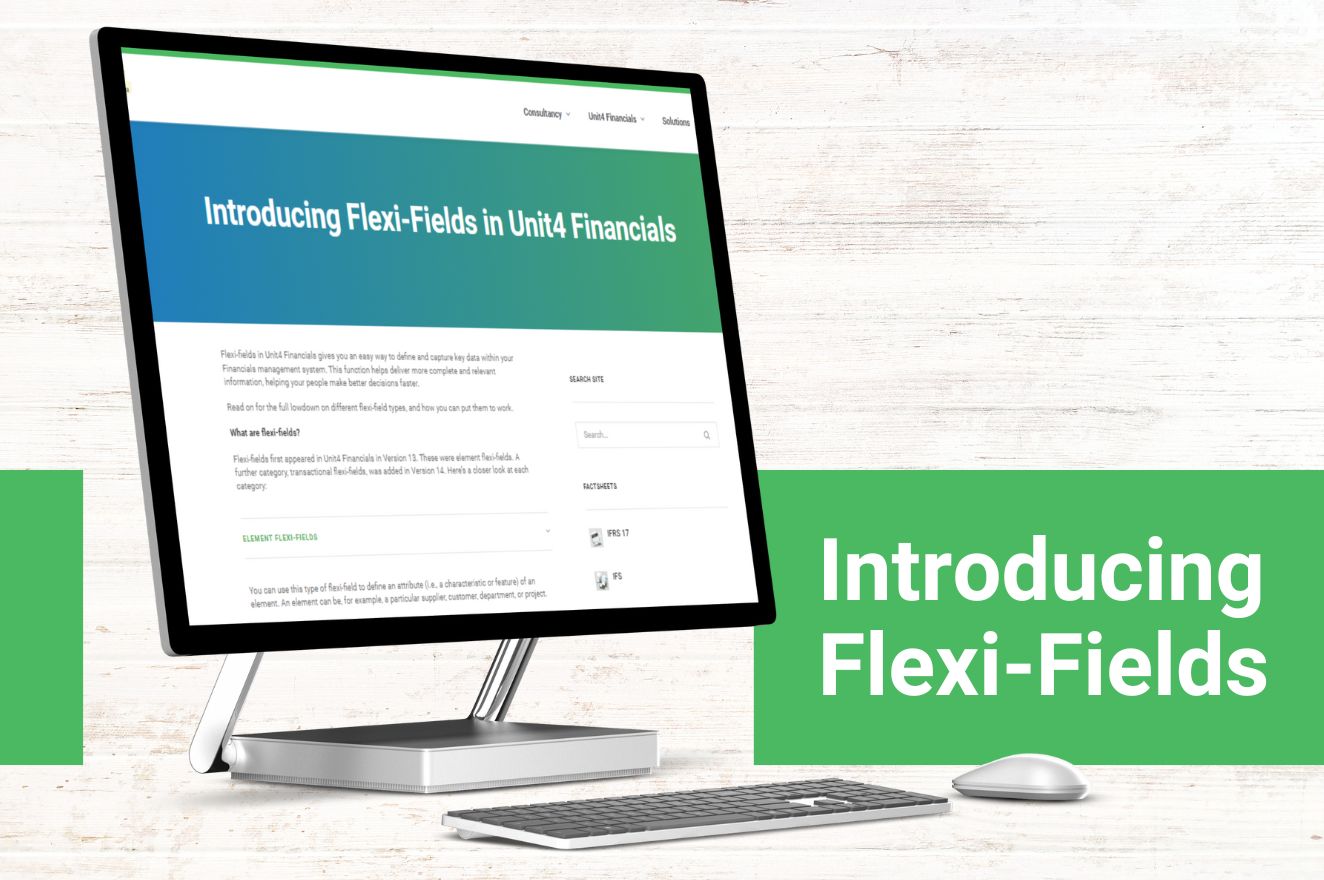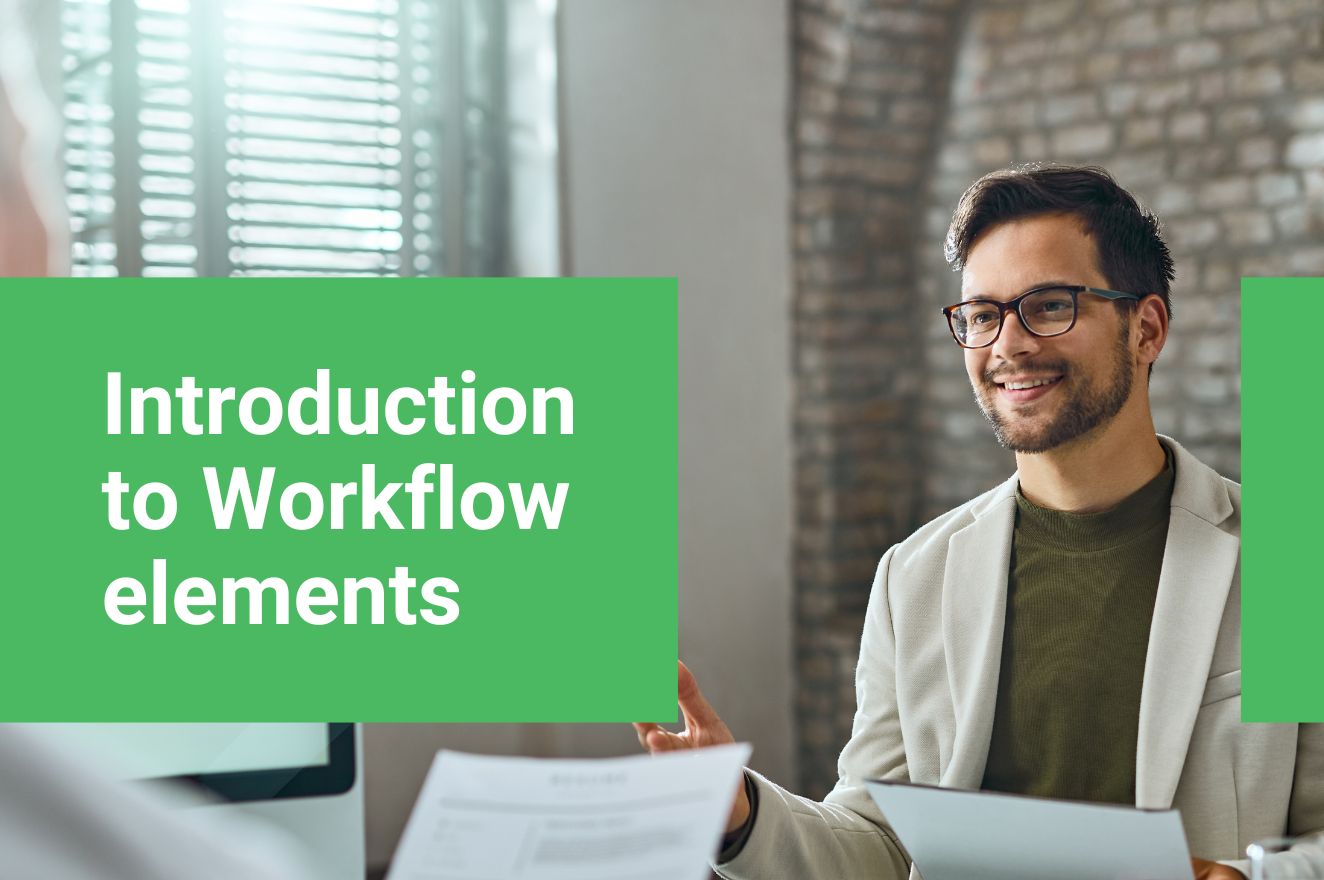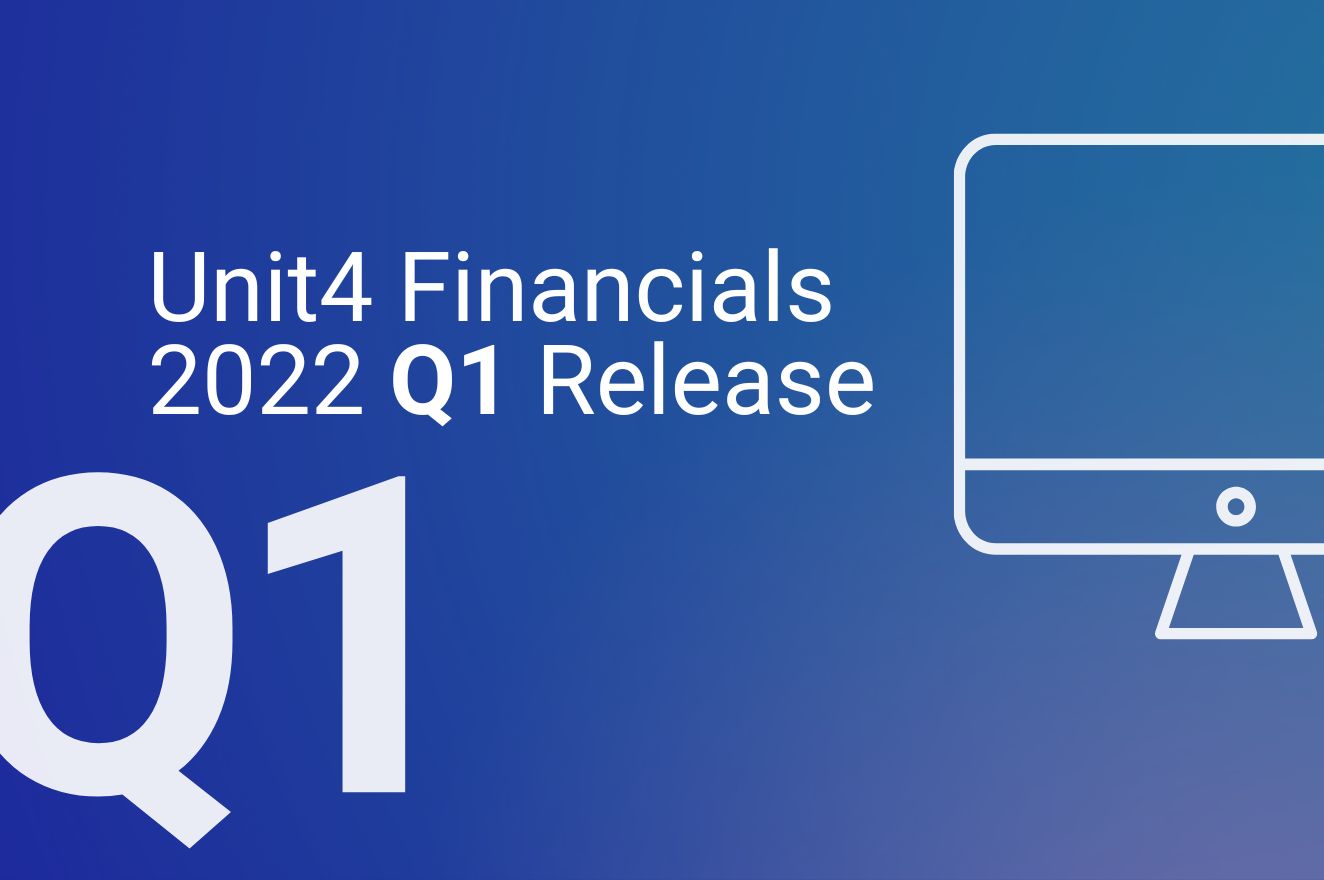Unit4 Financials 2022 Q2 Release
June 2022
Unit4 Financials 2022 Q2 Release
Unit4 Financials 2022Q2 was made available on 7th June 2022.
The new release contains all the previous Unit4 Financials functionality and new features. Plus, many additional customer requested fixes, highlighting the importance of logging enhancements via Unit4’s Community 4U.
Highlights of the release include:
Finance
- Browse Transactions
- Statement Processing
Billing
- Billing Browse
Console
- Client Secret
Administration
- Customiser
- Print Formatter
- Workflow Designer
- XL for Finance and Procurement
- Removed feature – XL Scheduler
General Fixes/Updates
- The AppParams WebService no longer fails with the error “Invalid document version”.
- Customiser now allows the height to be changed for the comment object on an account summary.
- In Generic Browse ‘Select all lines’ is no longer limited to the current page.
- Customiser can now open customisations when container managed authentication is used.
- Webservices licence is no longer required for Print Formatter and Workflow Designer.
- Metadata upgrade now sets the object definition key type correctly.
- Performance has been improved in Billing Browse when opening sales invoices with a large number lines.
- Billing can now issue/reissue invoices without attachments, when ‘Send related attachments’ is set on the output device master.
- Authorising an element with an attachment no longer fails with a database deadlock.
- Budget Check and Commitments are now calculated correctly for companies with Financial Periods not matching calendar months.
- WebServices/XMLi has been has been changed to disallow an unbalanced match when matching and using commit.
- Element Template number ranges are now set correctly when using copy company and using the target save function across companies.
- Element authorisation now can handle more than 10 left or right list entries.
- Bank reconciliation no longer loses the selected status on rows when ‘Include selected’ is used.
- Pay write now handles values with more than 2 decimal places correctly.
- Pay write now handles very high values correctly.
- Drill down to commitments from Browse Balance now returns data correctly.
- Element Table Link has been changed to handle larger volumes of updates without having an ‘out of memory’ error.
- ITK can now handle extracting and transforming larger volumes of data.
- Punchout no longer fails when an invalid lead time is received.
The Release Notes detailing the fixes and features within this release can be found in the Documentation area on Unit4’s Community 4U.
Read here to find out when Financials updates are scheduled for 2022, along with important information for legacy V13 and V14 users.
Is it time to upgrade?
Using Flexi-Fields in Unit4 Financials
June 2022
In the first part of this blog series, ‘Introducing Flexi-Fields in Unit4 Financials’, we showed how the flexi-fields function can significantly enhance the quality of information you can hold on any element or transaction in Unit4 Financials. In case you missed it, read the article here.
As a follow-up, here is a closer look at how flexi-fields can enrich your reporting and other key processes…
How do flexi-fields tie into Unit4 Financials reporting and browsing?
Unit4 Financials has built flexi-fields into all its reporting functionality.
For generic browsing, you can incorporate flexi-fields into a metadata table. Through metadata, you can produce a generic browse report.
The same applies to browse transactions. Again, this function is dependent on metadata, so if you build the flexi-field into the data view, you will be able to browse the transactions through that facility.
Unit4 has also built flexi-fields into older reporting facilities such as browse balance, browse details, browse ledger and aging and account summary.
If you are looking at selectors, presenters or browse balance masters, you will see that the option is there to add flexi-fields into those reports.
How do you add the flexi-field?
In all the instances above, it is simply a matter of creating the flexi-field and adding it to the appropriate report master.
How is flexi-field information shown in outputs?
For items such as invoices, remittances, customer statements and reminder letters, you can build flexi-fields into your print formats. The one main exception where flexi-fields are not available is in connection with procurement and invoice matching. Within procurement you can integrate user-defined fields, which work in a comparable way.
How do flexi-fields benefit your business?
This handy function effectively transforms Financials from a set of interconnected ledgers into a fully-fledged information system.
Previously, users were limited to just a handful of reference fields for documents and elements. Now, through a combination of element and transactional flexi-fields, there is no limit on the categories or volume of information you can attach.
Best of all, this information is both reportable and browsable – and can be automatically integrated into key outputs such as invoices, remittances, and reminder letters, helping to reduce your transactional burden even further.
How do you add the flexi-field?
In all the instances above, it is simply a matter of creating the flexi-field and adding it to the appropriate report master.
How is flexi-field information shown in outputs?
For items such as invoices, remittances, customer statements and reminder letters, you can build flexi-fields into your print formats. The one main exception where flexi-fields are not available is in connection with procurement and invoice matching. Within procurement you can integrate user-defined fields, which work in a comparable way.
How do flexi-fields benefit your business?
This handy function effectively transforms Financials from a set of interconnected ledgers into a fully-fledged information system.
Previously, users were limited to just a handful of reference fields for documents and elements. Now, through a combination of element and transactional flexi-fields, there is no limit on the categories or volume of information you can attach.
Best of all, this information is both reportable and browsable – and can be automatically integrated into key outputs such as invoices, remittances, and reminder letters, helping to reduce your transactional burden even further.
Watch flexi-fields in action
For a flavour of what flexi-fields can do in the context of a project (just one of many possible applications), look at this video:
For further tips on getting the most out of flexi-fields, upgrading from legacy versions or any aspect of process optimisation, our Unit4 Financials expert consultants are always glad to pass on their knowledge.
Introducing Flexi-Fields in Unit4 Financials
June 2022
Flexi-fields in Unit4 Financials gives you an easy way to define and capture key data within your Financials management system. This function helps deliver more complete and relevant information, helping your people make better decisions faster.
Read on for the full lowdown on different flexi-field types, and how you can put them to work.
What are flexi-fields?
Flexi-fields first appeared in Unit4 Financials in Version 13. These were element flexi-fields. A further category, transactional flexi-fields, was added in Version 14. Here’s a closer look at each category:
You can use this type of flexi-field to define an attribute (i.e., a characteristic or feature) of an element. An element can be, for example, a particular supplier, customer, department, or project.
Against each element, you can use flexi-fields to define multiple points of information. In the case of an element relating to a customer for instance, you could set up flexi-fields relating to customer type, geographic location, source, date of first purchase (among many others).
Element flexi-field information is fixed against that element. You can alter the attributes of the element at any time, but until you do so, it will remain fixed.
Transactional flexi-fields are an extension of transactional information. Rather than being fixed, these fields are dependent on the actual document you are inputting.
What form can a flexi-field take?
There are various data types:
• Flexi-fields can be formed of text, either in free format or set up in a drop-down list
• A table (this applies to transactional flexi-fields only)
• A number, either with or without decimal places
• A date
• An element – i.e. you could have an element flexi-field linked to another element/
• A checkbox
How can flexi-fields be used?
Projects:
Having set up an element for a specific project, you can use flexi-fields to assign multiple attributes to it. Typically, these might include the project type, project manager, and start and finish date (among potentially many others).
Tables:
Again, taking the example of a project, you could manage milestones in a table. You can do this by making use of transactional flexi-fields to hold and manage further, more granular information that is specific to that particular milestone or ‘transaction’ – e.g. the consultancy type, consultancy grade and consultant name for the milestone.
Suppliers:
On an element flexi-field level, you could hold information such as the date the supplier was approved, supplier type (wholesale, retail etc), average annual spend and average lead time. Again, this can be used in conjunction with transactional flexi-fields for transaction-specific information.
Sector-specific example 1: Insurance Services
Let’s take the example of a marine insurer. If you assign an element to a particular policy, you can use element flexi-fields to cover all the ancillary information relevant to the policy. Example fields may include vessel name, gross tonnage, year built, policy inception date etc.
Sector-specific example 2: Logistics
A logistics specialist may find it useful to assign an element to each fleet vehicle. Element flexi-fields can then be used to log details such as vehicle type, date of registration and tax/MOT compliance information. Alongside this, information that needs to be regularly updated (service records, for instance) could be stored and managed in a table using transactional flexi-fields.
Find out more
For further information on flexi-fields and how they work in conjunction with reporting, take a look at our additional article, ‘Using Flexi-fields in Unit4 Financials’.
To see it in action, our Unit4 Financials Spotlight video includes a demo on how to use it.
For further practical advice on starting out with flexi-fields or optimising your current processes, our Unit4 Financials experts are always happy to help. To ensure you are maximising the full potential of your financial management solution, please do get in touch.
How to align your Accounts Payable and purchasing process to deliver maximum ROI
May 2022
Guest post from Millennium Consulting Partner, Proactis
(Author: Mark Watson)

We live in competitive, and often volatile times. So, aligning your purchasing and accounts payable (AP) processes is a crucial step towards efficiency and agility – without which, your organisation could be exposed to increased risk, a lack of control, reduced productivity and an operating model which is wasting money, rather than saving it.
Over the last few months, I’ve had some very interesting discussions with senior Finance and Procurement leaders who are reaping the rewards and demonstrating a clear ROI by successfully aligning these two processes as part of their digital evolution. Although many organisations have already started on the journey, most are not yet achieving the full benefits possible, because their processes aren’t aligned. So, they remain exposed to maverick buying, extended and inefficient purchasing timescales, duplicate invoices, late payments and a general lack of true spend visibility.
With these thoughts in mind, I want to share 3 steps that could help you begin to align your purchasing and AP processes to deliver maximum ROI for your business strategy:
To truly align your purchasing and AP processes, you first need to understand how these processes are currently performing. This will not only highlight what you’re doing well, but also where improvements can be made. Once you’ve understood your current processes and how they’re working, you should look at whether they’re meeting your current KPIs and whether they’re driving tangible business outcomes. If you haven’t already set KPIs, they are invaluable in helping you establish what your performance looks like vs industry benchmarks or industry peers. They are also critical in supporting the creation of a business case based on what needs to change, promoting stakeholder collaboration and accountability and, if appropriate, helping you identify the right technology partner to deliver an ROI against them. Once you’ve completed these steps, you’ll have a better idea of:
· The cost savings and process efficiencies that are achievable.
· An understanding of the cost to your organisation of ongoing sub-optimal performance – the “cost of doing nothing”.
· A clear statement of the business outcomes that you want to achieve.
· A supporting business case which justifies any request for investment to deliver the change required.
Understanding your processes is crucial for your evolution, so look at what you do now, and work out what you can do better. This is where choosing the right technology partner is vital.
Once you have performed a methodical and complete review of your current processes, you should consider the technology you are using to manage these processes – is it suitable? Are there gaps? Do those gaps cost you money, or make you inefficient? Can you see what you need to confidently to manage your business, or do you have to guess/make assumptions? The technology, and the vendor supplying it, should be the bedrock of all your processes, and as a result, must be aligned with your business objectives and able to provide you with all the tools you need to drive maximum ROI. Sadly, I still hear of vendors supplying technology that do not:
· Assess customer needs correctly.
· Understand business objectives and KPIs.
· Understand the importance that people place in the process.
· Care for the vision of the customer and their journey.
The right solution provider should help you lay the foundations for success from the outset, and beyond. You need a partner that will work with you along the way. One that will have you up and running within an agreed time frame and help you to continuously improve and monitor progress against your current objectives and KPIs. On top of this, any software must integrate seamlessly into your existing Unit4 Financials system. This is the only way of ensuring maximum ROI, control, and limited disruption. Best-of-breed providers, or software partners, such as Proactis can help you do this.
As part of your digital evolution, a simple, but effective policy that I often come across is employing a “No PO, No Pay” policy. Proactis has several customers that use this to help align and support processes. Such a policy means that if an invoice arrives at the AP department with no PO number associated with it, the invoice will automatically not be paid. The benefits of such a simple, but effective policy include:
· All spend being accounted for.
· Increased compliance.
· Reduced invoice error handling.
· Prompt payment of invoices.
· Peace of mind!
I find that some organisations are still struggling to implement this. And this is because, for such a policy to succeed, you need to understand that implementing such a policy is a journey. “No PO, No Pay” is not a magic wand that will fix everything in one go, but with the right mindset, technology, technology partner and understanding of your current processes, it can deliver value.
Summary
To summarise, the 3 steps above are things you can do to successfully understand and align your purchasing and accounts payable (AP) processes, and in doing so, deliver increased efficiency and agility to your organisation, as well as a healthy ROI. I’d be very interested to learn where you are in your process automation journey, and how Proactis can help you achieve your goals.
About Proactis
Proactis is a leading Source-to-Pay software solution provider for mid-market organisations across a range of service-led industries. To find more about Proactis’ purchasing and accounts payable solutions, please click here.
Introduction to Unit4 Financials Workflow
May 2022
Workflow elements were introduced to Unit4 Financials around a decade ago, at the same time as Procurement and Invoice Matching functions. However, it is worth noting, that the use of workflows is not solely limited to the above POP & PIM functionality.
You can use workflows to support:
• Purchase orders
• Procurement and purchase invoices
• Invoice matching
• Approving sales or invoices – both in the Billing module and in Financials
• Approving purchase invoices directly in Financials or through a third-party application
• Elements – e.g., approving suppliers, vendors, and projects
Workflow Overview
Within Workflow, there are three main components:
• Messaging
• Position hierarchies
• Element responsibilities
Here is a closer look at these elements:
This refers to the ability to send or schedule an email (and/or SMS text) to the relevant approver so that approval can be actioned.
This Messaging function element has been enhanced recently, with the useful addition of an ‘out of office’ within the application. If the respondent is away, the message can be automatically forwarded to another delegated user.
Position hierarchies are usually set up in the administration module and are made up of what are known as ‘positions’.
A position is an element of the hierarchy. You can have more than one user within each position. Normally, a position determines the monetary authorisation limit for all persons within that position.
So, for example, you might have three positions: £10k, £50k, and £100k, with multiple employees, included in each position.
Whereas a position tells the system how much an employee can authorise, element hierarchies tell it what type of transaction they are authorised to approve.
As Unit4 Financials users are aware, an element determines a GL code, project, or department. On each user profile, you can set up an element responsibility and specify that the user is responsible for, e.g., the IT department or Marketing department.
So whatever document requiring approval arrives on the system – e.g., purchase order or invoice – this combination of ‘element responsibility’ and ‘position’ will effectively tell Financials to whom to direct it to.
Want to know more? Watch a Workflow demonstration
In this video, we demonstrate a purchase invoice going into Unit4 Financials and then through a workflow.
(Even if you do not have Procurement and Invoice Matching in place, we explain how it is possible to approve purchase invoices directly in Financials.)

Need further help?
For further tips and advice on optimising your approvals process, please do get in touch. Millennium Consulting’s Unit4 Financials experts are always happy to help.
Unit4 Financials v12 (Coda) and End-of-Life for Internet Explorer 11: Act Now…
May 2022
Internet Explorer will be retired by Microsoft in most Windows versions on 15 June 2022.
If you are using Internet Explorer with a legacy version of Unit4 Financials (e.g., v12 (Coda) or earlier), you will need to switch to the Edge browser and make some configuration changes in order to retain full functionality.
Retirement of Internet Explorer 11
On the retirement date of 15 June 2022, the IE11 Desktop application will be disabled permanently. From that date onward, if a user tries to access it, they will be redirected to Microsoft Edge.
In order to use applications with legacy IE11 dependencies (including Unit4 Financials v12), you can access legacy browser support in Microsoft Edge by switching to Internet Explorer mode.
In a recent blog post, Microsoft recommended that organisations schedule their own internal retirement date in advance of switch-off: “The best way to prepare for IE disablement after June 15 is to proactively retire IE in your organizations before June 15”.
Unit4 Financials legacy versions: how to enable full functionality in Edge
Within Unit4 Financials v12, failure to enable the Internet Explorer mode within Edge will mean that the drop-down menus and multiple tab functionality will be initially disabled.
Also, if you select another menu item, the Input screen will be closed and the newly selected page displayed. It will not open in a new tab.
To enable Internet Explorer mode within Edge, go into the Edge – Settings – Default Browser screen and set “Allow sites to be reloaded in Internet Explorer mode” = Allow. You can also add the page URL for your system to this screen manually.
The next time you attempt to access your Unit4 Financials system, you can select from the settings menu “Reload in Internet Explorer mode”.
The Unit4 Financials login box will now show in the center of the screen.
On completion of the logon credentials, the system will now show drop-down menus, multiple tabs and other features.
The next time you attempt to access your Unit4 Financials system, you can select from the settings menu to “Reload in Internet Explorer mode”.
The Unit4 Financials logon box will now show in the centre of the screen.
On completion of the logon credentials, the system will now show drop down menus, multiple tabs and other features.
Time to Upgrade?
Ready to future-proof your Unit4 Financials investment? As an Elite Unit4 Partner, Millennium Consulting specialises in delivering a seamless upgrade, while also ensuring your upgraded solution is fully aligned with organisational requirements.
To discuss your options for moving to Unit4 Financials Continuous Release, contact us today.
Why upgrade to Unit4 Financials Continuous Release?
May 2022
The new Continuous Release quarterly roll-out model for Unit4 Financials makes it easier than ever for CFOs to achieve maximum benefit from their financial management and accounting software. If you are yet to make the switch from Version 14 or earlier, here are three very good reasons to upgrade…
Unit4 has traditionally provided full support as standard for the latest two Financials releases. At present, Version 14 and Continuous Release are the two versions that get this support. By the end of 2022 however, Continuous Release will be the only version that is supported.
Upgrading to Continuous Release ensures continued access to Unit4’s “in support” maintenance and support package. The clear benefit of this is that it helps you avoid the myriad of risks that come with running outdated software, including security vulnerabilities, bugs, lost data, and a drop-off in productivity.
Interoperability is one of the biggest plus points of Unit 4Financials, including the potential to establish real-time integration with operational systems for a holistic view of the business. Upgrading to Continuous Release is the best way to ensure Financials continues to work seamlessly with other systems and applications you have in play.
Are you planning on moving your data platform to SQL Server 2019? Do you intend to switch from Data Explorer to Edge? To ensure compatibility, these are examples of applications where upgrading to Unit4 Financials Continuous Release is a technical requirement rather than just a recommendation.
The last – but by no means least – benefit of Continuous Release is the ability to access a steady stream of new features. These new additions tend to be very much user-driven; exactly the type of enhancements that make life easier for your team and help to boost productivity.
Here’s a closer look at some of the new functionality that has already arrived through the new roll-out model. (Note: we’ve focused here on the additional features you can access by upgrading directly from Version 14 to Continuous Release. If you are upgrading from earlier versions, there’s a whole host of additional functionality available to you).
Technical Infrastructure
The Unit4 Financials security settings enable you to restrict the read and write privileges of individual users. Continuous Release has introduced a handy new user warning alert linked to these restrictions.
For example, you have restricted a user from viewing the sales control account. When browsing, the user will not be able to view those account settings. They will, however, get a warning stating that access has been limited by the security settings. This prevents users from developing the false impression that they have been able to access the full picture, when in fact, certain items have been restricted.
Element Authorisation
Version 14 saw the introduction of the Element Authorisation feature. Now, through Continuous Release, if a new element is created using Assisted Element, when you use the ‘show work item’ function, it will use the element template masters to display the elements. In practical terms, it becomes a lot easier to identify precisely what element you are looking at.
Anonymise Change Log
Introduced in Continuous Release (and retrospectively fitted to Version 14 in release 4), the Anonymise Change Log function automatically removes personal identifiable information from any history and audit trail records to satisfy GDPR.
Items automatically removed include things like element name, short name, long name, tax and NI details, addresses and bank details. No log created with the Anonymise Change Log function is activated will include this information.
Provisional Year End
We now come to probably the most popular new feature since the introduction of Continuous Release.
Previously, running a year end was an all-or-nothing task; once you’d completed it, there was no going back. It often meant holding back on the job just in case the auditor needed to make final adjustments, increasing the likelihood of a last-minute rush.
The ability to run a Provisional Year End solves this problem.
The new function does more-or-less everything you would expect from a traditional year end. In other words, it sums all relevant profit and loss accounts and posts the net figure to retained earnings and the balance sheet. It will then post the closing balance sheet figures to period zero of the following year.
However, what the new function won’t do is close the year end being processed. In other words you can carry on posting to that year.
For example, your new year is 2022. You can still post to 2021 for the auditors, but all the information will now be in period zero. What’s more, if you are doing on-site reports, the figures will be correct, because all the carried forward balances will be in the period zero, and your retained earnings will be in the balance sheet as well.
Undo Year End
So, your accounts are finalised, and you’ve run your full year end. However, six months later, the auditors flag up an irregularity that calls for an adjustment. What are your options?
Thanks to the new Year End Undo function, you can now undo a year end after it has been closed. Having effectively unlocked it, you are then free to make any necessary adjustments to the year in question.
For a closer look at Provisional Year End and Year End Undo functions, and the benefits these will bring to your reporting procedures read our dedicated blog post here.
Enhancements to Browse Transactions
Introduced in earlier Unit4 Financials versions, the Browse Transactions function made it easier to drill into transaction data when creating reports through the use of metadata, selectors and presenters.
Under Continuous Release, Unit4 has been hard at work in bringing the Browse Transactions feature up to par with the Browse Details function. For instance, Browse Transactions now lets you restart, cancel and view the history of the workflow of a document. You can now copy a document from within Browse Transactions, You can also drill to account summary, edit buying comments in the related information panel, and raise corrective journals.
Company Master
Previously, the Unit4 Financials Company Master template only offered you a single default address for each company. But let’s say the address and point of contact for sending remittances is different to the address that needs to go on the purchase order.
The new master under Continuous Release now gives you a separate address category purely for sending purchase orders: a simple addition that can make life a lot easier on the procurement side.
Also, let’s say accounts have already been posted, but someone omitted to put in a balance code for a particular company. Financials now allows you to add or change the actual and turnover balance codes on Company Masters after documents have been posted.
Intercompany Control Accounts
In the Intercompany module, you can now have customer and supplier elements in the control accounts. In practical terms, this allows you to handle Intercompany at arm’s length, and also gives you the ability to send an invoice to another company within the same database.
Browse Details
Presenting information has become easier thanks to a couple of enhancements to the Browse Details feature. A new primary attachment presenter lets you view attachments instantly. When you are setting up a ‘browse details’ there is now a new vocab on the presenter that opens up with one click (in previous versions, it was slightly more difficult to locate!).
Pay
You can now change the payment period and/or date after a pay run has been generated. This ‘change payment period’ option is accessed via the pay collection actions menu and is controlled by functional security on the capability master.
Reconciliation
The Reconciliation function now records the date of reconciliation and the reconciliation user (i.e. the user who runs the reconciliation process). These two items – date and user – are also available as vocabs.
Copy Company with Finance
When you copy a company within the finance function, you can now copy the element flexi field data (although this only applies when copying within the same database, not when copying across databases).
Elements and template customisations can also now be copied when using ‘Copy Company’ to copy the eminent template masters.
Both of these elements were introduced through Continuous Release but have also been put into later updates of Version 14.
Fixed Assets
In Fixed Assets, you can now set a scheduled task to depreciate assets.
Invoice Matching
In Invoice Matching, it is now possible to input a non-matching invoice or credit note where the invoice total is different to the tax total.
Previously, when you ran LRN housekeeping, a journal would automatically be posted to finance. Of course, the presence of a GRN or LRN is usually indicative of an error somewhere. So having run LRN housekeeping and identified an LRN, you had to notify finance and cancel the document. You now have the option of not posting a journal when you run LRN housekeeping.
Procurement
Within Procurement, orders that are automatically created by a conversion from a requisition can be automatically submitted to workflow. So, you don’t have to go through that manual step of browsing and submitting to workflow.
Billing
If you have the Billing module, it is now possible to copy a document in ‘browse’, in the same way as with Finance documents.
CodaXL
CodaXL is now fully compatible with 64 bits, in addition to the 32-bit version.
Your next step
Ready to future-proof your Unit4 Financials investment? As an Elite Unit4 Partner, Millennium Consulting specialises in delivering a seamless upgrade, while also ensuring your upgraded solution is fully aligned with organisational requirements.
To discuss your options for moving to Unit4 Financials Continuous Release, contact us today.
Find out more
If you are still thinking about upgrading to Unit4 Financials Continuous Release to take advantage of the new functionality or to ensure you remain within the Unit4 supported software window, then watch our latest Spotlight video:
Unit4 Financials 2022 Q1 Release
Unit4 Financials 2022 Q1 Release
The Unit4 Financials continuous release model helps to ensure that finance departments are equipped to handle their most pressing operational challenges.
March 2022
Unit4 Financials 2022 Q1 was made available on 8th March 2022.
The new release contains all the previous Unit4 Financials functionality, new features plus additional customer requested fixes. This release also replaces the temporary solution in place to protect against the Apache Log4j vulnerability identified in December 2021 with a permanent fix.
Highlights of the release include:
Finance:
- Print Invoices – attachment filename
- Copy Company
Billing:
- Use Structured Output in scheduled task for type Billing Issue
Console:
- OpenID configuration restructure
Administration:
- QR Codes on Print Formats
- Print Formatter and Workflow Designer Authentication
- OpenID Connect Authorization Code Flow with PKCE
Procurement:
- Requisitions and Purchase Orders
General Fixes/Updates
- Using a presenter with totals lines on matching from input lost a selected line because the software thought it was a total
- ITK process ending time was being recorded even when a process component failed early on in the process run
- Billing Flexifield dates on entry would always save on a different date if a Browser used a different timezone from the server
- Export to Excel Spreadsheet did not handle divide by zero cells properly
- Assets part disposal depreciation calculated incorrectly when cancel depreciation used
- Assets full disposal calculating depreciation in disposal period incorrectly when cancel depreciation used
- Assets Cost Centre Transfer – when transfer fails, the depreciation lock was incorrectly left in place
- Transformation Parameters XML validation field label was not being translated
- Running Table-Link Helper would left-justify document numbers, so then DTL would fail
- Browse details export did not pass though the URL of hyperlinked user refs to a relevant recipient e.g. Excel
- Bulk Load incorrectly creating log files for unrelated user and company code
The Release Notes detailing the fixes and features within this release can be found in the Documentation area on Unit4’s Community 4U.
Read here to find out when Financials updates are scheduled for 2022, along with important information for legacy V13 and V14 users.
Is it time to upgrade?
Upgrading your finance software can provide new functionality, increased automation and more efficient processes.
5 top functionalities you might not be using in Unit4 Financials
March 2022
Simple improvements to accounting software can often go a long way in saving time and effort for the user. The good news is that through its quarterly update model (Continuous Release), Unit4 Financials is constantly being enhanced to deliver the best possible user experience.
Have some valuable recent software additions passed you by? Here’s our rundown of some of the most noteworthy Unit4 Financials changes and new functionalities you may have missed…
A couple of new features in this area may be of interest. The first, released in 2020 Q1, was the option to change the posting period during the process of the payment run.
A further option is the ability to copy payment information into user references on the original invoice that was posted.
New options in this area make it easier to communicate payment information to customers.
There is now an additional checkbox under the Print Invoices function. When you print or send an invoice via email to a customer account, this allows you to add the PDF invoice to the Financials document.
You now also have the ability to generate an XML format invoice, rather than having to send a PDF.
The Print Invoice function can be set up as either a standalone or scheduled task. These additional enhancements (XML formatting and PDF attachments) can also now be used with scheduled tasks rather than just with standalone tasks.
Previously, your intercompany control account held on your destination and receiver masters could be set up as a matchable account, but not as a customer supply account. This meant if you wanted to generate invoices and send them to that intercompany counter party, you would have to create a separate element (because of the inability to generate any tax or VAT against the counter party when generating the invoice).
This has now changed, so the intercompany control account can also be a customer supplier account. It means you can use the same element against your intercompany control account, as you can against a control account where you were creating invoices etc. for that intercompany counter party.
The benefit is that it reduces the number of elements you need to create as part of your intercompany process.
The last couple of years has seen the introduction of some useful new access control, audit and general security measures.
From Version 14 onwards, you can now allocate users with different capabilities for different companies (for instance, you can assign a user with read only access for company A, but full admin access for company B).
In earlier versions of the solution, you had to log in as a LEVEL8 user or a LEVEL8 sub-user to change passwords and unlock users. In reality, this made it difficult to audit who was making the change. Unit4 has now widened the options for assigning capabilities to users. It makes it possible, for instance, to assign ordinary users with the ability to unlock other users and change those other users’ passwords.
For audit purposes, many organisations require journals to be reviewed by someone other than the document creator before those journals are posted. To facilitate this, Unit4 has introduced an optional control whereby users who are posting documents to the in tray can be prevented from posting the same documents to the books.
This update was designed primarily for cloud, but can be used with on-premise deployments as well. On the output device master, you now have the ability to specify that you want the file or document you are transferring to be transferred via SFTP. This is useful for tasks such as transferring BACS payment files when transacting with suppliers.
This option has also been added into structured output. It means that generated files – whether they are Avalara, XML or any other format – can also be transferred in SFTP.
How to unlock the full value of Unit4 Financials
From best practice advice, system optimisation and configuration through to migration from legacy systems, Millennium Consulting enables organisations to realise maximum return on their Unit4 Financials investment. For expert input from an Elite Unit4 partner, speak to us today.
Unit4 Financials and Community 4U
March 2022
The Unit4 product community is well supported by thousands of global customers and partners alike. Better still, the product developers pay very close attention to it, which means if you have a good idea for an enhancement, there’s actually a good chance of it being incorporated in a future update.
Here’s a closer look at the Unit4 peer support available, and at how active customer participation results in a stronger, more dynamic product offering.
What is Community4U?
This is Unit4’s customer and partner community, made up of dedicated forums devoted to specific Unit4 solutions (including Unit4 Financials).
Through it, you can engage with other customers and partners, get in touch and ask questions, share tips and best practices and find solutions that will make your life easier.
The community also includes a process through which customers can suggest product enhancements (see below).
Benefits of accessing the community
The most obvious benefit of Community4U is the mutual support element. Users can learn from each other’s experiences, quickly get answers to queries and keep up with best practice.
Dipping into the community can also be useful from a professional growth perspective. Because it’s well supported, it’s a good way to engage with peers (people in similar roles within similar organisations, for instance) and build your network.
How to log a product enhancement idea
Do you have an idea for making a particular template more closely aligned to your reporting requirements? Would a simple tweak to a particular field save you a whole lot of time?
As a Unit4 Financials customer, you can use the community to log any suggestions any time you want. Suggestions are reviewed regularly by developers and opened to a vote to all portal users.
If an idea gets customer backing, Unit4 will assess whether it’s deliverable. Popular and do-able suggestions go into the development backlog and are ultimately delivered.
Some recent suggestions for enhancements have included the following:
• Remove trailing spaces automatically
• Set the name of the attachment sent by email
• ‘Remove the line’ checkbox as movable item on input template
• Custom portal per company
• Sorting payment proposals by date instead of payment code
• Mandatory fields on element template
• Cr/Dr differentiation on Distribution Master / Revaluation
• CODA Procurement: Irrecoverable Tax on Reversing VAT
• Schedule Change Periods (000223)
• Flexi fields in Assets as an alternative for the user (free) fields
The beauty of Unit4’s Continuous Release process is that tweaks and enhancements are rolled out to customers in a seamless way. These enhancements are driven in large part by customer feedback. Examples of user suggestions that have found their way into the Continuous Release cycle recently include ‘Remove trailing spaces automatically’, ‘Remove the line checkbox as movable item on input template’, and ‘Sorting payment proposals by date instead of payment code’.
Accessing the community
To set up an account for the Unit4 Community 4U, please send an email to community4u@unit4.com
Are you considering an upgrade in 2022?
Upgrading from legacy finance software helps to ensure system security, the best possible user experience and, ultimately, higher productivity. For expert upgrade input from an Elite Unit4 Partner, contact Millennium Consulting today.