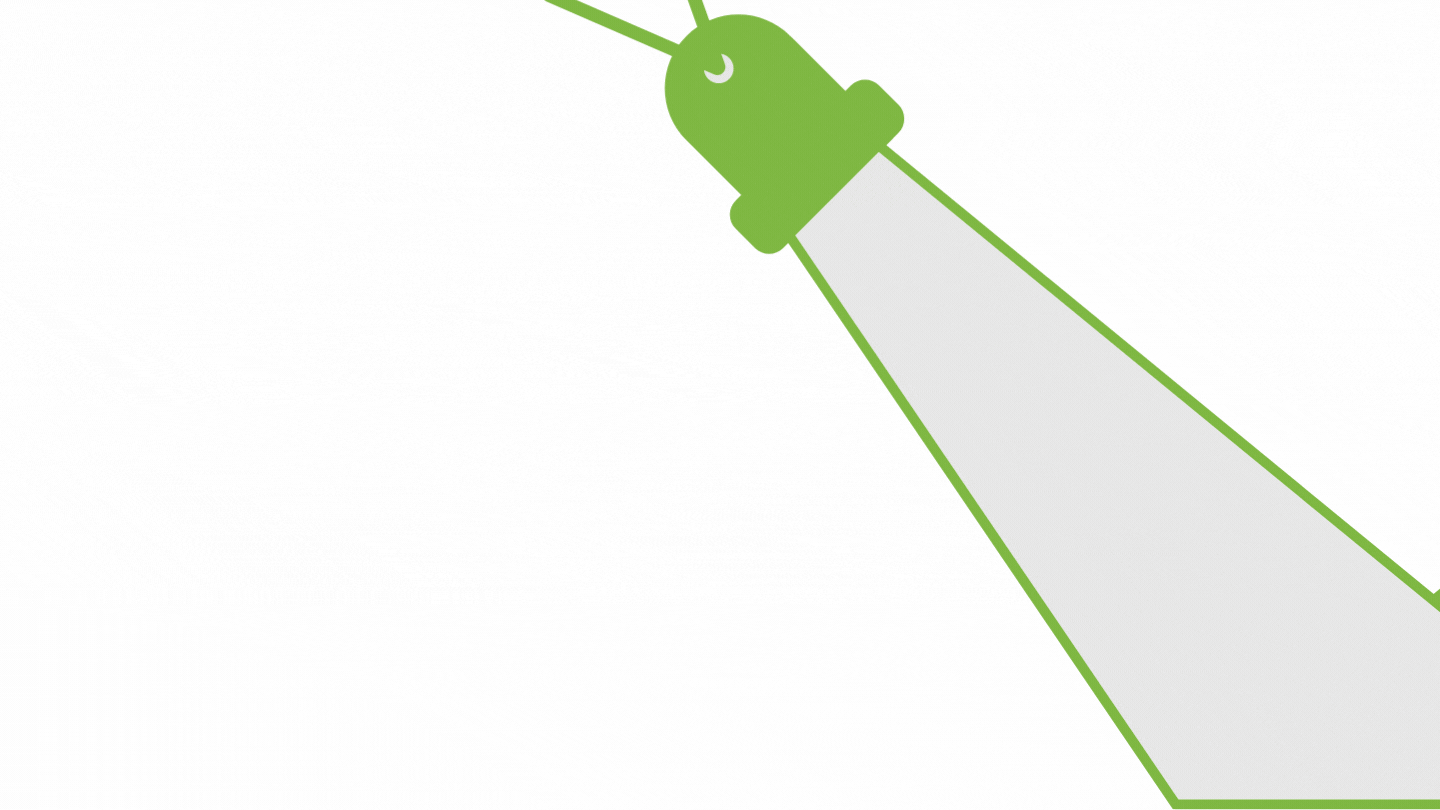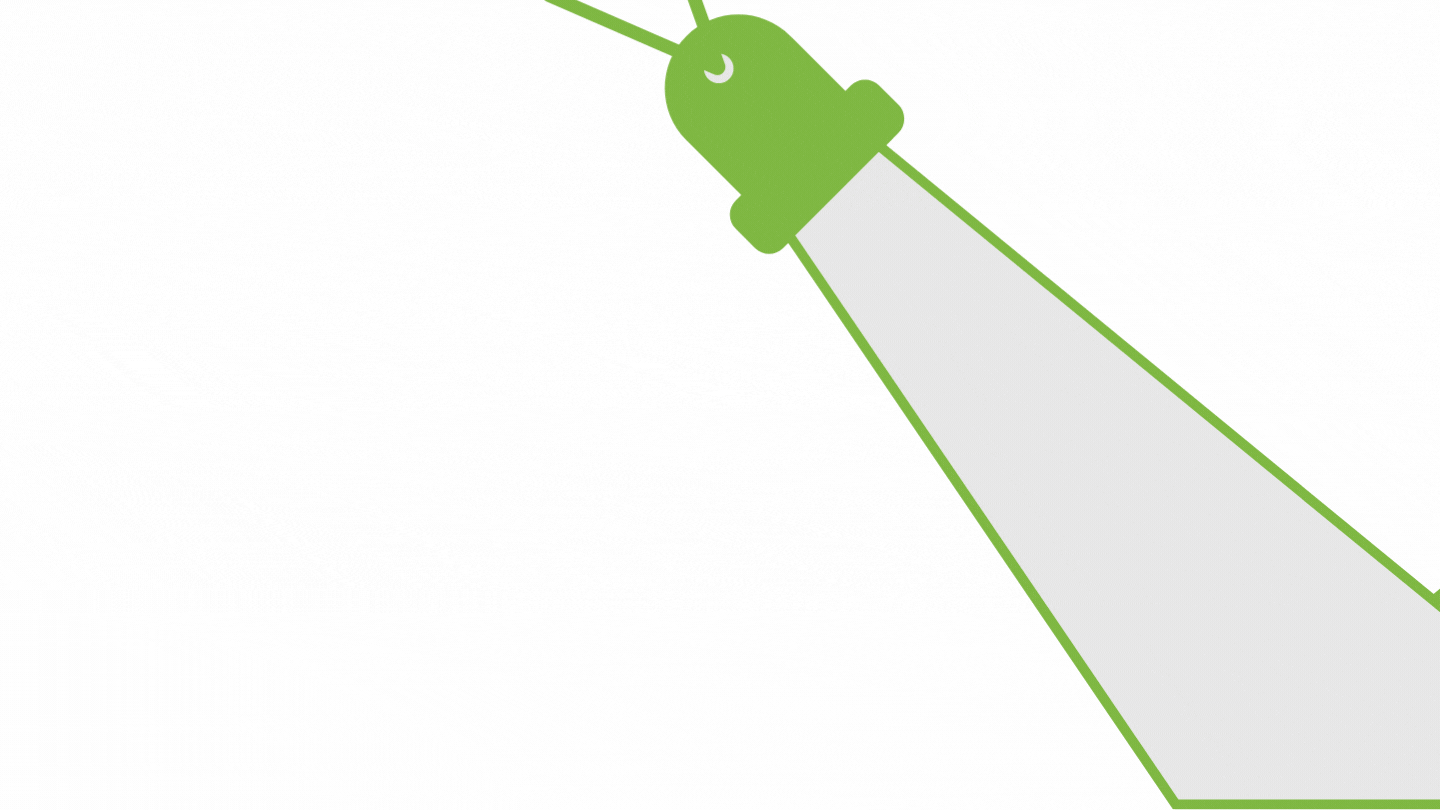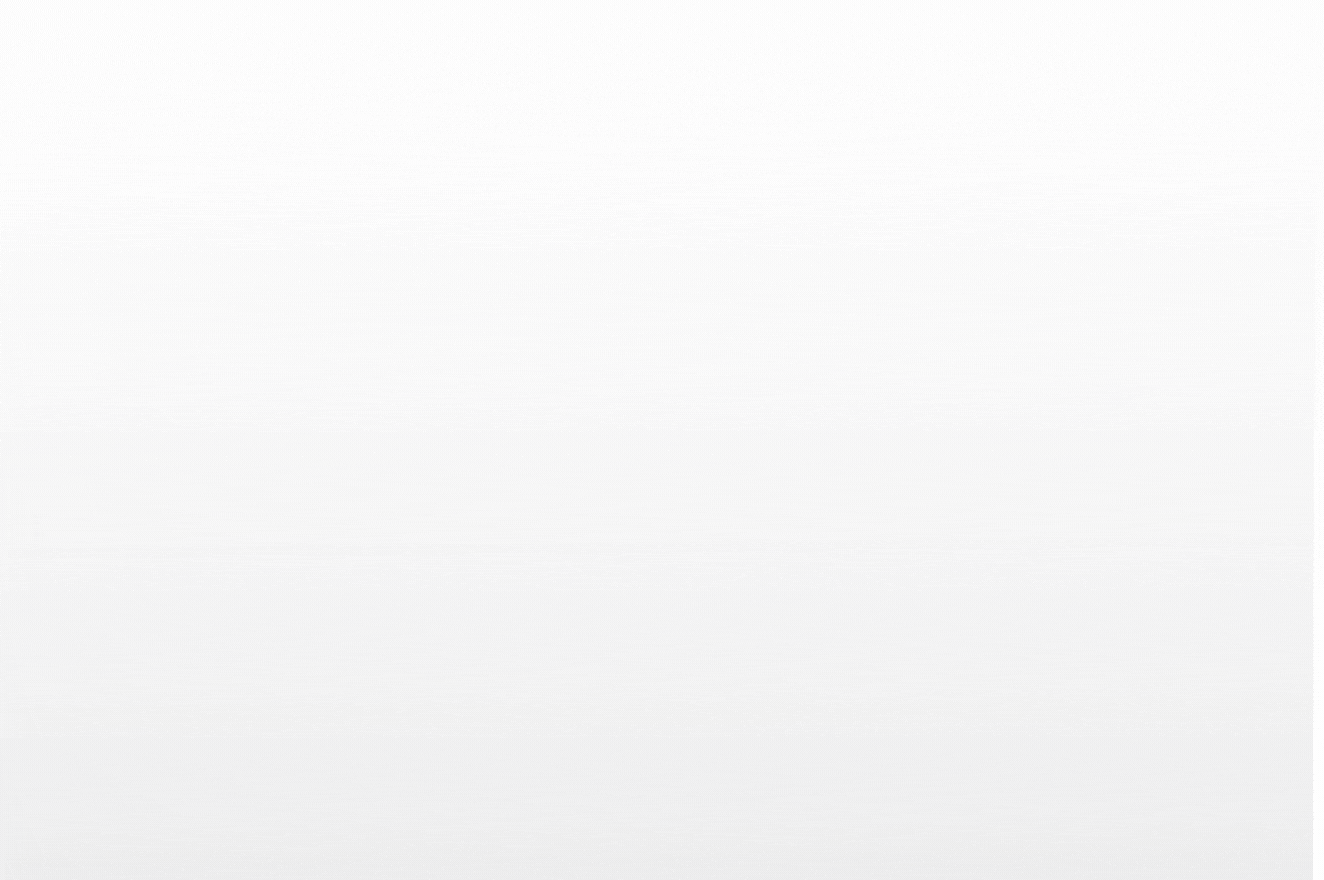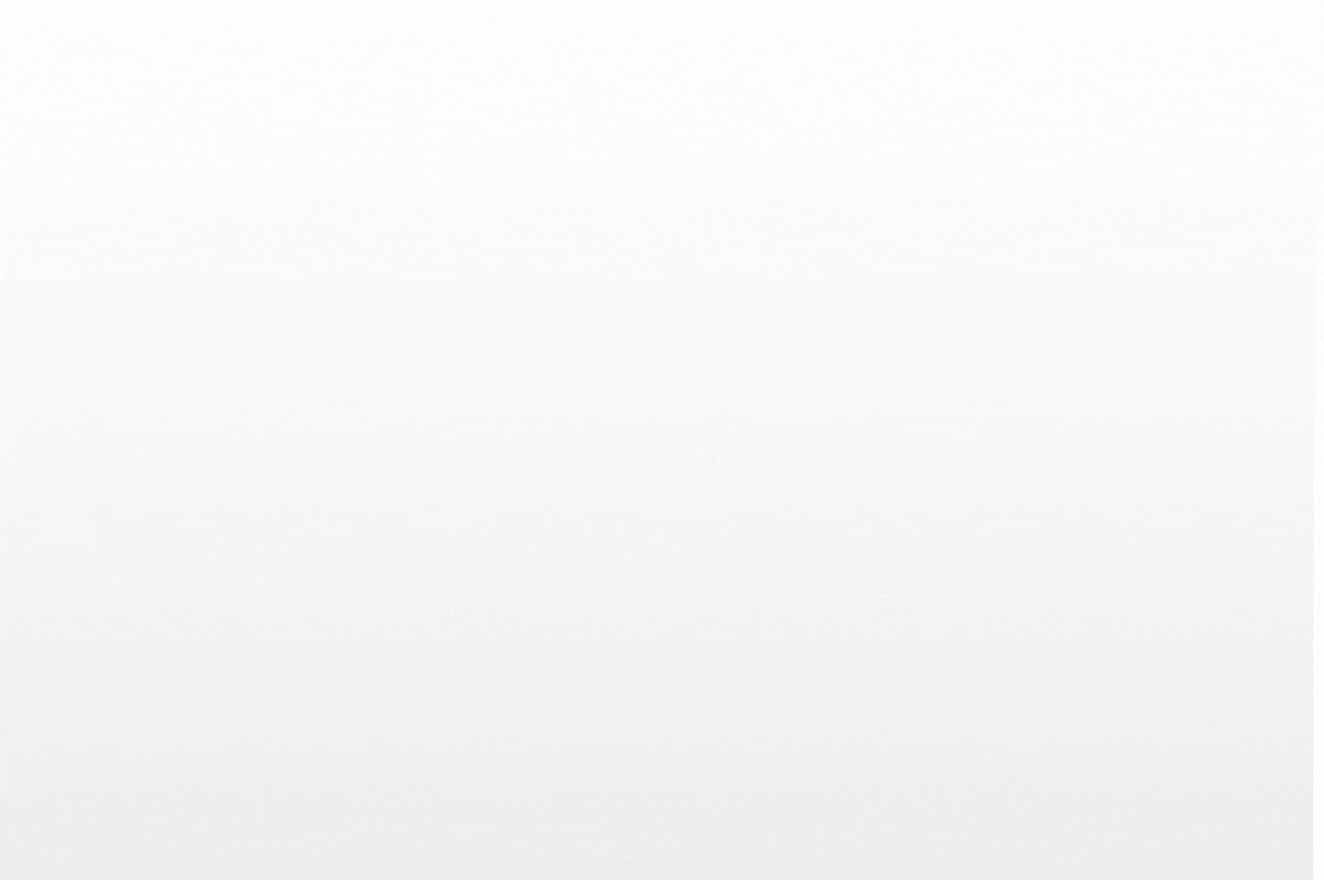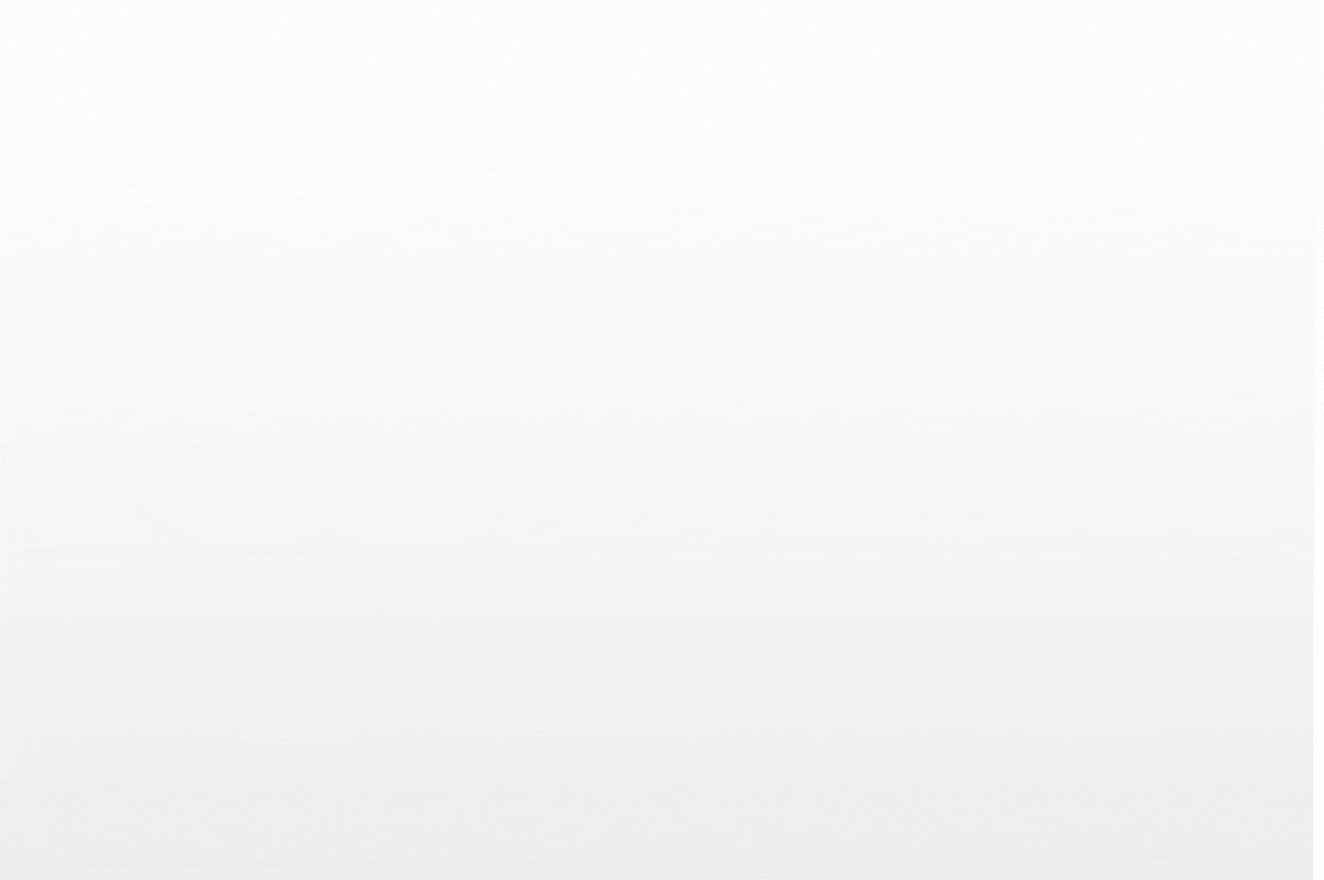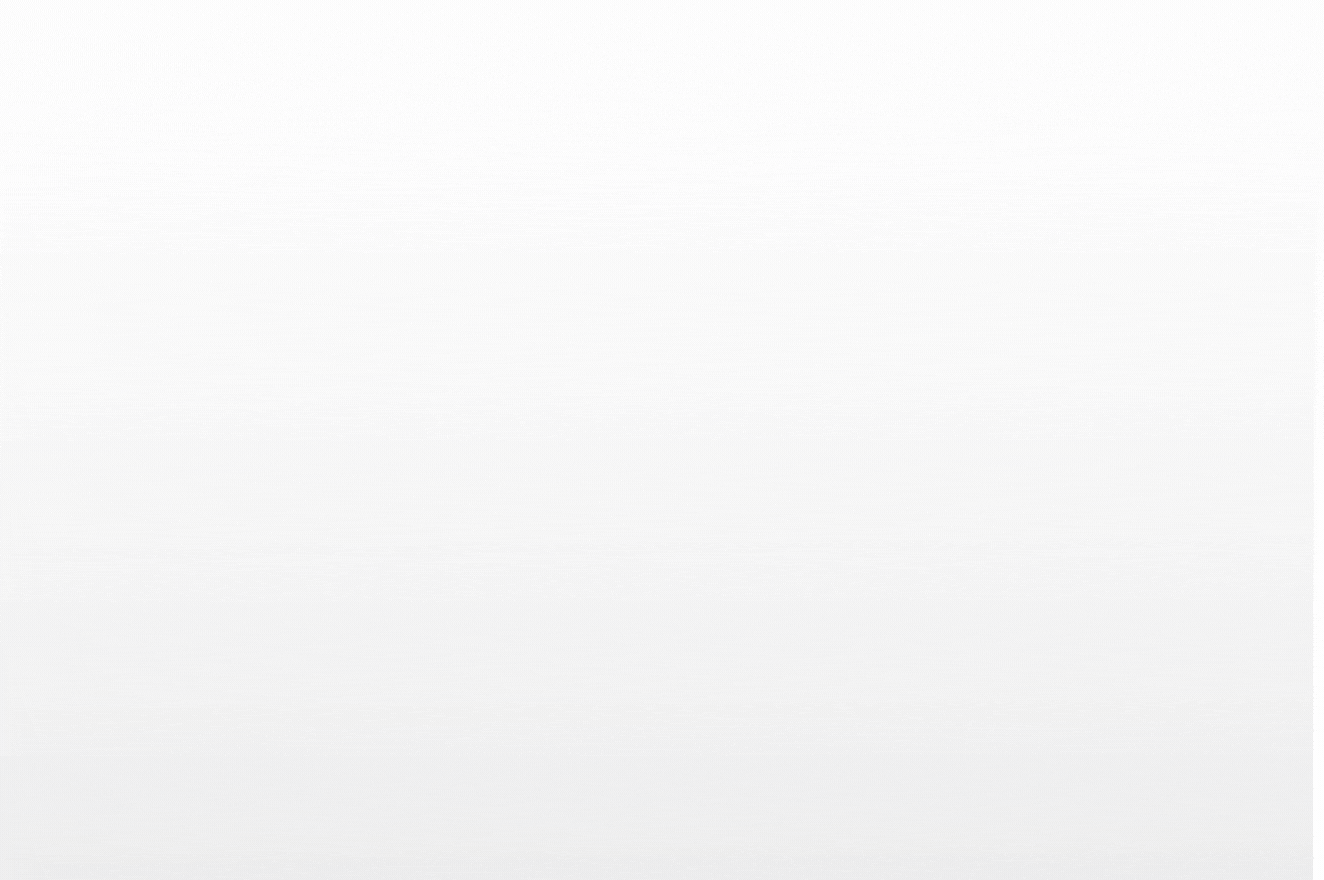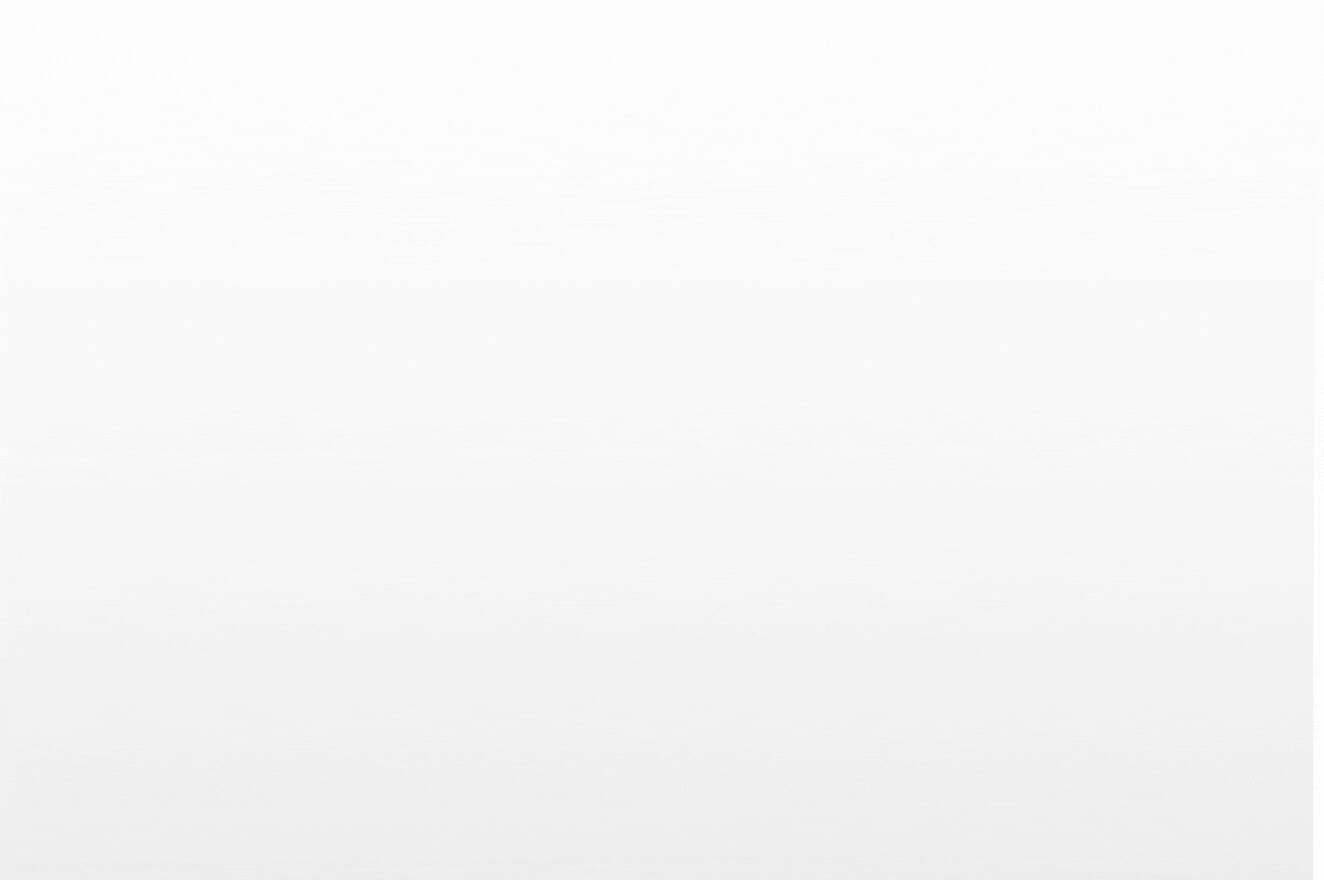Episode 13: Chart of Accounts
Episode 13
Chart of Accounts
Discover how to optimally configure your chart of accounts
Are you able to generate the information your business needs directly from Unit4 Financials, without resorting to end user computing? If not, then your chart of accounts could benefit from being reconfigured.
This episode demonstrates how an optimally configured chart of accounts design can ensure you generate the information you need directly from Unit4 Financials.
Published: July 2022
Is it time to upgrade?
Upgrading your finance software can provide new functionality, increased automation and more efficient processes.
Episode 12: Why upgrade to Continuous Release?
Episode 12
Why upgrade to Continuous Release
Find out about the benefits of upgrading to Continuous Release
This episode includes why you should upgrade, what an upgrade involves, the typical timeline & the resources required, and what is available in this release including features such as ‘Provisional Year End’ and ‘Undo Year End’.
Published: April 2022
Is it time to upgrade?
Upgrading your finance software can provide new functionality, increased automation and more efficient processes.
Episode 11: POP and PIM
Episode 11
Purchase Order Processing & Invoice Matching
Learn about these modules
This video includes a demonstration for Financials users that do not have these modules and are thinking of acquiring them.
Published: March 2022
Episode 19: EU Digital Invoicing laws unveiled
Episode 19 EU Digital Invoicing Laws Unveiled Overview of the developing EU digital invoicing……
Episode 18: Millennium+ calculator
Episode 18 A short demo on how to use the Millennium+ calculator The Millennium+…
Episode 17: MBilling
Episode 17 MBilling Learn about this powerful sales invoicing solution Millennium’s powerful sales…
Is it time to upgrade?
Upgrading your finance software can provide new functionality, increased automation and more efficient processes.
Episode 10: Workflow
Episode 10
Workflow
Automate purchase invoice approval in Financials
Workflow was introduced in Unit4 Financials with the launch of Procurement and Invoice Matching. If you currently enter purchase invoices manually or via a third-party application, then this video will be of interest.
Published: February 2022
Is it time to upgrade?
Upgrading your finance software can provide new functionality, increased automation and more efficient processes.
Episode 9: Flexi-Fields
Episode 9
Flexi-Fields
Learn about Flexi-Fields use in Unit4 Financials
Flexi-Fields was first introduced to Financials in version 13 as Element Flexi-Fields and then in version 14 as Transactional Flexi- Fields.
This video includes a demo on how to use Flexi-Fields in Unit4 Financials.
Published: December 2021
Is it time to upgrade?
Upgrading your finance software can provide new functionality, increased automation and more efficient processes.
Episode 8: Diary Functionality
Episode 8
Diary Functionality
This demo uses V2020
The diary function is available for use with Documents and Elements in Finance. It allows the user to record actions, set reminders for new events and follow up on actions.
For example, you might create a diary entry to remind you to phone a particular customer or check an invoice payment status of an invoice. You can also create diary events to record an action already taken, such as a letter sent to a customer.
Published: November 2021
Is it time to upgrade?
Upgrading your finance software can provide new functionality, increased automation and more efficient processes.
Episode 7: Archiving
Episode 7
Archiving
Understand how to archive
As with most applications, over time there is potential for performance degradation within Unit4 Financials as historical data begins to build up. However, in many cases, this can be improved by archiving historical data.
Within Financials, there are two options available to archive data: internal and external.
During this short video, we highlight the advantages and disadvantages of each archiving method, the problems that can arise and how they can be resolved. We also share a case study illustrating the benefits of archiving.
Published: November 2021
Why Archive?
Over time, your Unit4 (Coda) Financials system may accumulate high transactional data volumes, often going back many years and this is likely to have a detrimental impact on system performance. It is therefore advisable to archive older data that is no longer required whilst at the same time ensuring it is easily accessible should the need arise. Historic data should be securely archived, stored safely and made accessible for audit purposes.
Archiving benefits:
- Data is typically stored on low performance, high capacity media with lower associated maintenance and operating cost
- Removes data from backup routines, reducing their size and eliminating the restoration of unnecessary files
- Reduces the ability to modify or lose data.
- Removes documents from circulation, reducing the chance of cyberattack or malware infection
If you would like more information, please get in touch.
Episode 6: Invoice Matching
Episode 6
Invoice Matching
Find out how to improve the invoice matching process
In this episode, we cover several invoice matching challenges and how they can be resolved using Unit4 Financials.
We explore four areas:
- Non-balancing VAT
- Invoice freight charge receipt but missing on purchase order
- Invoice received but no goods shipped
- Supplier overcharging
Watch the full demonstration to learn how to solve invoice matching issues.
Published: November 2021
Purchasing and Invoice Matching (POP & PIM)
Unit4 Financials Purchasing and Invoice Matching will enable you to understand, control and manage costs to provide improved invoice matching, budgetary control and cash flow forecasting.
Want to find out more about how to streamline your accounting processes?
Episode 5: Hierarchies
Episode 5
Hierarchies
Learn how to build, edit and use hierarchies in reports
In this episode, we will look at Unit4 Financials hierarchies – how to build, edit and use them for reporting. The type of hierarchy covered in this video is a cost center organization hierarchy.
Understanding hierarchies will better use data and encourage self-service within your finance team.
Watch this short video to see how simple it is to post journals, update a hierarchy and run a report using Unit4 Financials.
Published: July 2021
Episode 3: Intercompany
Episode 3
Intercompany
Learn how to use intercompany processing
In this episode, we showcase how to process an intercompany transaction using Unit4 Financials.
In this demonstration, we use Unit4 Financials version 2020 and show how to enter an intercompany transaction using the destination receiver master and the input template master.
Firstly, we process a journal then run intercompany processing, and review the document masters and the templates required.
Published: July 2021