Implementing Unit4 Spend Analytics by Scanmarket
7 steps to success
What are we buying, and from whom? What can we do to make procurement work better for our business? Available as part of Unit4’s range of source-to-contract modules, Unit4 Spend Analytics by Scanmarket delivers the insight procurement managers and finance leaders need to understand historical and current spend, and to guide more effective decision-making. So how exactly does it work - and what does it take to get up-and-running? Here’s how successful Unit4 Spend Analytics implementation is achieved in just seven simple steps…
Step 1: Setting up your environment
How will you access and bring together our spend data? And, equally as important, will this module work with our existing ERP, P2P and other systems?
For initial setup, you provide a flat file export of your spend data for typically the last 6-12 months from wherever it resides (e.g. your ERP or procurement system). Behind the scenes, Unit4 Spend Analytics standardises, categorises, and deduplicates that data where necessary, correcting any errors, and flagging any outliers.
Step 2: Export an initial report
Unit4 Spend Analytics enables you to connect, explore, visualise and understand all your spend data in one place. And, as you’d expect with Unit4, the solution has an “integrate with everything” approach at its core.
This includes integrations with a wealth of popular systems, including ERP (Salesforce, Sage, SAP, Oracle, Microsoft Dynamics), and procurement systems (Basware, Coupa, Sievo, TradeShift).
Rest assured, we can take care of the heavy lifting elements required in provisioning your environment. This includes identifying which data sources will be used for spend analysis, and setting up an SFTP (Secure File Transfer Protocol) server where the relevant data files will be uploaded. Data ingestion pipelines, mapping fields, user credentials and authentication methods are all configured according to your needs and preferences.
Step 3: Enhancement of your data and configuration of your environment
Unit4 Spend Analytics gives visibility on spend across all areas of your business via your choice of dashboard. But how can you be confident that the information in front of you is accurate? This is where the AI-driven data cleansing and enhancement comes in.
Behind the scenes, elements such as vendor names, commodity codes, units and dates are standardised. Additional supplier information and market data can be integrated and transactions can be categorised into predefined spend groupings according to your needs. On top of this, duplicate records are identified and merged, and common data entry errors can be automatically corrected (or else flagged up, depending on your preferences).
Step 4: Tweaking for accuracy and usability
Unit4 Spend Analytics gives visibility on spend across all areas of your business via your choice of dashboard. But how can you be confident that the information in front of you is accurate? This is where the AI-driven data cleansing and enhancement comes in.
Behind the scenes, elements such as vendor names, commodity codes, units and dates are standardised. Additional supplier information and market data can be integrated and transactions can be categorised into predefined spend groupings according to your needs. On top of this, duplicate records are identified and merged, and common data entry errors can be automatically corrected (or else flagged up, depending on your preferences).
Step 5: Initial usage
By now, your spend data has been cleansed, enriched, and categorised in line with your preferences. It’s now time to start putting Spend Analytics to work.
Featuring interactive charts and graphs, the solution dashboard aims to transform your spend data into actionable insight. Among other things, this should make you better equipped to identify spend risks, spot opportunities for cost savings, and ensure PO spend compliance.
Step 6: Collaborative refinement
As well as enabling you and your team to get familiar with the solution, thorough pilot testing and initial usage can also highlight further scope for optimisation. Examples might include the following:
- Opportunities to rationalise your spend category structure by addressing overlaps/redundancies.
- One of your first projects using Unit4 Spend Analytics may involve identifying ways to consolidate suppliers to achieve better terms. If so, it may be appropriate to further update your spend categories to reflect these changes.
- You may have identified possible further external data sources to enrich your analysis (e.g. to benchmark prices, supplier performance and/or total cost of ownership).
- Whatever you need in terms of additional configuration, spend categorisation, dashboard customisation, and setting up data feeds, we can help.
Step 7: Continuous refreshment of data
How do you ensure that up-to-date data is transferred from your ERP and other sources to your spend analytics solution? Unit4 Spend Analytics offers a choice of data transfer methods.
Especially useful for businesses with specific regulatory requirements linked to auditing and tracking, you can carry out manual data transfers using excel or any other tabular file format via your SFTP server.
Alternatively, to save time, to reduce your manual workload, and to facilitate real-time (or ‘near-time’) updates, you can opt for automated data transfer between your ERP and/or other sources and Unit4 Spend Analytics at intervals that best suit your business needs.
Spend Analytics forms part of Unit4 S2C by Scanmarket: a full suite of solutions designed to give users enhanced oversight and control over spend, the ability to make better, data-driven procurement decisions, and also maintain compliance. Find out more here.
To discuss what’s possible for your business, and to set up a demo, speak to us today.
