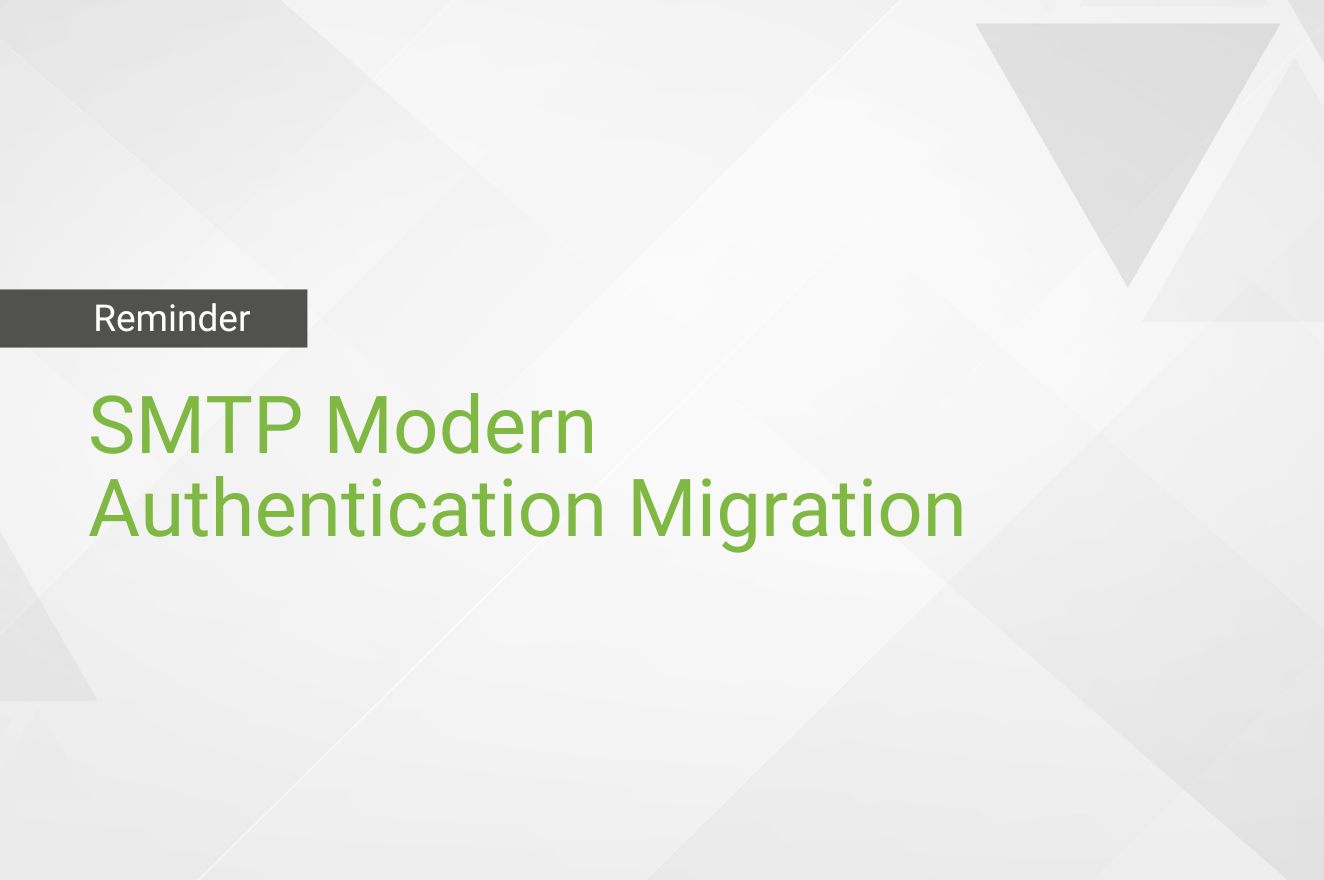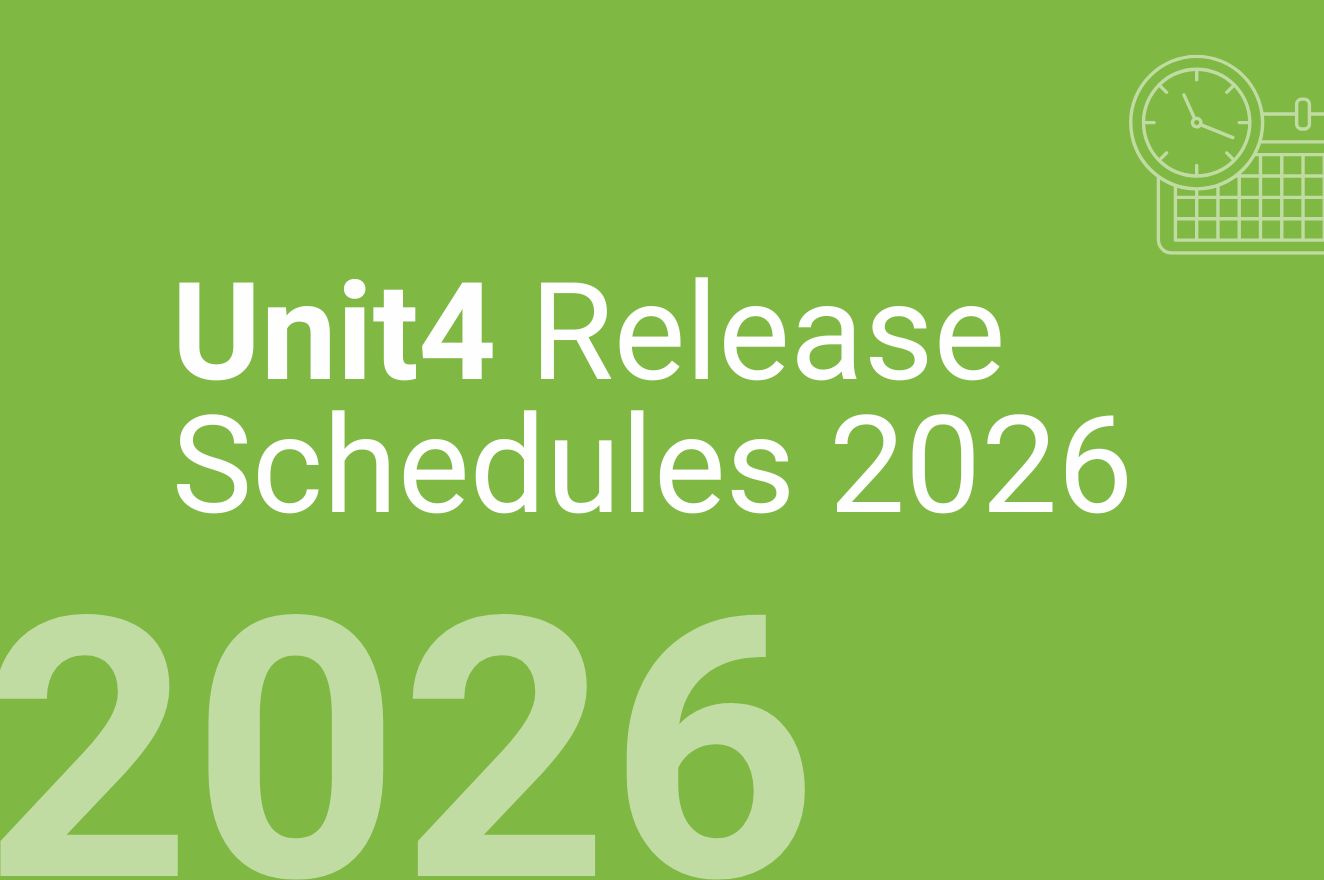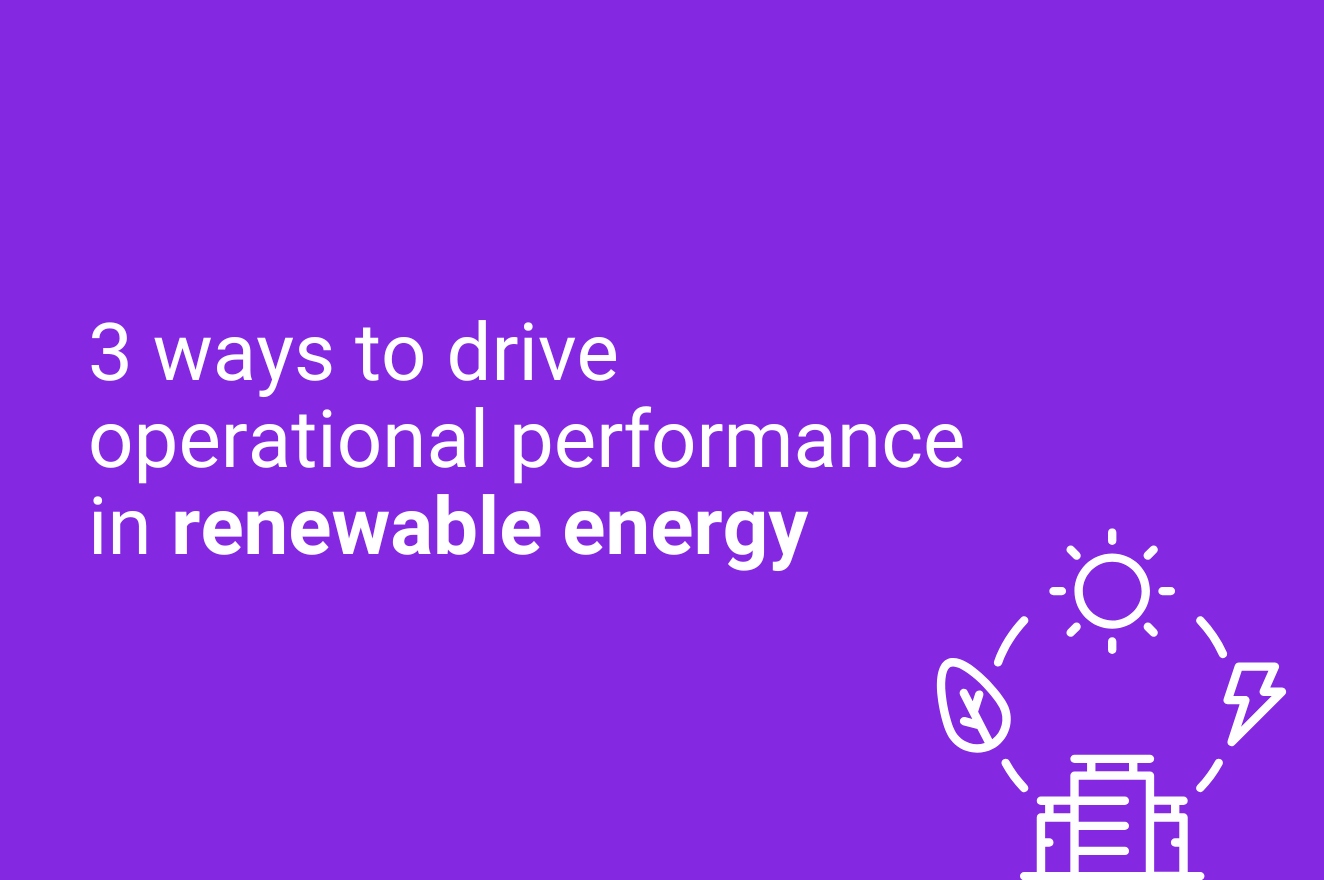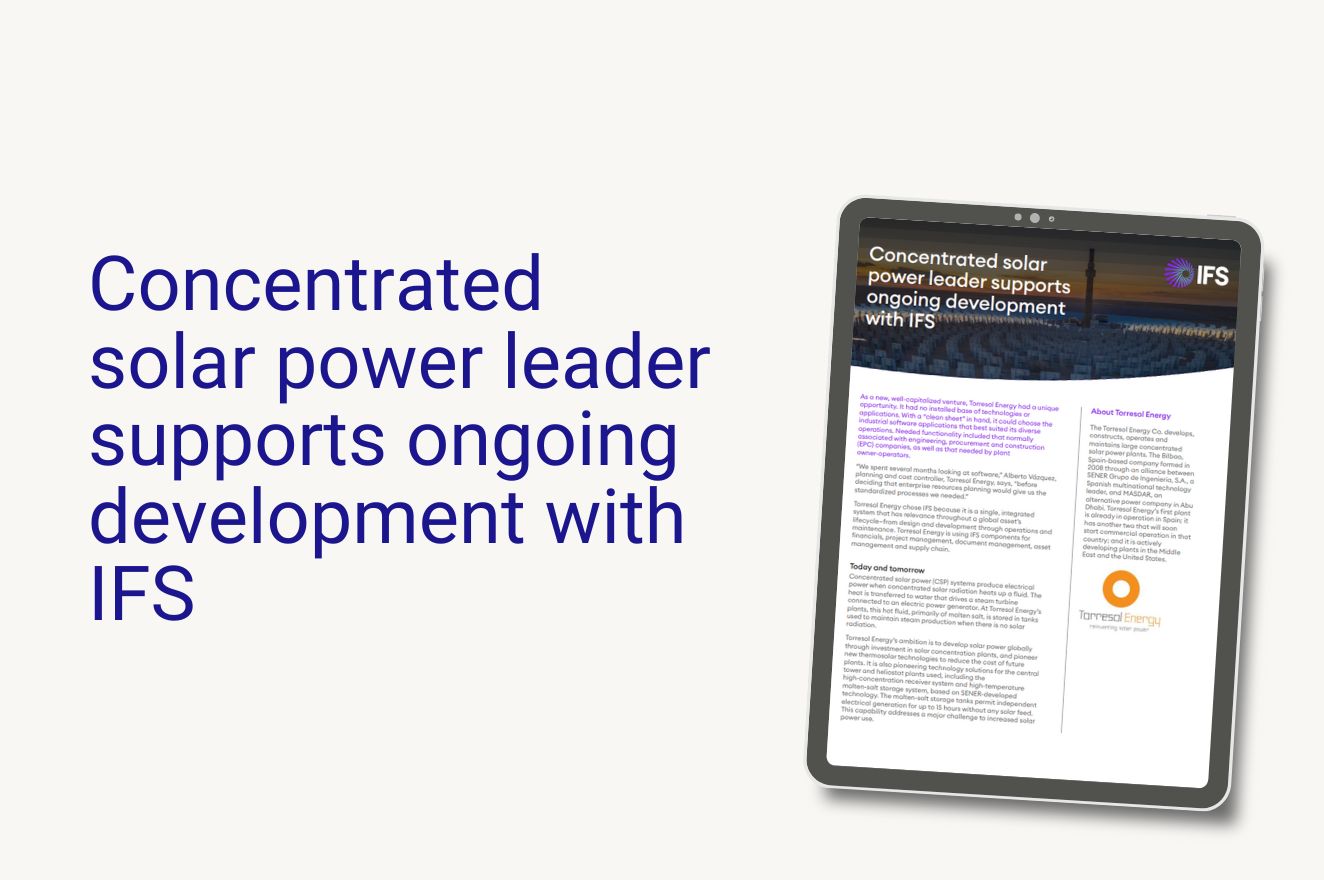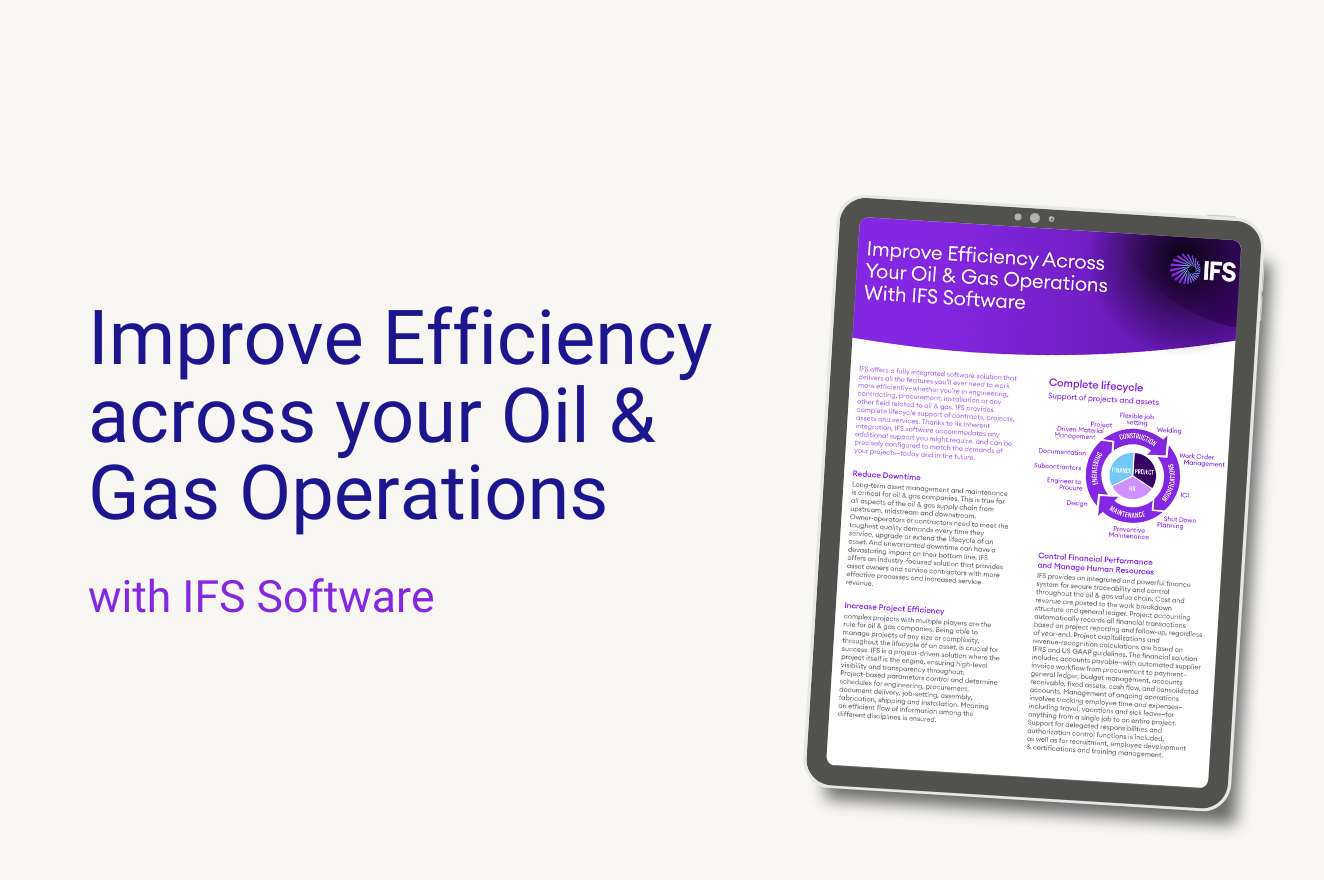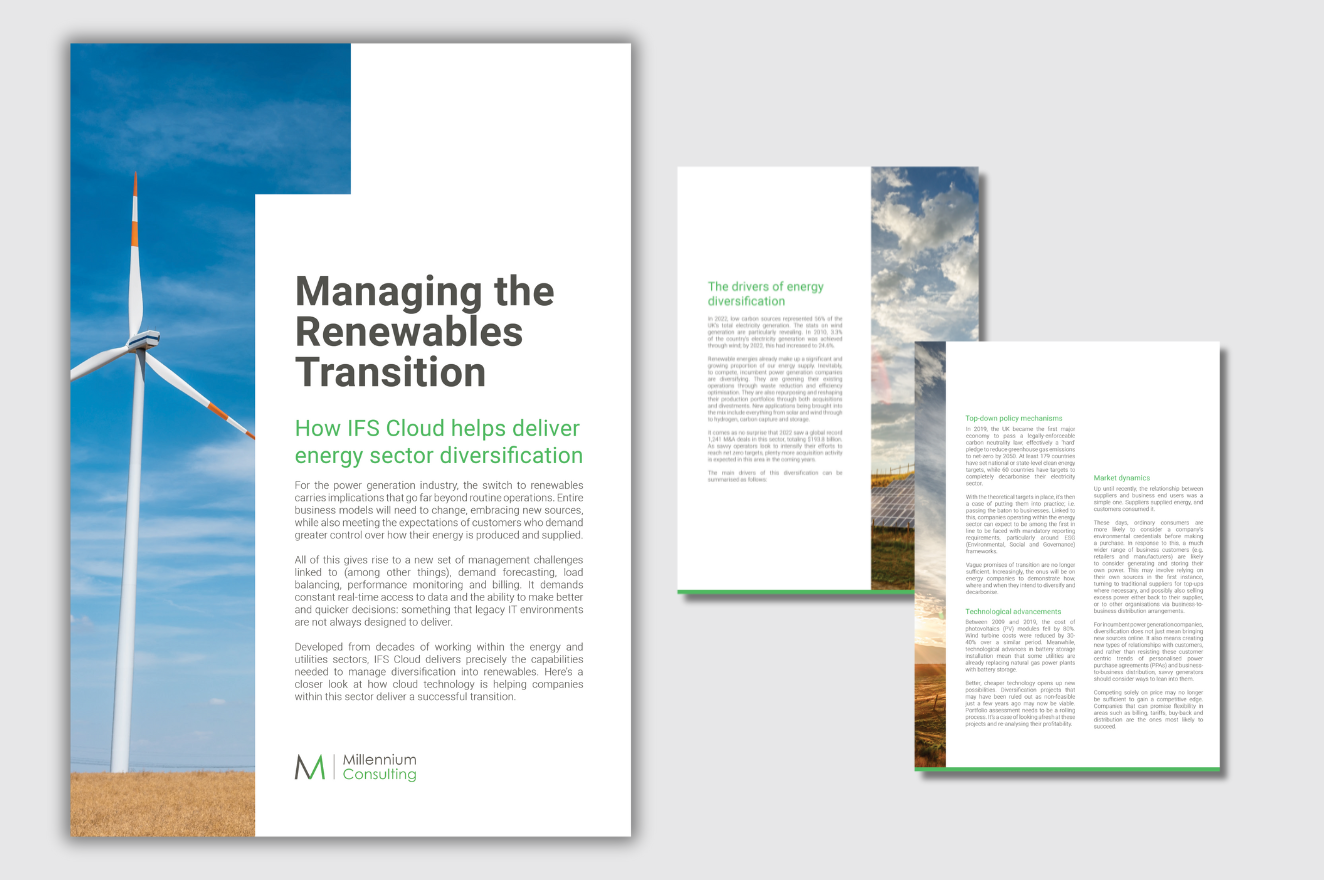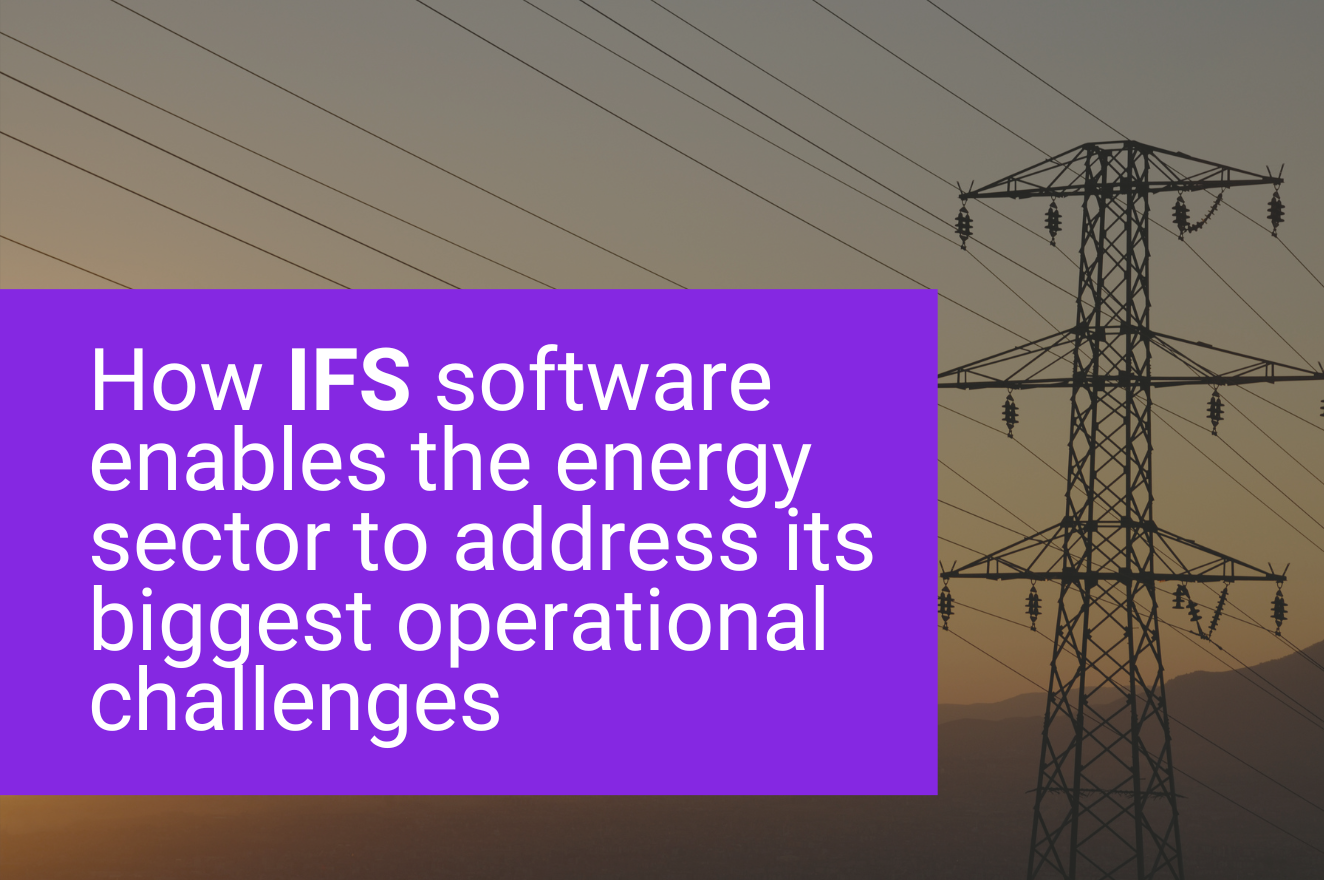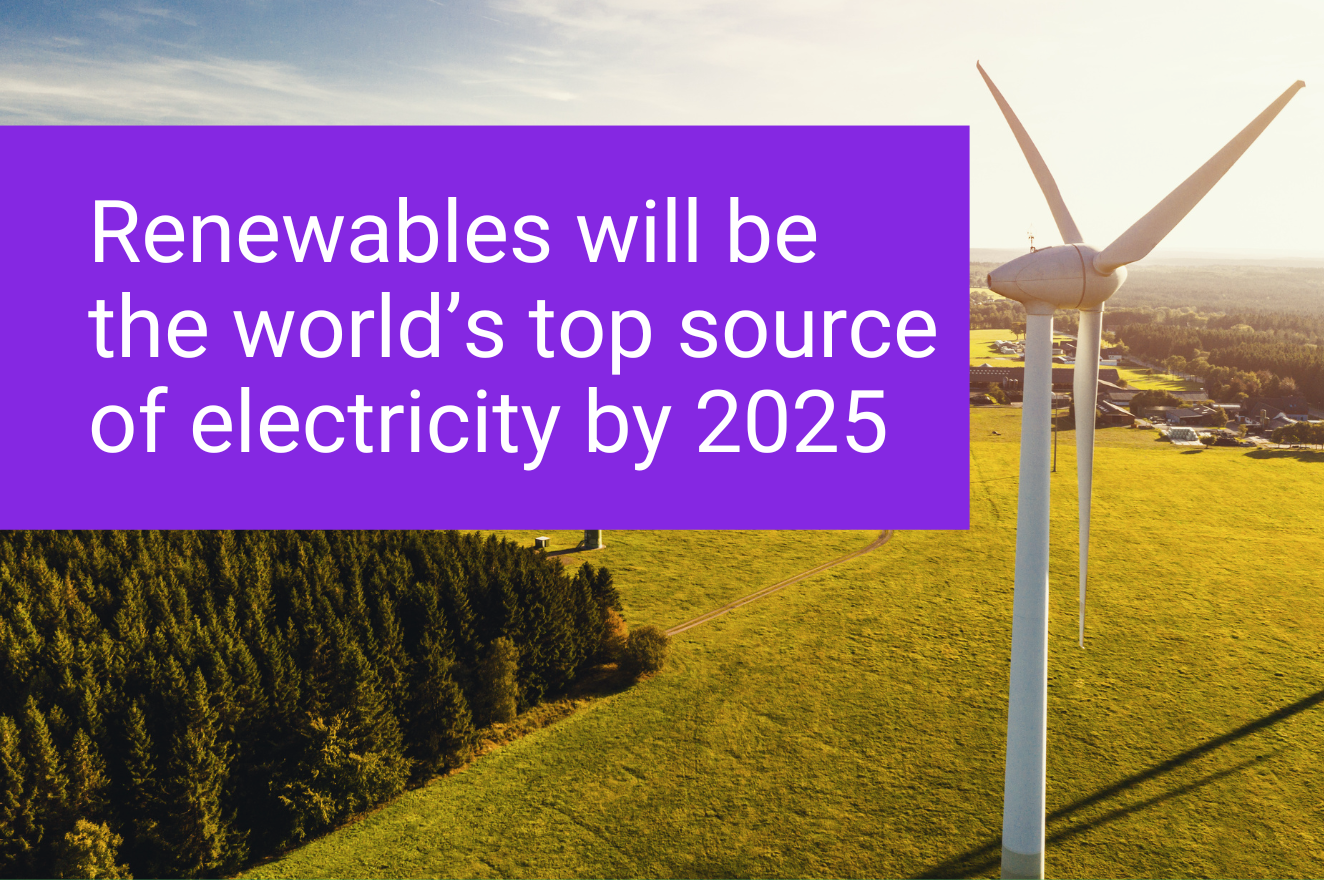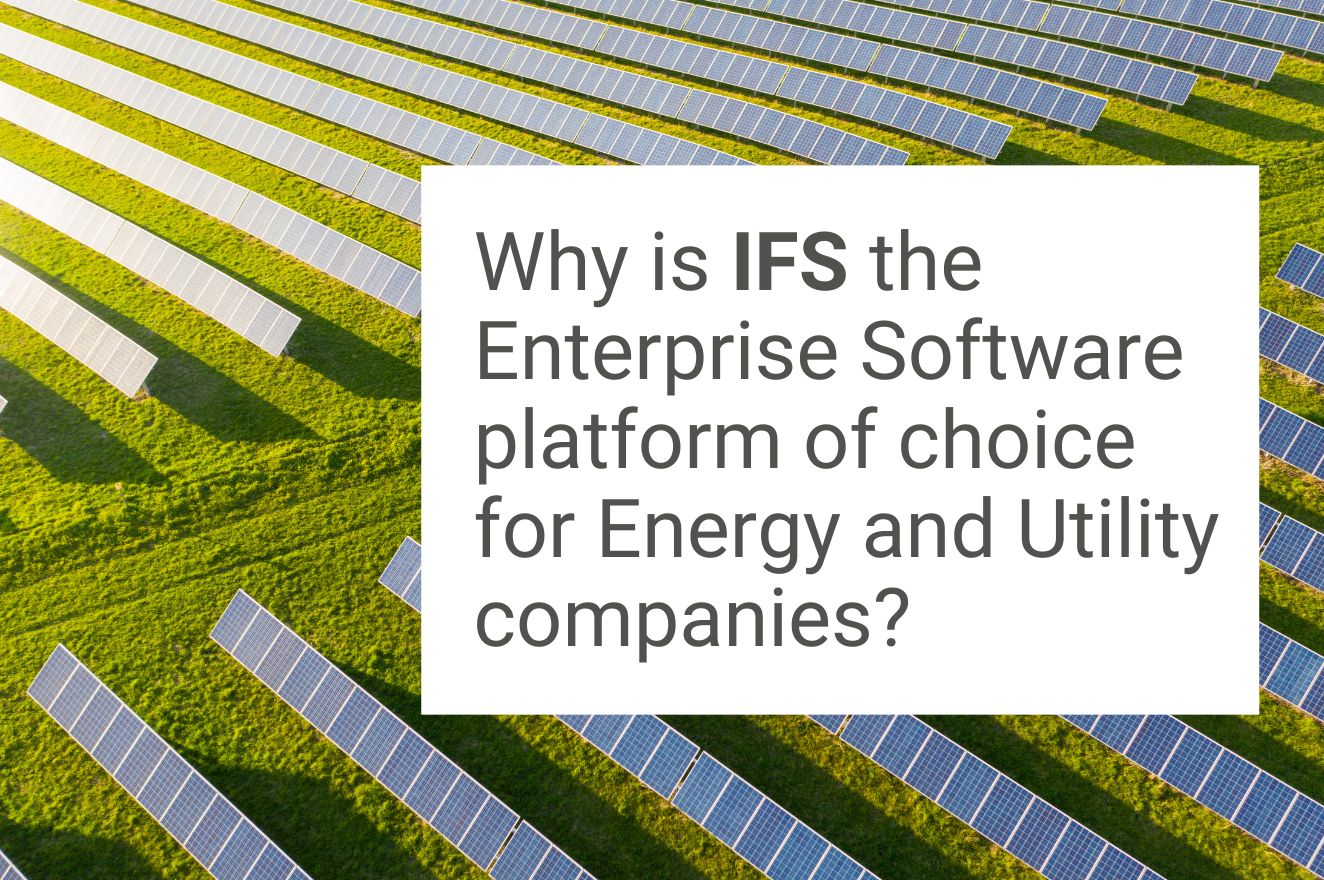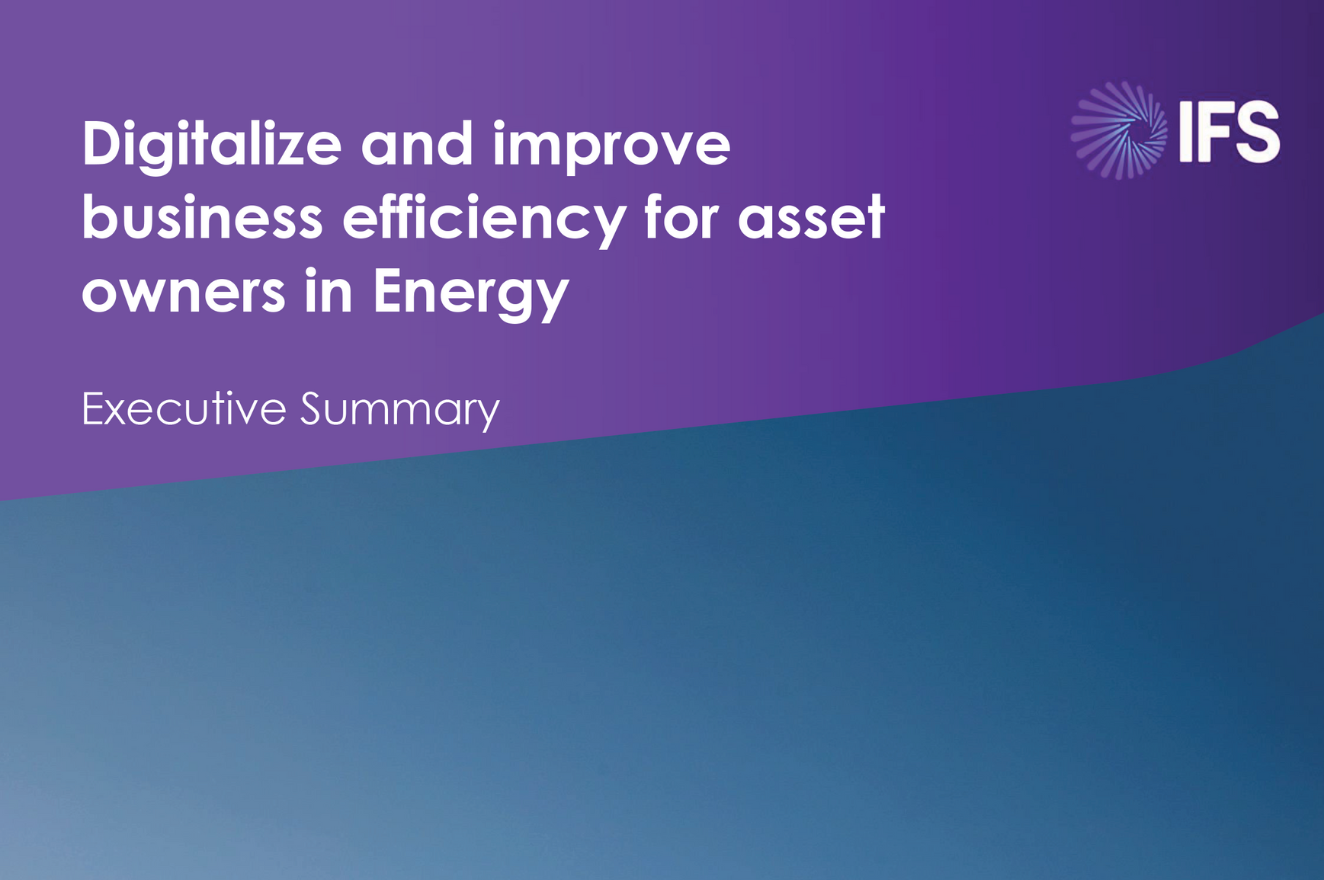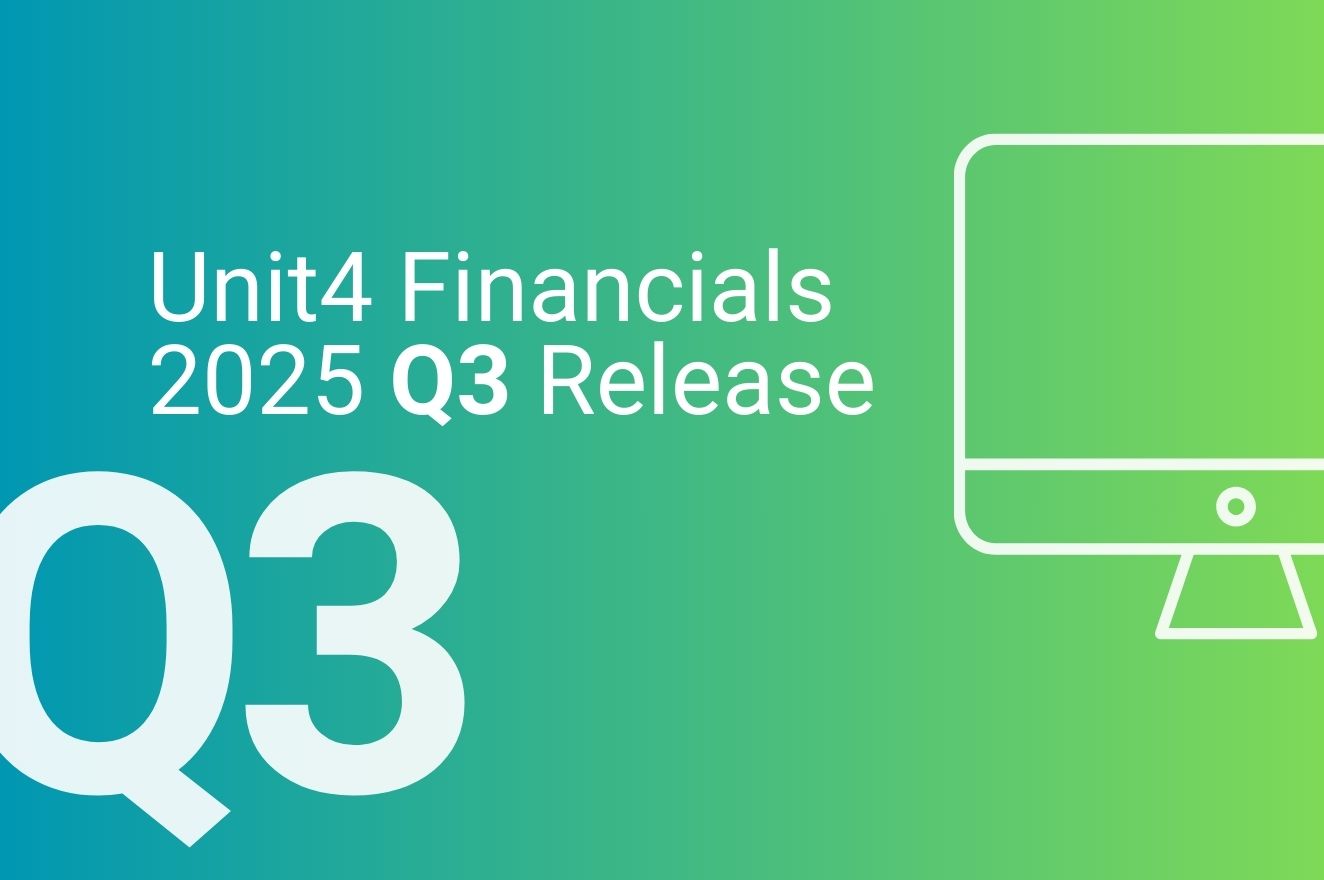Unit4 Financials by Coda 2025Q4
Unit4 Financials by Coda 2025Q4 was made available on 2 December 2025.
Highlights of the 2025Q4 release include:
Finance:
Pay/Collect Master
The user can now specify a Printing Options Master on the Printing tab of the Pay/Collect Master for Remittance output.
The Remittance filename will be set to the value specified on the Printing Options Master. If no Printing Options Master is specified, or the master has no filename, the existing naming functionality is applied.
Interest Charges
You now have the ability to define a minimum charge value on the Interest Master.
The minimum charge on the Interest Master is applied when an interest proposal is generated. If a minimum charge is present, then no summary will be generated if the home currency charge is less than the minimum charge value.
Element Master
On the Electronic Invoicing tab, the balancing element level account mappings are now hidden. When the Company balancing element level is set to 1, Element 1 in the account mapping is not accessible. When the Company balancing element level is set to 2, Element 1 and Element 2 in the account mapping are not accessible.
Pay
For Pay Write when sending a Pay file via HTTP POST, the file name generated will be sent as the ‘X-U4F-Filename’ header.
Structured Output:
Run Process
A Structured Output process can now be run via the public API.
Technical:
Deprecated features:
Implicit Flow
The ‘Implicit’ flow authentication method has been deprecated and will be removed in a future release. The final release has not been determined. We recommend that the ‘Authorization Code with PKCE’ flow is used instead when configuring a system to use OpenID Connect authentication.
.NET router
The .NET router has been deprecated. The final release has not been determined.
The Integration Toolkit Command Centre module
The Integration Toolkit Command Centre module (ITK) has been deprecated and will be removed in a future release. The final release has not been determined.
JavaScript User Extension Implementation Support
The ability to implement User Extensions using JavaScript is deprecated. The final release to include this support has not been determined.
Note: Support for implementing User Extensions using Java is not deprecated and is the recommended approach for implementing User Extensions.
Coda Encrypter
The command line utility coda-encrypter.exe is deprecated. The final release to include this support has not been determined.
Removed features:
32-bit XL was removed in the 2025Q1 release. Please use the 64-bit XL. This means that the supported releases of XL are available as 64-bit only.
Support for Apple Safari has ended. It is recommended to use Google Chrome or Microsoft Edge.
Security Updates
- Encryption improvements have been applied to the Punchout password when using the Element Master API.
- The third-party libraries commons-compress and commons-lang3 have been updated to improve security. This addresses CVE-2025-48924.
- The third-party libraries nimbus-jose-jwt have been updated to improve security. This addresses CVE-2025-53864.
- A potential security issue in a service used by Customiser has been fixed.
- CSV export has been improved to prevent Formula Injection. Fields exported in a CSV which start with ‘=’ (which identifies a formula) are now pre-fixed with a single quote.
- Downloading desktop clients via a direct access URL is now only available when the necessary functional security permissions are enabled.
General Fixes/Updates:
- The data dictionary now lists all possible log types for table com_loghead.
- The Unit4 Table Link Transfer Client now processes the oas_linkelement and oas_linkhead tables last and marks the records as transferred after all records have been successfully transferred for a table.
- The Unit4 Table Link Transfer Client parameter ‘Batchsize’ now has a default value of 10000.
- Interaction with the OpenID Connect identity provider has been improved.
- An issue in the write stage of a payment run that resulted in the bank rejecting the file has now been resolved. This was related to XML output encoding and Unicode conversion handling a special character for example &.
- Reminder letters sent via FTP/SFTP now appends a date and timestamp to the file name to make it unique.
- An issue where changes to matched invoices in Invoice Maintenance failed to post to Finance when involving deferred or partially recoverable tax has been resolved. The system now correctly processes and posts these updates.
- Structured Output no longer creates zero size, zero content files when outputting to the repository or SFTP.
- The following changes have been made to the IV3 transformation in Structured Output :-
- The ‘Metadata Periode’ now allows 0 and 5 to selected as stated by the CBS matrix
- The data view column is no longer mandatory
- The missing ‘Ultimo’ figures have been added to the JSON output file
- The Generic Browse API is no longer restricted by the browse limit configured in the application (capability/console). An optional parameter, rowLimit, is now available to limit the rows returned by the API. If this is not specified or is set to 0 then no limit is applied.
- The ‘/finance/currency/currency/get-rates/{cmpCode}/{rateDate}’ Rest API Endpoint no longer returns an index out of bounds error.
- The ‘/finance/pay/pay/get-dtt/{cmpCode}/{userCode}/{proposalCode}/{payMasterCode}’ Rest API Endpoint no longer returns an index out of bounds error.
- The ‘/finance/browsedetails/browsedetails/get-line/{cmpCode}/{code}/{number}/{lineNumber}’ Rest API Endpoint no longer returns an index out of bounds error.
Further details on the new features, security updates and reported issues can be found in the release documentation.
The release documentation for this release (and previous releases) can be found in the documentation area on the community.
The software can be downloaded from the “Software” tab on Community4U.
Are you making the most of Unit4 Financials by Coda?
Our Systems Health Check is designed to help you identify areas where you may be able to improve performance and ensure you extract the maximum benefit from your investment in Unit4 Financials by Coda.
SMTP Modern Authentication Migration
SMTP Modern Authentication Migration
As part of the ongoing security enhancements, Basic Authentication for SMTP Client Submission in Exchange Online (Office 365) will be permanently disabled by Microsoft, effective March 1, 2026.
If your organization currently uses Basic Authentication to send emails via Office 365, you must transition to a modern authentication method or an alternative solution before March 1, 2026, to avoid disruption.
Please note that this is a mandatory change from Microsoft and cannot be postponed or overridden by Unit4. Systems or applications that continue to use Microsoft Office 365 Basic Authentication will no longer be able to send emails after this date.
For official Microsoft information, visit: Exchange Online to retire Basic auth for Client Submission (SMTP AUTH) | Microsoft Community Hub
For any questions or guidance regarding this change, please contact Unit4 Customer Support, referencing this notice in the subject line.
Published December 2025
Why choose Millennium for Unit4 Financials by Coda?
We are an Elite Unit4 Partner with more than three decades of experience working with Unit4 Financials by Coda. That means we have the knowledge and experience to design, implement and support the right Unit4 Financials solution for your business.
Unit4 Release Schedules 2026
Unit4 Release Schedules 2026
Unit4 Financial Planning & Analysis Release Schedule 2026
Please find below the preliminary release schedule of FP&A 2026
| 2026 | Non-production (Preview & Acceptance) | Production |
| Q1 | 17th of March | 25th/26th of April |
| Q2 | 16th of June | 25th/26th of July |
| Q3 | 15th of September | 24th/26th of October |
| Q4 | 8th of December | 23rd/24th of January (2027) |
- Data Center: SaaS Azure
- Product: U4FPA
- Deployment option: Shared, Dedicated
- Environment types: Production, Preview, Acceptance
Please note that this is a preliminary schedule and is subject to change.
ERP CR Release Schedule 2026
Please find below the preliminary release schedule of ERP CR 2026
| 2026 | Preview | Acceptance | Production |
| Q1 | 16th of March | 27th of April | 23rd/24th of May |
| Q3 | 14th of September | 26th of October | 21st/22nd of November |
- Regions: Worldwide
- Products: ERP CR
- Data Center: SaaS Azure
- Deployment option: Shared, Dedicated
- Environment types: Preview, Acceptance, Production
| 2026 | Non-production (Preview & Acceptance) | Production |
| Q1 | 16th of March | 25th of May |
| Q3 | 14th of September | 23rd of November |
- Regions: Nordics
- Products: ERP CR
- Data Center: Nordics
- Deployment option: Public, Dedicated
- Environment types: Preview, Acceptance, Production
Please note that this is a preliminary schedule and is subject to change.
Detailed overview of release scope and hourly schedule will be published after the official Release announcement on Community4U.
Unit4 Financials by Coda Continuous Release
Please find below the preliminary release schedule of Unit4 Financials by Coda 2026
| 2026 | Preview | Acceptance | Production |
| Q1 | 17th of March | 24th of March | 25th/26th of April |
| Q2 | 16th of June | 23rd of June | 25th/26th of July |
| Q3 | 15th of September | 22nd of September | 24th/25th of October |
| Q4 | 8th of December | 15th of December | 23rd/24th of January (2027) |
- Data Center: SaaS Azure
- Product: U4F
- Deployment option: Shared, Dedicated
- Environment types: Preview, Acceptance, Production
Please note that this is a preliminary schedule and is subject to change.
Unit4 ERPx Release Schedule 2026
Please find below the preliminary release schedule of ERPx 2026
| 2026 | Non-production (Preview & Acceptance) | Production |
| Q1 | 16th of March from 05:00 am to 05:00 pm UTC – United States/Australia/Norway
17th of March from 05:00 am to 05:00 pm UTC – Europe/United Kingdom/Canada |
18th of April from 05:00 pm to 19th of April 05:00 am UTC – All regions |
| Q2 | 15th of June from 05:00 am to 05:00 pm UTC – United States/Australia/Norway
16th of June from 05:00 am to 05:00 pm UTC – Europe/United Kingdom/Canada
|
18th of July from 05:00 pm to 19th of July 05:00 am UTC – All regions |
| Q3 | 14th of September from 05:00 am to 05:00 pm UTC – United States/Australia/Norway
15th of September from 05:00 am to 05:00 pm UTC – Europe/United Kingdom/Canada
|
17th of October from 05:00 pm to 18th of October 05:00 am UTC – All regions |
| Q4 | 7th of December from 05:00 am to 05:00 pm UTC – United States/Australia/Norway
8th of December from 05:00 am to 05:00 pm UTC – Europe/United Kingdom/Canada |
16th of January 2026 from 05:00 pm to 17th of January 2026 05:00 am UTC – All regions |
Please note that this is a preliminary schedule and is subject to change.
Why choose Millennium for Unit4?
As an Elite Unit4 Partner with over three decades of experience in Change Management, we bring expertise in designing, implementing, and supporting the right Unit4 solution for your business. Unlock the full potential of your Unit4 solution by partnering with Millennium – your trusted transformation partner.
Getting the Most from Coda: The Unit4 Financials Task App
Published November 2025
At Millennium, we asked our teams across the globe to look back at our last 100 projects. We asked them to think about the lessons that have stood out, the topics that crop up most often, the problems they’ve encountered, the things that have gone well (and the things that haven’t!).
The result? A fascinating collection of insights into technology, process, and, most importantly, people. Because here’s the truth: people are at the heart of every great business. The best tech doesn’t replace them – it empowers them.
Over the next few blog posts, we’ll be sharing the top four themes that emerged, covering:
Apps, AI, People and Security
App: In the first of a series of guides based on the real-life experiences of the Millennium team, we take a closer look at the often-overlooked Unit4 Financials Tasks App.
AI: Helping you look beyond the hype, to consider how AI can make a difference to your business and how it might shape Coda in the future.
People: We look at one of the most common people-related pitfalls our teams face and how you can avoid it.
Security: Time and again, we see that, no matter how strong your firewalls and other defences are, people are the weakest link in any business’s cybersecurity. We consider some of the most valuable steps you can enact right now to protect not just Coda, but your broader data estate.
Business Apps and The Big Picture
We recently did a Microsoft Teams call. At the customer’s end, it began with about half a dozen project team members in the same meeting room. By the end of it, between the school run and getting out of the city, one by one, each of the participants had left the room. But the meeting continued all thanks to the ability to switch seamlessly to a mobile app. That’s the thing about mobile applications: at their best, they enable “business as usual”, but with an added helping of employee-focused flexibility.
The Unit4 Financials Task App
The Unit4 Financials Tasks App enables you to view, manage, and respond to your financial tasks in real-time and from anywhere.
It eliminates friction. Connecting directly to Coda in real time, users can stay on top of their tasks wherever they are.
You can get everything you need done (and approved). Whether it’s a purchase order, a supplier change, a fresh transaction or all manner of other time-sensitive financial tasks, the app allows you to view, manage, respond and approve from anywhere.
You are always up to date. Because it allows you to access Coda directly, you can edit a range of information (e.g. general ledger information relating to transactions), including real-time updates and values synced with the Unit4 system.
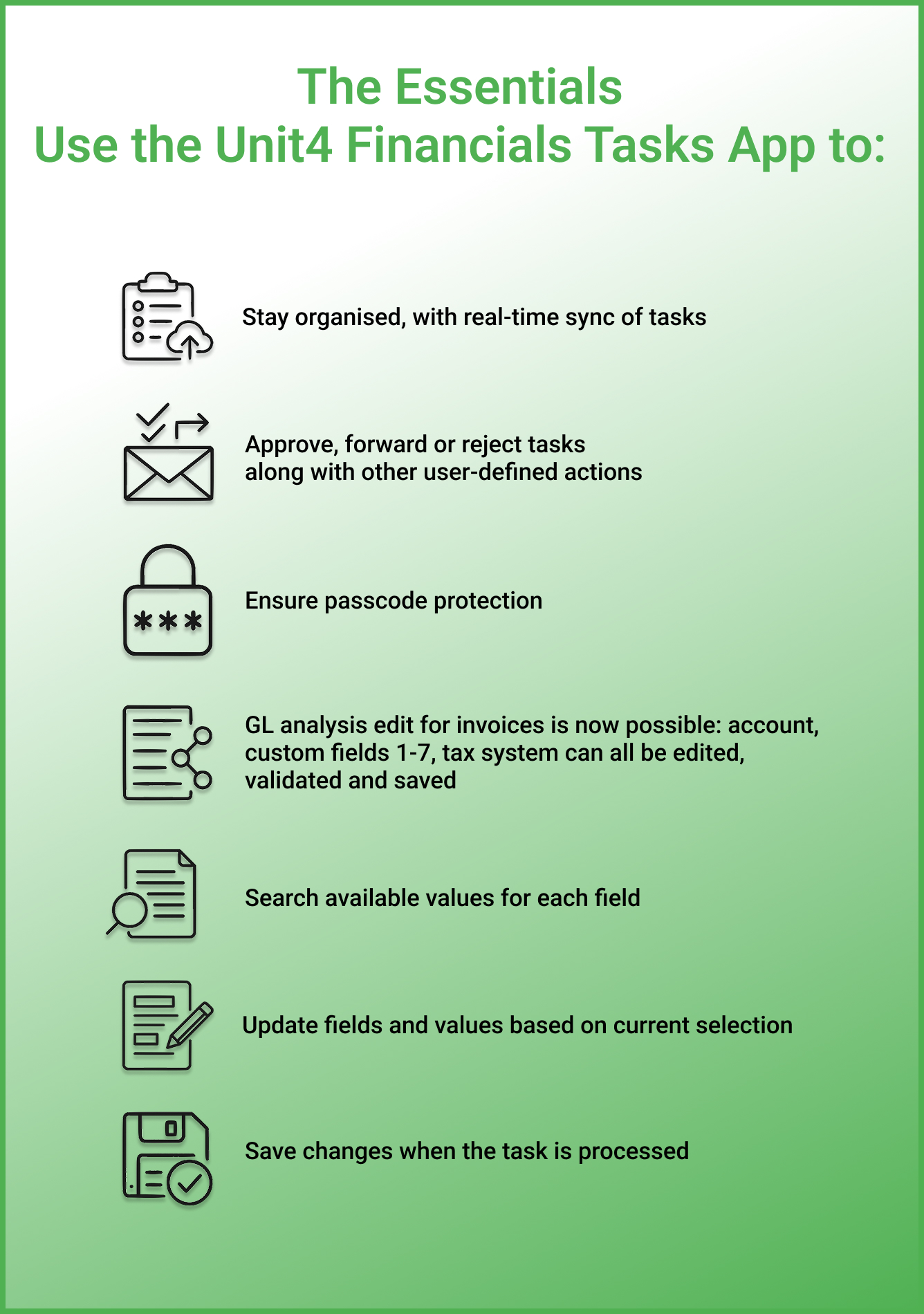
What Next?
Download the Unit4 Financials Task app from the Apple or Android store.
Ready to get more out of Coda through implementation or wider rollout of the Tasks app? To get up and running rapidly, speak to us today.
3 ways to drive operational performance in renewable energy
Infographic
3 ways to drive operational performance in renewable energy
Explore this IFS infographic for three proven ways to improve operational performance in renewable energy and address common challenges.
Unit4 Global Cloud - SFTP Password Self‑Service Introduction
Software update
Published October 2025
Unit4 is introducing a new SFTP Password Self-Service Portal to give you more control and improve security. You can now manage your own SFTP password at any time, without needing to contact support.
Your current SFTP password has not been changed – you can continue using it until you decide to update it via the portal. As part of this change, we will remove all existing SFTP passwords from our database and will no longer retain any password details.
Full details, including User Guidance, are available on Community4U.
If you have any questions, please do not hesitate to contact Unit4 Customer Support..*open link in new tab please*
Why choose Millennium for Unit4?
As an Elite Unit4 Partner with over three decades of experience in Change Management, we bring expertise in designing, implementing, and supporting the right Unit4 solution for your business. Unlock the full potential of your Unit4 solution by partnering with Millennium – your trusted transformation partner.
Torresol Energy
Case Study
Concentrated solar power leader supports ongoing development with IFS
As a new, well-capitalized venture, Torresol Energy had a unique opportunity. It had no installed base of technologies or applications. With a “clean sheet” in hand, it could choose the industrial software applications that best suited its diverse operations. Required functionality included that normally associated with engineering, procurement and construction (EPC) companies, as well as that needed by plant owner-operators. Torresol Energy chose IFS Applications because it is a single, integrated system that has relevance throughout a global asset’s lifecycle—from design and development through operations and maintenance. Torresol Energy is using IFS Applications components for financials, project management, document management, asset management and supply chain.
EDF Renewables UK chooses IFS Cloud to power ambitious growth plans
EDF Renewables UK chooses IFS Cloud to power ambitious growth plans
London, UK, March 3, 2022 – IFS, the global cloud enterprise software company, today announced that EDF Renewables UK and Ireland, the leading renewable energy company, has chosen the IFS Cloud™ platform to deliver Enterprise Asset Management (EAM) to support their ambitious growth plans.
EDF Renewables UK and Ireland is a joint venture between EDF Renewables Group (EDF’s global renewable business) and EDF Energy (EDF’s UK generation business) and specialises in wind, solar and battery technology. To support their plans to increase total green energy output produced by their onshore and offshore operations, EDF Renewables UK launched the project in 2021.
During the engagement with IFS, the teams on both sides developed mutual trust and a joint vision of the optimal way to achieve the project’s goals and objectives. EDF Renewables UK and Ireland chose IFS Cloud due to its clear operational and commercial advantages. IFS provides a future-proof solution built around a concept of composable enterprise, which gives EDF Renewables UK and Ireland the operational flexibility and business agility that is critical for innovative businesses with a high growth rate.
IFS will power the company’s Enterprise Asset Management, including Operation & Maintenance, Work Order Management, Contract Management and Mobile Workforce Management – a key aspect for the energy company that puts their employees at the heart of their business. As IFS Cloud is a single platform with a single data model supported by key value drivers such as Asset Performance Management, Internet of Things (IoT), mobile work execution and live dashboards and KPIs, the company will be able to provide end-to-end visibility across multiple organisational structures and business units. IFS Cloud will be deployed to 380 full users, with 90 mobile technicians.
“We are proud to be able to power EDF Renewables UK and Ireland in supporting a vision for the growth of clean energy,” says Alan Laing, Managing Director UK&I, at IFS. “IFS Cloud was designed to offer companies with a high growth rate an uncomplicated path towards becoming more data-driven, improve innovation, and, ultimately, deliver a better Moment of Service™ to their customers. We couldn’t be more excited to partner with EDF Renewables UK and Ireland on this mission.”
Piero Maggio, Director of Asset Operations EDF Renewables UK & Ireland, also expressed his excitement to be partnering with IFS.
“Delivering IFS Cloud forms a key part of our future growth strategy. The new platform will allow us to scale our business more efficiently and consistently, whilst also capturing the richer management information needed to drive continuous improvement and inform key decision-making. Using IFS Cloud will enable us to optimise the quality and utilisation of our assets, as well as create shareholder value through improved information flows. I couldn’t be more pleased to be working with IFS.”
About IFS
IFS develops and delivers cloud enterprise software for companies around the world who manufacture and distribute goods, build and maintain assets, and manage service-focused operations. Within our single platform, our industry specific products are innately connected to a single data model and use embedded digital innovation so that our customers can be their best when it really matters to their customers—at the Moment of Service™. The industry expertise of our people and of our growing ecosystem, together with a commitment to deliver value at every single step, has made IFS a recognized leader and the most recommended supplier in our sector. Our team of 4,500 employees every day live our values of agility, trustworthiness and collaboration in how we support our 10,000+ customers.
Discover more
As a premier IFS Managed Service Provider, Millennium Consulting is ideally placed to support companies across the renewables sector. Please get in touch to discover what’s possible.
IFS enterprise software: the ideal choice for Renewable Energy companies

The renewable energy industry continues growing at an unprecedented pace, with companies facing ever greater demand to deliver sustainable solutions whilst at the same time generate profit.
From wind and solar to hydropower and emerging clean technologies, businesses in this sector have to navigate complex regulatory environments, manage large portfolios of assets and ensure optimal service delivery.
Selecting an enterprise software platform that can support the wide ranging needs of renewable energy companies is a challenge however IFS software is a good choice for many reasons.
Renewable energy companies typically operate large numbers of physical assets such as solar farms, wind turbines, hydro plants and storage facilities. IFS provides powerful Enterprise Asset Management (EAM) tools that enable organisations to monitor equipment health, schedule predictive maintenance and maximise asset lifespan. A reduction in downtime and performance optimisation enables renewable energy companies to achieve higher energy output and ROI.
Renewable energy projects require significant capital investment, with multiple stakeholders and strict timelines. IFS Project Management tools can provide end-to-end visibility, from planning and resource allocation through to execution and reporting which enable renewable firms to deliver projects on time and within budget, while meeting sustainability goals.
Wind and solar farms often operate in remote difficult-to-access locations and IFS Field Service Management (FSM) ensures that maintenance crews are efficiently dispatched with the right skills, tools and necessary spare parts. Features such as mobile access and real-time data sharing improve first-time fix rates, reducing cost and enhancing safety.
Renewable energy companies rely on data from IoT sensors, SCADA systems and environmental monitoring tools and IFS integrates seamlessly with these data sources, offering advanced analytics and reporting capabilities. Decision-makers can obtain actionable insights into performance, sustainability metrics and financial health which empowers better strategic decision making.
IFS software is designed to comply with industry regulations, health and safety standards and environmental reporting requirements. By centralising compliance processes, renewable companies can reduce risk while demonstrating transparency and commitment to sustainability.
As renewable energy companies expand into new regions and technologies, they need systems that can scale with them. IFS’s flexible, cloud-enabled architecture supports global operations, multiple business models and evolving regulatory landscapes. This future-proof approach ensures companies remain agile in a rapidly changing industry.
In summary, IFS software is the go-to platform for renewable energy organisations as it can empower renewable energy companies to manage assets, optimise service delivery, streamline projects and ensure compliance while supporting growth and sustainability. With a proven track record across energy and utilities, IFS stands out as a powerful enabler of organisations driving the transition from fossil fuels to clean energy.
For further information about the benefits IFS software can provide renewable energy companies speak to the Millennium Energy team.
Published September 2025
Unit4 Financials 2025 Q3 Release
Unit4 Financials by Coda 2025Q3 was made available on 9 September 2025.
Highlights of the 2025Q3 release include:
Administration:
Message Transport Implementation
Unit4 SaaS customers are now able to integrate with Unit4 Mail Server by using the Unit4 Mail Server User Extension.
Finance:
Company Master
Balancing Elements can now be specified for a company identifier on the Company master for use in Electronic Invoicing.
Intray Management
Intray Management now limits the rows returned. The limit is applied to both ‘Intray Management – Select’ result and ‘Explode Document’.
Pay/Collect Print
The user can now select a Printing Options Master as a runtime parameter on the print screen within Pay/Collect for Remittance output.
The file name on the Printing Options Master can be static or it can be created from the list of vocabularies available on the Print Format dataview.
Structured Output:
IV3
A new transformation type, called ‘IV3 Transformation’ is available. This will output an IV3 report in JSON format.
This is a requirement for public sector customers in the Netherlands, who will need to submit their IV3 report to the Dutch Statistical Office (CBS) in JSON format.
Fixed Text
A new transformation type is available, called ‘Fixed Text Transformation’, this will output data in a fixed text format.
Electronic Invoicing:
Posting to Companies with Balancing Elements
For companies using balancing element, the account codes for electronic invoices and credit notes use the balancing element or elements from the company master Electronic Invoicing Company Identifiers list.
Technical:
Deprecated features:
The .NET router has been deprecated. The final release has not been determined.
The Integration Toolkit Command Centre module (ITK) has been deprecated and will be removed in a future release. The final release has not been determined.
The ability to implement User Extensions using JavaScript is deprecated. The final release to include this support has not been determined.
Note: Support for implementing User Extensions using Java is not deprecated and is the recommended approach for implementing User Extensions.
The command line utility coda-encrypter.exe is deprecated. The final release to include this support has not been determined.
Removed features:
32-bit XL was removed in the 2025Q1 release. Please use the 64-bit XL. This means that the supported releases of XL are available as 64-bit only.
Support for Apple Safari has ended. It is recommended to use Google Chrome or Microsoft Edge.
Security Updates
- Automated assistance in filling out form field values (autocomplete) is now disabled by default.
- The configuration setting com.coda.esi.core.autocomplete can be used to enable it.
- Management of user passwords on the Message Transport master has been improved.
- The third-party libraries poi and poi-ooxml have been updated to improve security. This addresses CVE-2025-31672.
- Third party library launch4j has been updated to version 3.50 this allows Command Line Utilities provided as windows executables to find the version of Java using PATH as the primary search.
General Fixes/Updates:
- A more informative error message is now returned to the user, when updating flexi-field master tables which are replicated. The error message now informs the user that they do not have permissions to update the table because it is replicated, and they should contact their system administrator.
- Flexi-field data is no longer removed when the exchange rate is modified on documents posted to the Intray.
- The correct selection criteria are now used when printing customer statements via a scheduled task.
- The CSV transformation in Structured Output no longer reports an error when no data is returned, the process now completes successfully. The log confirms 0 rows written and extracted.
- Application header text now treats all characters as ‘text’ to prevent unexpected behaviour.
- The finance/elementmaster/elementfinder REST API Endpoint no longer returns a SERVICE_UNAVAILABLE error.
- The finance/elementmaster/trader REST API Endpoint no longer returns a SERVICE_UNAVAILABLE error
Further details on the new features, security updates and reported issues can be found in the release documentation.
The release documentation for this release (and previous releases) can be found in the documentation area on the community.
The software can be downloaded from the “Software” tab on Community4U.
Are you making the most of Unit4 Financials by Coda?
Our Systems Health Check is designed to help you identify areas where you may be able to improve performance and ensure you extract the maximum benefit from your investment in Unit4 Financials by Coda.