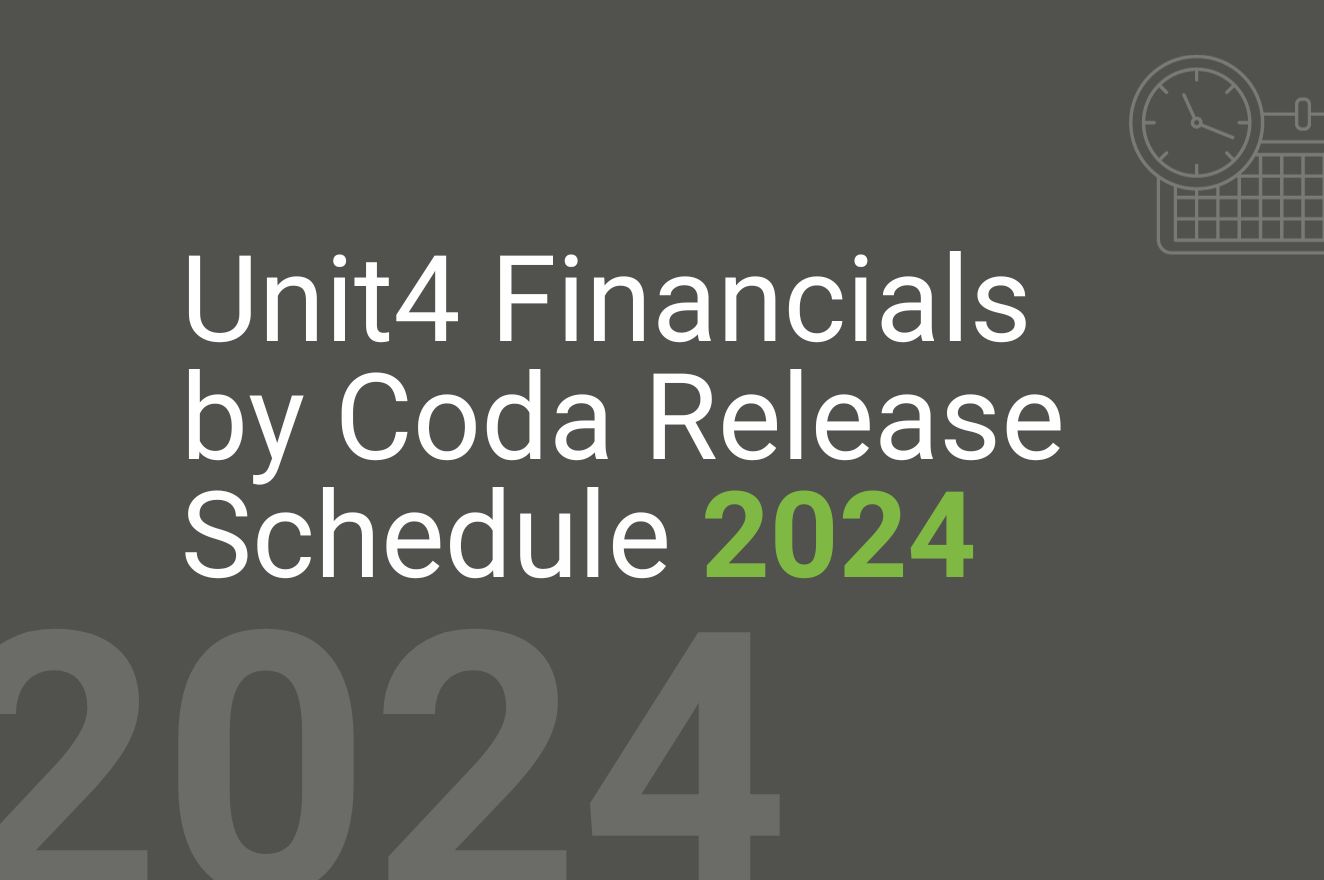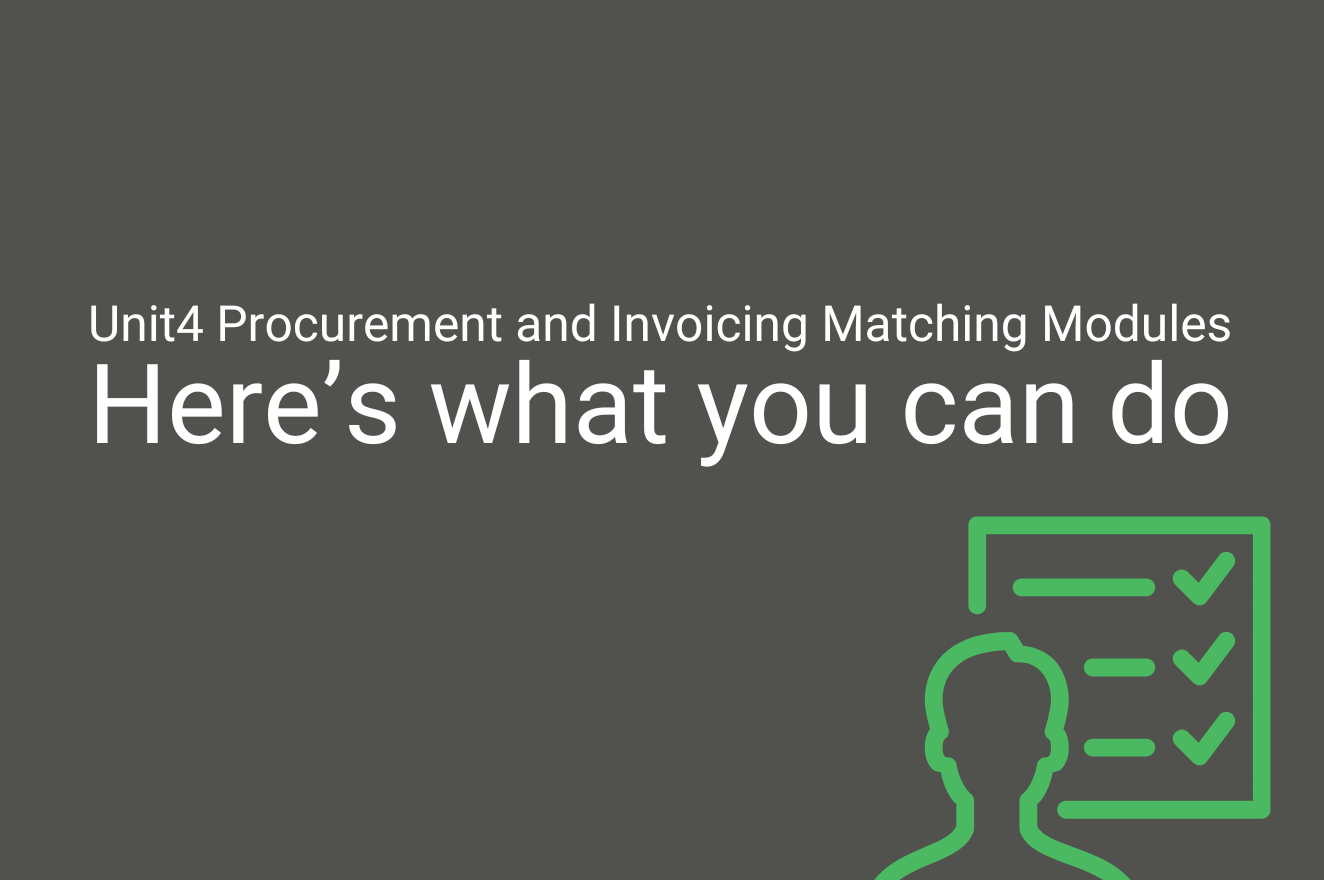Unit4 Financials by Coda Release Schedule 2024
Unit4 Financials by Coda is maintained via continuous release cycle of the software. An .iso is available from within Unit4’s Community 4U.
Local / Additional modules are released independently of the above release cycles and are notified via Unit4’s Community 4U. The maintenance of local products at v14 ceased at the end of December 2022.
Below you will find the currently planned release availability dates of Unit4 Financials by Coda Continuous Release during 2024. The dates below are advising of the date the software is released from Engineering and downloadable by our on-premise customers.
Unit4 Financials by Coda Continuous Release
| 2023Q4 Release | Released 5th December 2023 |
| 2024Q1 Release
2024Q1 Release 2 |
Released 12th March 2024
Released 15th April 2024 |
| 2024Q2 Release
2024Q2 Release 2 |
Released 11th June 2024
Released 1st July 2024 |
| 2024Q3 Release | Released 10th September 2024 |
| 2024Q4 Release | Released 3rd December 2024
(The final release available for on-premise customers) |
These dates can sometimes be subject to alteration.
Unit4 Financials by Coda, Cloud Upgrades Schedule 2024
Unit4 Cloud customers are notified by Unit4 Cloud support when their pre-production and production systems will be updated. This information can also be found within the Cloud Services – Release Schedules area.
| 2024 | Preview | Acceptance | Production (Planned Maintenance Window) |
| Q1 | Tuesday 19th March 2024 | Tuesday 26th March 2024 | 20th /21st April 2024 |
| Q1 R2 | Tuesday 19th March 2024 | Tuesday 26th March 2024 | 25th/ 26th May 2024 |
| Q2 | Tuesday 18th June 2024 | Tuesday 25th June 2024 | 20th /21st July 2024 |
| Q2 R2 | Monday 1st July 2024 | Friday 5th July 2024 | 20th /21st July 2024 |
| Q3 | Tuesday 17th September 2024 | Tuesday 24th September 2024 | 19th /20th October 2024 |
| Q4 | Tuesday 10th December 2024 | Tuesday 17th December 2024 | 25th /26th January 2025 |
These dates can sometimes be subject to alteration.
On 17th October 2023, Unit4 announced to its customers that it has taken a strategic decision to provide only Software as a Service (SaaS) solutions going forward. With Cloud being industry standard, we are transitioning on-premises Unit4 ERP, Unit4Financials by Coda, and Unit4 FP&A to being fully cloud based solutions.
With that, these solutions will no longer be supported or maintained by Unit4 with effect from 31st December 2024. Millennium and Unit4 are offering all on-premise customers a clear and attractive opportunity to migrate to the Unit4 Cloud.
Legacy software versions
v14
Release 19 – Released 28th October 2022
Critical bug fix end date has been reached for v14 – Please contact your Unit4 Account Manager to discuss upgrade options to Unit4 Financials by Coda Continuous Release.
v13
Service Pack 23 – Released 27th September 2019
Critical bug fix end date has been reached for v13 – Please contact your Unit4 Account Manager to discuss upgrade options to Unit4 Financials by Coda Continuous Release.
Why choose Millennium for Unit4 Financials by Coda?
We are an Elite Unit4 Partner with more than three decades of experience working with Unit4 Financials by Coda. That means we have the knowledge and experience to design, implement and support the right Unit4 Financials solution for your business.
Continuous Innovation
Millennium Consulting Webinar Series
Holistic Transformation
In a world where technology evolves at lightning speed, organisations must foster continuous innovation rather than relying on periodic overhauls.
Join Millennium to explore how establishing innovation labs, forming strategic partnerships, and embracing a culture of innovation can keep your organisation at the cutting edge.
Scheduled for Thursday 25th March 2027 from 3:00 PM to 3:45 PM GMT.
Key topics covered:
- Building a culture of continuous innovation within your organisation.
- The role of innovation labs in driving technological evolution.
- Creating strategic partnerships to access cutting-edge solutions.
- Avoiding stagnation with proactive, iterative advancements.
- Real-world success stories of organisations thriving through continuous innovation.
This session is for business leaders/decision-makers, sharing how strategic technology transformation can enable their organisations to achieve long-term success.
Hosted by Millennium’s CEO, Philip Keet
Sustainability
Millennium Consulting Webinar Series
Holistic Transformation
Adopting sustainable technology solutions has never been more critical as organisations strive to meet Environmental, Social, and Governance (ESG) goals.
Join Millennium for a forward-thinking webinar that explores how to incorporate environmentally friendly technology practices into your organisation’s transformation journey while aligning with broader ESG objectives.
Scheduled for Thursday 3rd December 2026 from 3:00 PM to 3:45 PM GMT.
Key topics covered:
- Leveraging technology to reduce environmental impact and carbon footprints.
- Integrating sustainable practices into technology transformation initiatives.
- Aligning digital strategies with ESG goals for long-term resilience.
- Measuring the ROI of sustainability-focused technology investments.
- Examples of organisations achieving ESG success through innovation.
This session is for business leaders/decision-makers, sharing how strategic technology transformation can enable their organisations to achieve long-term success.
Hosted by Millennium’s CEO, Philip Keet
Data-Driven Decision Making
Millennium Consulting Webinar Series
Holistic Transformation
Data is the foundation of modern business strategy, but how can organisations effectively harness its power?
Join Millennium for a webinar exploring how data analytics can inform strategy and operations, while prioritising data security and privacy to foster trust and ensure compliance.
Scheduled for Thursday 24th September 2026 from 3:00 PM to 3:45 PM GMT.
Key topics covered:
- Using data analytics to drive strategic and operational decisions.
- Building a data-centric culture to enhance organisational agility.
- Prioritising data security and privacy to maintain trust and regulatory compliance.
- Real-world examples of leveraging data for competitive advantage.
- Future trends in data-driven decision-making.
This session is for business leaders/decision-makers, sharing how strategic technology transformation can enable their organisations to achieve long-term success.
Hosted by Millennium’s CEO, Philip Keet
Customer Experience (CX) Focus
Millennium Consulting Webinar Series
Holistic Transformation
Exceptional customer experience (CX) is at the heart of successful organisations.
Join Millennium for a webinar where we explore how to design systems and processes that elevate customer interactions and satisfaction. Learn how leveraging data insights can create personalised, seamless experiences that drive loyalty and growth.
Scheduled for Thursday 25th June 2026 from 3:00 PM to 3:45 PM GMT.
Key topics covered:
- Understanding the role of technology in improving customer interactions.
- Leveraging data insights to deliver personalised CX strategies.
- Designing systems that enable seamless, end-to-end customer journeys.
- Measuring the impact of CX initiatives on customer satisfaction and business performance.
- Practical examples of organisations achieving CX excellence through innovation.
This session is for business leaders/decision-makers, sharing how strategic technology transformation can enable their organisations to achieve long-term success.
Hosted by Millennium’s CEO, Philip Keet
Technology Integration
Millennium Consulting Webinar Series
Holistic Transformation
In today’s fast-paced digital landscape, adopting and integrating modern technologies is critical to staying competitive.
Join Millennium for a dynamic webinar to explore how technology can transform processes, reduce redundancies, and drive continuous improvement using agile methodologies.
Scheduled for Thursday 26th March 2026 from 3:00 PM to 3:45 PM GMT.
Key topics covered:
- The strategic benefits of adopting cloud computing, AI, IoT, and big data analytics.
- Best practices for eliminating outdated, siloed systems.
- Ensuring interoperability between platforms to enable data-driven decision-making.
- Overcoming common challenges in technology integration projects.
- Insights into future-proofing your organisation through cohesive technology ecosystems.
This session is for business leaders/decision-makers, sharing how strategic technology transformation can enable their organisations to achieve long-term success.
Hosted by Millennium’s CEO, Philip Keet
Process Optimisation
Millennium Consulting Webinar Series
Holistic Transformation
Streamlined workflows and optimised operations are the cornerstones of organisational efficiency.
Join Millennium for a dynamic webinar to explore how technology can transform processes, reduce redundancies, and drive continuous improvement using agile methodologies.
Scheduled for Thursday 11th December 2025 from 3:00 PM to 3:45 PM GMT.
Key topics covered:
- Leveraging technology to streamline workflows and eliminate inefficiencies.
- Identifying and addressing operational redundancies.
- Implementing agile methodologies to foster adaptability and continuous improvement.
- Real-world examples of successful process optimisation through technology.
- Measuring the impact of process improvements on organisational performance.
This session is for business leaders/decision-makers, sharing how strategic technology transformation can enable their organisations to achieve long-term success.
Hosted by Millennium’s CEO, Philip Keet
People and Culture
Millennium Consulting Webinar Series
Holistic Transformation
Successful technology transformation isn’t just about systems—it’s about people.
Join Millennium for an engaging webinar where we explore the critical role of employees in driving transformation and how fostering an innovation-driven culture, effective change management, and comprehensive training can make or break your initiatives.
Scheduled for Thursday 25th September 2025 from 3:00 PM to 3:45 PM GMT.
Key topics covered:
- Aligning technology investments with organisational strategy and goals.
- Fostering collaboration between IT and business units for shared success.
- Measuring the ROI of technology initiatives in the context of strategic objectives.
- Building a roadmap for continuous alignment as your organisation evolves.
This session is for business leaders/decision-makers, sharing how strategic technology transformation can enable their organisations to achieve long-term success.
Hosted by Millennium’s CEO, Philip Keet
Unit4 Procurement and Invoicing Matching Modules: Here’s what you can do
Unit4 Procurement and Invoicing Matching Modules
Here’s what you can do
Users of Unit4 Financials by Coda (U4FbC) can take advantage of two valuable add-ons to streamline purchase order processing and invoice matching.
The U4FbC Procurement module standardises, automates and applies controls across all stages of procurement linked to indirect spend. A further module, Invoice Matching, facilitates automated three-way matching, and can be used for both indirect spend and stock-related invoices.
For an overview of both modules, be sure to take a look at this POP and PIM guide. To accompany that guide, here’s a deep dive into some of the key features offered by these modules and how those features translate into real-life benefits for your finance team.
Commitment accounting
An accidental budget overrun is something no finance manager wants to deal with – especially if it has arisen as a result of a pending payment being overlooked.
Commitment accounting refers to the ability to track and manage future financial obligations. Getting it right involves recording future obligations as soon as they arise, ensuring that funds are reserved and can’t be spent elsewhere.
One of the best aspects of the U4FbC Procurement module is the fact that it makes you much better equipped to track and account for committed future spend. Two things are essential for this: visibility and control. The U4FbC Procurement module gives you both.
Visibility stems from the fact that Unit4 Financials by Coda is built around a single integrated database. This allows you to analyse your commitments in the round: for any account, you can see what you’ve spent and will spend as a consequence of approved purchase orders. This means you can instantly and accurately compare your budget against committed spend.
The control element ensures you are warned of possible budget overruns before managers enter binding commitments. Let’s say a departmental manager submits a requisition for approval. The system automatically checks this against the budget to see if sufficient funds are available. We can configure the system for you so that if there’s going to be an overrun, relevant budget holders and other stakeholders are immediately alerted. You can then decide whether to approve the requisition or put it on hold.
Workflow authorisation
The Procurement and Invoice Matching modules work the same way as the main U4FbC platform, so users can get to grips with them immediately.
As with Unit4 Financials by Coda, the Procurement module uses position hierarchies to determine authorisation workflows. A position determines the monetary authorisation limit for different categories of employees. So, for example, you might have three positions: £10k, £50k, and £100k, with employees assigned to positions according to their department and level of seniority.
The system also lets you distinguish what employees can sign off on based on elements of responsibility. For instance, you might have two managers at the same seniority tier, both of which are assigned a £10k spend position. Thanks to element responsibility, you can ensure that, for example, an IT manager can only sign off on IT-related business, and the finance manager can only sign off on finance-related expenditure. This way, you can build an approvals hierarchy matching your organisation’s approval matrix.
Accruals
When goods or services are received, but the supplier’s invoice has not yet been issued or processed, Unit4 Invoice Matching can automatically generate an accrual entry. This means the cost of the received item is reflected in your accounts even before the invoice is matched and paid.
Of course, not every expenditure item needs a purchase order (utilities, rent, and routine employee reimbursements are just some examples). For these types of expenses, a non-PO invoice will only be accrued at month-end if it hasn’t been approved through the workflow by that time.
In U4FbC, selectors control all of this. Throughout the system, you use selectors to filter, retrieve, and organise data and control all activities – whether it’s reporting, payment runs, currency, or revaluation. The Procurement and Invoice Matching modules both use selectors in the same way as the rest of the Unit4 ecosystem, so when you’re putting these add-ons to work for the first time, it’s very much ‘business as usual’, with no steep learning curve.
The Procurement module is designed to consolidate procurement processes linked to indirect spend (i.e. not inventory). Therefore, it makes sense for many businesses to implement this module alongside their inventory/stock control system and apply the Invoice Matching module to both. The use of selectors facilitates this, enabling us to set up different accrual control accounts for you and using the selectors to determine which account different categories of invoice are sent to.
Intercompany capabilities
The platform’s comprehensive intercompany capabilities are one of the significant benefits of U4FbC, making it as straightforward as possible to automate, simplify, and manage transactions between different entities within your business. This functionality extends to the Procurement and Invoice Matching modules.
Let’s say a manager raises a purchase order comprising three lines relating to three separate companies within the business. Thanks to the intercompany purchase order option in Procurement, you can raise a single purchase order, but each expense line goes to the P&L of the corresponding entity. In contrast to many systems which require you to carry out intercompany allocations after the event, it’s all handled at the start of the process: you tell the system which company each expense line relates to, and the platform does the rest.
Self billing
Self billing means you can process transactions without waiting for third parties to send through their invoices. It’s common when you have a long-standing relationship with a supplier, particularly involving frequent, repeat transactions.
Unit4 Procurement and Invoice Matching both support self billing. For example, you raise a PO in the Procurement module. On fulfilment, a goods received notice (GRN) is generated. You can also configure the system to automatically generate an invoice on the supplier’s behalf. The Invoice Matching module will then match the GRN to the invoice, post it to your account, and automatically email the invoice to the supplier for their records.
Deferred matching
An excellent invoice matching tool should reflect the realities of commercial relationships. And, of course, in contrast to fulfilment taking place via a single neat event, it’s very common for it to happen in stages, with invoicing based on things like batch delivery, services required, or project milestones met.
Under these scenarios, identifying discrepancies between invoices, purchase orders, and fulfilment records becomes much more challenging. This is why you need robust deferred matching capabilities, which Unit4 Invoice Matching provides.
For example, let’s say you have engaged a third party marketing company. You’ve negotiated a fixed fee of £100k to cover a marketing campaign and agreed on an advance payment of £10k.
Under this scenario, you can raise a PO of £100k using the Procurement module. At the same time, the marketing company invoices you £10k for the advance payment. But of course, you haven’t received any services yet, so there’s no fulfilment for it to be matched against.
This is where the deferred matching functionality comes into play. The £10k invoice will be posted to your balance sheet, and the payment will be processed. However, it is also posted to a dedicated prepayment account. Later, upon completion of the contract, the marketing company issued an invoice for the remaining £90k. This is matched, and the system automatically takes the £10k out of the prepayments account and posts it to the same expense item as the £90k.
What next?
These capabilities – commitment accounting, deferred matching, accruals and more are available out-of the box once you have the modules in place. You can find out more here.
To explore implementation and licensing options, speak to Millennium Consulting today.
Evaluating your Transition to Unit4 Financials by Coda SaaS
Watch this video on: Evaluating your Transition to Unit4 Financials by Coda SaaS
Whether you have already migrated to the Cloud, are currently in flight, or are still in the planning stages, this video showcases why a switch to SaaS provides the perfect window for process evaluation, along with a closer look at the areas to focus on…
Are you missing out on ‘easy wins’ to boost operational efficiency?
The Millennium Consulting Systems Health Check equips you to extract maximum benefit from your existing Unit4 Financials by Coda investment.