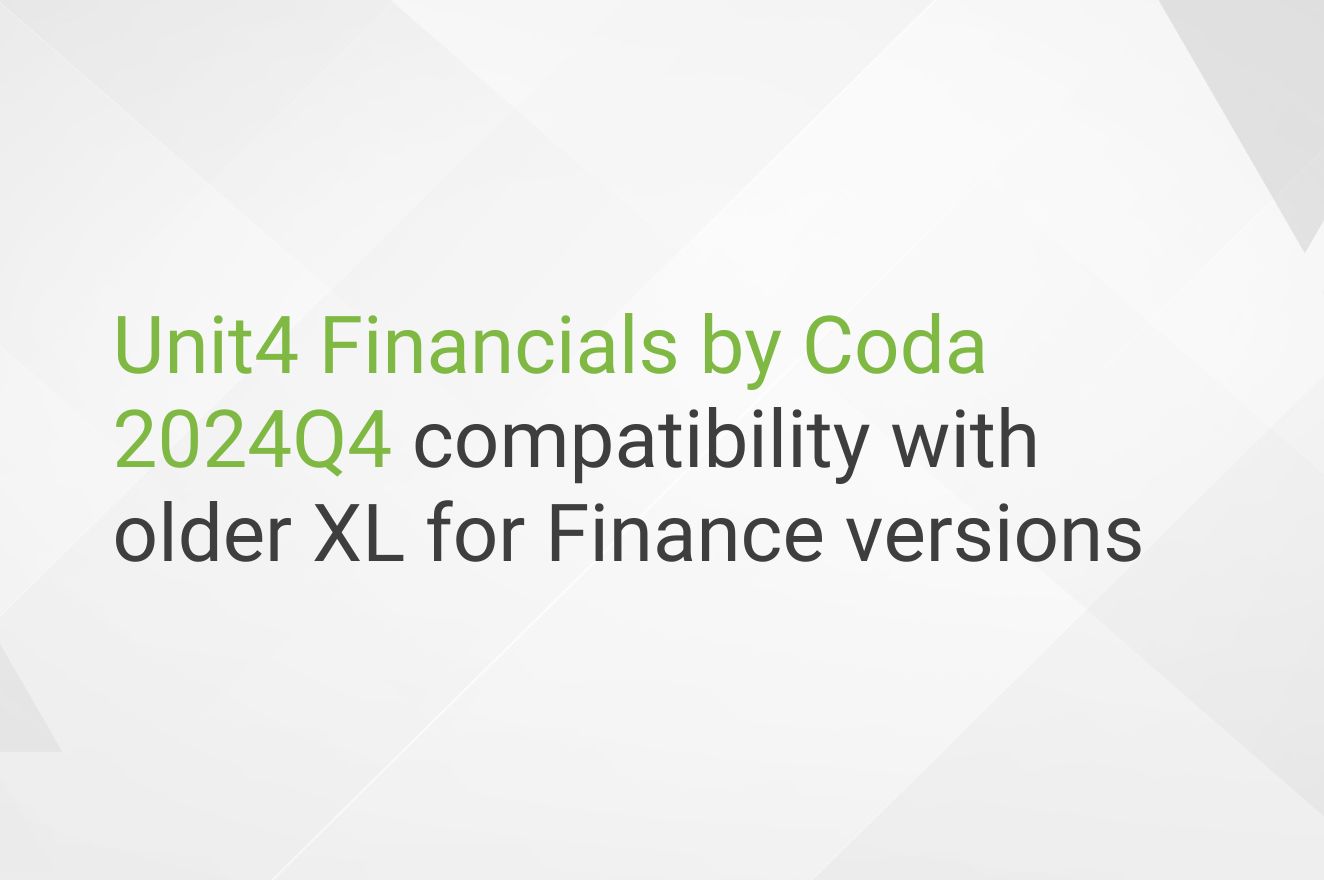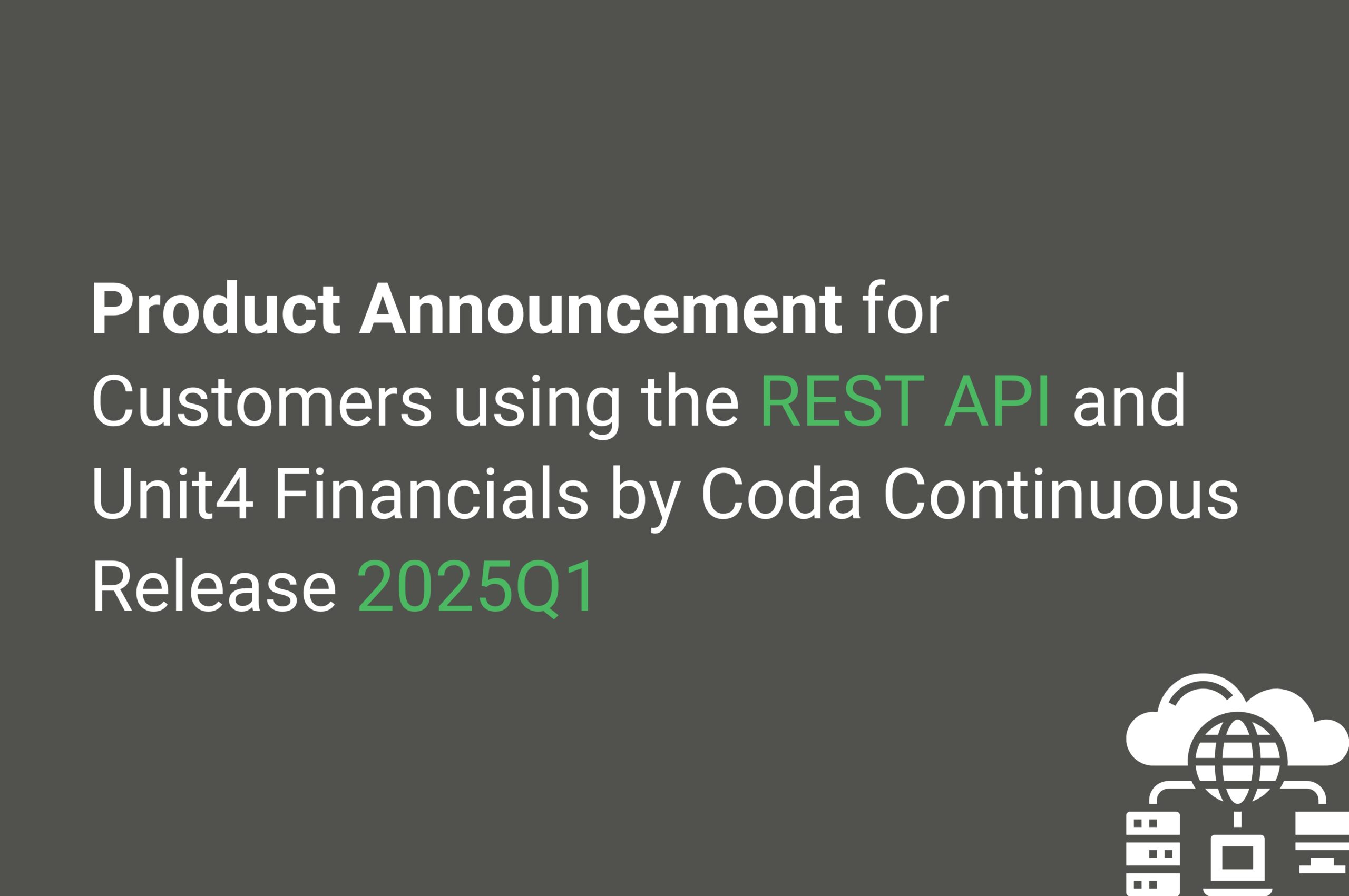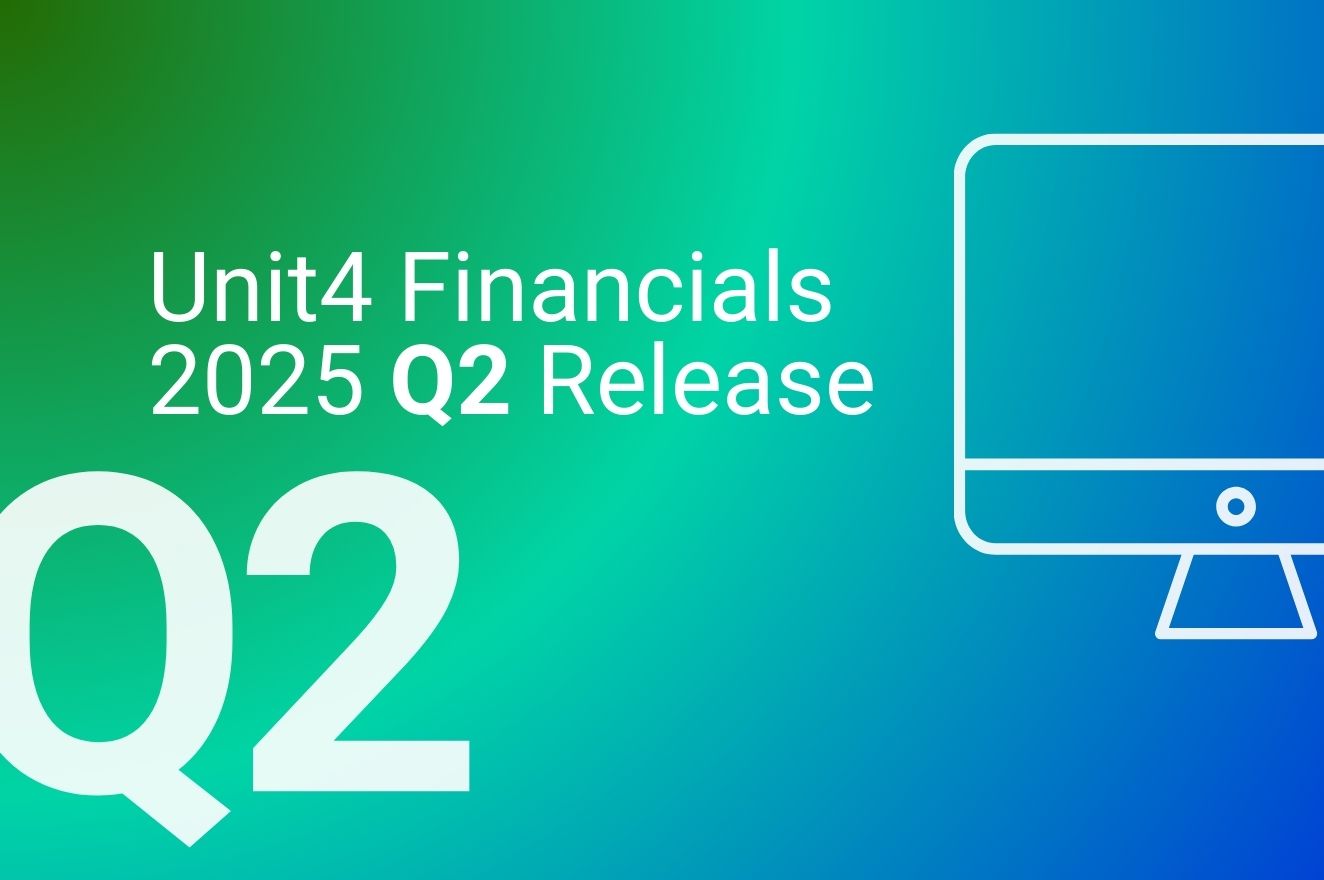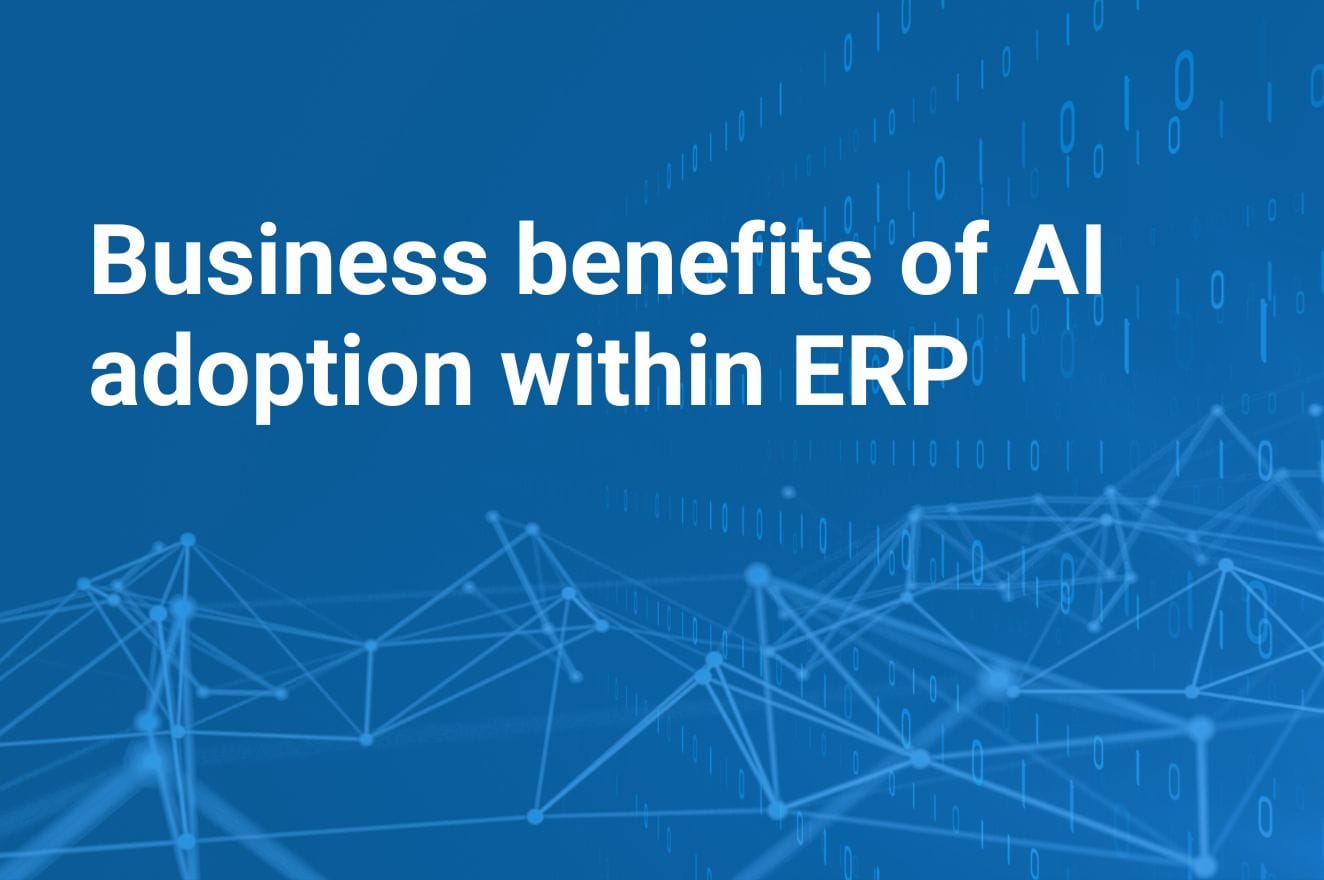Unit4 Launches the New Community4U
Unit4 Launches the New Community4U
As a Unit4 Elite Partner, we’re excited to share that Unit4 has officially launched its new and improved Community4U platform – the go-to space for customers and partners to connect, learn, and shape the future of Unit4 solutions.
What’s New?
- Success4U Hub
A focused hub for you and your peers to learn, discuss, explore our catalog of services, and drive success outcomes together.
- A Refreshed Look & Feel
A new UI brings a cleaner, more modern experience—optimised for clarity, ease of use, and accessibility.
- Streamlined Navigation
Our redesigned menu makes it faster and more intuitive to find what you're looking for—less clicking, more doing!
- Follow Your Favourite Experts
You can now follow other users, track updates, insights, and expertise from the voices you trust within Community4U.
- Events for Everyone
Soon, you can expect a centralised events section open to all users, so you never miss learning or networking opportunities across all Unit4 solutions. Until then, you can check all our previous webinars and events.
Why It Matters
Community4U brings together thousands of Unit4 customers and partners globally. It’s where you can:
- Share ideas for product enhancements (many have already shaped recent updates)
- Get quick answers and tips from peers
- Stay informed on best practices and Unit4 news
Get Involved
If you’re a Unit4 customer, this is the perfect time to explore the new platform, reintroduce yourself to the community, and see what’s changed.
If you have any questions or experience issues with logging in, please reach out to Unit4 at community4u@unit4.com or submit a request in Support4U.
Published August 2025
Why choose Millennium for Unit4 Financials by Coda?
We are an Elite Unit4 Partner with more than three decades of experience working with Unit4 Financials by Coda. That means we have the knowledge and experience to design, implement and support the right Unit4 Financials solution for your business.
Unit4 Financials by Coda 2024Q4 compatibility with older XL for Finance versions
Following the release of Unit4 Financials by Coda 2024Q4 to the Unit4 Saas Production environments over the weekend of 25th/26th January 2025 we have received reports from users of XL for Finance add in regarding connection / licence issues.
We believe this is related to the usage of older XL for Finance add in software. A change was made in 2022Q2 XL for Finance add in to add a newer security algorithm. The main software release 2024Q4 deployed this weekend has removed the support for the older algorithm completely.
If you receive a message “unable to allocate a license” as part of making XL for Finance connections, please check your XL for Finance release version and where appropriate update to the latest version. Please check the platform matrix to ensure your Microsoft Excel version is compatible with the latest U4FbC XL for Finance add-in.
Customers with XL add in 2022Q2 or later are not affected by this notice / change.
If you are affected or need support, please don’t hesitate to contact us directly – we’re here to help.
Published July 2025
Why choose us?
We are an Elite Unit4 Partner
We provide solutions, services, and support across the extensive Unit4 product suite and are experts in delivering transformation.
IFS Cloud Reaches New Heights with Microsoft
IFS Cloud Reaches New Heights with Microsoft
IFS Cloud has achieved both the Azure Software Designation and Microsoft Industry AI Certifications across all 11 industries—believed to be the first Microsoft partner to reach this milestone.
This achievement enhances IFS’s presence on the Microsoft Marketplace, reinforces trust in its IFS.ai capabilities, and enables closer alignment with Microsoft across go-to-market strategies, co-sell initiatives, and industry-specific innovation.
A significant advancement—driven by collaboration, technical excellence, and a shared commitment to innovation.
To explore how IFS solutions can support your business, please contact Millennium Consulting for more information or to discuss your requirements.
Published July 2025
Product Announcement for Customers using the REST API and Unit4 Financials by Coda Continuous Release 2025Q1
Product Announcement for Customers using the REST API and Unit4 Financials by Coda Continuous Release 2025Q1
This message is only for customers using the REST API
We would like to share information regarding a potential issue with the backward compatibility of the REST API changes made in the 2025Q1 release.
The following service requests were changed and are now at version 251.
Finance
- Company
- ElementMaster
Procurement
- POPCallOff
- POPGoodsReceivedNote
- POPInput
- POPPurchaseOrder
- POPRequisition
Electronic Invoicing
- FailedSubmission
REST API calls identifying as v244 made to the above Finance services will return a response based on v251 and as such can include some additional vocabulary items in the JSON.
The nature of the changes in the Procurement and Electronic Invoicing REST API services do not look to create the same situation, you may wish to validate this yourself though.
Any issues encountered can be resolved by updating the expected response information to version 251.
Further information can be found in Knowledge Article KB0043006. available within Support4U.
The SOAP webservices and XMLi are unaffected and maintain full backwards compatibility.
The issue will be resolved in Unit4 Financials by Coda Continuous Release 2025Q2.
Unit4 apologise for any inconvenience this issue may cause.
Millennium Consulting are aware of the issue. If you are affected or need support, please don’t hesitate to contact us directly – we’re here to help.
Published July 2025
Why choose us?
We are an Elite Unit4 Partner
We provide solutions, services, and support across the extensive Unit4 product suite and are experts in delivering transformation.
Product Announcement for Customers using the Billing with analysis line flexi-fields and Unit4 Financials by Coda continuous release 2024Q3 and 2024Q4
Product Announcement for Customers using the Billing with analysis line flexi-fields and Unit4 Financials by Coda continuous release 2024Q3 and 2024Q4
This message is only for customers using the Billing with analysis line flexi-fields and Unit4 Financials by Coda continuous release 2024Q3 and 2024Q4
We would like to share information regarding an issue which has recently been reported when posting documents with analysis line flexi-fields from Billing to Finance.
This issue has the potential to cause the flexi-field values to be incorrectly assigned to the finance transactions, we are asking customers to check their flexi-field data in Finance and to log a support ticket if any issues are found.
This issue exists in Unit4 Financials by Coda continuous release 2024Q3 and 2024Q4.
The issue has been resolved in Unit4 Financials by Coda continuous release 2024Q4 R2, we recommend that customers using analysis line flexi-fields in Billing upgrade to this release.
The software can be downloaded by on-premise customers from the “Software” tab on Community4U.
Unit4 apologise for any inconvenience this issue may have caused.
Millennium Consulting are aware of the issue. If you are affected or need support, please don’t hesitate to contact us directly – we’re here to help.
Published July 2025
Why choose us?
We are an Elite Unit4 Partner
We provide solutions, services, and support across the extensive Unit4 product suite and are experts in delivering transformation.
Unit4 ERPx Now Available in the Microsoft Azure Marketplace
Microsoft Azure customers worldwide now gain access to Unit4 ERPx, a flexible, composable platform that grows with you and integrates easily with your ecosystem
Unit4 announced the availability of Unit4 ERPx in the Microsoft Azure Marketplace, an online store providing applications and services for use on Azure. Unit4 customers can now take advantage of the productive and trusted Azure cloud platform, with streamlined deployment and management.
Unit4 ERPx improves ERP by delivering a tailored, modular solution for Public Sector, Nonprofit, and Professional Services organisations. It accelerates ROI, boosts productivity, and adapts to each organisation’s pace with industry-specific models for quick implementation. Its SaaS framework ensures resilience, agility, and seamless integration with existing systems, minimizing disruptions.
With embedded AI, ERPx automates workflows, reduces manual tasks, and provides proactive alerts, enabling teams to focus on high-value activities. Covering financial management, HR, procurement, and project management, ERPx offers deep, industry-specific functionality to streamline operations, enhance visibility, and ensure compliance.
Designed for service-based industries, ERPx fosters collaboration across HR, Finance, and Project Teams, delivering real-time insights for informed decision-making.
“Partnering with Microsoft represents an exciting step forward in our mission to empower organisations with tailored, industry-specific solutions.”
Vera Batyalova – VP Partner Sales, Unit4
The Azure Marketplace is an online market for buying and selling cloud solutions certified to run on Azure. The Azure Marketplace helps connect companies seeking innovative, cloud-based solutions with partners who have developed solutions that are ready to use.
Published July 2025
Why choose us?
We are an Elite Unit4 Partner
We provide solutions, services, and support across the extensive Unit4 product suite and are experts in delivering transformation.
Unit4 Financials 2025 Q2 Release
Unit4 Financials by Coda 2025Q2 was made available on 10 June 2025.
Highlights of the 2025Q2 release include:
Administration:
Functional Security
The OpenID Connect User Claims Menu option is now available for the LEVEL8 user.
Printing Options Master
The file name can now be specified on the Printing Options Master. The file name can be static or it can be created from the list of vocabularies available on the Print Format dataview.
Note: The new file name can currently only be used when Printing Customer Statements.
Print Customer Statements Scheduled Task
It is now possible to use a Printing Options Master when creating a Scheduled Task for Print Customer Statements.
Security Reports
A new Capability Settings report is available within Security Reports. The settings of selected Capability Masters can be exported to a Microsoft Excel file.
Finance:
Browse Details
View/Edit Line and Multiple Edit now allow documents located in the internal archive tables to be updated. The following fields can be modified:
- Description
- User references 1-3
- External references 1-6
This functionality is currently enabled by setting a configuration setting, please see release notes for more details.
Element Template Master
The Element Master Electronic Invoicing vocabularies can now be added to the Element Template for use with Assisted Element.
Assisted Element
The Electronic Invoicing fields can be modified in Assisted Element.
Print Customer Statements
It is now possible to use the new file name on the Printing options master. The file name can be static or it can be created from the list of vocabularies available on the Print Format dataview.
XL:
Balance Loader
When using Balance Loader, it is now possible to load non-maintained balances across multiple companies.
Note: XL Balance Loader performance has been improved. New Balance APIs are now used in the balance loading process.
Please ensure the appropriate user capabilities are updated to enable access to the new APIs before using Balance Loader.
Please see release notes for more details.
Electronic Invoicing:
Invoice Matching Workflow
When documents are posted to Invoice Matching they will be submitted to authorisation, validation or completion workflow if the relevant settings are specified on the document master.
Technical:
Deprecated features:
The .NET router has been deprecated. The final release has not been determined.
The Integration Toolkit Command Centre module (ITK) has been deprecated and will be removed in a future release. The final release has not been determined.
The ability to implement User Extensions using JavaScript is deprecated. The final release to include this support has not been determined.
Note: Support for implementing User Extensions using Java is not deprecated and is the recommended approach for implementing User Extensions.
The command line utility coda-encrypter.exe is deprecated. The final release to include this support has not been determined.
Removed features:
32-bit XL was removed in the 2025Q1 release. Please use the 64-bit XL. This means that the supported releases of XL are available as 64-bit only.
Support for Apple Safari has ended. It is recommended to use Google Chrome or Microsoft Edge.
Security Updates
- The third-party library JSON Smart has been updated to improve security. This addresses CVE-2024-57699.
- The third party libraries, Logback and Azure, used in the Unit4 Message Hub integration have been updated to improve security. This addresses CVE-2025-24970, CVE-2024-12798.
- Third party library jackson-core has been updated to improve security.
General Fixes/Updates:
- Exchange rates and values for the dual currency are correctly updated when the document date is changed on a Billing document.
- The due date on a Billing document is calculated correctly when the customer element terms is based on the input date.
- Unicode characters are now written correctly to output files in the repository during the ‘write’ stage of the payment process.
- The payee address country code is now available in pay format files as field AccountCountryCode.
- An intermittent issue which caused the workflow completion status not to be set correctly has now been resolved.
- XL Balance Loader performance has been improved.
- The REST API documentation URL information has been enhanced by providing an example.
Further details on the new features, security updates and reported issues can be found in the release documentation.
The release documentation for this release (and previous releases) can be found in the documentation area on the community.
The software can be downloaded from the “Software” tab on Community4U.
Are you making the most of Unit4 Financials by Coda?
Our Systems Health Check is designed to help you identify areas where you may be able to improve performance and ensure you extract the maximum benefit from your investment in Unit4 Financials by Coda.
Unit4 Global Cloud - Upcoming Optional MFA Feature for Citrix Access
Unit4 have announced an upcoming security enhancement:
Multi-Factor Authentication (MFA) will be made available for regular users accessing Unit4 Cloud services via Citrix, starting May 13, 2025.
This feature is optional and can be enabled at your organisation’s discretion. Citrix access will continue to function as it does today unless your designated Citrix administrator chooses to apply the policy to users.
Full setup instructions and supporting documentation for Citrix administrators will be shared closer to the go-live date to support a smooth implementation for those who choose to enable it.
FAQs
This is part of our ongoing commitment to enhance security across our cloud services. MFA adds a second layer of authentication, reducing the risk of unauthorised access, especially for users accessing Citrix-based environments.
No. MFA is optional and fully self-managed. Citrix access will continue to function as it does today unless your organisation chooses to enable MFA for selected users.
Email-based one-time passcodes (OTP) offer a secure and universally accessible method that does not require additional devices or app installations. It’s simple to deploy and use, especially in environments where mobile access is restricted or unavailable.
Your organisation’s designated SuperUser(s) can decide whether to enable MFA for regular Citrix users. Unit4 provides documentation to guide them through the process.
Yes. MFA is fully configurable at the organizational level. SuperUsers can enable it selectively based on your internal security policies and user roles.
Please ensure the user’s email address is correct and accessible. We recommend verifying email records in advance. If issues persist, contact your internal administrator or Unit4 support for assistance.
Published May 2025
Why choose us?
We are an Elite Unit4 Partner
We provide solutions, services, and support across the extensive Unit4 product suite and are experts in delivering transformation.
Research latest: MTD could yield almost £1 billion of annual time savings for UK businesses.
Research latest: MTD could yield almost £1 billion of annual time savings for UK businesses.
New research suggests that HMRC’s Making Tax Digital initiative has streamlined business tax processes, potentially saving up to forty-nine million hours across the UK.
Users of Unit4 Financials by Coda are ideally placed to take advantage of this efficiency saving. Equipped with MVAT, a fully MTD-compliant solution integrated into your existing financial management software, you are all set to simplify your workflows for VAT and all future MTD compliance obligations.
MTD promised a lighter tax workload. Has it happened?
When the government unveiled its Making Tax Digital (MTD) project a decade ago, one of the stated aims was to make tax processes more efficient for businesses. This would reduce the need for manual data entry and calculations, lower the risk of error, and simplify the tax submission procedure.
As a rule, promises made by the taxman to make life easier are always going to be met with a certain degree of scepticism. So, three years after mandatory MDT compliance for VAT, has it made any difference?
To find out, HMRC commissioned the independent research agency, Kantar Public (now Verian), to establish the impact of MTD on businesses using fully functional Making Tax Digital compatible software. Published on 27 February 2025, the research covers the first full tax year of mandatory VAT compliance (2022-2023) and is based on a survey of 2,300 businesses. The full findings are available here.
Key findings
- Thirty percent of businesses say they get more done per hour when managing their finances and record keeping, compared to before the introduction of MDT.
- On average, there has been a 4.3% decrease in time spent on finances and record keeping since the introduction of MDT.
- For the 2022 to 2023 tax year, an estimated total of between thirty-two million and forty-nine million hours were saved by all UK businesses using fully functional software.
- The estimated total value of time saved by all businesses was between £603 million and £915 million.
- Of those businesses that had saved time through MTD, 66% said they had used that extra time to increase productivity at work.
Efficiency savings are not automatic: they depend on the underlying software.
HMRC allows businesses to have multiple systems in play regarding VAT, so long as they use bridging software to facilitate a digital link between data stored in spreadsheets and HMRC’s portal. Some businesses, particularly those with legacy systems, use digital links to avoid overhauling their record-keeping methods.
It is important to note that only businesses using fully functional MTD-compatible software were included in the survey results, i.e., those companies still using bridging software were discounted. On its own, bridging software does not fulfil other core MTD requirements (e.g., maintaining digital records and ensuring digital links between data).
Meeting the minimum MTD compliance requirements does not, in itself, lead to efficiency savings. If you are still using a combination of spreadsheets with digital links, you must ensure that VAT data is correctly formatted and imported into the bridging software before submission. Errors in formulas or data formatting can still lead to compliance issues, and care needs to be taken to ensure that spreadsheets are appropriately structured and that digital links between records are maintained.
MTD software for Unit4 Financials by Coda: full functionality equals maximum efficiency.
In the run-up to MDT VAT submissions becoming mandatory, many businesses were keen to reach a state of compliance in as short a time as possible. For many, setting up digital links was the obvious answer as a kind of stopgap workaround.
But if a temporary solution becomes a permanent fixture, you will still have to grapple with a less-than-ideal workflow. You are compliant but failing to realise the efficiency savings that MDT was designed to deliver.
Ideally, the software you use should help you achieve several things:
- As a minimum, it needs to be compliant with HMRC’s mandatory requirements (capable of digitally storing all records, automatically calculating VAT, and submitting them directly to HMRC)
- It should be easy to use, both in terms of a straightforward, easy-to-navigate interface, and in terms of not requiring users to jump between different applications for different tasks.
- VAT reporting should sit seamlessly alongside other linked activities (e.g. bank reconciliation, invoice tracking, and tax forecasting), in a single solution.
- Ideally, it should be easy to implement and cost-effective; in other words, deploying it should not be a major disruptive project.
- With an eye on the future, it should also provide a framework to help you comply with other MTD initiatives that are likely to be with us soon (MTD for Corporation Tax, for instance)
Thanks to MVAT from Millennium Consulting, Unit4 Financials by Coda users are ideally placed to tap into these benefits. MVAT is a HMRC-recognised, MTD solution built by Coda experts specifically for Unit4 users. Quick and easy to implement, you can do everything in one place: run your VAT reports, import summaries, drill into individual transactions, submit returns to HMRC, and more. The result? You are all set to realise the efficiency and productivity improvements that MTD was designed to deliver.
Next Steps
To streamline your VAT reporting and to futureproof your processes in readiness for further MTD initiatives, learn more about MVAT here.
Business benefits of AI adoption within ERP
Business benefits of AI adoption within ERP
The emergence of artificial intelligence (AI) is transforming nearly every industry and facet of modern life. Everyday tools such as Siri, Alexa, and Google Assistant handle reminders and information retrieval, while platforms such as Netflix, Spotify, and Amazon use AI to deliver personalised recommendations. Even navigation apps like Google Maps now rely on real-time AI analysis to optimise routes.
In the world of enterprise technology, embedding AI into ERP systems has supercharged their capabilities, enhancing efficiency, reducing manual effort and enabling more strategic decision-making. AI brings a powerful layer of intelligence to core business functions such as finance, supply chain and HR, allowing organisations to automate, optimise and even predict outcomes that previously relied on human intervention.
AI can automate routine and repetitive tasks such as invoice processing, approvals, purchase order generation, payroll, and more. Through natural language processing (NLP), users can make simple, intuitive requests like “Generate a cash flow forecast for the next six months”—without having to dig through multiple reports.
It also improves forecasting. By analysing historical data, seasonality and external variables, AI can project sales, demand, inventory needs and cash flow. It can detect potential disruptions, such as supply chain delays, before they occur thus enabling preventative action and a more agile response.
With embedded intelligence, ERP systems can provide timely, actionable insights such as:
“Demand for Product X is expected to spike, consider reordering now.”
“This vendor invoice is inconsistent with past entries flag it for review.”
AI optimises routing, scheduling and inventory management across warehouses to reduce waste and increase efficiency. Logistics operations benefit from real-time decision-making, such as selecting the best carrier based on cost, speed and reliability. It can also detect anomalies such as spikes in expense claims or inventory mismatches and help prevent fraud whilst maintaining compliance.
AI-powered chatbots enable users to interact with ERP systems using natural language commands and make it easier to run reports, navigate modules and input data. In HR, AI supports workforce planning, recruitment, performance evaluation and employee retention by analysing engagement data, predicting turnover and recommending development pathways or training.
Machine learning (ML) allows ERP systems to continuously learn from data interactions which over time leads to more accurate predictions, better recommendations and more intelligent business decision making.
Organisations that rely on legacy ERP systems which don’t incorporate AI are at a growing disadvantage compared with AI enabled users. Older systems are often unable to process large data volumes in real time and lack automation, requiring greater manual effort and there will be an increased risk of human error. Legacy ERP is typically rigid and hard to adapt to new business needs offering a poor user experience and requiring extensive training. They struggle to integrate with modern platforms which lead to siloed data. They also lack modern cybersecurity and AI-driven threat detection. Higher operational costs, slower innovation and reduced agility in responding to market shifts are all common features of older ERP platforms.
AI-enabled ERP platforms have redefined how organisations operate, unlocking efficiencies, driving smarter decision-making and enabling a more agile, data-driven approach to business. The commercial advantages of AI adoption are clear and those organisations that embrace this evolution will be well placed to become market leaders.
If you’re ready to explore how AI-enabled ERP software can help you achieve your business objectives, contact Millennium Consulting to discuss the right solution for your organisation.