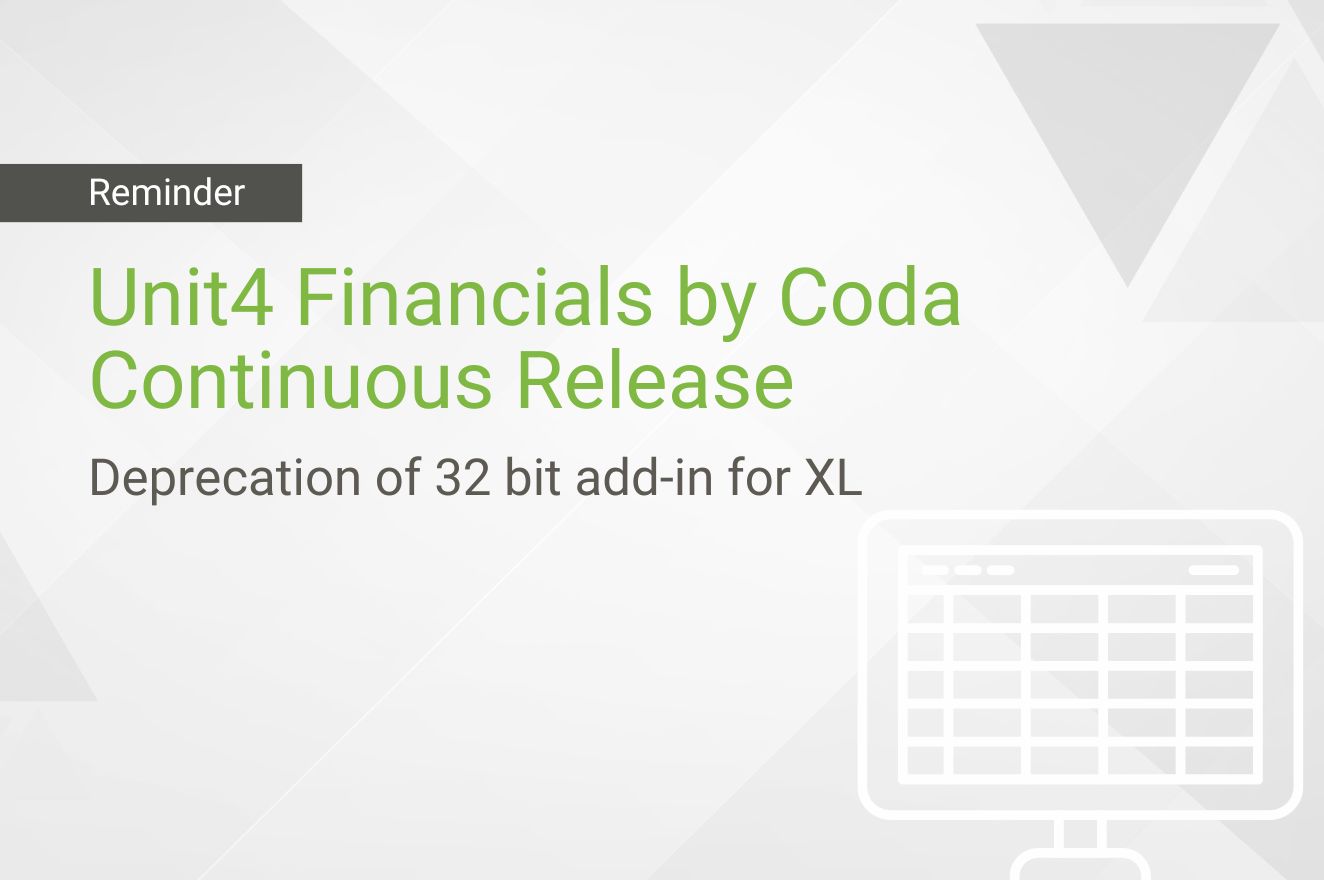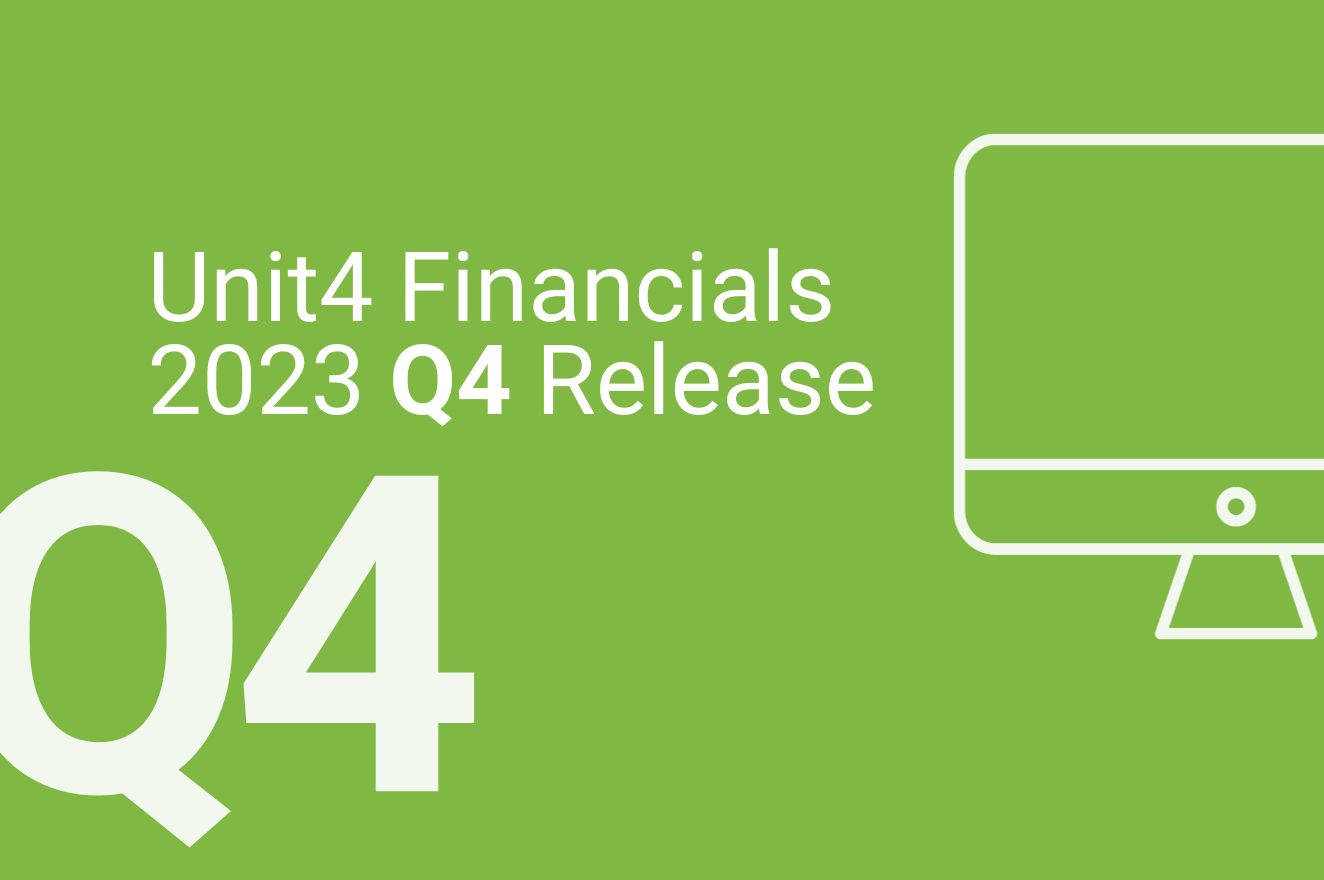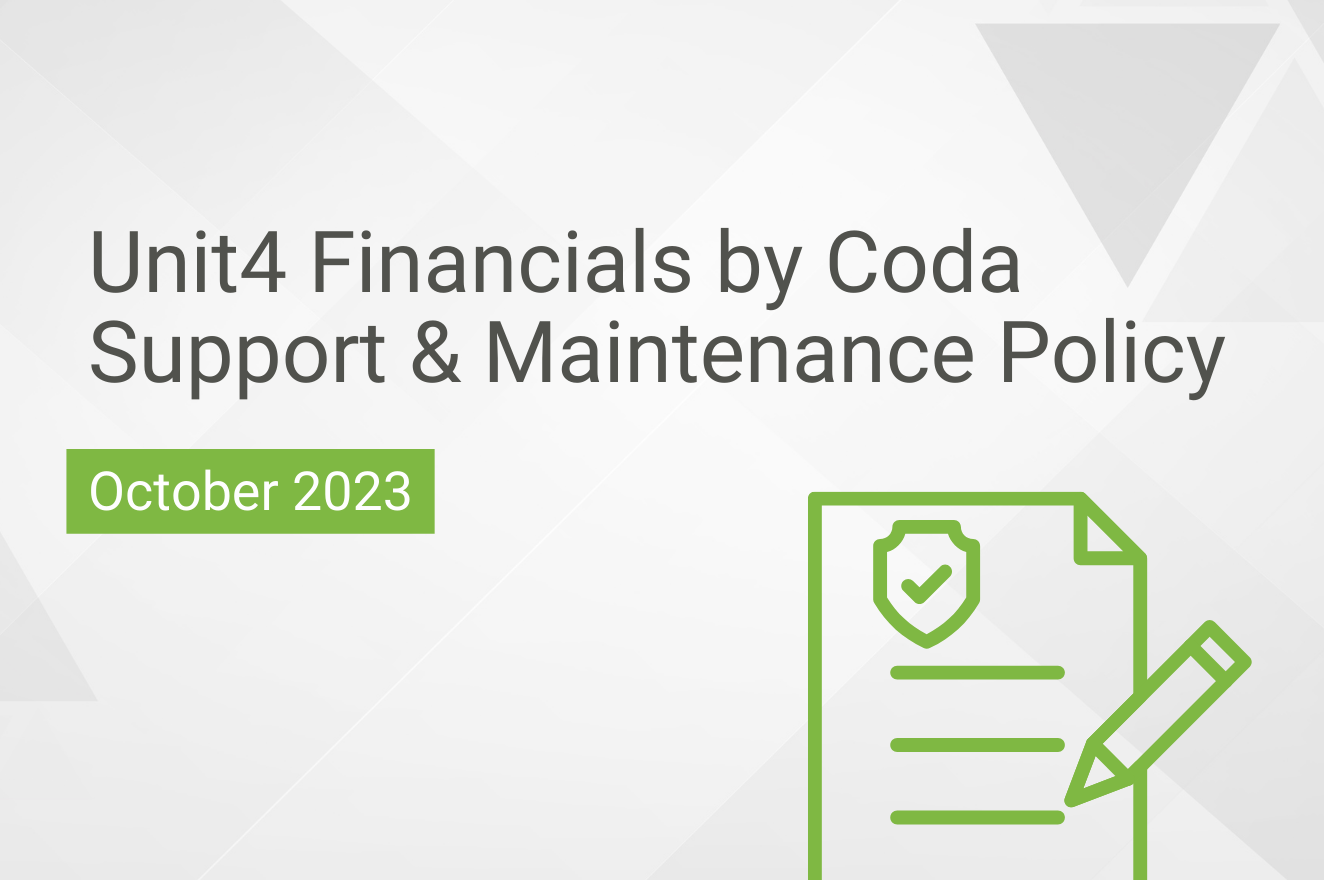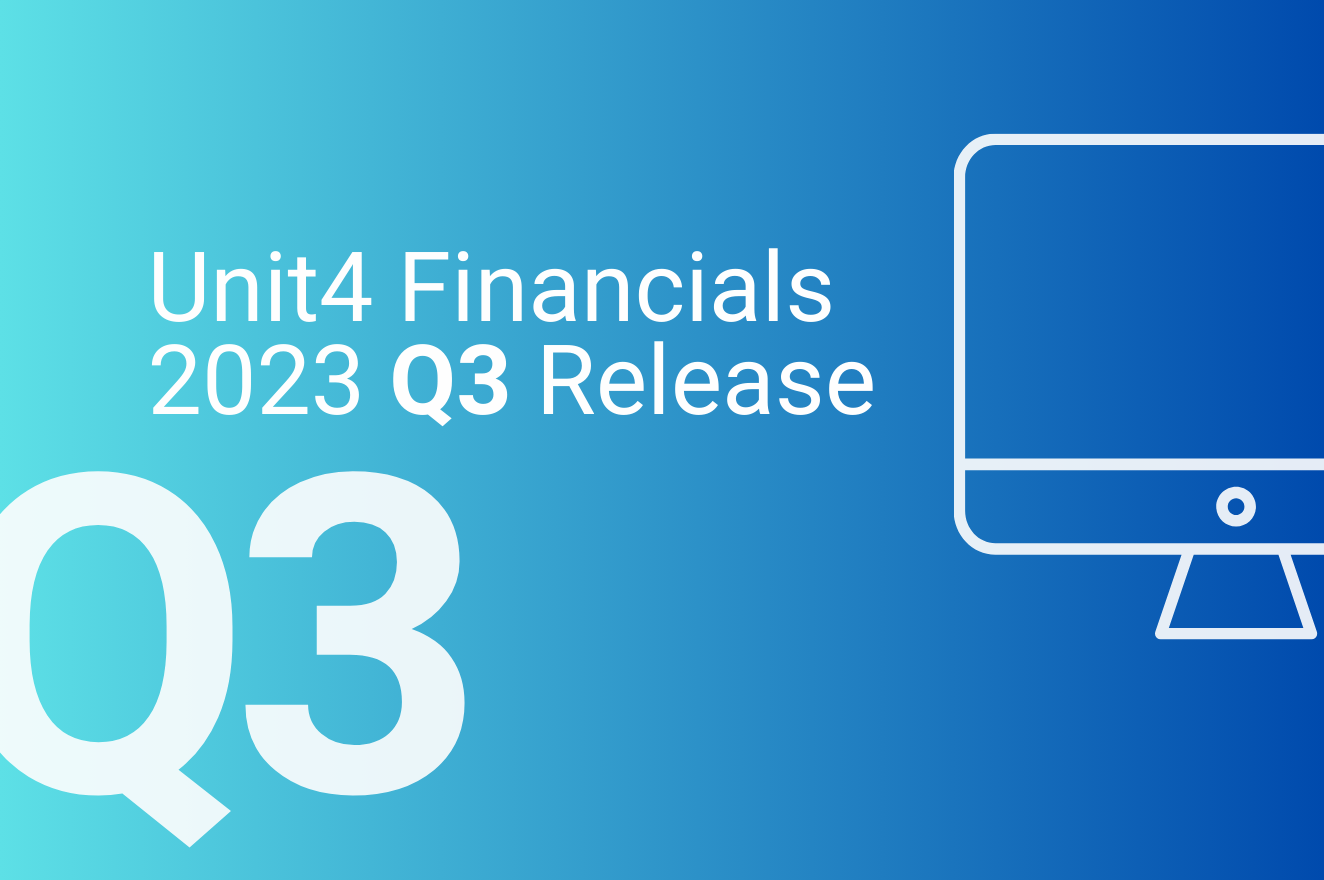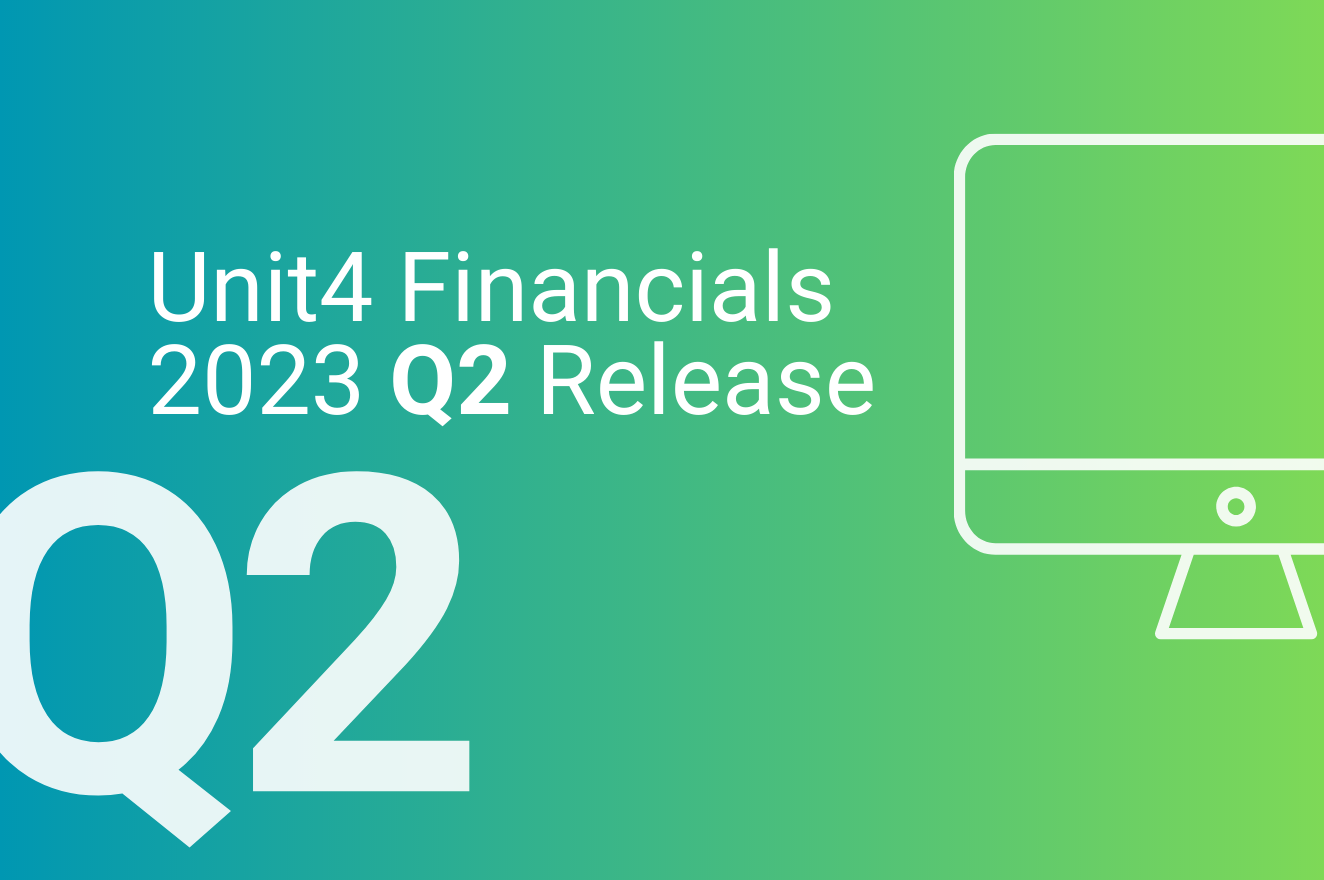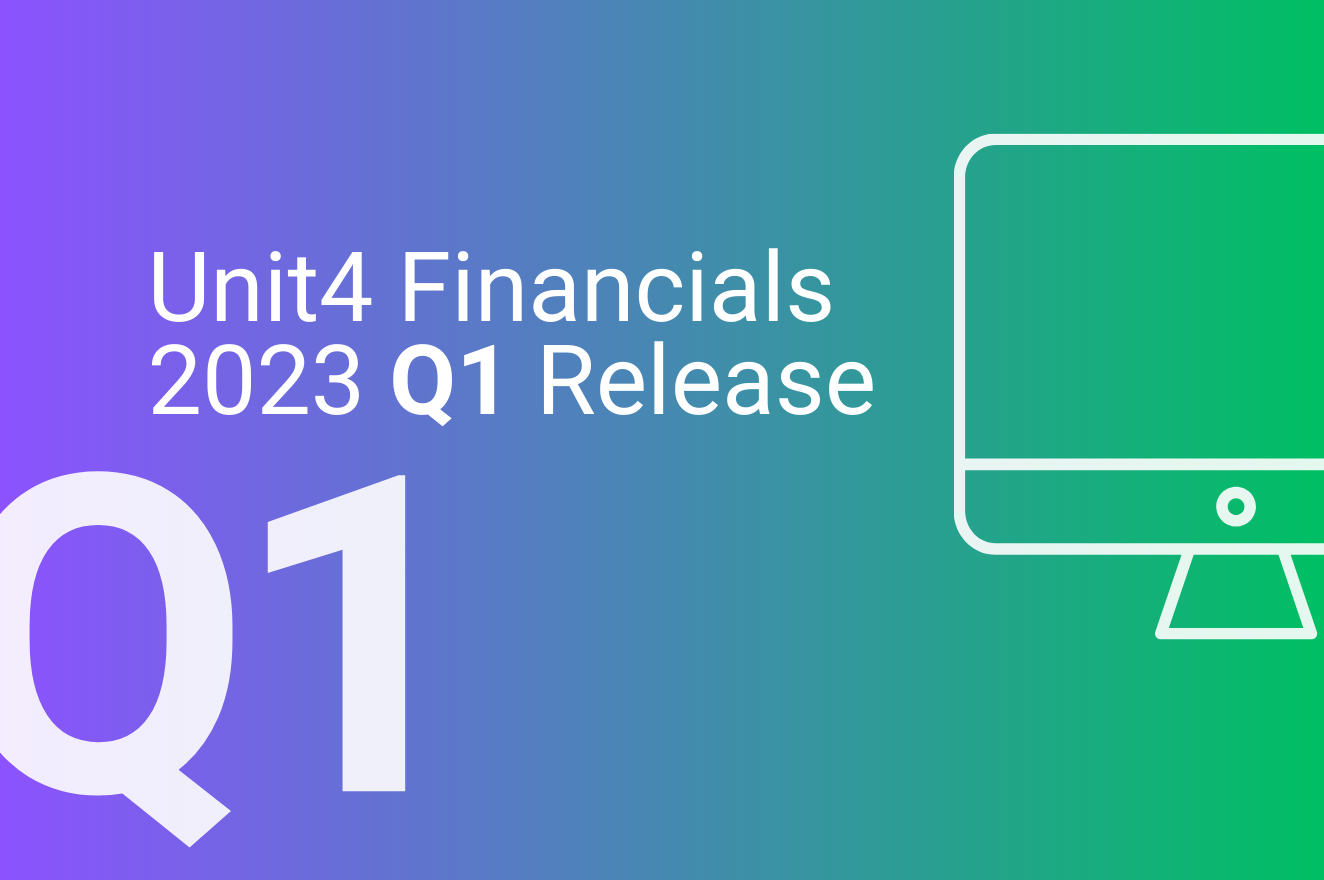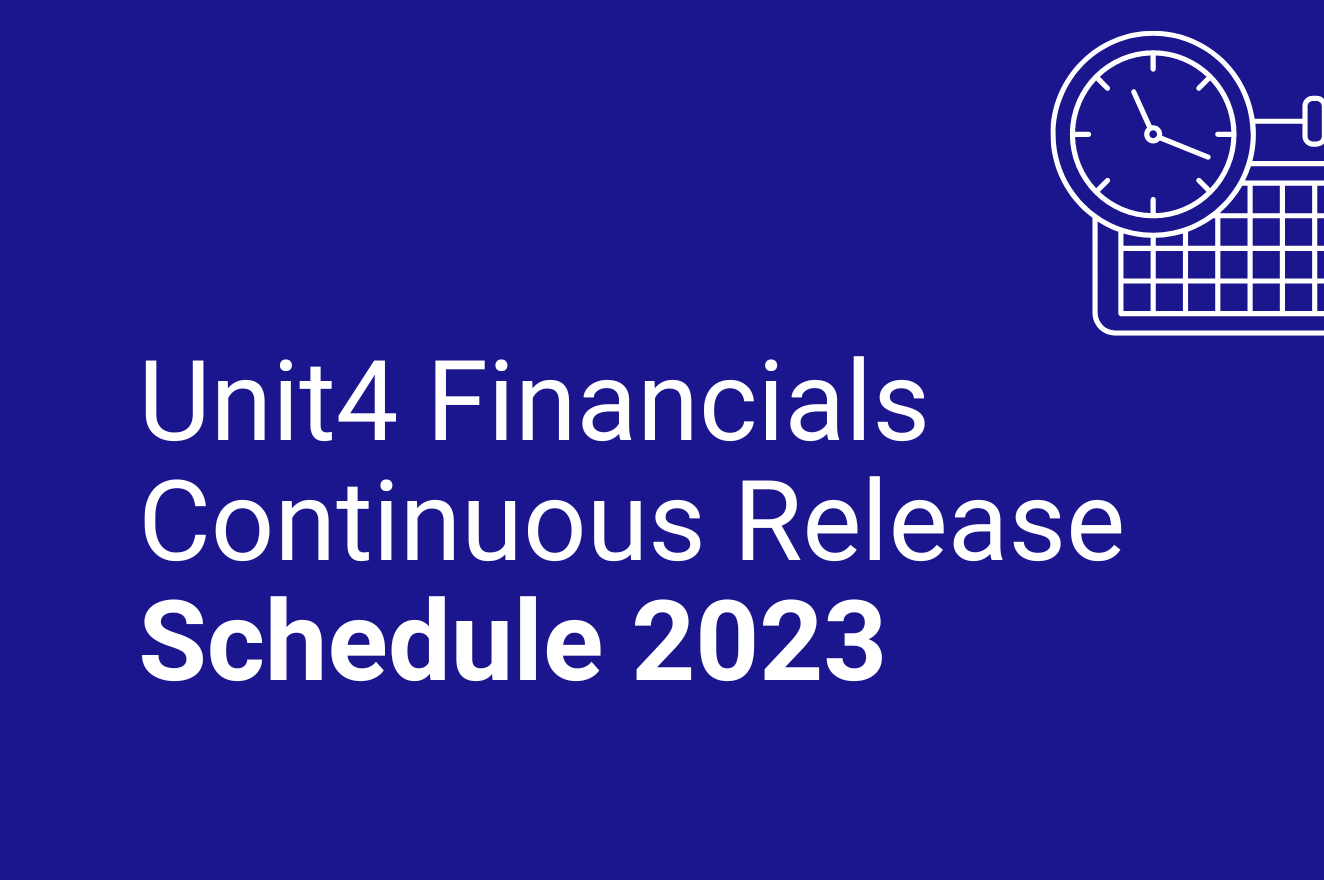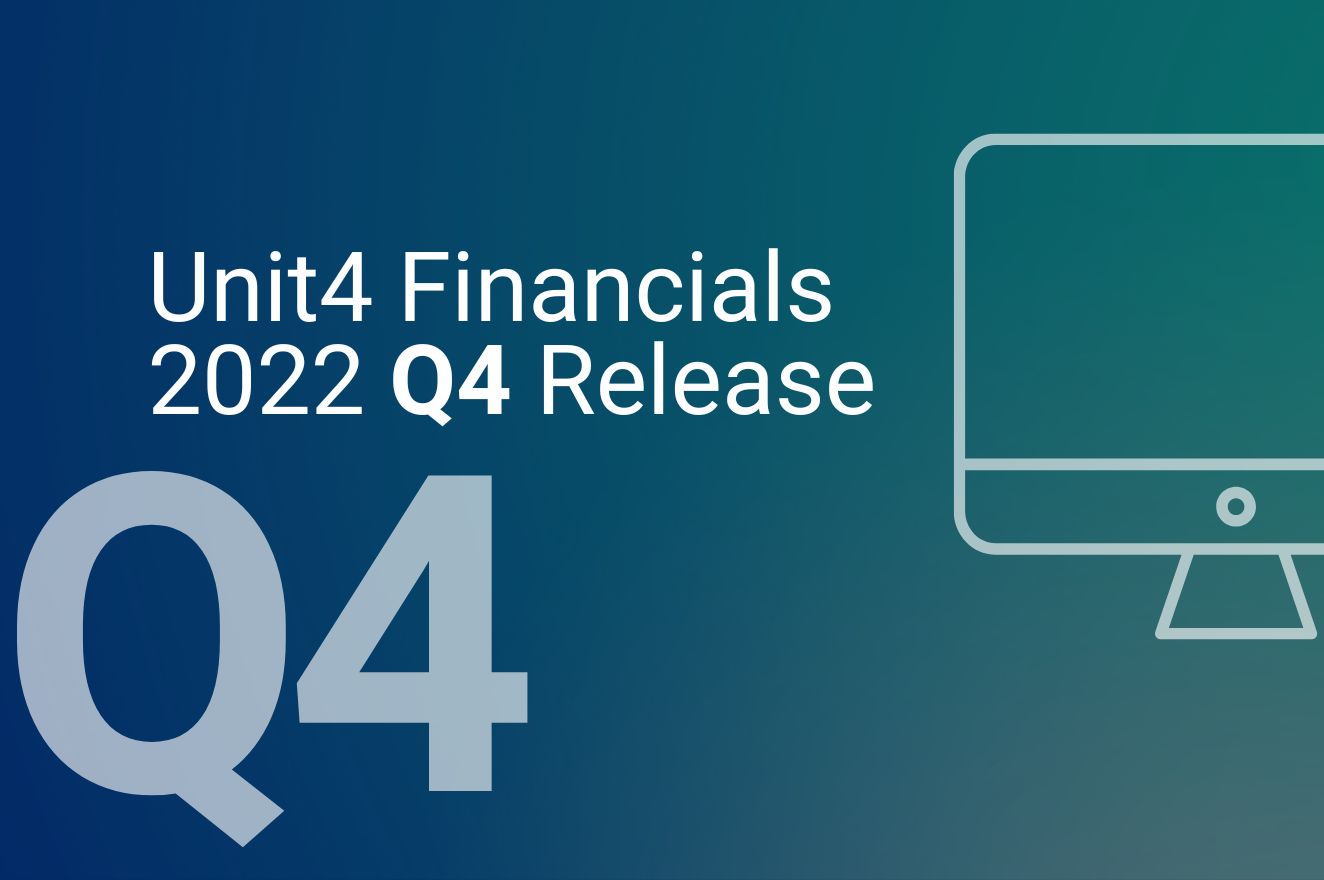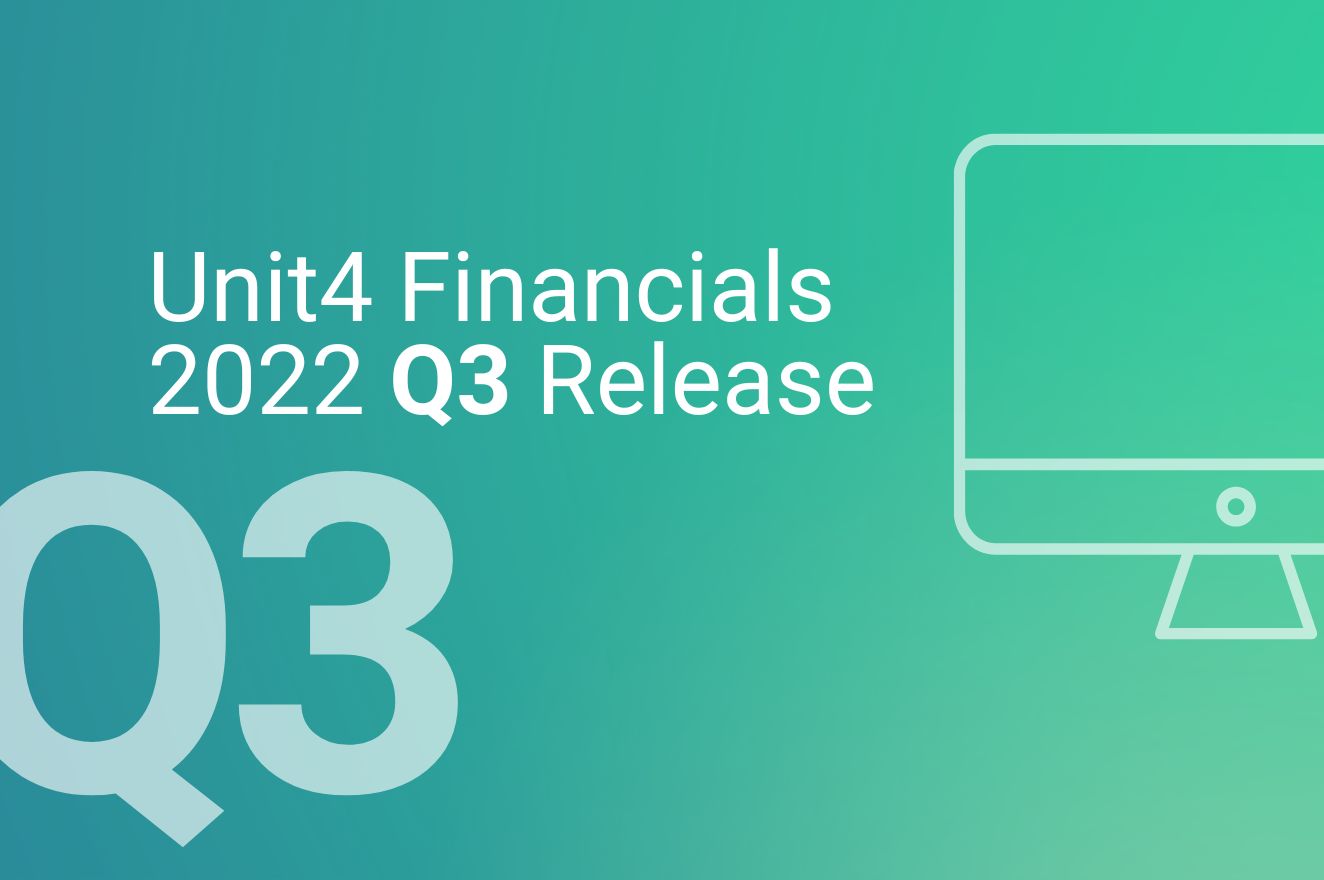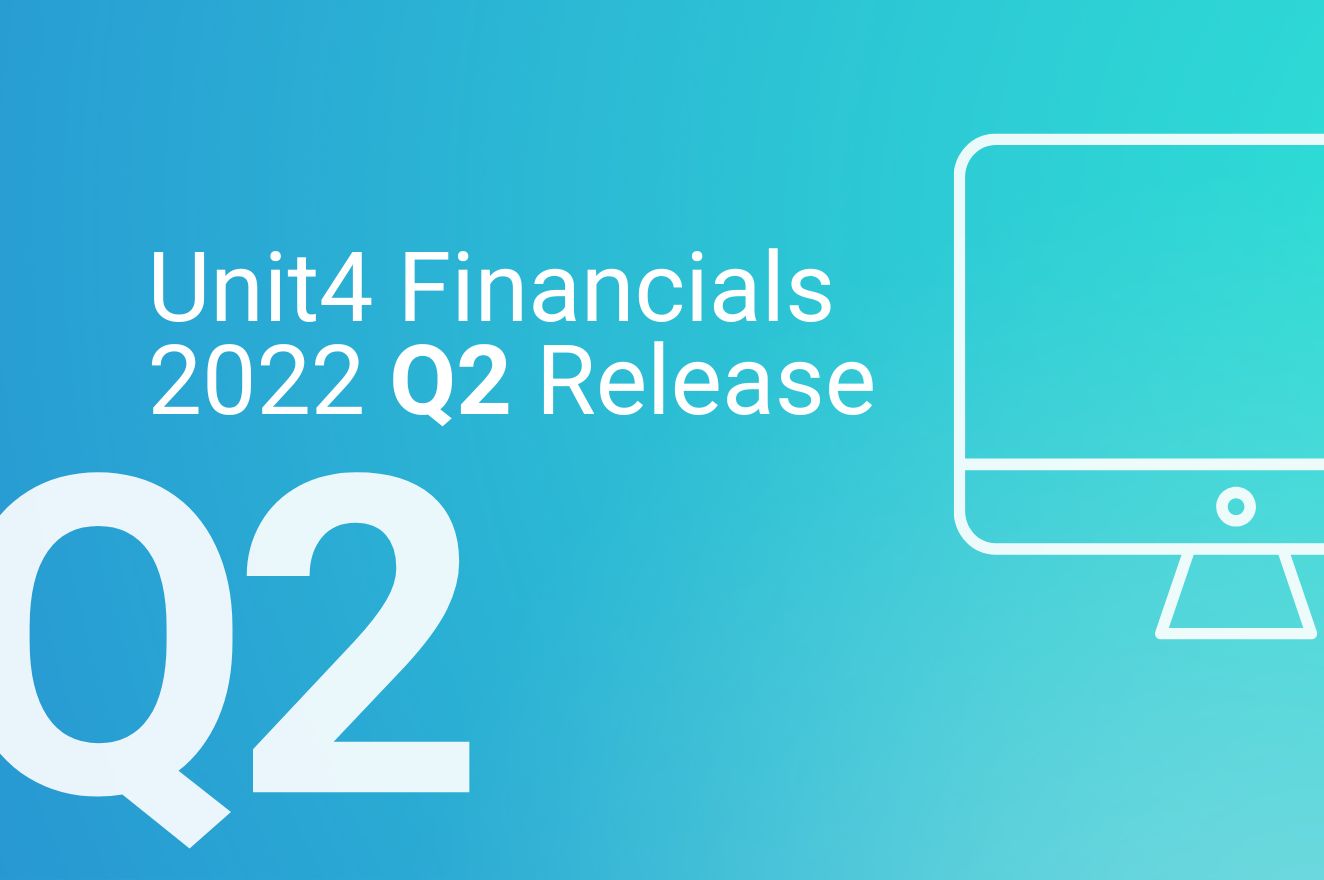Unit4 Financials by Coda Continuous Release Reminder
Unit4 Financials by Coda Continuous Release Reminder – Deprecation of 32 bit add-in for XL
This post is a reminder that on the 14th March 2023 Unit4 deprecated the 32 bit add-in for XL for Finance and Procurement. The 32 bit add-in for XL will no longer form part of the 2025Q1 Release.
The currently planned release date for Unit4 Financials by Coda 2025Q1 is March 2025. We advise customers to upgrade to 64-bit XL before this date.
The Unit4 Financials by Coda support team will be able to advise if you have any questions.
Published March 2024
Why choose Millennium for Unit4 Financials by Coda?
We are an Elite Unit4 Partner with more than three decades of experience working with Unit4 Financials by Coda. That means we have the knowledge and experience to design, implement and support the right Unit4 Financials solution for your business.
Unit4 Financials 2023 Q4 Release
Unit4 Financials by Coda 2023 Q4 was made available on 5th December 2023.
The new release contains all the previous Unit4 Financials functionality and new features. Plus, many additional customer requested fixes, highlighting the importance of logging enhancements via Unit4’s Community 4U.
Highlights of the 2023 Q4 release include:
Administration:
- Session Cleaner
- The periodic Session Cleaner now deletes session data attributed to sessions that no longer exist, this prevents the accumulation of data which impacts performance problems at logoff.
- Print Formatter
- Print Formatter now requires .NET Framework 4.8.
- Print Formatter now makes use of TLS 1.3.
- Workflow Designer
- Workflow Designer now requires .NET Framework 4.8.
- Workflow Designer now makes use of TLS 1.3
Billing:
- Billing Invoices
- When posting invoices from Billing to Financials, it is now possible to exclude zero value lines. This is an optional setting on the document master in Billing.
Finance:
- Company Master
- You are now able to map the Finance Summary line and Analysis line accounts for use in Electronic Invoicing. These parameters will be used in the future by the new Electronic Invoicing functionality.
- Element Master
- You are now able to map the AccountingSupplierParty for use in Electronic Invoicing. If the ‘Matchable element’ option is set to ‘Customer/Supplier’, the Electronic Invoicing tab becomes available. These parameters will be used in the future by the new Electronic Invoicing functionality.
- Print Invoices
- If you select or deselect Add PDF as primary attachment in the Printing options screen, your choice will now be saved as a User Preference for the logged-on company.
Structured Output:
- UBL 2.1 Credit Note Transformation
- A new UBL 2.1 Transformation Type is available for Credit Notes on the Manipulation master. The UBL 2.1 Transformation XML is validated against the UBL 2.1 credit note schema.
- UBL 2.1 Transformation Invoice
- The UBL 2.1 Transformation (for invoice generation) now has an extended vocabulary list and the Business terms reference (E.g. BT-22) has been added to the target vocabulary as an identifier to allow easy correlation to the Peppol documentation.
XL:
- XL Designer now requires .NET Framework 4.8.
- XL Designer now makes use of TLS 1.3
- Deprecated features:
- The .NET router has been deprecated. The final release has not been determined.
- 32-bit XL is deprecated. We recommend the use of 64-bit XL.
The Message Board feature in Administration is deprecated. It will be removed in a future release.
General Fixes/Updates:
- It is now possible to enter and save strings with the ‘+’ character, eg +44 12345678 when using Text fields in Print Formats
- The sample workflow definition for the approval of tax lines on finance documents ‘APPROVETAXL’ has been updated to correct an error on its definition.
- An empty ElementResponsiblilityCurCode in UserMaster Get response no longer triggers a schema validation error.
- Modifying a scheduled task no longer incorrectly changes the next tun time of that task.
- The Scheduled Task Parameters are now properly validated when the Financials Group Company has been changed or when the task is enabled or disabled.
- Flexi-field vocabulary specified in a selector master is no longer ignored when running Print Invoices as a scheduled task.
- Any vocabulary that has been removed will now be deleted from the standard metadata when imported as part of the upgrade process. Previously this could cause the metadata import to fail.
- The username is correctly recorded when an asset is changed, by running depreciation for example. This change will also be reflected in the Audit Trail process.
- Asset Depreciation has been corrected to run for the companies specified in the selector master, it will only run for the companies the user has access to. i.e. companies specified on their user master.
- Attachments using a ‘Base URL’ can now be posted to the finance document using Journal Loader in the XL for Finance add-in. The filename path has now been corrected.
- Mandatory flexi-field transaction line data no longer causes an error when generating tax and balancing lines in input.
- When posting documents via web services, document master books checking for intray documents is now respected, some poor error messages have been corrected and the CheckPostWithoutTemplate service has been brought into line with Post service behavior.
- Workflow can now be postponed for recurring documents, when the “Request confirmation before starting workflow” option is checked on the Document Master.
- The modification date is now consistently updated on oas_payline.moddate.
- Within Matching, when a partial payment is made, any previously selected lines are still selected upon successful completion of the operation.
- Adding or updating element banks via the Set function of ElementMasterService no longer populates blank fields with random symbols and characters.
- Assisted Element – Element long name is no longer truncated when copied from Element name.
- In Invoice matching the account code is no longer being overwritten when regenerating tax for an invoice that has had its authorisation status reset.
- It is now possible to match a negative order that has been received, to a Credit Note in Purchase Invoice Matching.
- In Structured Output, amending a process master to Output type SFTP no longer causes a connection failure error.
- Additional vocabulary has been made available for selectors and presenter in XL, this includes reconciliation date and reconciliation user.
Further details on the new features, security updates and reported issues can be found in the release documentation.
Release dates for Cloud users
Unit4 Cloud customers are notified by Unit4 Cloud support when their pre-production and production systems will be updated. This information can also be found within the Cloud Services – Release Schedules area. View the 2023 Cloud Schedule here.
The Release Notes detailing the fixes and features within this release can be found in the Documentation area on Unit4’s Community 4U.
Transform your Unit4 Financials by Coda system and take it to the next level by migrating to Unit4 Cloud.
With effect from December 31 2024, on-premises Unit4 Financials by Coda will no longer be supported or maintained.
Unit4 Financials by Coda Support & Maintenance Policy - October 2023
October 2023
This news article provides information on the current support and maintenance policy of Unit4 Financials by Coda software.
On 17th October 2023, Unit4 announced to its customers that it had taken a strategic decision to provide only Software as a Service (SaaS) solutions going forward, and as such on-premise Unit4 ERP, Unit4 Financials by Coda, and Unit4 FP&A will be transitioned to the cloud-based versions of these solutions.
Effective from 31st December 2024, Unit4 will no longer provide support and maintenance for the on-premise versions of these solutions and with support and maintenance for V14 having ended in December 2022, Unit4 Financials by Coda Continuous Release is now the default release supported.
The following maintenance support applies with effect from 17th October 2023:
| Product | Current Release |
Released | Base Release Date | Maintenance Method |
Critical Bug Fix end |
| Unit4 Financials by Coda CR Saas | 2023Q3 | September 2023 | February 2020 | Continuous Release |
|
| XL for Finance/Procurement | 2023Q3 | September 2023 | February 2020 | Continuous Release |
|
| Unit4 Financials by Coda CR On-Premise | 2023Q3 | September 2023 | February 2020 | Continuous Release |
31st December 2024 |
| Unit4 Financials v14 | Release 19 | December 2022 | May 2017 | Incremental Release |
Reached – December 2022 |
| XL for Finance/Proc v14 | Release 19 | December 2022 | May 2017 | Incremental Release |
Reached – December 2022 |
| Unit4 Coda Financials v13 | SP23 | December 2014 | February 2011 | Service Pack | Reached – February 2021 |
| XL for Finance/Proc v13 | 13.002 | May 2016 | February 2011 | Fix Release | Reached – February 2021 |
| XL for Invoice Matching | 5.102 | December 2013 | January 2010 | Fix Release | Reached – February 2021 |
Notes:
Unit4 Business Software provides software change request support as shown below. The term “Unit4 Financials by Coda” means the Administration, Finance, Invoice Matching, Procurement, Billing and Assets products. The term “ancillary products” means products which are:
- released together with and have the same version number as Unit4 Financials by Coda.
- release independent but work with multiple versions of Unit4 Financials by Coda.
The Unit4 Financials by Coda support team is unable to provide additional information regarding the transition and request you contact your Unit4 Account Manager, Unit4 Customer Success Manager or cloudmigrations@unit4.com who will be able to provide specific tailored information for your business and the next steps.
Stay informed
All the latest Unit4 Financials by Coda news can be found on Unit4’s Community 4U.
As an Elite Unit4 Partner, Millennium Consulting can assist with this migration; read more about our Cloud migration solution here.
Support, maintain, enhance and enrich your Financials ecosystem with Millennium+, our tailored packages to suit your Unit4 Financials by Coda needs.
Unit4 Financials 2023 Q3 Release
September 2023
Unit4 Financials by Coda 2023 Q3 was made available on 12th September 2023.
The new release contains all the previous Unit4 Financials functionality and new features. Plus, many additional customer requested fixes, highlighting the importance of logging enhancements via Unit4’s Community 4U.
Highlights of the 2023 Q3 release include:
Administration
- Webservice Index Page
- Generic Browse
- Internet Printing Security
Assets
- Year/Period Master
Finance
- Account Summary
- Company Master
Deprecated features
- 32-bit XL is deprecated. We recommend the use of 64-bit XL.
- The Message Board feature in Administration is deprecated. It will be removed in a future release.
General Fixes/Updates
- It is now possible to change a user’s password, when the user code contains a space.
- Attachments can now be viewed from the Generic Browse Content Provider.
- The private web service ‘clientauthenticate’ is no longer included in the public web service documentation.
- An issue has been resolved where the Generic Browse Master code could not be selected when configuring a new or modifying an existing Generic Browse on a menu content provider.
- An issue has been resolved where a session would sometimes consume licences for products which were not used.
- A serious error no longer occurs when maintaining Asset category masters with no ‘Category element value’ or ‘Cost centre value’.
- Forced Prompt(s) in the selector master for Link Table Maintenance now work correctly. This has been corrected for both Finance and Billing.
- It is now possible to include the ‘@’ character in External references in documents within Finance. This means an error will no longer be generated when posting documents from Billing or Invoice Matching that contain an ‘@’ character in a reference field.
- A warning message in Matching now appears if the capability setting of matching date outside the period range is set to warning.
- Documents posted using APIs, where the document currency values have more decimal places than the currency master are now posted correctly and can now be edited on the intray.
- Emails sent as part of the Pay/Collect process, where an email template master is not used, now includes the subject and text entered at run time by the user on all emails sent and not just the first email.
- On the IBM i platform the issue which restricted the ability to write to or retrieve data from the database repository has now been resolved, the repository objects (as used by attachments) are no longer corrupted.
- A rounding issue has been resolved when calculating the Home/Dual values, this issue occurred when using reversing tax and workflow to post books on approval.
- You can now enter configuration options in the Console without the com.coda prefix. This now enables IBAN verification to work correctly in the Dutch Local product NL Common.
- The WebSphere installation scripts have been updated to accurately implement the installation requirements. The previous WebSphere scripts could result in unpredictable behaviour and failures due to the configuration not satisfying Session Management requirements.
- A reflected cross-site scripting (XSS) vulnerability in the web user interface has been fixed.
- Cross-Site Scripting (XSS) vulnerability has been resolved when viewing attachments. HTML attachments are now downloaded rather than being displayed in a new browser tab.
- XML External Entity Injection (XXE) has been resolved. XML interpreter now cannot leak sensitive server side data back to the attacker from Request Body on /coda/finance/elementauthorisationrules/uploadrules page.
Further details on the new features, security updates and reported issues can be found in the release documentation on Unit4’s Community 4U.
- Unit4 Financials by Coda 2023 Q2 was made available on 13 June 2023, find here.
- Unit4 Financials by Coda 2023 Q1 was made available on 14 March 2023, find here.
Release dates for Cloud users
Unit4 Cloud customers are notified by Unit4 Cloud support when their pre-production and production systems will be updated. This information can also be found within the Cloud Services – Release Schedules area. View the 2023 Cloud Schedule here.
The Release Notes detailing the fixes and features within this release can be found in the Documentation area on Unit4’s Community 4U.
Upgrading Financials is not merely about accessing the new functionality that comes with a new software release. It is also about mitigating technology, operational, and business risk.
Unit4 Financials 2023 Q2 Release
June 2023
Unit4 Financials by Coda 2023 Q2 was made available on 13 June 2023.
The new release contains all the previous Unit4 Financials functionality and new features. Plus, many additional customer requested fixes, highlighting the importance of logging enhancements via Unit4’s Community 4U.
Highlights of the 2023 Q2 release include:
Administration
- Output Device Master
- Logon Event Housekeeping
- Scheduled Tasks
Technical
- New WildFly scripts
- Added HTTP security headers in WildFly
- ODBC Driver for SQL Server
Deprecated features
- 32-bit XL is deprecated. We recommend the use of 64-bit XL.
- The Message Board feature in Administration is deprecated. It will be removed in a future release.
General Fixes/Updates
An error is no longer shown when creating an Element Authorisation Rule Master that references Entity Masters which have disabled Element Statuses.
- Allowed user to save a message transport master when the password contains an asterisk.
- It is now possible to add a new field to a Flexi-Field Master without removing the associated Metadata Object Definition join from all affected Dataviews. The new vocabulary will have to be added to any required Dataviews manually.
- It is now possible to remove a generated matching line without getting an error when using a Tabular Input Template Master or when resolving the document before posting.
- ITK is not disabled by database connection problems during server start.
- All repository objects, including attachments, are now written to the disk, which allows for virus scanning before they are saved.
- The response returned by the ComSelectorMaster.List service now matches the schema.
- The response returned by the GenericBrowse.SelectForTransaction service now matches the schema.
- The response returned by the PresenterMaster.Get service now matches the schema.
- Element Long Name will also be updated when the Element Name is edited in Assisted Element. Reloading the Element will now reload the Long Name correctly if it exists.
- ‘Negative rate calculated’ errors in matching have been fixed.
- Account Summary now allows changes to be saved when it is accessed from a homepage/content provider.
- When running a scheduled task manually, the confirmation message has been enhanced.
- Degrading performance during matching and other applications has been addressed.
- When the Credit Limit required checkbox is ticked in Assisted Element, the user is no longer returned to the template code selection screen. Unticking the Credit Limit required checkbox will reset the Credit Limit to 0.
- ITK Data Editor now saves changes to monetary and other big numerical values correctly.
- Documents posted to intray with invalid data no longer introduce a checksum error.
- The ITK INPF process step will now handle UTF-8 with BOM encoded input files.
- When performing a quick print of a pay proposal, document lines are no longer duplicated when an External Reference URL field is populated and specified on the Selected Details presenter on the Pay/Collect master.
- When retrieving large amount of data using Generic Browse, the amount of memory used is reduced.
- The Tablelink transfer client (API) no longer causes the system to hang.
- An error is now given if you try to use assisted element with an umbrella element.
- Returning from viewing a log no longer writes an error stack trace to the container log.
- A serious error is no longer displayed in workflow when non-unicode characters are included in the document comments.
- Changing the document date in Billing will cause the currency exchange rates to be recalculated if the Company Master exchange rate date setting is ‘Document’.
- The diagram in the installation requirements has been updated to make it clearer that a clustered deployment requires a shared JMS environment
- Fixed Path Traversal Vulnerability in the Customiser. More information on the vulnerability on the OWASP website.
- Fixed XML External Entity Injection (XXE) vulnerability in XMLi. More information on the vulnerability is available on the OWASP website.
- The source transactions are preserved when capitalising assets with temporary numbers.
Further details on the new features, security updates and reported issues can be found in the release documentation on Unit4’s Community 4U.
Unit4 Financials by Coda 2023 Q1 was made available on 14 March 2023, find here.
Release dates for Cloud users
Unit4 Cloud customers are notified by Unit4 Cloud support when their pre-production and production systems will be updated. This information can also be found within the Cloud Services – Release Schedules area. View the 2023 Cloud Schedule here.
The Release Notes detailing the fixes and features within this release can be found in the Documentation area on Unit4’s Community 4U.
Upgrading Financials is not merely about accessing the new functionality that comes with a new software release. It is also about mitigating technology, operational, and business risk.
Unit4 Financials 2023 Q1 Release
March 2023
Unit4 Financials by Coda 2023 Q1 was made available on 14 March 2023.
The new release contains all the previous Unit4 Financials functionality and new features. Plus, many additional customer requested fixes, highlighting the importance of logging enhancements via Unit4’s Community 4U.
Highlights of the 2023 Q1 release include:
Administration
- User Master
Finance
- Element Authorisation
- Pay Format Files
- Deprecated features
General Fixes/Updates
- Information about the version of a Desktop Application has now been updated to refer to the About option on the application menu.
- The Browse Worklist link has been corrected in the workflow alert email, the link now opens Browse Worklist.
- Metadata Dataview – It is now possible to add new attributes when editing dataview joins.
- Resolved an intermittent logon issue in Workflow Designer and Print Formatter.
- Functional errors (with stack trace) generated in webservices are no longer output to the container log.
- Out of memory errors when exporting data have now been fixed as part of general improvements to state handling.
- The Installation Requirements have been updated to explain how to get Java 11 to print the same separators as Java 8 for certain locales (for example Swiss French).
- If a cost centre transfer fails to post (for example – when period access is closed), the asset is no longer kept locked.
- All rows in Billing Browse are selected when using the ‘Select All’ check box.
- Restricted tax lists set on finance document masters are now enforced in Intray Management and Browse Intray.
- Header only documents on the Intray can now be retrieved for modification and deletion in Intray Management and Browse Intray.
- An original user can now modify and post back to the intray (but not to the books) a document whose “Prevent posting to books by original user” flag is set.
- Column recnum on tables ‘oas_elmhistory’, ‘oas_inthist’, ‘oas_lethist’ and ‘oas_prlhist’ has been increased in size from smallint to int to minimise accidental rollover.
- XL will reauthenticate when the current session expires.
- Reduced the memory usage in the CSV Transformation and the Repository Output.
- Security of attachments has been improved
The Release Notes detailing the fixes and features within this release can be found in the Documentation area on Unit4’s Community 4U.
Release dates for Cloud users
Unit4 Cloud customers are notified by Unit4 Cloud support when their pre-production and production systems will be updated. This information can also be found within the Cloud Services – Release Schedules area. View the 2023 Cloud Schedule here.
The Release Notes detailing the fixes and features within this release can be found in the Documentation area on Unit4’s Community 4U.
Upgrading Financials is not merely about accessing the new functionality that comes with a new software release. It is also about mitigating technology, operational, and business risk.
Unit4 Financials Continuous Release Schedule 2023
January 2023
Release dates for on premise users
The Unit4 Financials platform is maintained via a continuous release model. Thanks to this predictable cycle of quarterly updates, users get timely access to the type of customer-driven enhancements that helps to keep the finance department ahead of the game.
| 2023Q1 Release | Released 14 March 2023 |
| 2023Q2 Release | Released 13 June 2023 |
| 2023Q3 Release | Planned 12 September 2023 |
| 2023Q4 Release | Planned 5 December 2023 |
These dates can sometimes be subject to alteration.
Release dates for Cloud users
Unit4 Cloud customers are notified by Unit4 Cloud support when their pre-production and production systems will be updated. This information can also be found within the Cloud Services – Release Schedules area.
| 2023 | Preview & Acceptance | Production |
| Q1 | 28th March 2023 | 22nd/23rd April 2023
(Released Maintenance Window) |
| Q2 | 27th June 2023 | 22nd/23rd July 2023
(Planned Maintenance Window) |
| Q3 | 26th September 2023 | 21st/22nd October 2023
(Planned Maintenance Window) |
| Q4 | 19th December 2023 | 20th/21st January 2024
(Planned Maintenance Window) |
These dates can sometimes be subject to alteration.
Updating your legacy systems
Upgrading enables you to:
- Access the latest functionality
- Reduce operational risk and processing costs
- Continue to access Unit4’s “in support” software maintenance and support package
- Ensure you are up to date with Unit4’s latest software security package
As an Elite Unit4 Partner, Millennium Consulting specialises in delivering a seamless upgrade, while also ensuring your upgraded solution is fully aligned with organisational requirements.
Unit4 Financials 2022 Q4 Release
December 2022
Unit4 Financials by Coda 2022 Q4 was made available on 6th December 2022.
The new release contains all the previous Unit4 Financials functionality and new features. Plus, many additional customer requested fixes, highlighting the importance of logging enhancements via Unit4’s Community 4U.
Highlights of the 2022 Q4 release include:
Administration
- Tasks
- SFTP key authentication
Finance
- Matching
- Deep links to browse transactions can show a period range
- Browse column widths
- Show last comment
Structured Output
- SFTP key authentication
- Removed features
General Fixes/Updates
- Message Transport Log can now be opened; previously an error occurred if data in the ‘com_logline’ was truncated.
- Password is not stored anymore in the database when the password field is cleared in Message Transport Master.
- Further improvements have been made to the metadata upgrade process and the metadata audit now reports invalid vocabularies.
- Recording successful logon and logoff events no longer causes a duplicate key error message.
- Manual depreciation is now included in the depreciation charge adjustment when performing a cost centre transfer.
- When trying to transfer Cost Centre on an asset where account security prevents the transfer, an error will be raised about not having access to the account instead of a serious error.
- Billing Performance has been improved when opening large documents in Billing Browse, the element short names are now only activated when the typeahead is activated.
- Named user licence count is now enforced for Finance users.
- Analyser will now open correctly from Browse Transactions and Aged Analysis.
- Cancel document memory usage has been fixed to handle more than 100 individual documents, without causing a system failure.
- Link table maintenance keeps padding on column ‘oas_linkhead.origdocnum’.
- Addressed some causes of account summary unmarshalling error.
- Table Link Transfer Client pads column ‘oas_linkhead.origdocnum’ correctly.
- Browse details can now show the most recent comment added using multiple edit (the last comment).
- Tablelink maintenance now auto sizes the column widths when presenting the data.
- The Matching request Input Extended/PostToBooks has been corrected and no longer gives an XMLi error.
- When Setting the Element Substitution value to “not used” the element value is now cleared allowing the element to be saved.
- Intray Management – it is now possible to remove a line comment.
- Flexi field caching in Assisted Element has been changed to allow Flexi field master changes to be reflected immediately.
- Pay Status toolbox no longer fails when using an Oracle database.
- Reminder letter proposals now calculates the page count correcting when items are deleted and no longer errors when reviewing the last page of the proposal.
- Copy document no longer errors if the document that is copied references an original document which has been archived.
- ITK Data Editor now allows Statement lines to be updated, and other data rows which contain Financials document numbers as a key. Please refer to the ITK User guide Unit4 Financials Metadata section for information on settings for the object definition.
- Posting an invoice with attachments now submits successfully to Workflow when it is automatically approved.
- A goods received note will now not be created when completing a partially received order line with 0 (zero) quantity.
The Release Notes detailing the fixes and features within this release can be found in the Documentation area on Unit4’s Community 4U.
Upgrading Financials is not merely about accessing the new functionality that comes with a new software release. It is also about mitigating technology, operational, and business risk.
Unit4 Financials 2022 Q3 Release
September 2022
Unit4 Financials 2022 Q3 was made available on 13 September 2022.
The new release contains all the previous Unit4 Financials functionality and new features. Plus, many additional customer requested fixes, highlighting the importance of logging enhancements via Unit4’s Community 4U.
Highlights of the 2022 Q3 release include:
Finance
- Unique index columns updated to not-nullable
- New task: table link element housekeeping
- New task: table link document housekeeping
- Clients can request access tokens from OpenID Connect providers
- Microsoft SQL Server specifiable ODBC Connection String
Addons
- Clients running on FIPS-enabled Windows systems
Deprecated features
- .NET router – The .NET router has been deprecated. The final release has not been determined.
- COM router – The COM router has been deprecated. This release, 2022 Q3, is the last to include the COM router.
General Fixes/Updates
- Workflow attachments can now be removed and added without error during the workflow process.
- The Configuration guide has been updated to remove redundant session management timeout settings.
- New metadata presenter field URL Prefix is now optional making the import compatible with exports from an earlier release.
- Merging two assets together does not now create a superfluous extra manual transaction.
- Billing Table Link no longer creates a document header without detail lines.
- Weekly interval scheduled tasks now continue to run after a year has elapsed since they were created.
- Periods (full stops) are no longer removed from external reference fields when uploading a statement via the statement load master.
- Pay can now display external reference URL and user reference URL.
- Export from Browse Details was not displaying external reference URL correctly.
- When a reversing document is posted and subsequently a partial match is performed on one of its lines, Financials no longer creates spurious document lines with no document headers.
- A primary key issue on the oas_himint table has been resolved so that, for example, it is now possible to update two or more financial years via hierarchies correctly.
- Certain vocabulary items on a Selector Master were incorrectly defaulting to always being mandatory.
- For input templates, prevent the repositioning of the remove line checkbox from corrupting existing input template customisations.
- Export to Excel from Browse Details no longer fails due to invalid characters.
- Reconciliation no longer displays a serious error when selecting the ‘From hard copy’ source.
- The punchout supplier configuration has been enhanced to allow user literals.
- Customising the Tax number field off the supplier search results form, now results in the field correctly disappearing.
- XL Journal Loader has been corrected to allow posting to multiple companies.
The Release Notes detailing the fixes and features within this release can be found in the Documentation area on Unit4’s Community 4U.
Read here to find out when Financials updates are scheduled for 2022, along with important information for legacy V13 and V14 users.
Unit4 Financials 2022 Q2 Release
June 2022
Unit4 Financials 2022 Q2 Release
Unit4 Financials 2022Q2 was made available on 7th June 2022.
The new release contains all the previous Unit4 Financials functionality and new features. Plus, many additional customer requested fixes, highlighting the importance of logging enhancements via Unit4’s Community 4U.
Highlights of the release include:
Finance
- Browse Transactions
- Statement Processing
Billing
- Billing Browse
Console
- Client Secret
Administration
- Customiser
- Print Formatter
- Workflow Designer
- XL for Finance and Procurement
- Removed feature – XL Scheduler
General Fixes/Updates
- The AppParams WebService no longer fails with the error “Invalid document version”.
- Customiser now allows the height to be changed for the comment object on an account summary.
- In Generic Browse ‘Select all lines’ is no longer limited to the current page.
- Customiser can now open customisations when container managed authentication is used.
- Webservices licence is no longer required for Print Formatter and Workflow Designer.
- Metadata upgrade now sets the object definition key type correctly.
- Performance has been improved in Billing Browse when opening sales invoices with a large number lines.
- Billing can now issue/reissue invoices without attachments, when ‘Send related attachments’ is set on the output device master.
- Authorising an element with an attachment no longer fails with a database deadlock.
- Budget Check and Commitments are now calculated correctly for companies with Financial Periods not matching calendar months.
- WebServices/XMLi has been has been changed to disallow an unbalanced match when matching and using commit.
- Element Template number ranges are now set correctly when using copy company and using the target save function across companies.
- Element authorisation now can handle more than 10 left or right list entries.
- Bank reconciliation no longer loses the selected status on rows when ‘Include selected’ is used.
- Pay write now handles values with more than 2 decimal places correctly.
- Pay write now handles very high values correctly.
- Drill down to commitments from Browse Balance now returns data correctly.
- Element Table Link has been changed to handle larger volumes of updates without having an ‘out of memory’ error.
- ITK can now handle extracting and transforming larger volumes of data.
- Punchout no longer fails when an invalid lead time is received.
The Release Notes detailing the fixes and features within this release can be found in the Documentation area on Unit4’s Community 4U.
Read here to find out when Financials updates are scheduled for 2022, along with important information for legacy V13 and V14 users.
Is it time to upgrade?