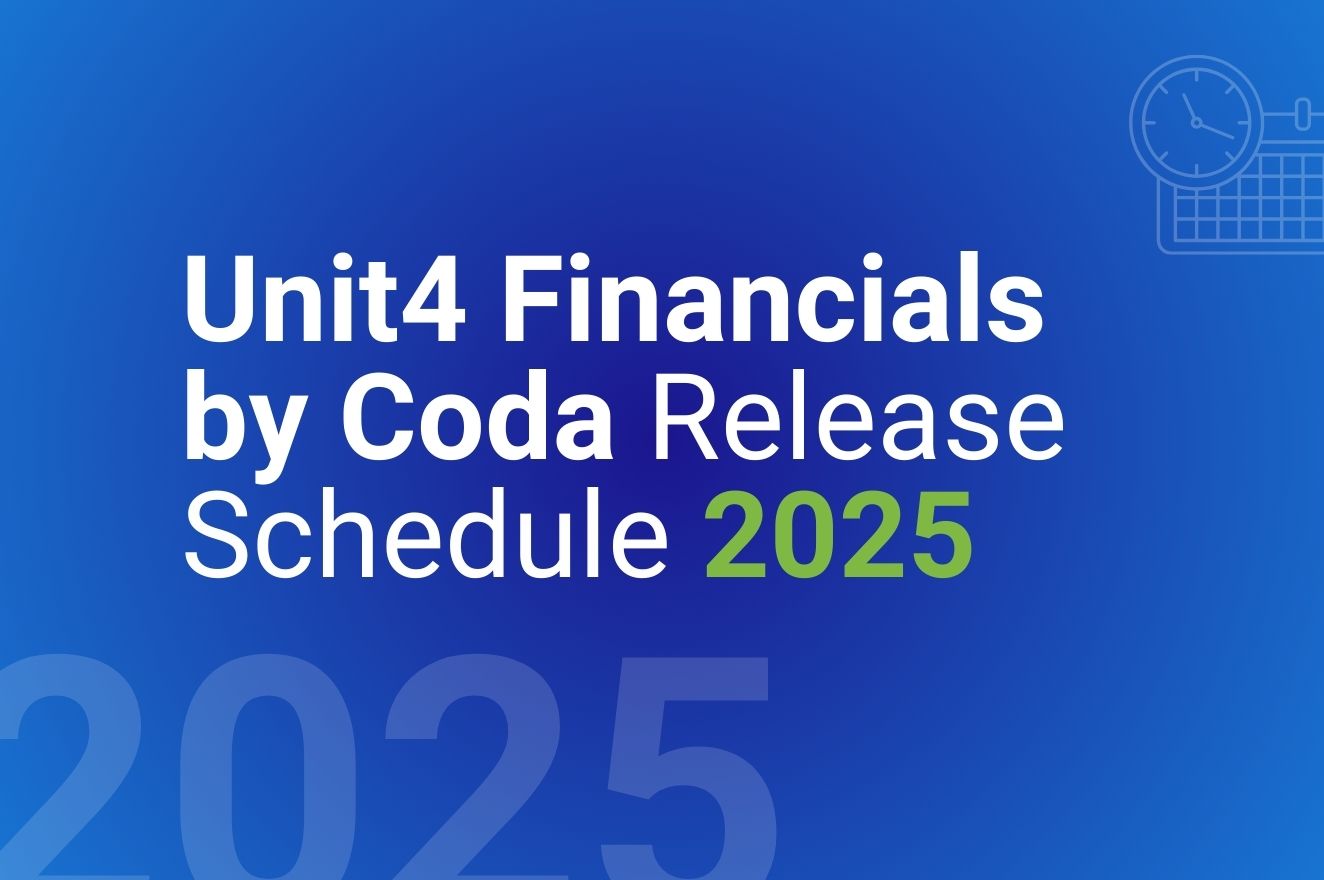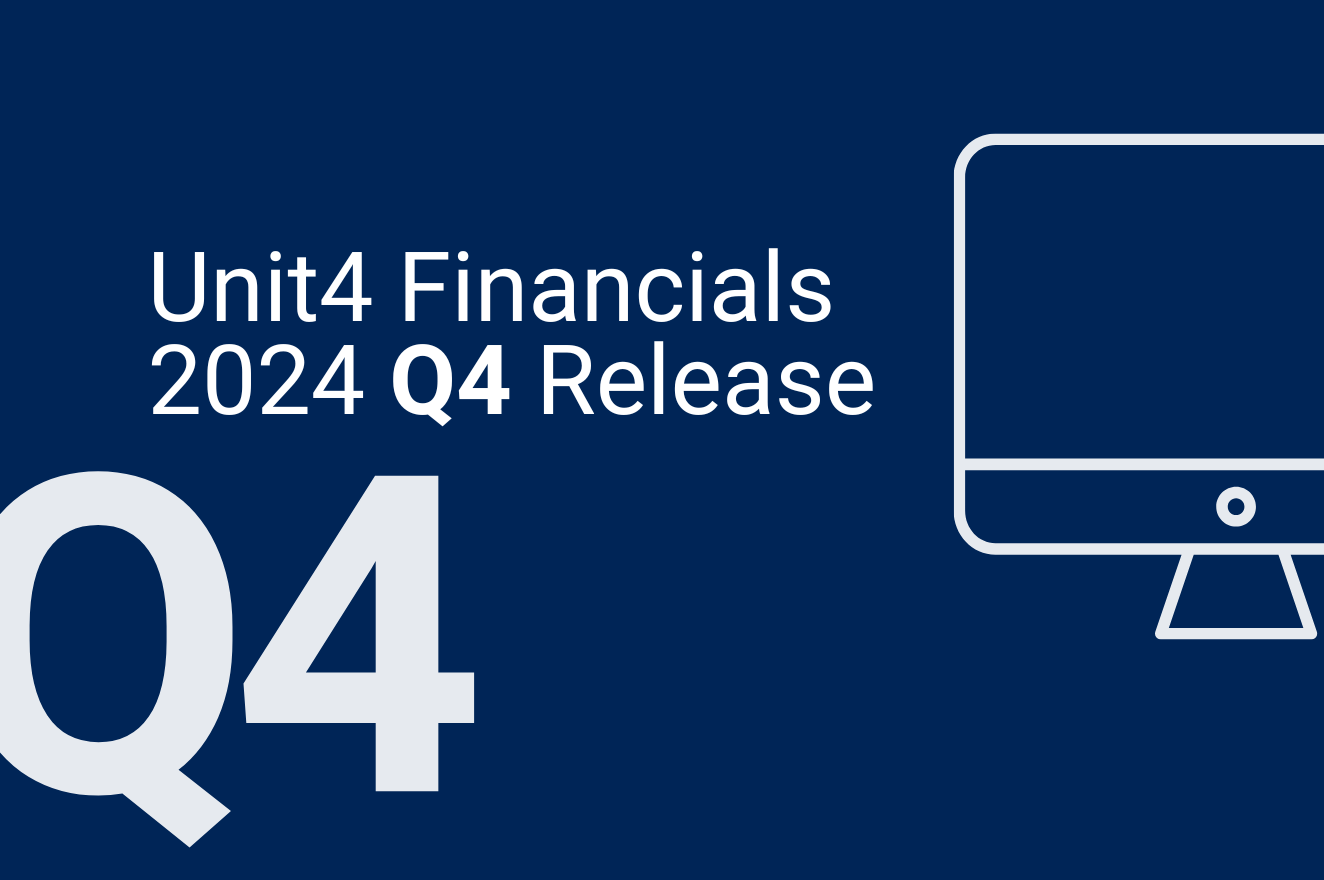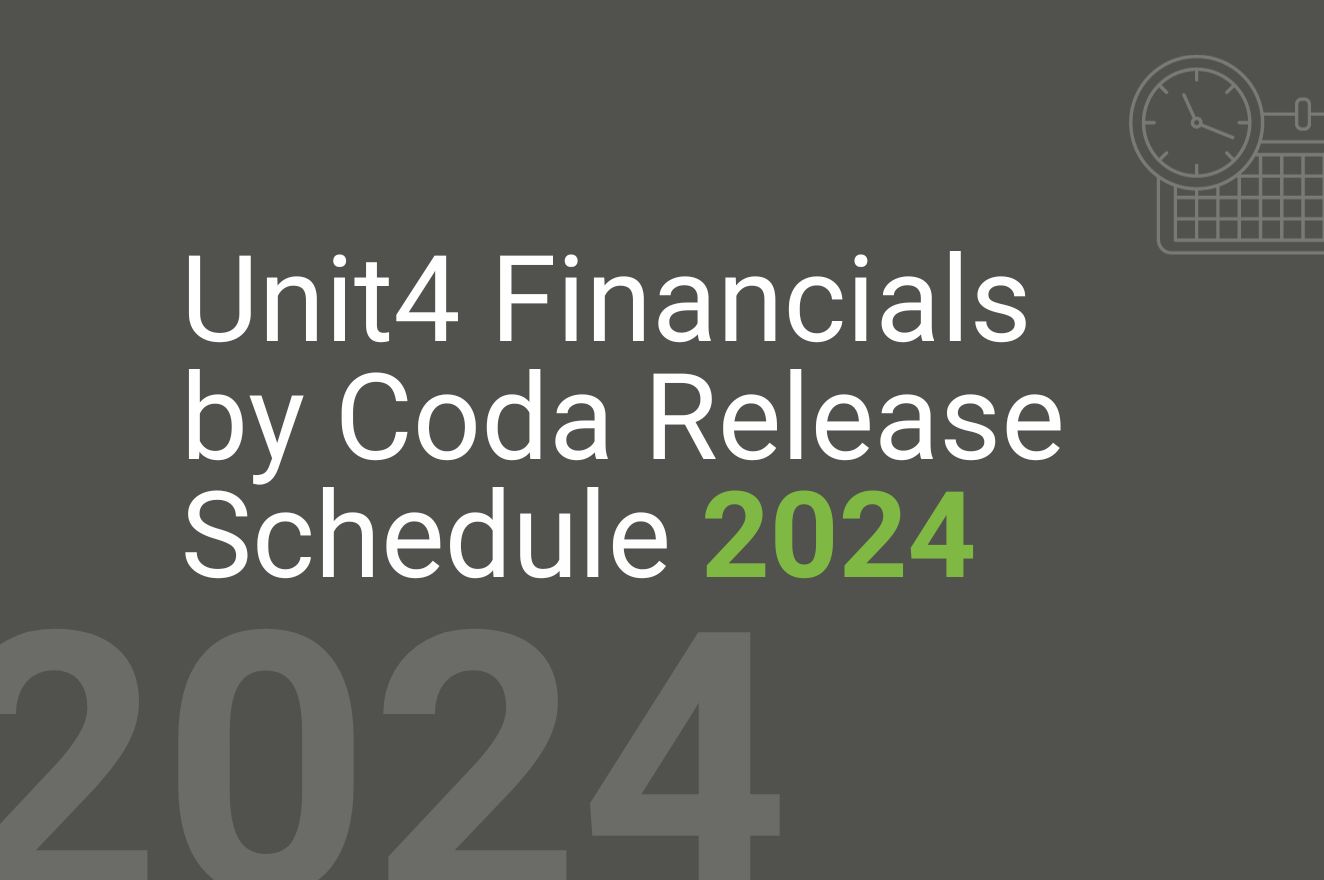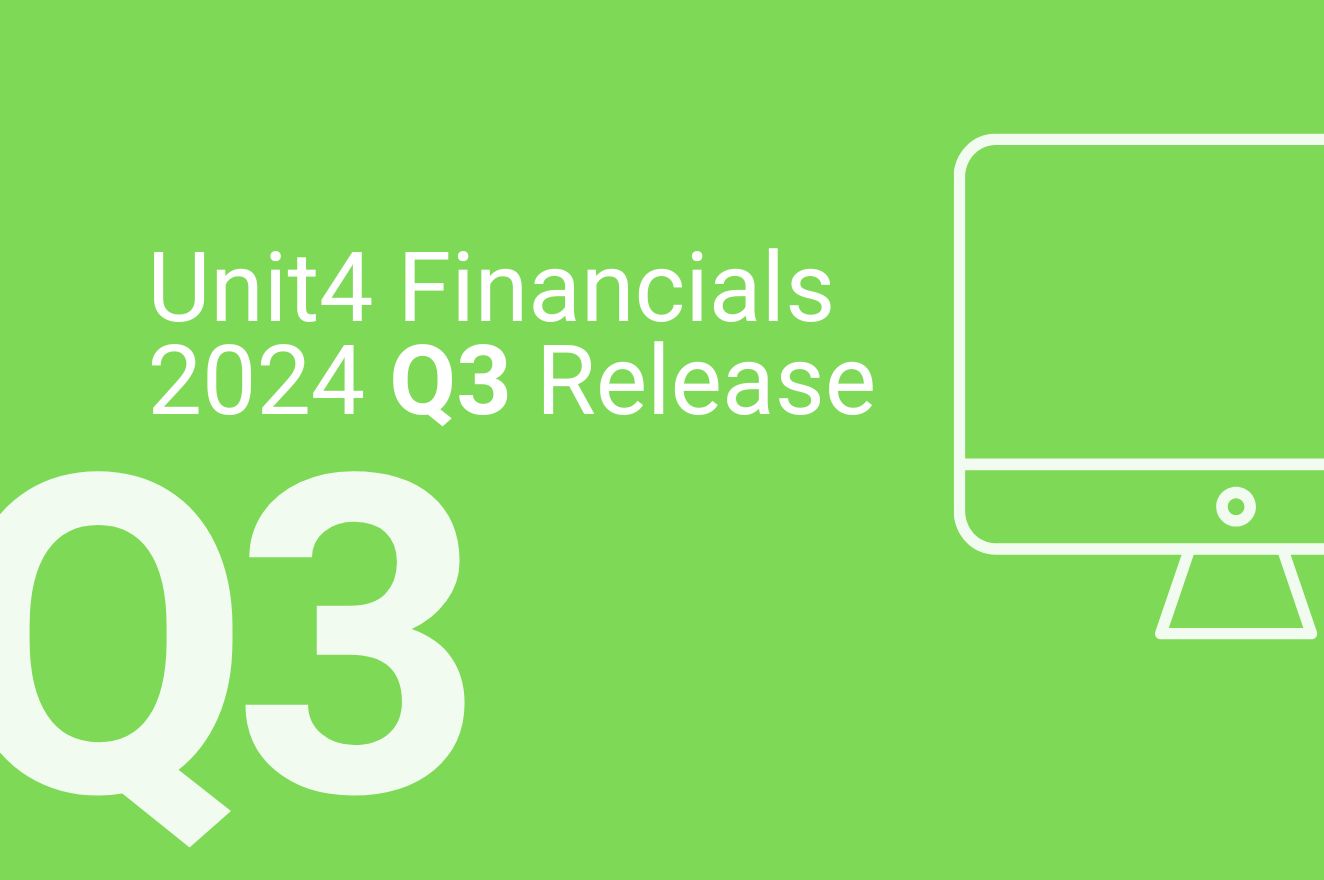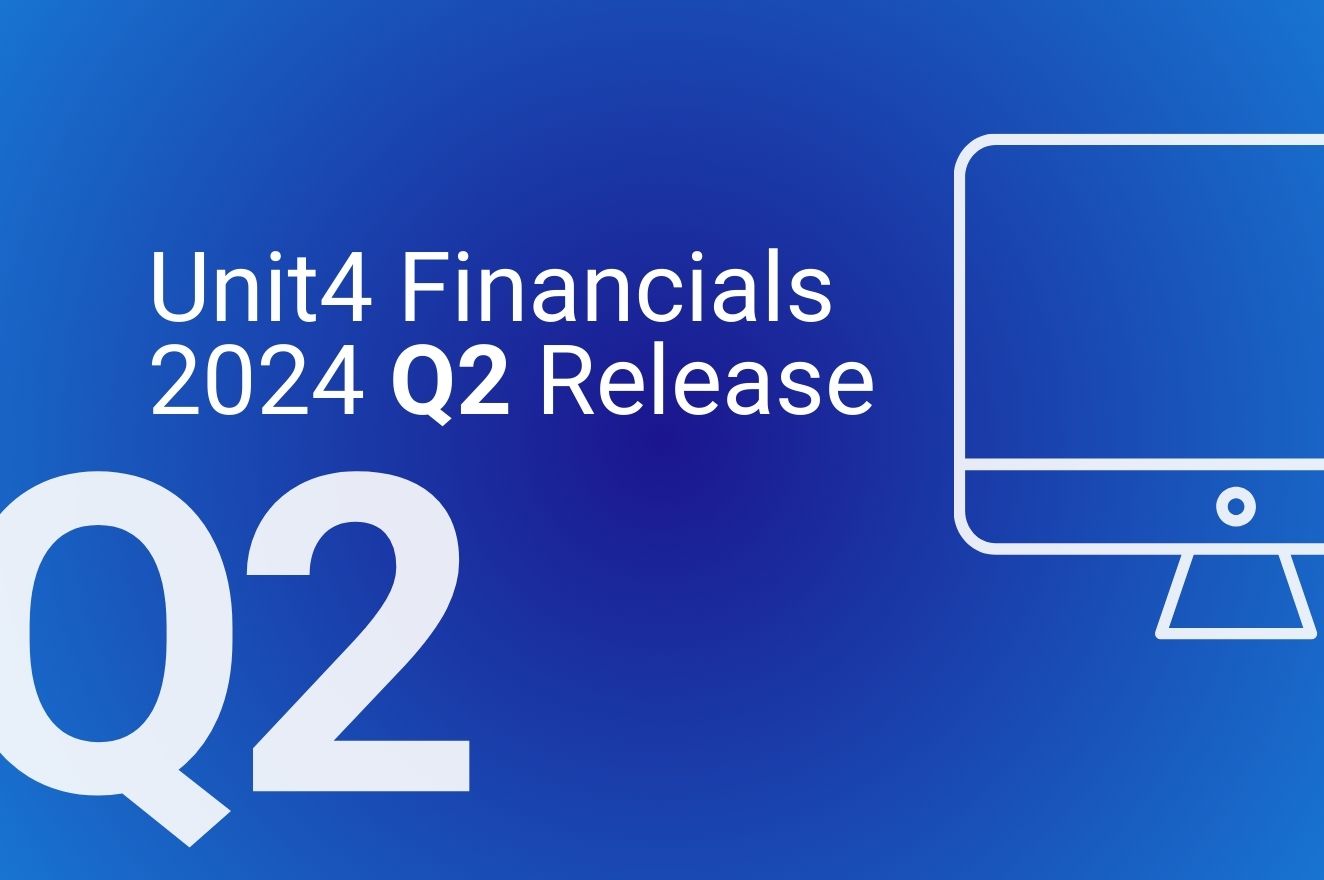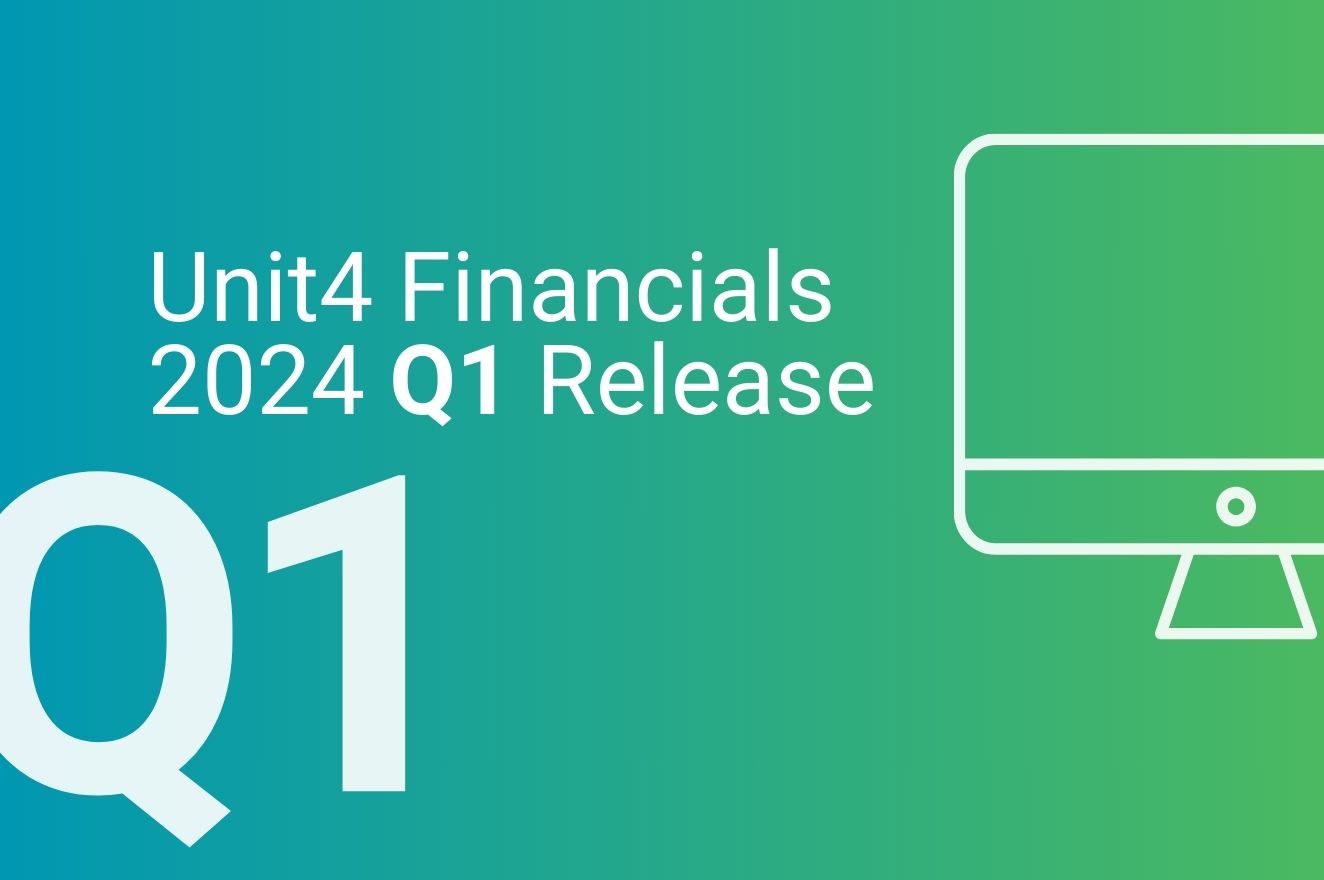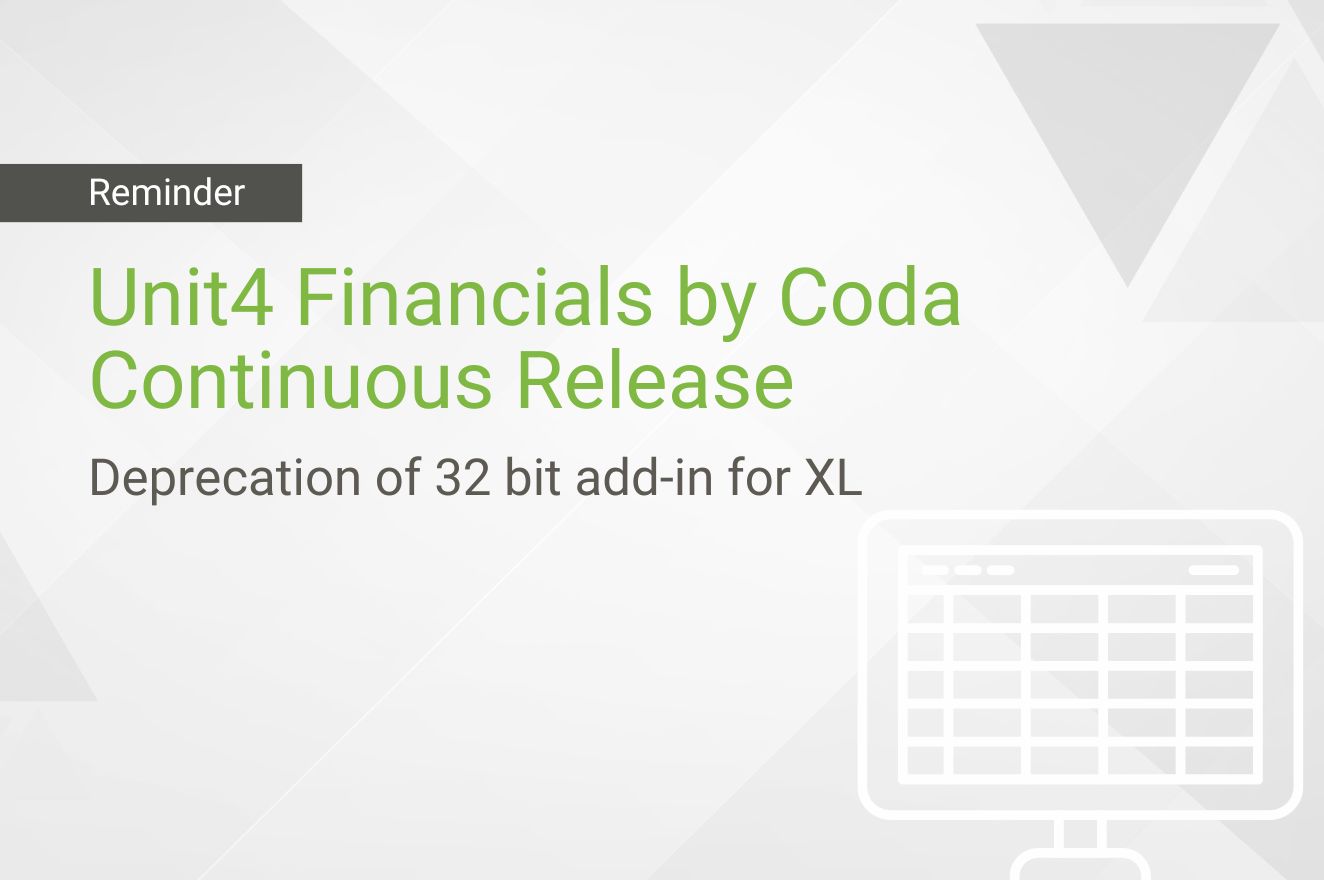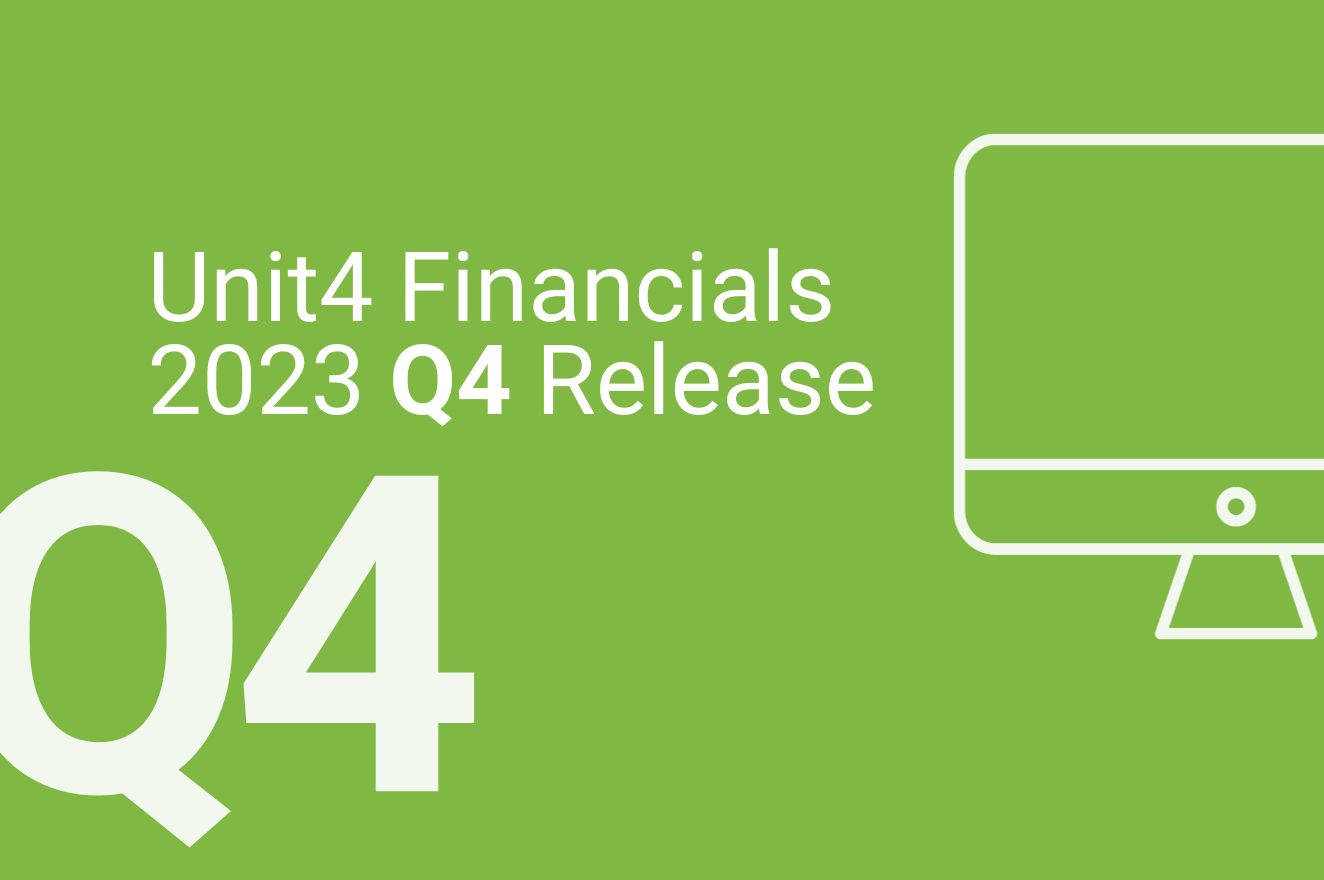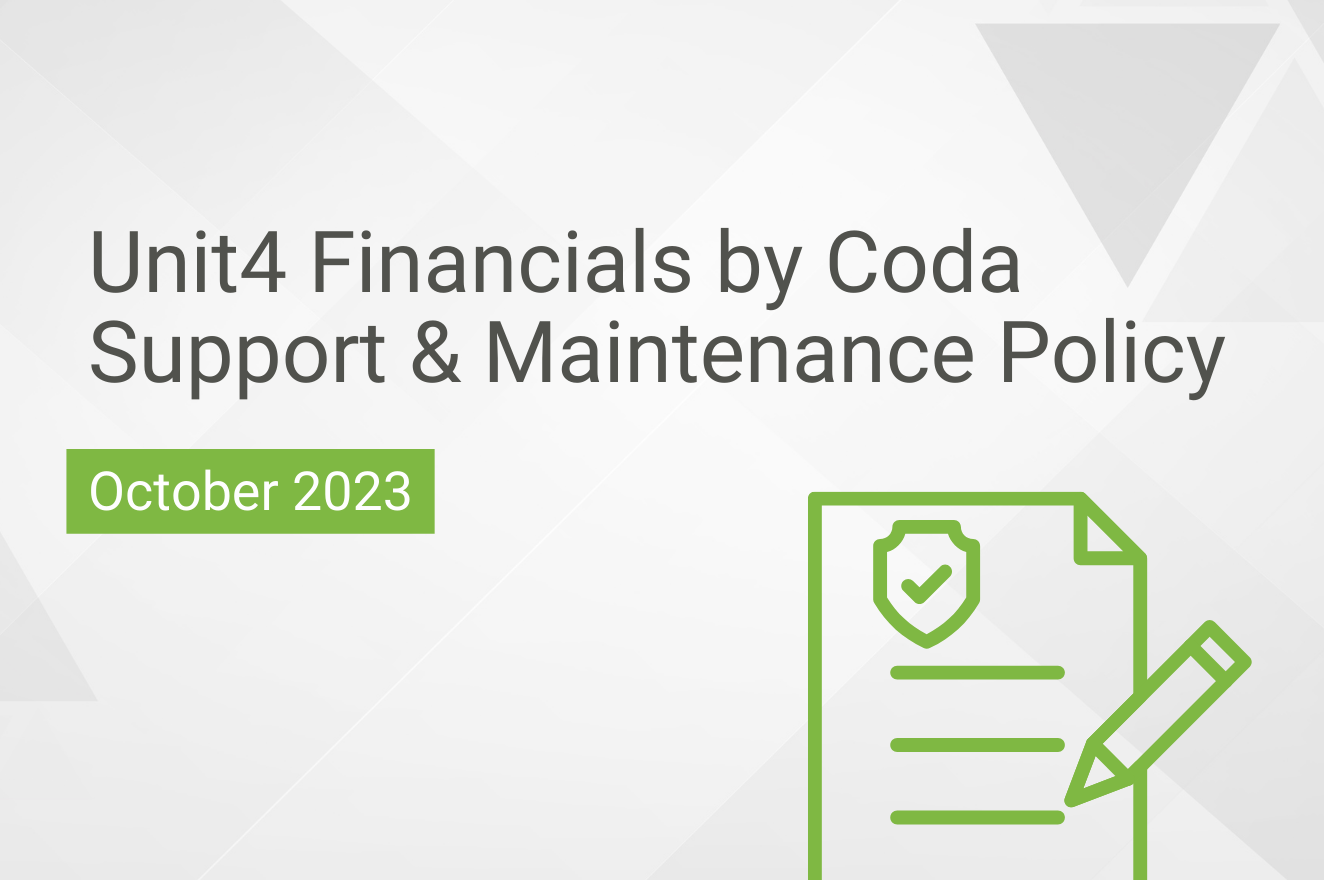Unit4 Financials by Coda Release Schedule 2025
Unit4 Financials by CodaRelease Schedule 2025
Unit4 Financials by Coda Continuous Release
Please find below the preliminary release schedule of Unit4 Financials by Coda 2025
| 2025 | Preview | Acceptance | Production |
| Q1 | 18th March (R1)
22nd/23rd April (R2) |
25th March (R1)
7th/8th May (R2) |
24th/25th May (R2) |
| Q2 | 17th June | 24th June | 19th/20th July |
| Q3 | 16th September | 23rd September | 25th/26th October |
| Q4 | 9th December | 16th December | 24th/25th January |
- Data Centre: SaaS Azure
- Product: U4F
- Deployment option: Shared, Dedicated
- Environment types: Preview, Acceptance, Production
Please note that this is a preliminary schedule and is subject to change.
Why choose Millennium for Unit4 Financials by Coda?
We are an Elite Unit4 Partner with more than three decades of experience working with Unit4 Financials by Coda. That means we have the knowledge and experience to design, implement and support the right Unit4 Financials solution for your business.
Unit4 Financials 2024 Q4 Release
Unit4 Financials by Coda 2024Q4 was made available on 3rd December 2024.
The new release contains all the previous Unit4 Financials by Coda functionality, new features, security updates, and customer-identified fixes to extend the best-in-class software solution. Unit4 has addressed many customer-reported issues and hence always encourages customers to upgrade to the latest release.
Highlights of the 2024Q4 release include:
Administration:
Hyperlink on Print Formats
It is now possible to have a hyperlink on a print format.
Finance:
Element Master
The Credit note document and Mapping master can now be specified on a Supplier element for use in Electronic Invoicing.
Company Master
The Credit note document and Mapping master can now be specified on the Company for use in Electronic Invoicing.
Electronic Invoicing:
API
The Electronic Invoicing REST resource is now available to allow authorized users to submit a UBL Invoice or Credit Note to Unit4 Financials by Coda.
Invoice Maintenance
The document type is now displayed in the Invoice Maintenance grid.
It is now possible to delete rows from within Invoice Maintenance.
Public API:
REST API
A new suite of REST API functions is now available.
The REST API follows the same business structure as the XMLi and SOAP API options, so each functional operation available in those integration methods is also available in the REST API.
Technical:
Security Updates
A vulnerability in the ExtJS user interface library has been resolved.
HTTP security headers (Cross-Origin-Resource-Policy and Permissions-Policy) have been added to the WildFly setup scripts as default.
A third-party library, Apache XML Graphics FOP, used in the printing functionality has been updated to improve security.
Deprecated features:
The .NET router has been deprecated. The final release has not been determined.
32-bit XL is deprecated and will be removed in the 2025Q1 Release. We recommend the use of 64-bit XL.
The Integration Toolkit Command Centre module (ITK) has been deprecated and will be removed in a future release. The final release has not been determined.
General Fixes/Updates:
- It is no longer possible to delete the user master which is registered as the system user in Application Parameters.
- Table Link Document Housekeeping now deletes the flexi field data when the table naming does not match the flexi field master code.
- Print Formatter Print functionality has been corrected.
- The Document approver field is now populated in Browse Details when this field is set on the presenter.
- Microsoft SQL Server Hint Masters now work correctly when selecting data for the Pay/Collect process.
- Where Intray modification is prevented, the user can now auto-post from Intray to Books for manual tax and Intercompany documents.
- In Finance Input the ‘Resolve‘ button will also be triggered on leaving the field if the value in the field has not been modified.
- Shared master audit no longer shows errors for Electronic Invoicing account mappings on recently created element masters.
- When confirming reminder letters using webservices the
GetProgressservice now returns the appropriate response - Reporting Codes and Element Status are now correctly displayed in Browse Balances when the description is more than 20 characters. A serious error no longer occurs.
- The selector operator ‘Is blank‘ is now available in XL when using Generic Browse.
- Property
com.coda.common.app.attachment.http.checkRemoteis now documented in the Configuration Settings Guide. - The
Strict-Transport-SecurityHTTP header is now correctly set. This fix particularly affects users of WebSphere where later fix packs now perform validation of HTTP header names. - Memory usage when exporting data to Microsoft Excel has been reduce, e.g., exporting data from Browse Details.
Further details on the new features, security updates and reported issues can be found in the release documentation.
The release documentation for this release (and previous releases) can be found in the documentation area on the community.
The software can be downloaded from the “Software” tab on Community4U.
Release dates for Cloud users
Unit4 Cloud customers are notified by Unit4 Cloud support when their pre-production and production systems will be updated. This information can also be found within the Cloud Services – Release Schedules area.
View the 2024 Release Schedule here
The Release Notes detailing the fixes and features within this release can be found in the Documentation area on Unit4’s Community 4U.
Are you making the most of Unit4 Financials by Coda?
Our Systems Health Check is designed to help you identify areas where you may be able to improve performance and ensure you extract the maximum benefit from your investment in Unit4 Financials by Coda.
Unit4 Financials by Coda Release Schedule 2024
Unit4 Financials by Coda is maintained via continuous release cycle of the software. An .iso is available from within Unit4’s Community 4U.
Local / Additional modules are released independently of the above release cycles and are notified via Unit4’s Community 4U. The maintenance of local products at v14 ceased at the end of December 2022.
Below you will find the currently planned release availability dates of Unit4 Financials by Coda Continuous Release during 2024. The dates below are advising of the date the software is released from Engineering and downloadable by our on-premise customers.
Unit4 Financials by Coda Continuous Release
| 2023Q4 Release | Released 5th December 2023 |
| 2024Q1 Release
2024Q1 Release 2 |
Released 12th March 2024
Released 15th April 2024 |
| 2024Q2 Release
2024Q2 Release 2 |
Released 11th June 2024
Released 1st July 2024 |
| 2024Q3 Release | Released 10th September 2024 |
| 2024Q4 Release | Released 3rd December 2024
(The final release available for on-premise customers) |
These dates can sometimes be subject to alteration.
Unit4 Financials by Coda, Cloud Upgrades Schedule 2024
Unit4 Cloud customers are notified by Unit4 Cloud support when their pre-production and production systems will be updated. This information can also be found within the Cloud Services – Release Schedules area.
| 2024 | Preview | Acceptance | Production (Planned Maintenance Window) |
| Q1 | Tuesday 19th March 2024 | Tuesday 26th March 2024 | 20th /21st April 2024 |
| Q1 R2 | Tuesday 19th March 2024 | Tuesday 26th March 2024 | 25th/ 26th May 2024 |
| Q2 | Tuesday 18th June 2024 | Tuesday 25th June 2024 | 20th /21st July 2024 |
| Q2 R2 | Monday 1st July 2024 | Friday 5th July 2024 | 20th /21st July 2024 |
| Q3 | Tuesday 17th September 2024 | Tuesday 24th September 2024 | 19th /20th October 2024 |
| Q4 | Tuesday 10th December 2024 | Tuesday 17th December 2024 | 25th /26th January 2025 |
These dates can sometimes be subject to alteration.
On 17th October 2023, Unit4 announced to its customers that it has taken a strategic decision to provide only Software as a Service (SaaS) solutions going forward. With Cloud being industry standard, we are transitioning on-premises Unit4 ERP, Unit4Financials by Coda, and Unit4 FP&A to being fully cloud based solutions.
With that, these solutions will no longer be supported or maintained by Unit4 with effect from 31st December 2024. Millennium and Unit4 are offering all on-premise customers a clear and attractive opportunity to migrate to the Unit4 Cloud.
Legacy software versions
v14
Release 19 – Released 28th October 2022
Critical bug fix end date has been reached for v14 – Please contact your Unit4 Account Manager to discuss upgrade options to Unit4 Financials by Coda Continuous Release.
v13
Service Pack 23 – Released 27th September 2019
Critical bug fix end date has been reached for v13 – Please contact your Unit4 Account Manager to discuss upgrade options to Unit4 Financials by Coda Continuous Release.
Why choose Millennium for Unit4 Financials by Coda?
We are an Elite Unit4 Partner with more than three decades of experience working with Unit4 Financials by Coda. That means we have the knowledge and experience to design, implement and support the right Unit4 Financials solution for your business.
Unit4 Financials 2024 Q3 Release
Unit4 Financials by Coda 2024Q3 was made available on 10th September 2024.
The new release contains all the previous Unit4 Financials by Coda functionality, new features, security updates, and customer-identified fixes to extend the best-in-class software solution. Unit4 has addressed many customer-reported issues and hence always encourages customers to upgrade to the latest release.
Highlights of the 2024Q3 release include:
Administration:
Data Source Definition
The XA JNDI Path is now optional on the Data Source Definition master.
Billing:
Billing Browse
It is now possible to post documents to the Intray from Billing Browse. To achieve this the Finance document location should be set to ‘Intray only’.
Finance:
Browse Balances API
Browse Balances API has been changed when summarising multiple account codes to return results which are consistent with Browse Balances in the product.
Table Link Transfer Client
The Table Link Transfer Client has new parameters which enable the user to select the data to transfer by document number and code. The document code can be wildcarded.
Browse Balances
The Finance server memory requirements for large browse balance reports have been significantly reduced.
Structured Output:
UBL 2.1 Invoice Transformation and UBL 2.1 Credit Note Transformation
The following vocabulary has been added to the Invoice and Credit Note Transformations:
- Additional Document Reference Document Description (BT-123)
- Attachment Document Description
- Tax Category Name
- Invoice Line Item Classified Tax Category Name
The following warnings are no longer reported when validating the XML against the PEPPOL BIS Billing 3.0:
- [UBL-CR-114]-A UBL invoice should not include the AdditionalDocumentReference DocumentType
- [UBL-DT-25]-CharacterSetCode attribute should not be present
- [UBL-DT-26]-EncodingCode attribute should not be present
Electronic Invoicing:
Invoice Maintenance
A new Invoice Maintenance screen has been added to display any errors for invoices that have failed to post. You have the option to resubmit the failed submission(s) and to view the failed XML (for future use).
Technical:
Security Updates
The version of the Unit4 Message Hub Bridge has been updated to fix vulnerabilities.
Deprecated features:
The .NET router has been deprecated. The final release has not been determined.
32-bit XL is deprecated. We recommend the use of 64-bit XL.
The Integration Toolkit Command Centre module (ITK) has been deprecated and will be removed in a future release. The final release has not been determined.
General Fixes/Updates:
- Generic Browse now adheres to the console browse limit setting when the limit is set higher than the 5000 chunk fixed value.
- The webservices API documentation index page has been reinstated.
- The next run time is now calculated correctly for weekly scheduled task that are set to run for multiple days in the week.
- It is now possible to view the source transactions from within Browse Assets when the Presenter master for the source data contains flexi-fields.
- Browse Statements now limits the data returned to companies the user has access to.
- Shared Masters Audit now reports differences in address tags on element masters.
- It is now possible to Print and Transmit Reminders with over 5000 rows.
- Element table link with a blank or wildcarded link code now correctly loads flexi-field data.
- It is now possible to update more than 1000 rows when using Multiple Edit in Browse Transactions.
- When editing an invoice within Invoice Maintenance, the drop down for Authorising user now shows in alphabetical order.
- The “Unit4 Financials Logical Server” LSV process is now shut down when the “Unit4 Financials” application is disabled, undeployed or replaced. This prevents a problem when deploying new versions of Unit4 Financials.
Further details on the new features, security updates and reported issues can be found in the release documentation.
The release documentation for this release (and previous releases) can be found in the documentation area on the community.
The software can be downloaded from the “Software” tab on Community4U.
Reminder: On the 14th of March 2023, Unit4 deprecated the 32-bit add-in for XL for Finance and Procurement. The 32 bit add-in for XL will no longer form part of the 2025Q1 Release.
The currently planned release date for Unit4 Financials by Coda 2025Q1 is March 2025. We advise customers to upgrade to 64-bit XL before this date.
The Unit4 Financials by Coda support team will be able to advise if you have any questions.
Release dates for Cloud users
Unit4 Cloud customers are notified by Unit4 Cloud support when their pre-production and production systems will be updated. This information can also be found within the Cloud Services – Release Schedules area.
View the 2024 Release Schedule here
The Release Notes detailing the fixes and features within this release can be found in the Documentation area on Unit4’s Community 4U.
Are you making the most of Unit4 Financials by Coda?
Our Systems Health Check is designed to help you identify areas where you may be able to improve performance and ensure you extract the maximum benefit from your investment in Unit4 Financials by Coda.
Unit4 Financials 2024 Q2 Release
Unit4 Financials by Coda 2024Q2 was made available on 11th June 2024.
The new release contains all the previous Unit4 Financials by Coda functionality, new features, security updates, and customer-identified fixes to extend the best-in-class software solution. Unit4 has addressed many customer-reported issues and hence always encourages customers to upgrade to the latest release.
Please note: Unit4 Financials by Coda 2024Q2 R2 was made available on 1st July 2024.
Release 2 has changes in the software to resolve an intermittent licensing error where users logging in might experience a licence access error after the user was presented with the Home Page.
Highlights of the 2024Q2 release include:
Administration:
Output Device Master
A new device type is available called ‘HTTP POST’ that will post data to an HTTP/HTTPS endpoint.
Third-Party Library Attribution in the Product
The third-party library attribution information is now accessible from the main product on the About Financials page in Legal Notice section.
Billing:
Document Master
The document numbers used within Billing will now be sequential by year when the Document master is set to use Year or Year/Period prefixed numbers and “Reset number on year change” is enabled.
Within Billing Document Master, if ‘Reset number on year change’ is enabled, the user now has the ability to edit the number to be used as the starting document number for the subsequent year(s).
Finance:
Open/Close Periods
Open/Close Periods can now be managed using a new webservice OpenClosePeriods.
Element Master
The Invoice document and Mapping master can be specified on a Supplier element for use in Electronic Invoicing (for future use)
Company Master
The Mapping master can be specified on the Company for use in Electronic Invoicing (for future use)
External Archive to Remote Database
A new field ‘Database server name’ has been added to the archive header master. This specifies the database server location and is only available for Microsoft SQL Server databases.
Microsoft Azure SQL is now supported as an external archive database when the main Financials database is Microsoft SQL Server
Electronic Invoicing:
Mapping Master
A new Mapping Master has been added for Electronic Invoicing to define how data in the UBL is mapped to the transaction to be created in Financials. You also have the ability to map fixed text (for future use)
Technical:
Deprecated features:
The .NET router has been deprecated. The final release has not been determined.
32-bit XL is deprecated. We recommend the use of 64-bit XL.
The Integration Toolkit Command Centre module (ITK) has been deprecated and will be removed in a future release. The final release has not been determined.
General Fixes/Updates:
- The appearance of unexpected items in the ‘Favourites’ and ‘History’ lists, which was associated with the use of menu content providers, has been corrected.
- The ‘Import existing domain user to Financials user mapping’ facility has been removed. This was causing errors where the old tables (com_usrmap and com_usrmaplist) were not present or had an incompatible collation.
- Daylight savings time is taken into account when setting the ‘Next run’ time for Scheduled tasks.
- Corrupted alert data caused a “Translated alert” error and prevented workflows from starting. Alert handling and workflow processing are now able to proceed without error in this situation.
- When Financials documents fail to post during Depreciation the Assets transactions will still be written if ‘Continue after errors’ is true.
- Cancelling an asset transfer now cancels the transactions for all assets involved in the transfer and the logs now report all sets of cancellations.
- The document numbers used within Billing will now be sequential by year when the Document master is set to use Year or Year/Period prefixed numbers and “Reset number on year change” is enabled
- It is now possible in Billing input to search on the line item short name.
- When changing the customer on an existing invoice in Billing where the address field is not displayed on the input template, the customer’s correct default address is now used
- It is now possible to select an element in input using an element filter, when the input template has been set to filter the element using the left/right list logic.
- An issue using reconciliation when selecting lines to be grouped across multiple pages and using the ‘Include Selected’ button has now been resolved.
- Show Work Item for Element Approval now correctly shows the Assisted Element view after the approval has been denied.
- The URL created when you export to Excel in Browse Details is the same as the URL created on the results screen in Browse Details.
- In table link a mnemonic can now be used for an element which specifies a substitution element.
- The response returned by the GetAttachments function of the WorkflowService is now valid according to the API definition. The primaryAttachment property is now always returned.
- Unsuccessful attempt to create a new company no longer leaves an invalid entry in table oas_cmpinv.
- On IBM i use of a remote DB2 database now works correctly.
- In Audit Trail, upgrades of the table LOG_PROCESSED from versions prior to continuous release (15.0.4) may not be correct. A script to correct this without the need to drop and recreate the table is available in the Audit Trail Technical Guide.
- It is now possible to retrieve and update data in multiple tabs concurrently, due to the removal of the requirement for transacted, repeatable-read of application state.
- Note: The Java EE server configuration will need to be updated to take advantage of this fix. Please refer to the Technical section in the release notes for more details on how to adjust existing installations.
- The Audit Trail Configuration Tool now runs when there is no configuration file in the “CodaHome\AuditTrail\Config” directory.
Further details on the new features, security updates and reported issues can be found in the release documentation.
The release documentation for this release (and previous releases) can be found in the documentation area on the community.
The software can be downloaded from the “Software” tab on Community4U.
Release dates for Cloud users
Unit4 Cloud customers are notified by Unit4 Cloud support when their pre-production and production systems will be updated. This information can also be found within the Cloud Services – Release Schedules area.
View the 2024 Release Schedule here
The Release Notes detailing the fixes and features within this release can be found in the Documentation area on Unit4’s Community 4U.
Are you making the most of Unit4 Financials by Coda?
Our Systems Health Check is designed to help you identify areas where you may be able to improve performance and ensure you extract the maximum benefit from your investment in Unit4 Financials by Coda.
Unit4 Financials 2024 Q1 Release
Unit4 Financials by Coda 2024Q1 was made available on 12th March 2024.
The new release contains all the previous Unit4 Financials by Coda functionality, new features, security updates plus customer identified fixes to extend the best-in-class software solution. Unit4 have addressed many customer reported issues, and hence why we always encourage customers to upgrade to the latest release.
Please note: 2024Q1 R2 was made available on 12th April 2024.
Release 2 has removed the fix for Bug 810008 – Daylight savings time is taken into account when setting the ‘Next run‘ time for Scheduled tasks. The changes made to the software to resolve this issue had the potential to cause intermittent issues when running scheduled tasks.
Highlights of the 2024Q1 release include:
Administration:
- OpenID Connect User Claims
- It is now possible to include and exclude inactive users on the OpenID Connect User Claims in Administration and in the Coda Console.
- Regional Settings
- It is now possible to configure Regional settings at a user level. If you previously required a Regional settings pack to override certain language pack settings, for example to specify a US date format when using English, you can now do this via the Regional Settings tab on User Master or My Profile. If the default option is selected, it will follow the installed language pack and browser language settings.
Finance:
- Tax Master
- You are now able to map the Finance Analysis line tax codes for use in Electronic Invoicing. These parameters will be used in the future by the new Electronic Invoicing functionality.
- Element Master
- You are now able to map the Finance Summary line and Analysis line accounts for use in Electronic Invoicing. These parameters will be used in the future by the new Electronic Invoicing functionality.
- Table Link Transfer Client
- The Table Link Transfer Client has two new parameters which enable the user to select the data to transfer by company and/or link code. Both values can be wildcarded. Please refer to the Technical Guide for more information.
- Browse Limits
- The areas below currently limit the transactions lines returned to the browse limit set on the user capability setting. These areas now also take into account the browse limit set in the Financials console.
- The configuration setting is com.coda.common.core.browseLimit.
- The transaction limit applied is the lower of the two settings.
- The browse limits apply to the following areas:
- Browse Details
- Bank Reconciliation
- Print Customer Statements
- Undo Reconciliation
- Browse Transaction
- Browse Transaction, Show Related Document
- Browse Intray
- Cancel Document, View Document
- Matching
- Browse Statements
Technical:
- Database install and upgrade scripts
- Details of the database install and upgrades are now displayed in the container log at INFO level.
- WildFly scripts
- The installation scripts for WildFly have been updated to include support for validating data sources.
- PowerShell scripts
- The PowerShell variants of the WildFly installation scripts are now digitally signed, making their execution easier.
Deprecated features:
- The .NET router has been deprecated. The final release has not been determined.
- 32-bit XL is deprecated. We recommend the use of 64-bit XL.
- The Integration Toolkit Command Centre module (ITK) has been deprecated and will be removed in a future release. The final release has not been determined.
General Fixes/Updates:
- Data in table com_sessiondata is now deleted when a user changes company.
- Daylight savings time is taken into account when setting the ‘Next run‘ time for Scheduled tasks.
- The regdate column on oas_dochead is now populated when a document is posted to the intray.
- Authorising Users in the dropdown list in Invoice Matching are now sorted in alphabetical order.
- The name of a generic item cannot be changed on an order line if that order has been partially or fully received.
- SFTP support in Structured Output no longer generates corrupted files when ‘Overwrite existing files’ is enabled.
- An error in the Installation Requirements documentation (installation-requirements.html), for the preferred ODBC driver, has been corrected.
- The WildFly setup script JDBC Driver Path now refers to a supported JDBC driver version.
- An error in installation-requirements.html documentation, for broken ODBC Driver Download URL, has been corrected.
- A cross-site scripting vulnerability in Finance input has been removed.
- When an action is performed on the help page of the application, it is no longer logged in the HTML source code.
- Cross-site scripting vulnerabilities in the frameset, history, and favourites resources have been fixed.
Release dates for Cloud users
Unit4 Cloud customers are notified by Unit4 Cloud support when their pre-production and production systems will be updated. This information can also be found within the Cloud Services – Release Schedules area.
View the 2024 Release Schedule here
The Release Notes detailing the fixes and features within this release can be found in the Documentation area on Unit4’s Community 4U.
Transform your Unit4 Financials by Coda system and take it to the next level by migrating to Unit4 Cloud.
With effect from December 31 2024, on-premises Unit4 Financials by Coda will no longer be supported or maintained.
Unit4 Financials by Coda Continuous Release Reminder
Unit4 Financials by Coda Continuous Release Reminder – Deprecation of 32 bit add-in for XL
This post is a reminder that on the 14th March 2023 Unit4 deprecated the 32 bit add-in for XL for Finance and Procurement. The 32 bit add-in for XL will no longer form part of the 2025Q1 Release.
The currently planned release date for Unit4 Financials by Coda 2025Q1 is March 2025. We advise customers to upgrade to 64-bit XL before this date.
The Unit4 Financials by Coda support team will be able to advise if you have any questions.
Published March 2024
Why choose Millennium for Unit4 Financials by Coda?
We are an Elite Unit4 Partner with more than three decades of experience working with Unit4 Financials by Coda. That means we have the knowledge and experience to design, implement and support the right Unit4 Financials solution for your business.
The Path to SaaS: Four Steps to a Successful Cloud Migration
Blog
The Path to SaaS:Four Steps to a Successful Cloud Migration
Unit4 Financials by Coda, Unit4 FP&A, and Unit4 ERP are scheduled to become fully Cloud-based SaaS solutions, making the case for Cloud migration impossible to ignore. But what exactly does it take to make migration a success?
With 200+ (and counting) successful migration/integration projects to our name, Millennium Consulting is no stranger to the challenges inherent in a major Cloud switch. Millennium’s Director of Professional Services, Chris Peall, breaks down our methodology for migration, including the four essential steps to getting it right.
February 2024

SaaS vs On Premise Upgrades
We don’t want to downplay the difference between SaaS and an on-premise upgrade; at Millennium, we don’t discriminate between them because there is not much in it – now that’s not to downplay the effort involved or the differentials of them, but Millennium are a change management company, so migrating a customer from A to B is not the difficult part of any given project.
The path to SaaS isn’t significantly more complex than managing an on-premise upgrade – for a team with the expertise. But it does require change and an understanding of the impact of that change on your business.
The steps
There are four key steps in migrating to the Cloud. The first one is to understand how to get there!
Step 1: Cloud Migration Assessment
With any change management project, you must clarify and articulate your objectives from the outset. Only then can you define what you’ll need from your new solution in areas such as performance levels, capacity, and configuration.
It’s a form of gap analysis: you define the ‘as is’ model (where you are today) – alongside the ‘to be’ model (where you’re going) and map out what’s needed to bridge that gap.
For this, we use Unit4’s Cloud Migration Assessment (CMA). This Unit4-specific analysis tool interacts directly with your current version of Coda, interrogating your system and environment. This gives us detailed information on system usage, including the following:
- The size of your database
- The amount of transactional data you have
- Number and types of customisations in play
- How you use database tables, custom table usage (and more)
The assessment tool also enables us to carry out forward-focused analysis, including the following:
- Understanding your business drivers and specific future requirements (e.g. how big an environment are you likely to require in the near future, taking into account patterns in data and transaction volume growth?).
- Evaluating your readiness to move to the Cloud. It’s likely that some databases are not suitable for migration in their current state. That’s not to say that they cannot be accommodated (e.g. through reformatting, reorganisation, cleansing – or a combination of all three). However, more widely, this is the ideal opportunity for addressing technical debt: streamlining your data architecture overall, reducing redundancies, and boosting performance.
Step 2: Migration Proposal and Commercials
The migration assessment delivers tremendous detail, allowing us to evaluate your readiness to move to the Cloud and precisely what input will be required to get you to where you need to be.
Based on this, we can map out your entire journey to the Cloud, timeframes, responsibilities, and full and transparent costings, along with the steps necessary to keep business disruption to an absolute minimum.
Step 3: Migration
As we touched on earlier, it’s fair to say that there isn’t a technical issue linked to migration that we’re not familiar with.
But in any change management project of this nature, the technical element is only half of the story. Success depends on much more than getting the technical transition right: effective people management is also crucial.
Leadership and communication, top-up training, support mechanisms to match the characteristics of end-users, seeking input and liaising with key insiders are all important factors in effective change management. Millennium’s philosophy is that a migration project is a joint effort! We can liaise directly with Unit4’s Cloud migration team and do the full lift and shift for you. But no matter how much of that burden we take, you have ownership. From timetabling through to testing, you’ll be engaged and aligned as we migrate, validate, and deploy.
Step 4: ‘Business as Usual’ & Ongoing Support
Post-deployment, you’re not alone. We evaluate and then enact all support functions you need to ensure a smooth transition.
Unit4 offers basic support, and they do have a managed service. Millennium also offers our Millennium+ service, where we provide full level two and level three support. We can support you with your functional and non-standard technical needs, i.e. anything that falls beyond Unit4’s assistance under the SaaS model. This global support service offers efficient response times and direct access to our dedicated team, ensuring seamless operations for your business.
When Unit4’s updates arrive each quarter, if you haven’t got the time to do the testing yourself or are unsure about the testing, we can write the test scripts for you. We can also execute those scripts for you if required.
We are working on automating that testing for you, something that we can offer at a low cost, thanks to our large client base. We get the product release brief from Unit4 quite early and understand what the changes will be. This gives you a valuable heads-up on what those changes are every three months and will enable us to deliver as much or as little assistance as you feel you need for your quarterly testing.
What next?
Millennium’s philosophy is that the journey to the Cloud should be clear, straightforward, and pain-free.
Unit4 Financials 2023 Q4 Release
Unit4 Financials by Coda 2023 Q4 was made available on 5th December 2023.
The new release contains all the previous Unit4 Financials functionality and new features. Plus, many additional customer requested fixes, highlighting the importance of logging enhancements via Unit4’s Community 4U.
Highlights of the 2023 Q4 release include:
Administration:
- Session Cleaner
- The periodic Session Cleaner now deletes session data attributed to sessions that no longer exist, this prevents the accumulation of data which impacts performance problems at logoff.
- Print Formatter
- Print Formatter now requires .NET Framework 4.8.
- Print Formatter now makes use of TLS 1.3.
- Workflow Designer
- Workflow Designer now requires .NET Framework 4.8.
- Workflow Designer now makes use of TLS 1.3
Billing:
- Billing Invoices
- When posting invoices from Billing to Financials, it is now possible to exclude zero value lines. This is an optional setting on the document master in Billing.
Finance:
- Company Master
- You are now able to map the Finance Summary line and Analysis line accounts for use in Electronic Invoicing. These parameters will be used in the future by the new Electronic Invoicing functionality.
- Element Master
- You are now able to map the AccountingSupplierParty for use in Electronic Invoicing. If the ‘Matchable element’ option is set to ‘Customer/Supplier’, the Electronic Invoicing tab becomes available. These parameters will be used in the future by the new Electronic Invoicing functionality.
- Print Invoices
- If you select or deselect Add PDF as primary attachment in the Printing options screen, your choice will now be saved as a User Preference for the logged-on company.
Structured Output:
- UBL 2.1 Credit Note Transformation
- A new UBL 2.1 Transformation Type is available for Credit Notes on the Manipulation master. The UBL 2.1 Transformation XML is validated against the UBL 2.1 credit note schema.
- UBL 2.1 Transformation Invoice
- The UBL 2.1 Transformation (for invoice generation) now has an extended vocabulary list and the Business terms reference (E.g. BT-22) has been added to the target vocabulary as an identifier to allow easy correlation to the Peppol documentation.
XL:
- XL Designer now requires .NET Framework 4.8.
- XL Designer now makes use of TLS 1.3
- Deprecated features:
- The .NET router has been deprecated. The final release has not been determined.
- 32-bit XL is deprecated. We recommend the use of 64-bit XL.
The Message Board feature in Administration is deprecated. It will be removed in a future release.
General Fixes/Updates:
- It is now possible to enter and save strings with the ‘+’ character, eg +44 12345678 when using Text fields in Print Formats
- The sample workflow definition for the approval of tax lines on finance documents ‘APPROVETAXL’ has been updated to correct an error on its definition.
- An empty ElementResponsiblilityCurCode in UserMaster Get response no longer triggers a schema validation error.
- Modifying a scheduled task no longer incorrectly changes the next tun time of that task.
- The Scheduled Task Parameters are now properly validated when the Financials Group Company has been changed or when the task is enabled or disabled.
- Flexi-field vocabulary specified in a selector master is no longer ignored when running Print Invoices as a scheduled task.
- Any vocabulary that has been removed will now be deleted from the standard metadata when imported as part of the upgrade process. Previously this could cause the metadata import to fail.
- The username is correctly recorded when an asset is changed, by running depreciation for example. This change will also be reflected in the Audit Trail process.
- Asset Depreciation has been corrected to run for the companies specified in the selector master, it will only run for the companies the user has access to. i.e. companies specified on their user master.
- Attachments using a ‘Base URL’ can now be posted to the finance document using Journal Loader in the XL for Finance add-in. The filename path has now been corrected.
- Mandatory flexi-field transaction line data no longer causes an error when generating tax and balancing lines in input.
- When posting documents via web services, document master books checking for intray documents is now respected, some poor error messages have been corrected and the CheckPostWithoutTemplate service has been brought into line with Post service behavior.
- Workflow can now be postponed for recurring documents, when the “Request confirmation before starting workflow” option is checked on the Document Master.
- The modification date is now consistently updated on oas_payline.moddate.
- Within Matching, when a partial payment is made, any previously selected lines are still selected upon successful completion of the operation.
- Adding or updating element banks via the Set function of ElementMasterService no longer populates blank fields with random symbols and characters.
- Assisted Element – Element long name is no longer truncated when copied from Element name.
- In Invoice matching the account code is no longer being overwritten when regenerating tax for an invoice that has had its authorisation status reset.
- It is now possible to match a negative order that has been received, to a Credit Note in Purchase Invoice Matching.
- In Structured Output, amending a process master to Output type SFTP no longer causes a connection failure error.
- Additional vocabulary has been made available for selectors and presenter in XL, this includes reconciliation date and reconciliation user.
Further details on the new features, security updates and reported issues can be found in the release documentation.
Release dates for Cloud users
Unit4 Cloud customers are notified by Unit4 Cloud support when their pre-production and production systems will be updated. This information can also be found within the Cloud Services – Release Schedules area. View the 2023 Cloud Schedule here.
The Release Notes detailing the fixes and features within this release can be found in the Documentation area on Unit4’s Community 4U.
Transform your Unit4 Financials by Coda system and take it to the next level by migrating to Unit4 Cloud.
With effect from December 31 2024, on-premises Unit4 Financials by Coda will no longer be supported or maintained.
Unit4 Financials by Coda Support & Maintenance Policy - October 2023
October 2023
This news article provides information on the current support and maintenance policy of Unit4 Financials by Coda software.
On 17th October 2023, Unit4 announced to its customers that it had taken a strategic decision to provide only Software as a Service (SaaS) solutions going forward, and as such on-premise Unit4 ERP, Unit4 Financials by Coda, and Unit4 FP&A will be transitioned to the cloud-based versions of these solutions.
Effective from 31st December 2024, Unit4 will no longer provide support and maintenance for the on-premise versions of these solutions and with support and maintenance for V14 having ended in December 2022, Unit4 Financials by Coda Continuous Release is now the default release supported.
The following maintenance support applies with effect from 17th October 2023:
| Product | Current Release |
Released | Base Release Date | Maintenance Method |
Critical Bug Fix end |
| Unit4 Financials by Coda CR Saas | 2023Q3 | September 2023 | February 2020 | Continuous Release |
|
| XL for Finance/Procurement | 2023Q3 | September 2023 | February 2020 | Continuous Release |
|
| Unit4 Financials by Coda CR On-Premise | 2023Q3 | September 2023 | February 2020 | Continuous Release |
31st December 2024 |
| Unit4 Financials v14 | Release 19 | December 2022 | May 2017 | Incremental Release |
Reached – December 2022 |
| XL for Finance/Proc v14 | Release 19 | December 2022 | May 2017 | Incremental Release |
Reached – December 2022 |
| Unit4 Coda Financials v13 | SP23 | December 2014 | February 2011 | Service Pack | Reached – February 2021 |
| XL for Finance/Proc v13 | 13.002 | May 2016 | February 2011 | Fix Release | Reached – February 2021 |
| XL for Invoice Matching | 5.102 | December 2013 | January 2010 | Fix Release | Reached – February 2021 |
Notes:
Unit4 Business Software provides software change request support as shown below. The term “Unit4 Financials by Coda” means the Administration, Finance, Invoice Matching, Procurement, Billing and Assets products. The term “ancillary products” means products which are:
- released together with and have the same version number as Unit4 Financials by Coda.
- release independent but work with multiple versions of Unit4 Financials by Coda.
The Unit4 Financials by Coda support team is unable to provide additional information regarding the transition and request you contact your Unit4 Account Manager, Unit4 Customer Success Manager or cloudmigrations@unit4.com who will be able to provide specific tailored information for your business and the next steps.
Stay informed
All the latest Unit4 Financials by Coda news can be found on Unit4’s Community 4U.
As an Elite Unit4 Partner, Millennium Consulting can assist with this migration; read more about our Cloud migration solution here.
Support, maintain, enhance and enrich your Financials ecosystem with Millennium+, our tailored packages to suit your Unit4 Financials by Coda needs.