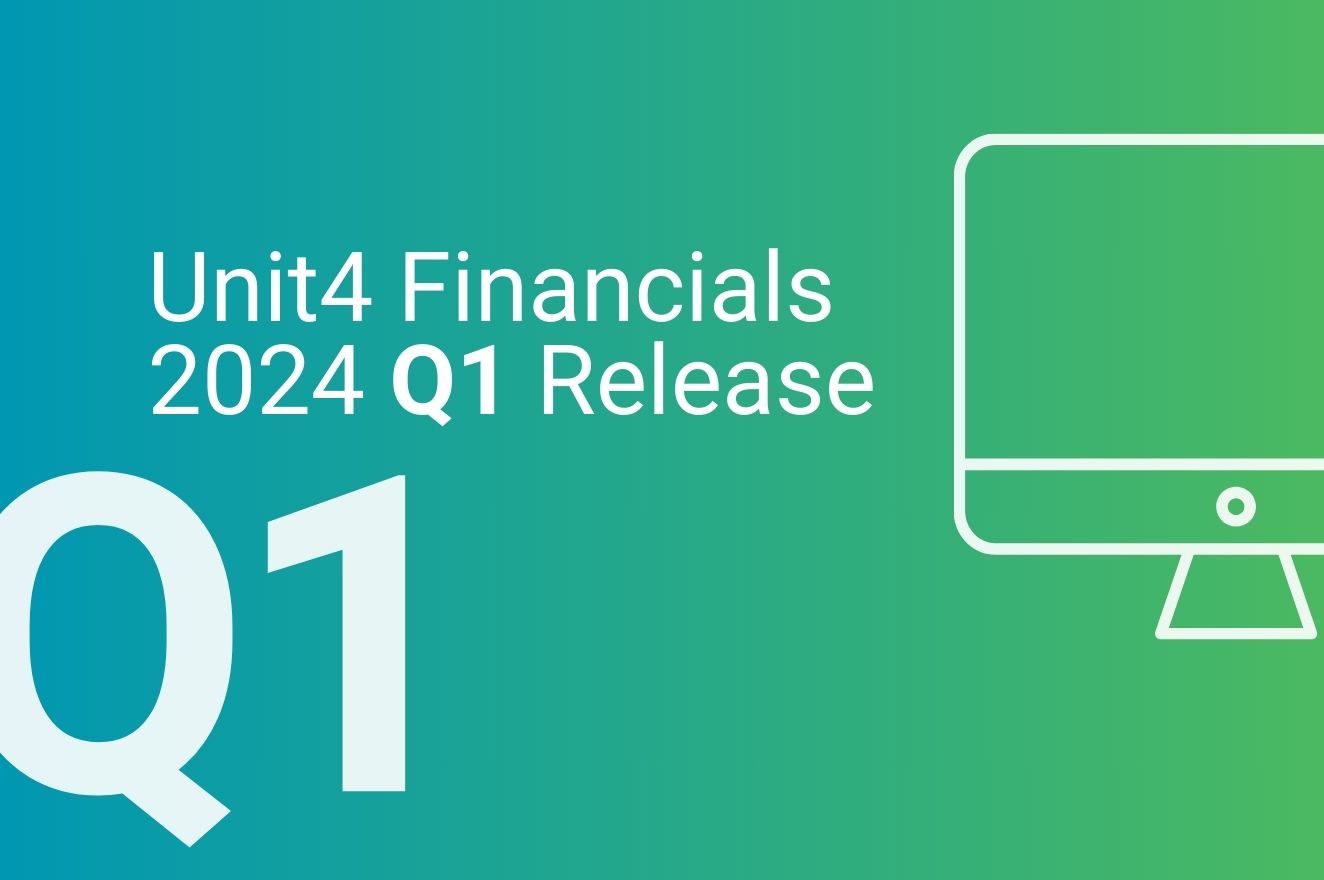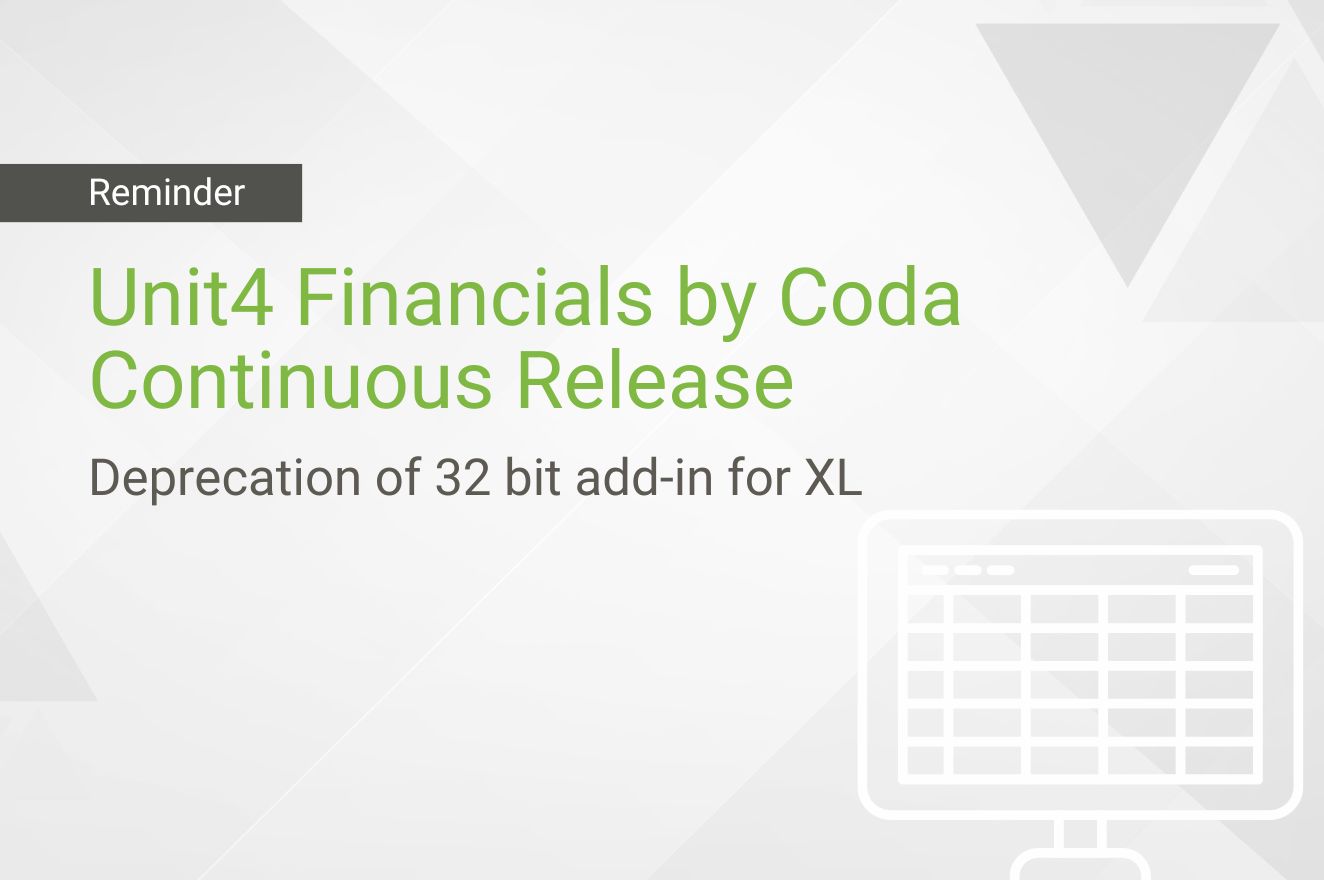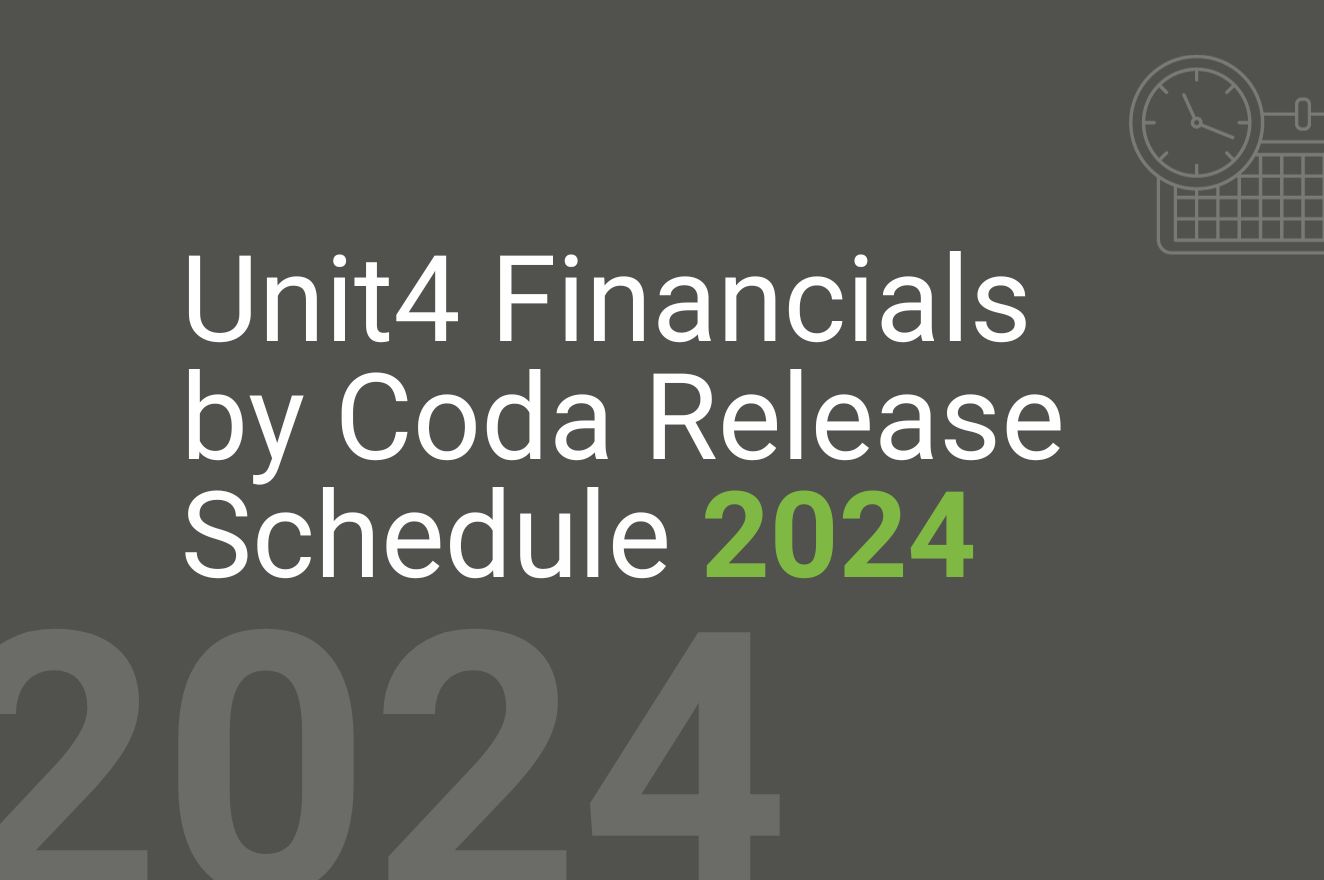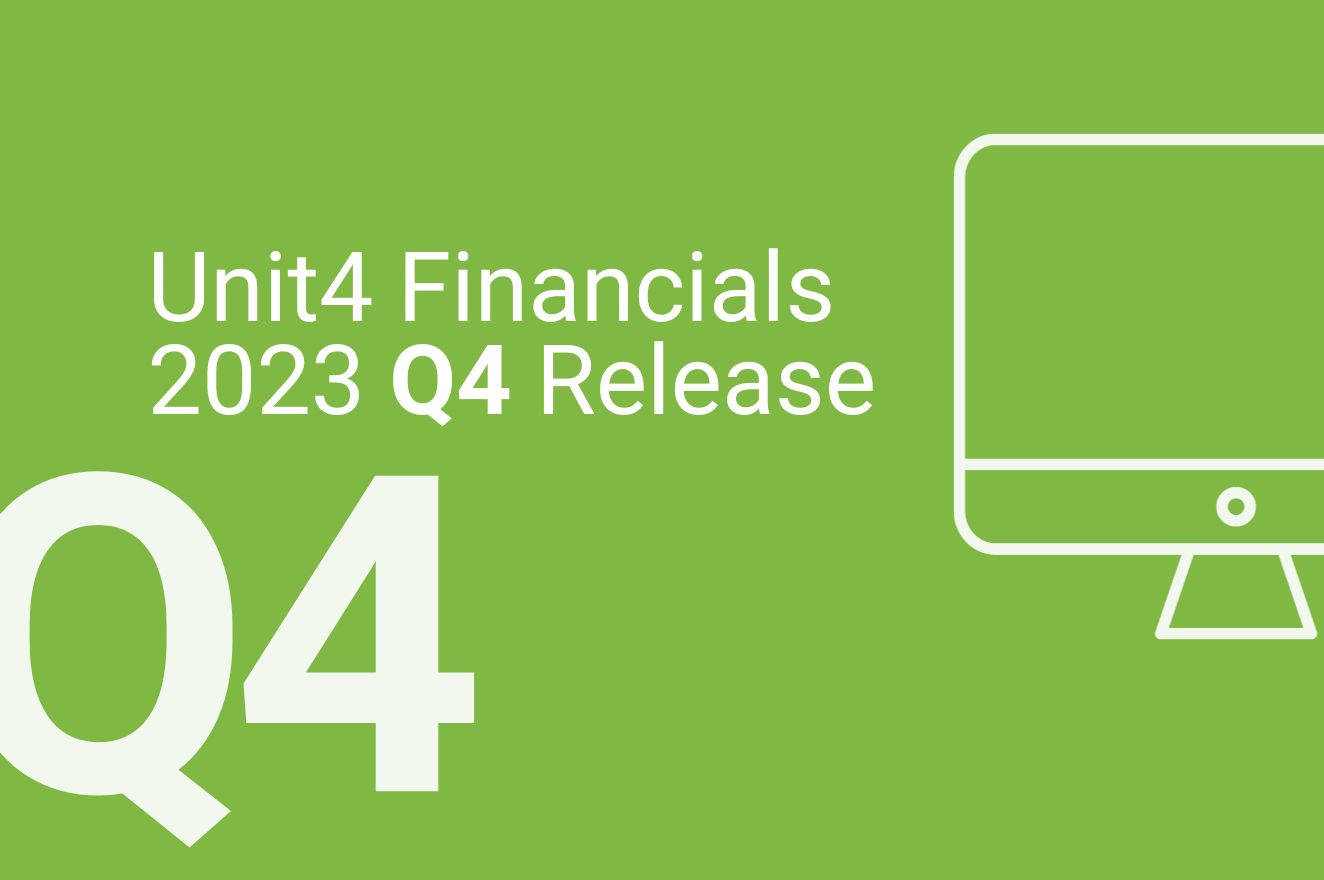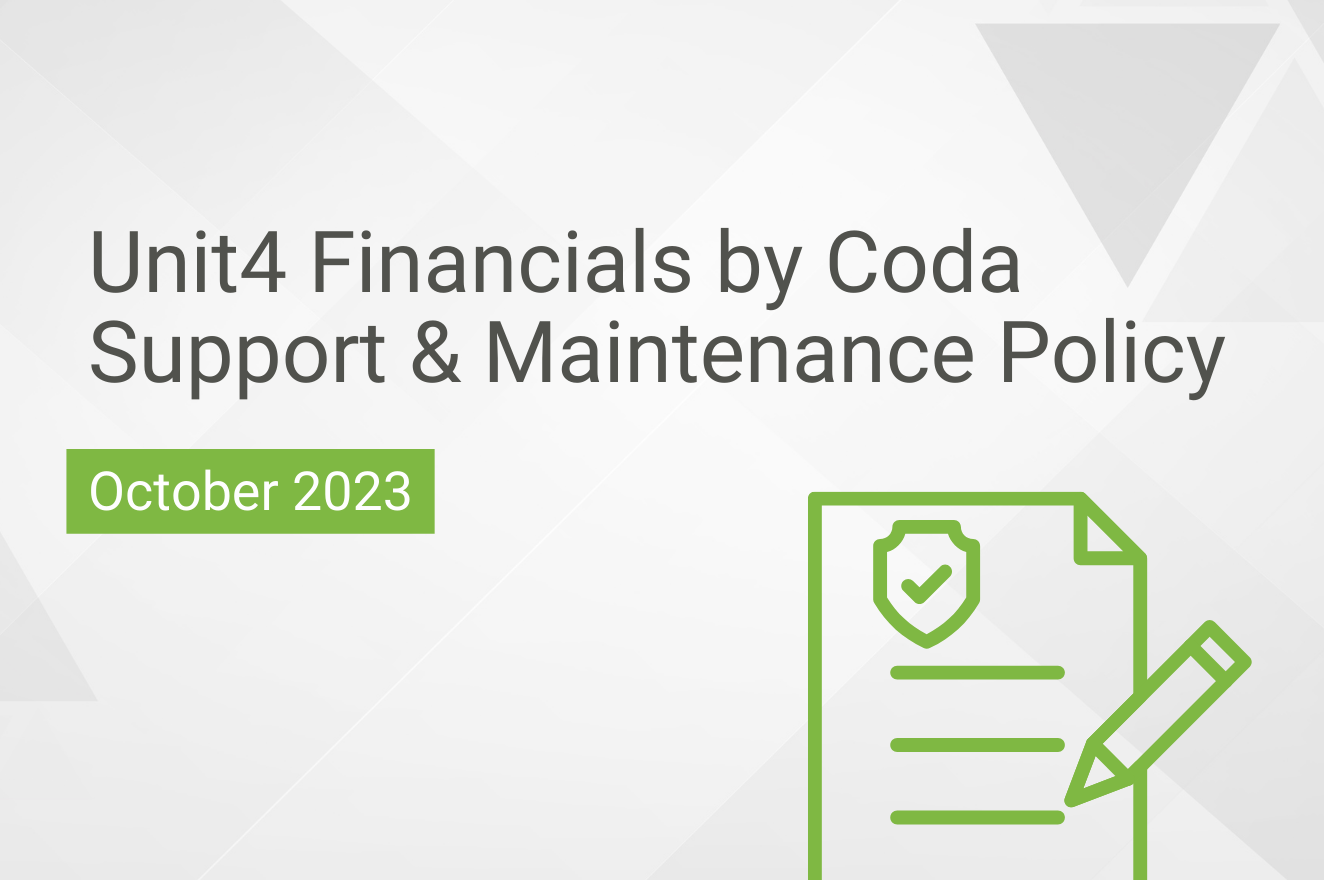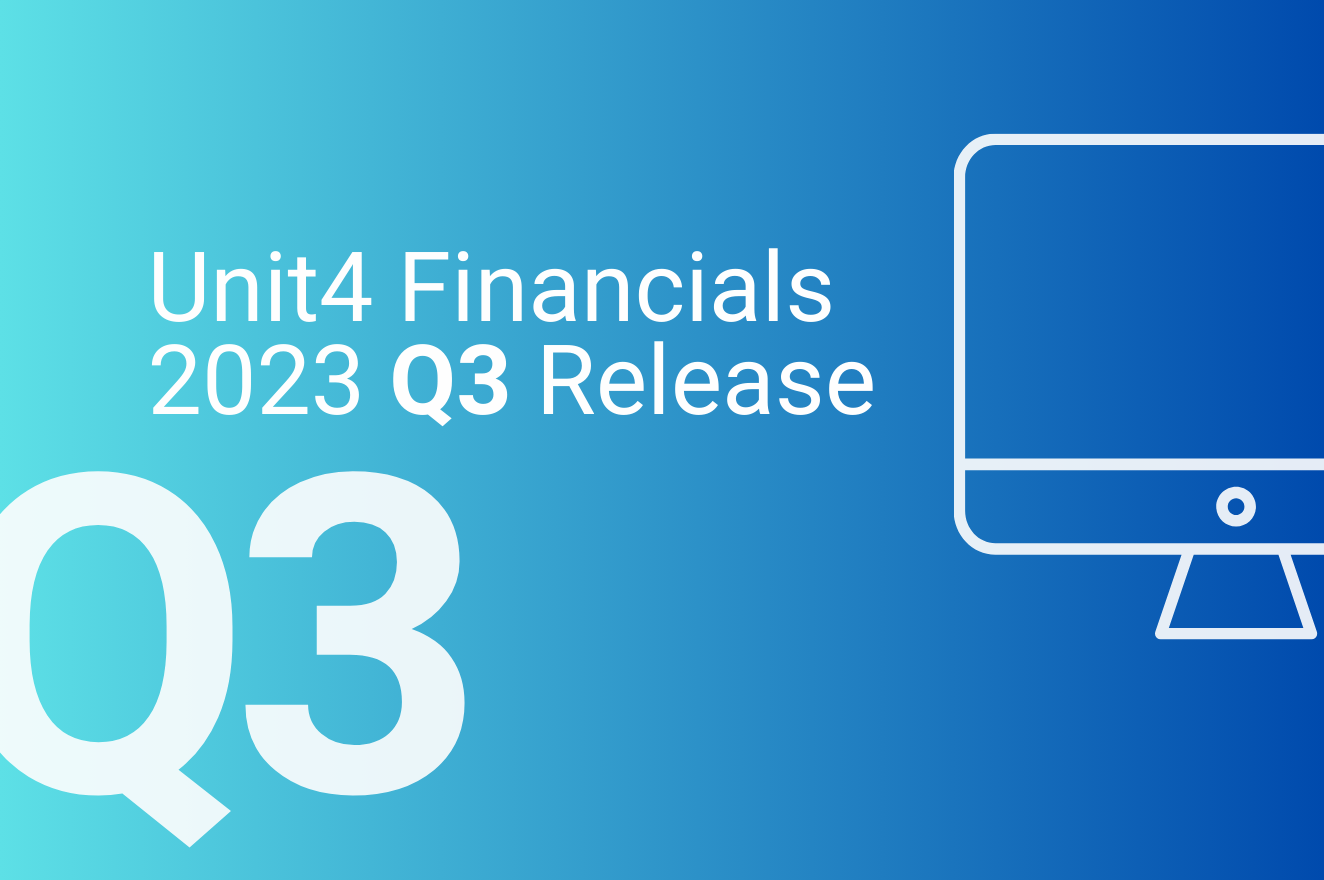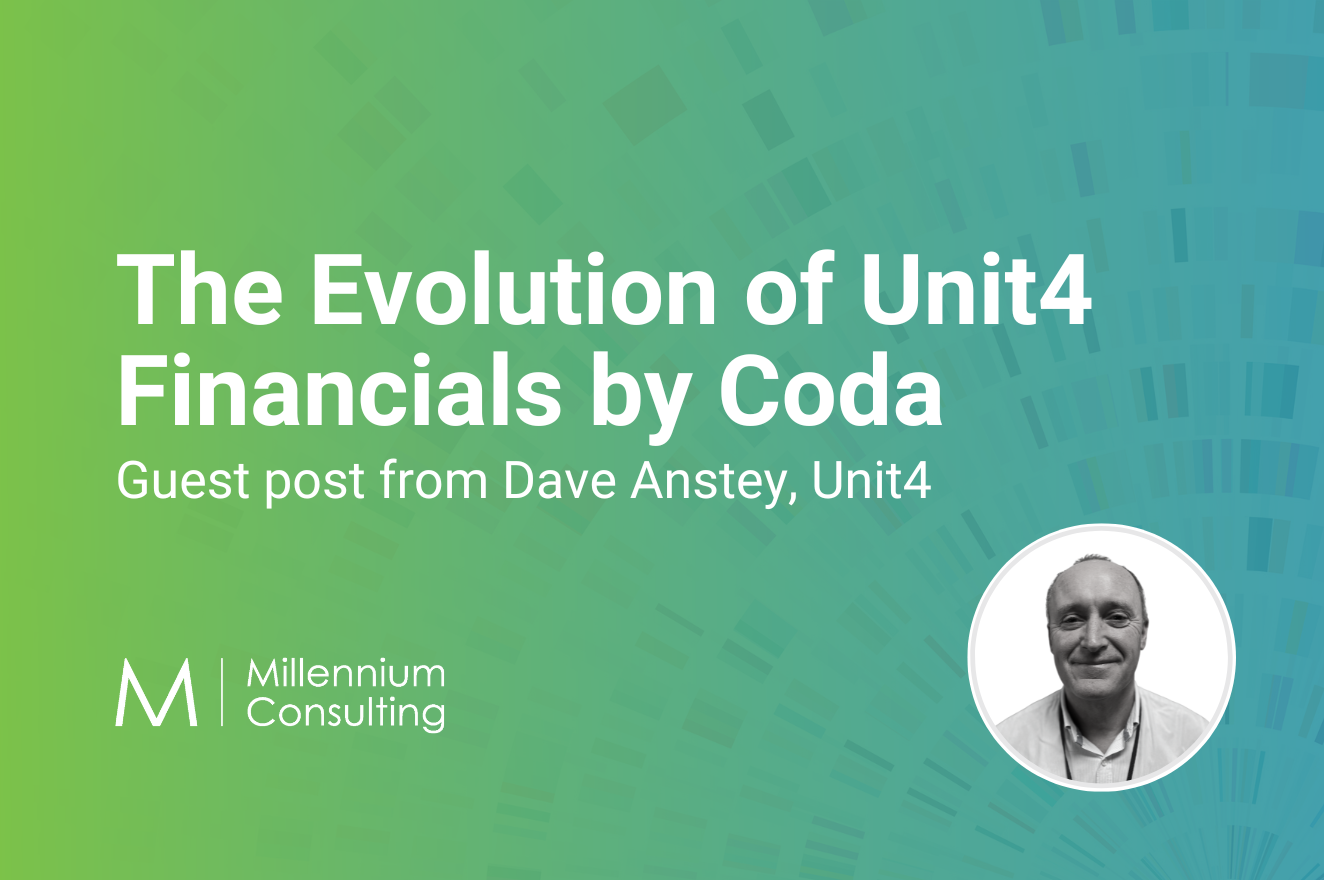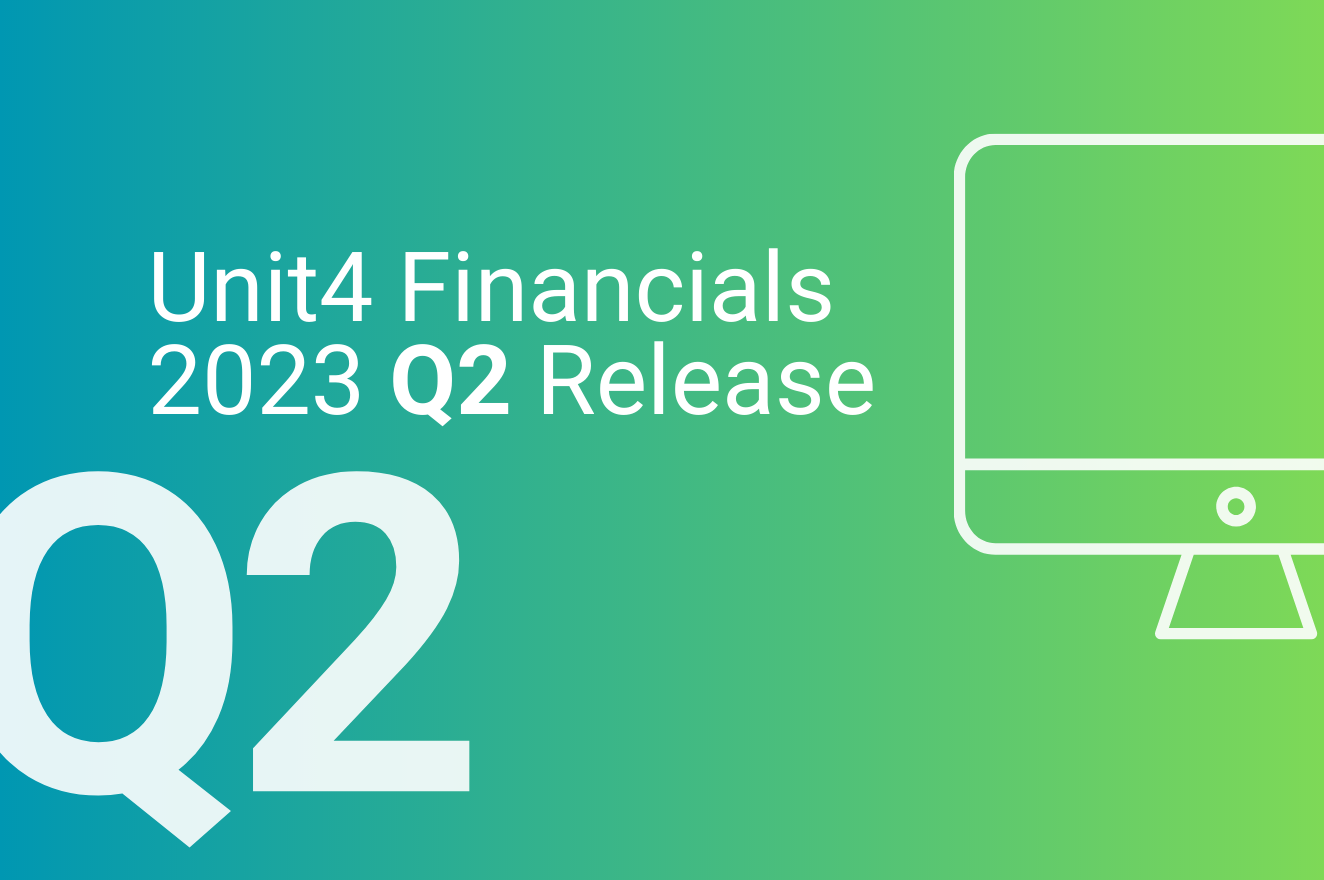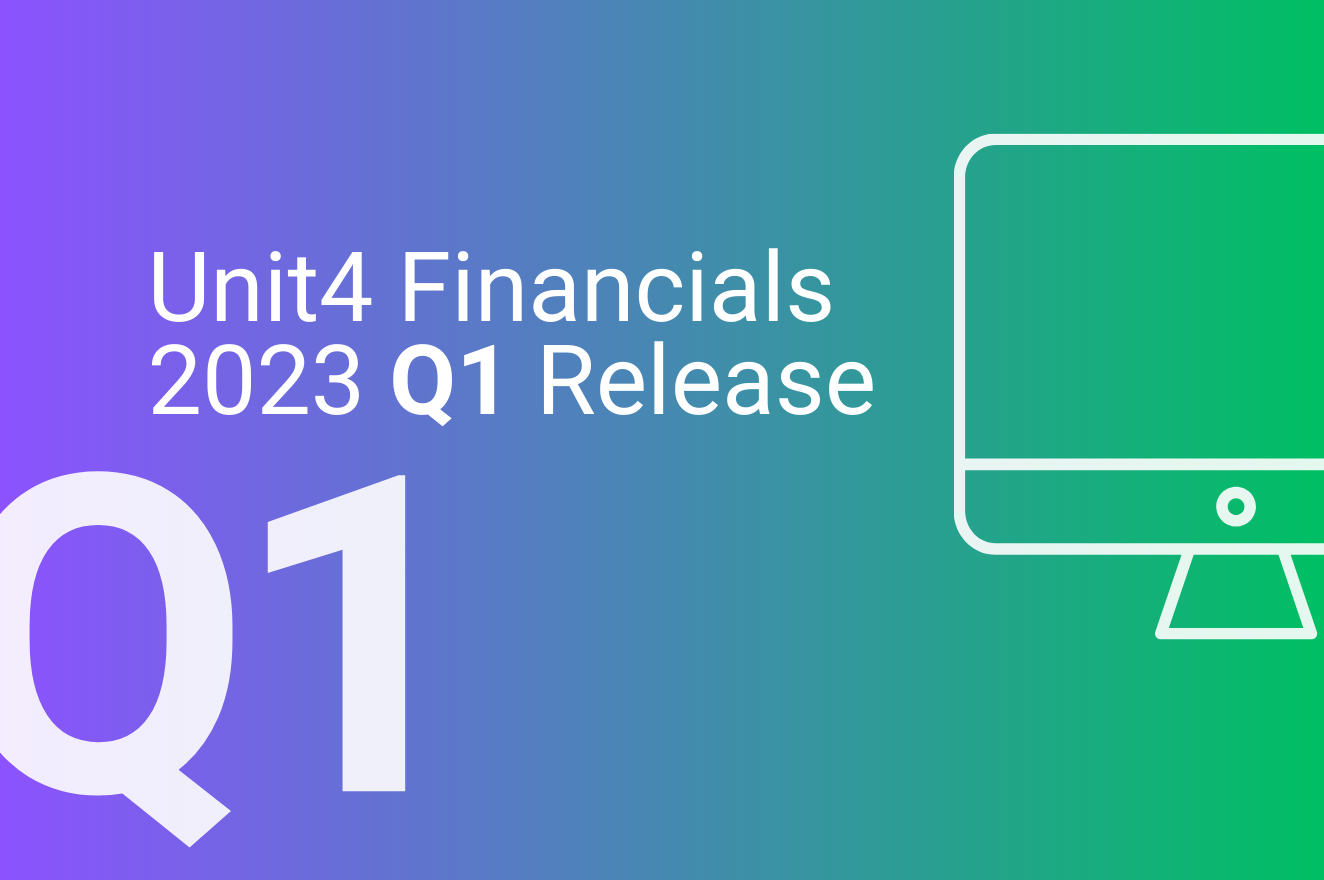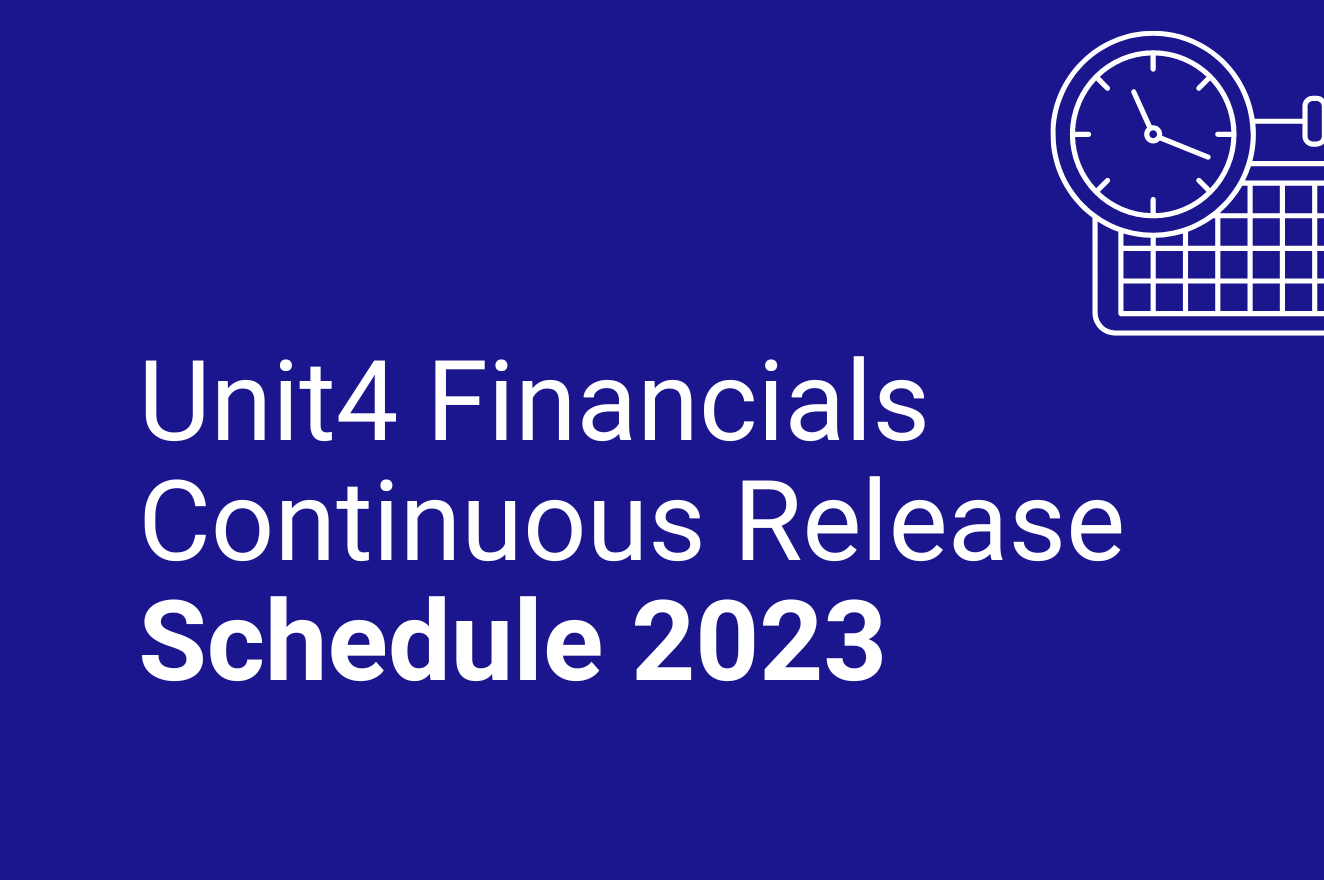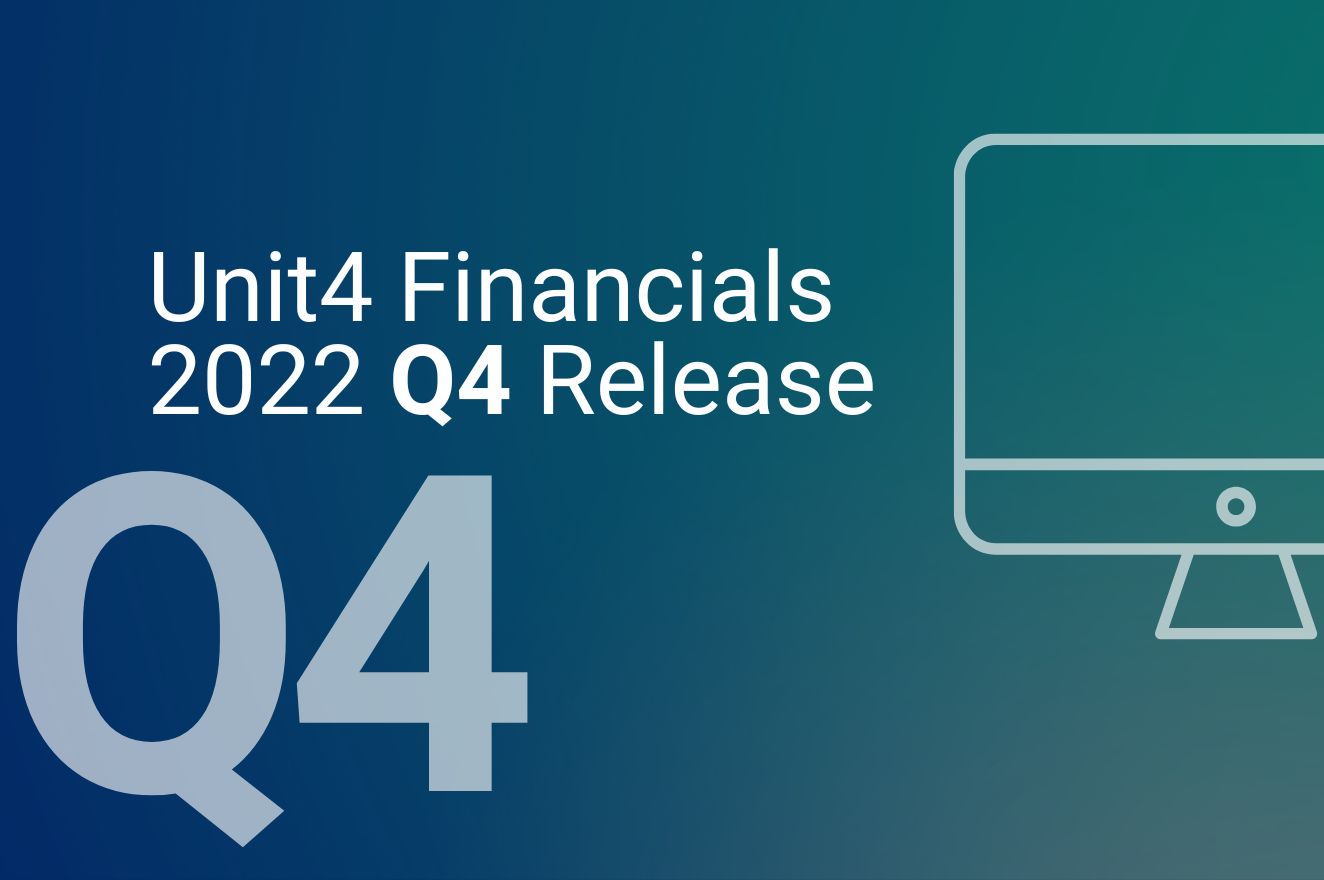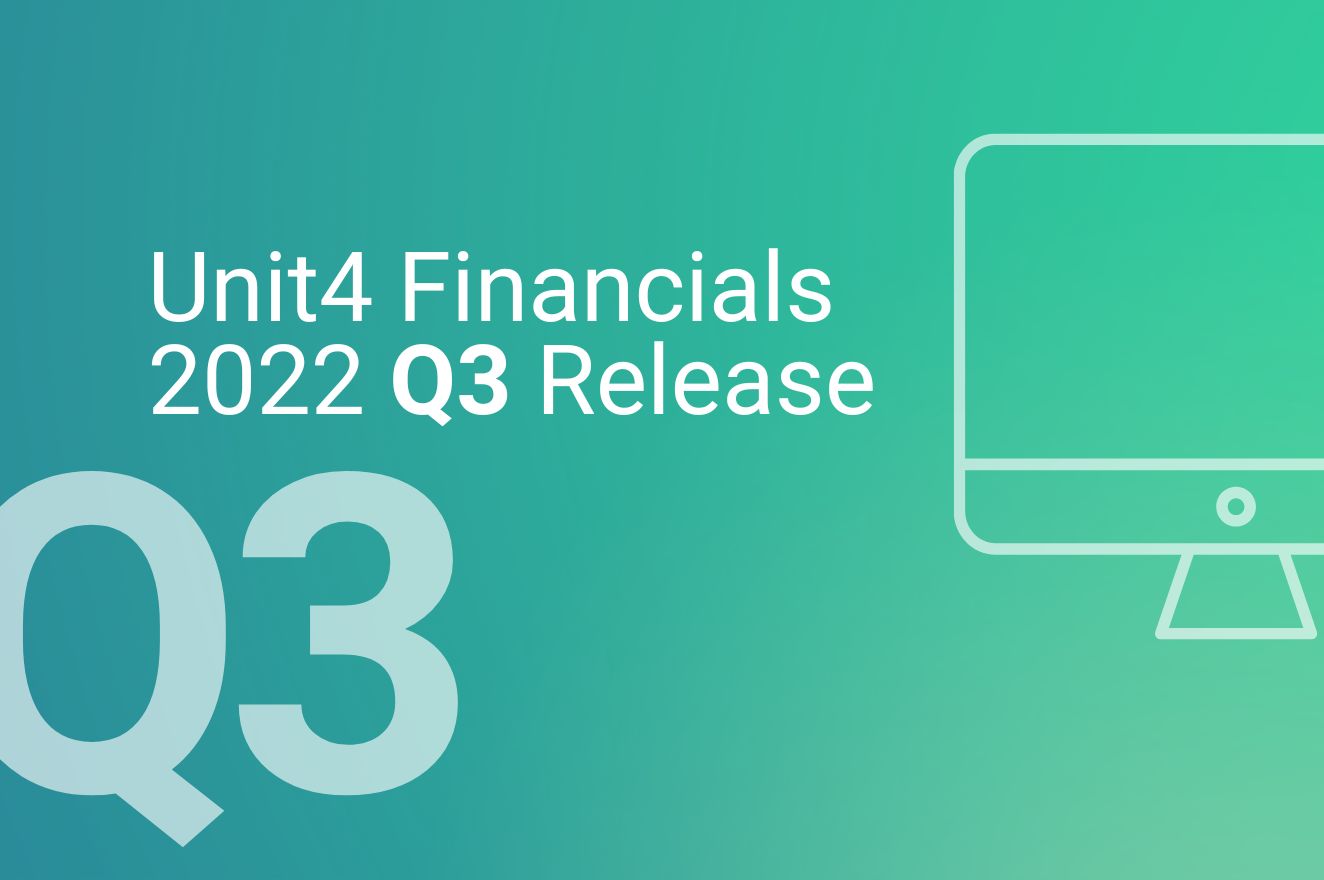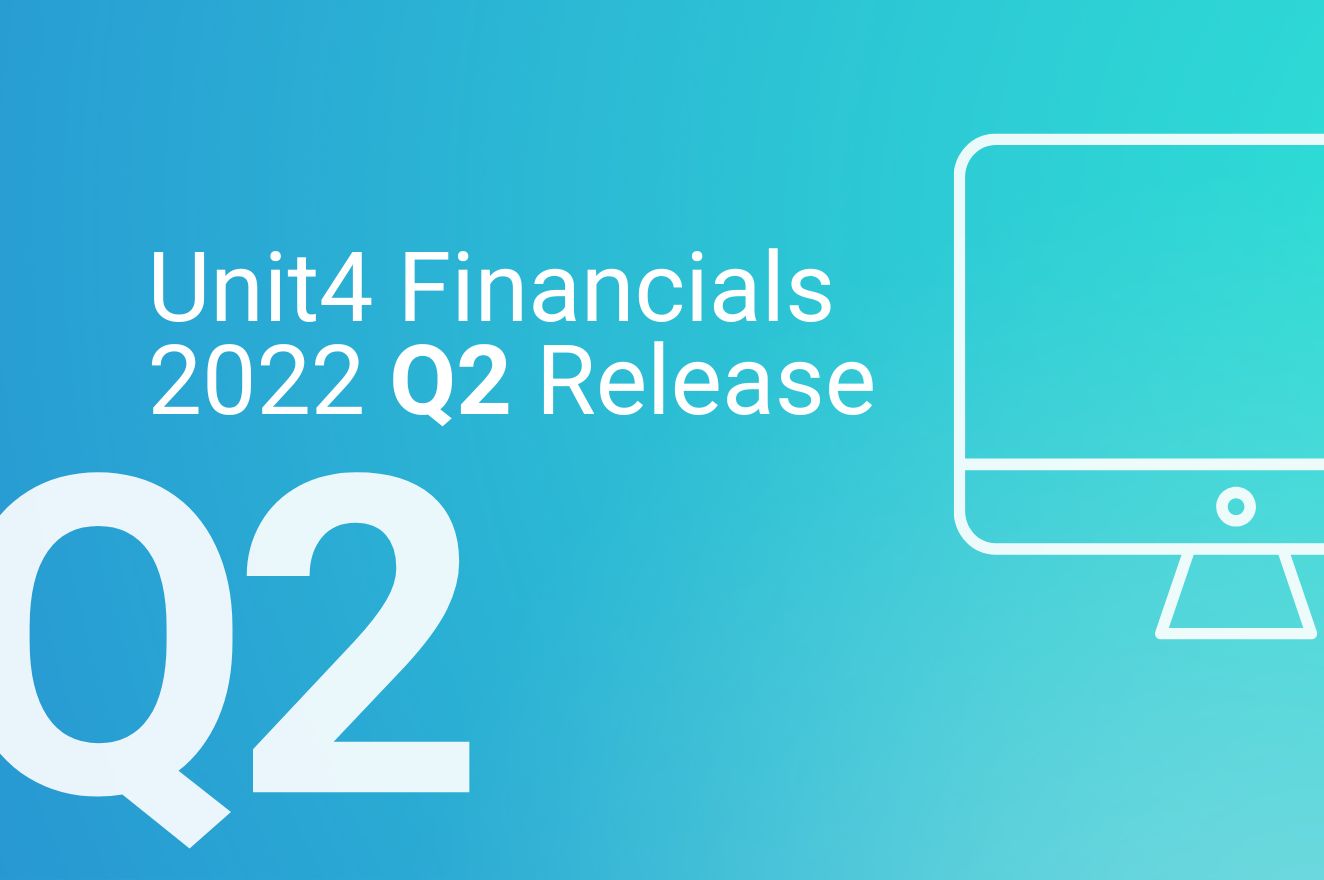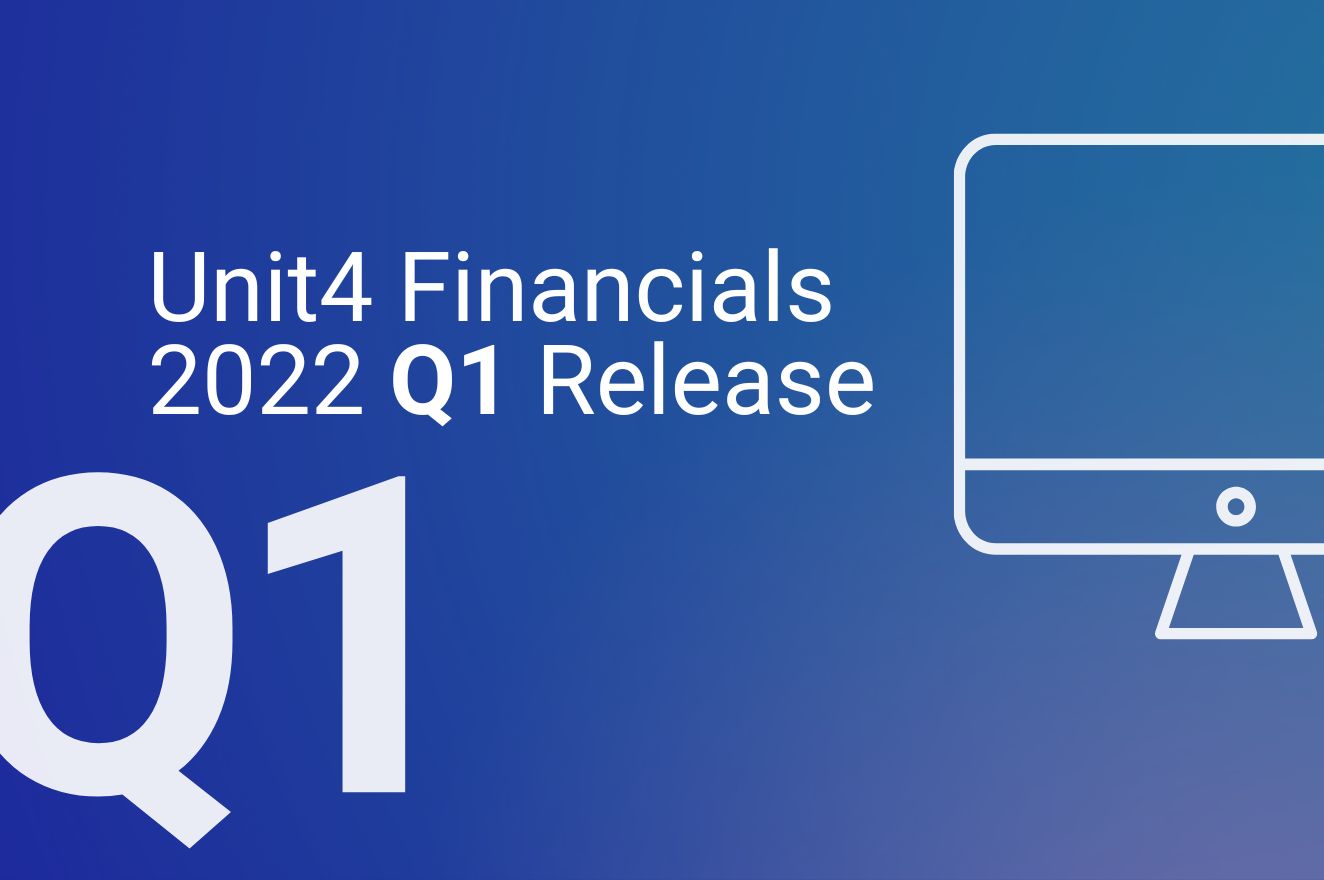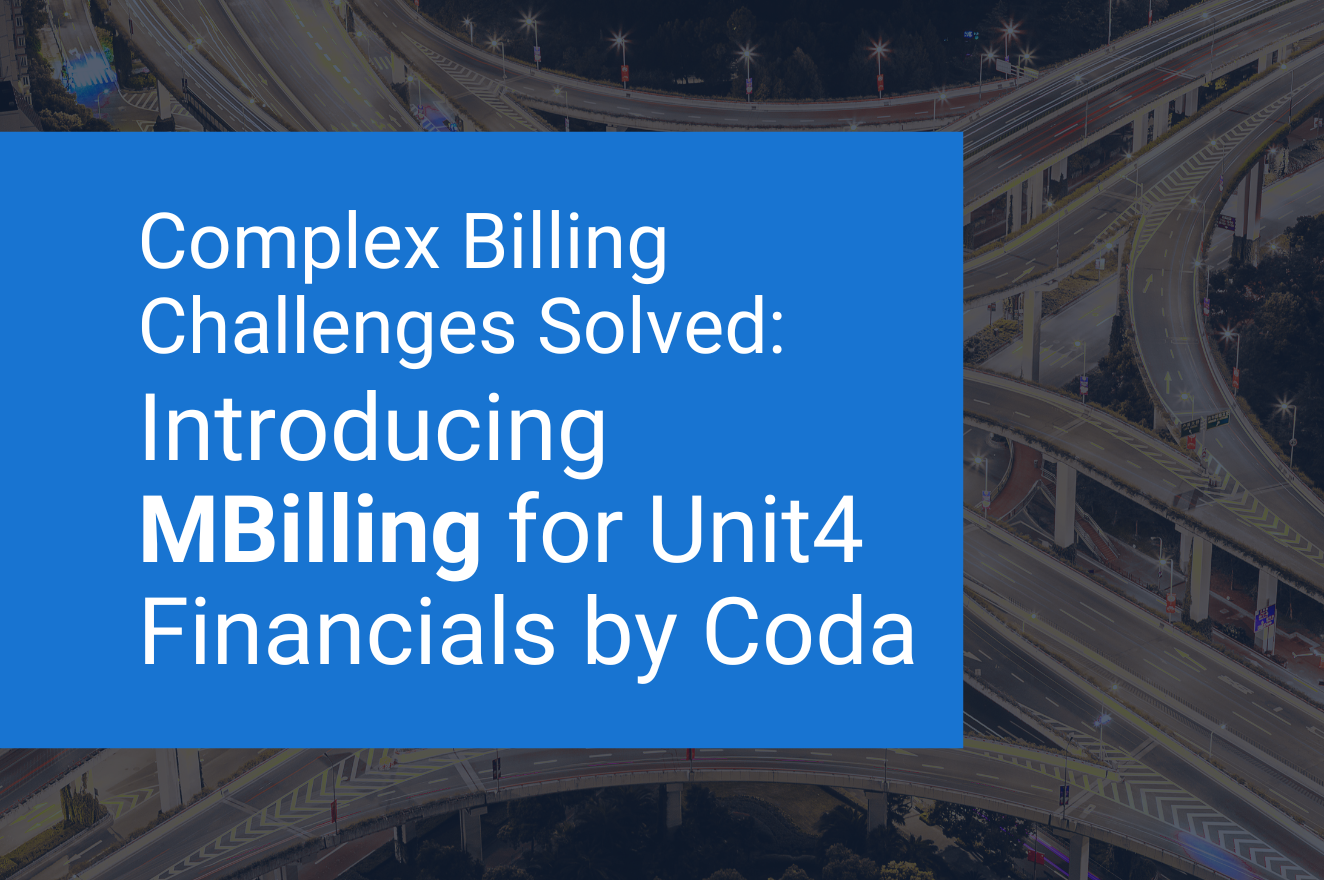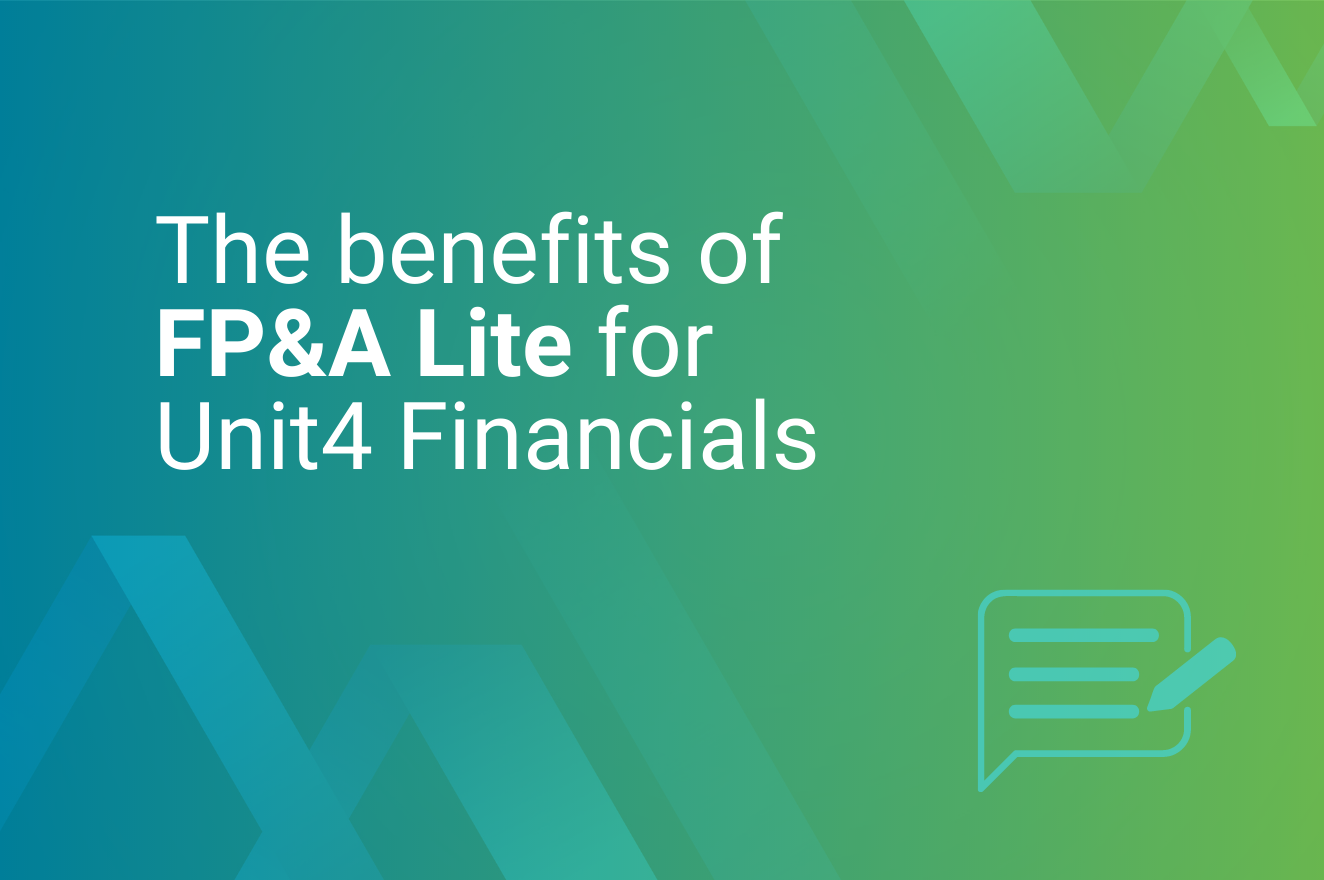Unit4 Financials 2024 Q1 Release
Unit4 Financials by Coda 2024Q1 was made available on 12th March 2024.
The new release contains all the previous Unit4 Financials by Coda functionality, new features, security updates plus customer identified fixes to extend the best-in-class software solution. Unit4 have addressed many customer reported issues, and hence why we always encourage customers to upgrade to the latest release.
Please note: 2024Q1 R2 was made available on 12th April 2024.
Release 2 has removed the fix for Bug 810008 – Daylight savings time is taken into account when setting the ‘Next run‘ time for Scheduled tasks. The changes made to the software to resolve this issue had the potential to cause intermittent issues when running scheduled tasks.
Highlights of the 2024Q1 release include:
Administration:
- OpenID Connect User Claims
- It is now possible to include and exclude inactive users on the OpenID Connect User Claims in Administration and in the Coda Console.
- Regional Settings
- It is now possible to configure Regional settings at a user level. If you previously required a Regional settings pack to override certain language pack settings, for example to specify a US date format when using English, you can now do this via the Regional Settings tab on User Master or My Profile. If the default option is selected, it will follow the installed language pack and browser language settings.
Finance:
- Tax Master
- You are now able to map the Finance Analysis line tax codes for use in Electronic Invoicing. These parameters will be used in the future by the new Electronic Invoicing functionality.
- Element Master
- You are now able to map the Finance Summary line and Analysis line accounts for use in Electronic Invoicing. These parameters will be used in the future by the new Electronic Invoicing functionality.
- Table Link Transfer Client
- The Table Link Transfer Client has two new parameters which enable the user to select the data to transfer by company and/or link code. Both values can be wildcarded. Please refer to the Technical Guide for more information.
- Browse Limits
- The areas below currently limit the transactions lines returned to the browse limit set on the user capability setting. These areas now also take into account the browse limit set in the Financials console.
- The configuration setting is com.coda.common.core.browseLimit.
- The transaction limit applied is the lower of the two settings.
- The browse limits apply to the following areas:
- Browse Details
- Bank Reconciliation
- Print Customer Statements
- Undo Reconciliation
- Browse Transaction
- Browse Transaction, Show Related Document
- Browse Intray
- Cancel Document, View Document
- Matching
- Browse Statements
Technical:
- Database install and upgrade scripts
- Details of the database install and upgrades are now displayed in the container log at INFO level.
- WildFly scripts
- The installation scripts for WildFly have been updated to include support for validating data sources.
- PowerShell scripts
- The PowerShell variants of the WildFly installation scripts are now digitally signed, making their execution easier.
Deprecated features:
- The .NET router has been deprecated. The final release has not been determined.
- 32-bit XL is deprecated. We recommend the use of 64-bit XL.
- The Integration Toolkit Command Centre module (ITK) has been deprecated and will be removed in a future release. The final release has not been determined.
General Fixes/Updates:
- Data in table com_sessiondata is now deleted when a user changes company.
- Daylight savings time is taken into account when setting the ‘Next run‘ time for Scheduled tasks.
- The regdate column on oas_dochead is now populated when a document is posted to the intray.
- Authorising Users in the dropdown list in Invoice Matching are now sorted in alphabetical order.
- The name of a generic item cannot be changed on an order line if that order has been partially or fully received.
- SFTP support in Structured Output no longer generates corrupted files when ‘Overwrite existing files’ is enabled.
- An error in the Installation Requirements documentation (installation-requirements.html), for the preferred ODBC driver, has been corrected.
- The WildFly setup script JDBC Driver Path now refers to a supported JDBC driver version.
- An error in installation-requirements.html documentation, for broken ODBC Driver Download URL, has been corrected.
- A cross-site scripting vulnerability in Finance input has been removed.
- When an action is performed on the help page of the application, it is no longer logged in the HTML source code.
- Cross-site scripting vulnerabilities in the frameset, history, and favourites resources have been fixed.
Release dates for Cloud users
Unit4 Cloud customers are notified by Unit4 Cloud support when their pre-production and production systems will be updated. This information can also be found within the Cloud Services – Release Schedules area.
View the 2024 Release Schedule here
The Release Notes detailing the fixes and features within this release can be found in the Documentation area on Unit4’s Community 4U.
Transform your Unit4 Financials by Coda system and take it to the next level by migrating to Unit4 Cloud.
With effect from December 31 2024, on-premises Unit4 Financials by Coda will no longer be supported or maintained.
Unit4 Financials by Coda Continuous Release Reminder
Unit4 Financials by Coda Continuous Release Reminder – Deprecation of 32 bit add-in for XL
This post is a reminder that on the 14th March 2023 Unit4 deprecated the 32 bit add-in for XL for Finance and Procurement. The 32 bit add-in for XL will no longer form part of the 2025Q1 Release.
The currently planned release date for Unit4 Financials by Coda 2025Q1 is March 2025. We advise customers to upgrade to 64-bit XL before this date.
The Unit4 Financials by Coda support team will be able to advise if you have any questions.
Published March 2024
Why choose Millennium for Unit4 Financials by Coda?
We are an Elite Unit4 Partner with more than three decades of experience working with Unit4 Financials by Coda. That means we have the knowledge and experience to design, implement and support the right Unit4 Financials solution for your business.
The Path to SaaS: Four Steps to a Successful Cloud Migration
Blog
The Path to SaaS:Four Steps to a Successful Cloud Migration
Unit4 Financials by Coda, Unit4 FP&A, and Unit4 ERP are scheduled to become fully Cloud-based SaaS solutions, making the case for Cloud migration impossible to ignore. But what exactly does it take to make migration a success?
With 200+ (and counting) successful migration/integration projects to our name, Millennium Consulting is no stranger to the challenges inherent in a major Cloud switch. Millennium’s Director of Professional Services, Chris Peall, breaks down our methodology for migration, including the four essential steps to getting it right.
February 2024

SaaS vs On Premise Upgrades
We don’t want to downplay the difference between SaaS and an on-premise upgrade; at Millennium, we don’t discriminate between them because there is not much in it – now that’s not to downplay the effort involved or the differentials of them, but Millennium are a change management company, so migrating a customer from A to B is not the difficult part of any given project.
The path to SaaS isn’t significantly more complex than managing an on-premise upgrade – for a team with the expertise. But it does require change and an understanding of the impact of that change on your business.
The steps
There are four key steps in migrating to the Cloud. The first one is to understand how to get there!
Step 1: Cloud Migration Assessment
With any change management project, you must clarify and articulate your objectives from the outset. Only then can you define what you’ll need from your new solution in areas such as performance levels, capacity, and configuration.
It’s a form of gap analysis: you define the ‘as is’ model (where you are today) – alongside the ‘to be’ model (where you’re going) and map out what’s needed to bridge that gap.
For this, we use Unit4’s Cloud Migration Assessment (CMA). This Unit4-specific analysis tool interacts directly with your current version of Coda, interrogating your system and environment. This gives us detailed information on system usage, including the following:
- The size of your database
- The amount of transactional data you have
- Number and types of customisations in play
- How you use database tables, custom table usage (and more)
The assessment tool also enables us to carry out forward-focused analysis, including the following:
- Understanding your business drivers and specific future requirements (e.g. how big an environment are you likely to require in the near future, taking into account patterns in data and transaction volume growth?).
- Evaluating your readiness to move to the Cloud. It’s likely that some databases are not suitable for migration in their current state. That’s not to say that they cannot be accommodated (e.g. through reformatting, reorganisation, cleansing – or a combination of all three). However, more widely, this is the ideal opportunity for addressing technical debt: streamlining your data architecture overall, reducing redundancies, and boosting performance.
Step 2: Migration Proposal and Commercials
The migration assessment delivers tremendous detail, allowing us to evaluate your readiness to move to the Cloud and precisely what input will be required to get you to where you need to be.
Based on this, we can map out your entire journey to the Cloud, timeframes, responsibilities, and full and transparent costings, along with the steps necessary to keep business disruption to an absolute minimum.
Step 3: Migration
As we touched on earlier, it’s fair to say that there isn’t a technical issue linked to migration that we’re not familiar with.
But in any change management project of this nature, the technical element is only half of the story. Success depends on much more than getting the technical transition right: effective people management is also crucial.
Leadership and communication, top-up training, support mechanisms to match the characteristics of end-users, seeking input and liaising with key insiders are all important factors in effective change management. Millennium’s philosophy is that a migration project is a joint effort! We can liaise directly with Unit4’s Cloud migration team and do the full lift and shift for you. But no matter how much of that burden we take, you have ownership. From timetabling through to testing, you’ll be engaged and aligned as we migrate, validate, and deploy.
Step 4: ‘Business as Usual’ & Ongoing Support
Post-deployment, you’re not alone. We evaluate and then enact all support functions you need to ensure a smooth transition.
Unit4 offers basic support, and they do have a managed service. Millennium also offers our Millennium+ service, where we provide full level two and level three support. We can support you with your functional and non-standard technical needs, i.e. anything that falls beyond Unit4’s assistance under the SaaS model. This global support service offers efficient response times and direct access to our dedicated team, ensuring seamless operations for your business.
When Unit4’s updates arrive each quarter, if you haven’t got the time to do the testing yourself or are unsure about the testing, we can write the test scripts for you. We can also execute those scripts for you if required.
We are working on automating that testing for you, something that we can offer at a low cost, thanks to our large client base. We get the product release brief from Unit4 quite early and understand what the changes will be. This gives you a valuable heads-up on what those changes are every three months and will enable us to deliver as much or as little assistance as you feel you need for your quarterly testing.
What next?
Millennium’s philosophy is that the journey to the Cloud should be clear, straightforward, and pain-free.
Unit4 Financials by Coda Release Schedule 2024
January 2024
Unit4 Financials by Coda is maintained via continuous release cycle of the software. An .iso is available from within Unit4’s Community 4U.
Local / Additional modules are released independently of the above release cycles and are notified via Unit4’s Community 4U. The maintenance of local products at v14 ceased at the end of December 2022.
Below you will find the currently planned release availability dates of Unit4 Financials by Coda Continuous Release during 2024. The dates below are advising of the date the software is released from Engineering and downloadable by our on-premise customers.
Unit4 Financials by Coda Continuous Release
| 2023Q4 Release | Released 5th December 2023 |
| 2024Q1 Release | Planned 12th March 2024 |
| 2024Q2 Release | Planned 11th June 2024 |
| 2024Q3 Release | Planned 10th September 2024 |
| 2024Q4 Release | Planned 3rd December 2024
(The final release available for on-premise customers) |
These dates can sometimes be subject to alteration.
Unit4 Financials by Coda, Cloud Upgrades Schedule 2024
Unit4 Cloud customers are notified by Unit4 Cloud support when their pre-production and production systems will be updated. This information can also be found within the Cloud Services – Release Schedules area.
| 2024 | Preview | Acceptance | Production (Planned Maintenance Window) |
| Q1 | Tuesday 19th March 2024 | Tuesday 26th March 2024 | 20th /21st April 2024 |
| Q2 | Tuesday 18th June 2024 | Tuesday 25th June 2024 | 20th /21st July 2024 |
| Q3 | Tuesday 17th September 2024 | Tuesday 24th September 2024 | 19th /20th October 2024 |
| Q4 | Tuesday 10th December 2024 | Tuesday 17th December 2024 | 18th /19th January 2025 (Provisional date) |
These dates can sometimes be subject to alteration.
On 17th October 2023, Unit4 announced to its customers that it has taken a strategic decision to provide only Software as a Service (SaaS) solutions going forward. With Cloud being industry standard, we are transitioning on-premises Unit4 ERP, Unit4Financials by Coda, and Unit4 FP&A to being fully cloud based solutions.
With that, these solutions will no longer be supported or maintained by Unit4 with effect from 31st December 2024. Millennium and Unit4 are offering all on-premise customers a clear and attractive opportunity to migrate to the Unit4 Cloud.
Legacy software versions
v14
Release 19 – Released 28th October 2022
Critical bug fix end date has been reached for v14 – Please contact your Unit4 Account Manager to discuss upgrade options to Unit4 Financials by Coda Continuous Release.
v13
Service Pack 23 – Released 27th September 2019
Critical bug fix end date has been reached for v13 – Please contact your Unit4 Account Manager to discuss upgrade options to Unit4 Financials by Coda Continuous Release.
Why choose Millennium for Unit4 Financials by Coda?
We are an Elite Unit4 Partner with more than three decades of experience working with Unit4 Financials by Coda. That means we have the knowledge and experience to design, implement and support the right Unit4 Financials solution for your business.
Unit4 Financials 2023 Q4 Release
Unit4 Financials by Coda 2023 Q4 was made available on 5th December 2023.
The new release contains all the previous Unit4 Financials functionality and new features. Plus, many additional customer requested fixes, highlighting the importance of logging enhancements via Unit4’s Community 4U.
Highlights of the 2023 Q4 release include:
Administration:
- Session Cleaner
- The periodic Session Cleaner now deletes session data attributed to sessions that no longer exist, this prevents the accumulation of data which impacts performance problems at logoff.
- Print Formatter
- Print Formatter now requires .NET Framework 4.8.
- Print Formatter now makes use of TLS 1.3.
- Workflow Designer
- Workflow Designer now requires .NET Framework 4.8.
- Workflow Designer now makes use of TLS 1.3
Billing:
- Billing Invoices
- When posting invoices from Billing to Financials, it is now possible to exclude zero value lines. This is an optional setting on the document master in Billing.
Finance:
- Company Master
- You are now able to map the Finance Summary line and Analysis line accounts for use in Electronic Invoicing. These parameters will be used in the future by the new Electronic Invoicing functionality.
- Element Master
- You are now able to map the AccountingSupplierParty for use in Electronic Invoicing. If the ‘Matchable element’ option is set to ‘Customer/Supplier’, the Electronic Invoicing tab becomes available. These parameters will be used in the future by the new Electronic Invoicing functionality.
- Print Invoices
- If you select or deselect Add PDF as primary attachment in the Printing options screen, your choice will now be saved as a User Preference for the logged-on company.
Structured Output:
- UBL 2.1 Credit Note Transformation
- A new UBL 2.1 Transformation Type is available for Credit Notes on the Manipulation master. The UBL 2.1 Transformation XML is validated against the UBL 2.1 credit note schema.
- UBL 2.1 Transformation Invoice
- The UBL 2.1 Transformation (for invoice generation) now has an extended vocabulary list and the Business terms reference (E.g. BT-22) has been added to the target vocabulary as an identifier to allow easy correlation to the Peppol documentation.
XL:
- XL Designer now requires .NET Framework 4.8.
- XL Designer now makes use of TLS 1.3
- Deprecated features:
- The .NET router has been deprecated. The final release has not been determined.
- 32-bit XL is deprecated. We recommend the use of 64-bit XL.
The Message Board feature in Administration is deprecated. It will be removed in a future release.
General Fixes/Updates:
- It is now possible to enter and save strings with the ‘+’ character, eg +44 12345678 when using Text fields in Print Formats
- The sample workflow definition for the approval of tax lines on finance documents ‘APPROVETAXL’ has been updated to correct an error on its definition.
- An empty ElementResponsiblilityCurCode in UserMaster Get response no longer triggers a schema validation error.
- Modifying a scheduled task no longer incorrectly changes the next tun time of that task.
- The Scheduled Task Parameters are now properly validated when the Financials Group Company has been changed or when the task is enabled or disabled.
- Flexi-field vocabulary specified in a selector master is no longer ignored when running Print Invoices as a scheduled task.
- Any vocabulary that has been removed will now be deleted from the standard metadata when imported as part of the upgrade process. Previously this could cause the metadata import to fail.
- The username is correctly recorded when an asset is changed, by running depreciation for example. This change will also be reflected in the Audit Trail process.
- Asset Depreciation has been corrected to run for the companies specified in the selector master, it will only run for the companies the user has access to. i.e. companies specified on their user master.
- Attachments using a ‘Base URL’ can now be posted to the finance document using Journal Loader in the XL for Finance add-in. The filename path has now been corrected.
- Mandatory flexi-field transaction line data no longer causes an error when generating tax and balancing lines in input.
- When posting documents via web services, document master books checking for intray documents is now respected, some poor error messages have been corrected and the CheckPostWithoutTemplate service has been brought into line with Post service behavior.
- Workflow can now be postponed for recurring documents, when the “Request confirmation before starting workflow” option is checked on the Document Master.
- The modification date is now consistently updated on oas_payline.moddate.
- Within Matching, when a partial payment is made, any previously selected lines are still selected upon successful completion of the operation.
- Adding or updating element banks via the Set function of ElementMasterService no longer populates blank fields with random symbols and characters.
- Assisted Element – Element long name is no longer truncated when copied from Element name.
- In Invoice matching the account code is no longer being overwritten when regenerating tax for an invoice that has had its authorisation status reset.
- It is now possible to match a negative order that has been received, to a Credit Note in Purchase Invoice Matching.
- In Structured Output, amending a process master to Output type SFTP no longer causes a connection failure error.
- Additional vocabulary has been made available for selectors and presenter in XL, this includes reconciliation date and reconciliation user.
Further details on the new features, security updates and reported issues can be found in the release documentation.
Release dates for Cloud users
Unit4 Cloud customers are notified by Unit4 Cloud support when their pre-production and production systems will be updated. This information can also be found within the Cloud Services – Release Schedules area. View the 2023 Cloud Schedule here.
The Release Notes detailing the fixes and features within this release can be found in the Documentation area on Unit4’s Community 4U.
Transform your Unit4 Financials by Coda system and take it to the next level by migrating to Unit4 Cloud.
With effect from December 31 2024, on-premises Unit4 Financials by Coda will no longer be supported or maintained.
Unit4 Financials by Coda Support & Maintenance Policy - October 2023
October 2023
This news article provides information on the current support and maintenance policy of Unit4 Financials by Coda software.
On 17th October 2023, Unit4 announced to its customers that it had taken a strategic decision to provide only Software as a Service (SaaS) solutions going forward, and as such on-premise Unit4 ERP, Unit4 Financials by Coda, and Unit4 FP&A will be transitioned to the cloud-based versions of these solutions.
Effective from 31st December 2024, Unit4 will no longer provide support and maintenance for the on-premise versions of these solutions and with support and maintenance for V14 having ended in December 2022, Unit4 Financials by Coda Continuous Release is now the default release supported.
The following maintenance support applies with effect from 17th October 2023:
| Product | Current Release |
Released | Base Release Date | Maintenance Method |
Critical Bug Fix end |
| Unit4 Financials by Coda CR Saas | 2023Q3 | September 2023 | February 2020 | Continuous Release |
|
| XL for Finance/Procurement | 2023Q3 | September 2023 | February 2020 | Continuous Release |
|
| Unit4 Financials by Coda CR On-Premise | 2023Q3 | September 2023 | February 2020 | Continuous Release |
31st December 2024 |
| Unit4 Financials v14 | Release 19 | December 2022 | May 2017 | Incremental Release |
Reached – December 2022 |
| XL for Finance/Proc v14 | Release 19 | December 2022 | May 2017 | Incremental Release |
Reached – December 2022 |
| Unit4 Coda Financials v13 | SP23 | December 2014 | February 2011 | Service Pack | Reached – February 2021 |
| XL for Finance/Proc v13 | 13.002 | May 2016 | February 2011 | Fix Release | Reached – February 2021 |
| XL for Invoice Matching | 5.102 | December 2013 | January 2010 | Fix Release | Reached – February 2021 |
Notes:
Unit4 Business Software provides software change request support as shown below. The term “Unit4 Financials by Coda” means the Administration, Finance, Invoice Matching, Procurement, Billing and Assets products. The term “ancillary products” means products which are:
- released together with and have the same version number as Unit4 Financials by Coda.
- release independent but work with multiple versions of Unit4 Financials by Coda.
The Unit4 Financials by Coda support team is unable to provide additional information regarding the transition and request you contact your Unit4 Account Manager, Unit4 Customer Success Manager or cloudmigrations@unit4.com who will be able to provide specific tailored information for your business and the next steps.
Stay informed
All the latest Unit4 Financials by Coda news can be found on Unit4’s Community 4U.
As an Elite Unit4 Partner, Millennium Consulting can assist with this migration; read more about our Cloud migration solution here.
Support, maintain, enhance and enrich your Financials ecosystem with Millennium+, our tailored packages to suit your Unit4 Financials by Coda needs.
Unit4 Financials 2023 Q3 Release
September 2023
Unit4 Financials by Coda 2023 Q3 was made available on 12th September 2023.
The new release contains all the previous Unit4 Financials functionality and new features. Plus, many additional customer requested fixes, highlighting the importance of logging enhancements via Unit4’s Community 4U.
Highlights of the 2023 Q3 release include:
Administration
- Webservice Index Page
- Generic Browse
- Internet Printing Security
Assets
- Year/Period Master
Finance
- Account Summary
- Company Master
Deprecated features
- 32-bit XL is deprecated. We recommend the use of 64-bit XL.
- The Message Board feature in Administration is deprecated. It will be removed in a future release.
General Fixes/Updates
- It is now possible to change a user’s password, when the user code contains a space.
- Attachments can now be viewed from the Generic Browse Content Provider.
- The private web service ‘clientauthenticate’ is no longer included in the public web service documentation.
- An issue has been resolved where the Generic Browse Master code could not be selected when configuring a new or modifying an existing Generic Browse on a menu content provider.
- An issue has been resolved where a session would sometimes consume licences for products which were not used.
- A serious error no longer occurs when maintaining Asset category masters with no ‘Category element value’ or ‘Cost centre value’.
- Forced Prompt(s) in the selector master for Link Table Maintenance now work correctly. This has been corrected for both Finance and Billing.
- It is now possible to include the ‘@’ character in External references in documents within Finance. This means an error will no longer be generated when posting documents from Billing or Invoice Matching that contain an ‘@’ character in a reference field.
- A warning message in Matching now appears if the capability setting of matching date outside the period range is set to warning.
- Documents posted using APIs, where the document currency values have more decimal places than the currency master are now posted correctly and can now be edited on the intray.
- Emails sent as part of the Pay/Collect process, where an email template master is not used, now includes the subject and text entered at run time by the user on all emails sent and not just the first email.
- On the IBM i platform the issue which restricted the ability to write to or retrieve data from the database repository has now been resolved, the repository objects (as used by attachments) are no longer corrupted.
- A rounding issue has been resolved when calculating the Home/Dual values, this issue occurred when using reversing tax and workflow to post books on approval.
- You can now enter configuration options in the Console without the com.coda prefix. This now enables IBAN verification to work correctly in the Dutch Local product NL Common.
- The WebSphere installation scripts have been updated to accurately implement the installation requirements. The previous WebSphere scripts could result in unpredictable behaviour and failures due to the configuration not satisfying Session Management requirements.
- A reflected cross-site scripting (XSS) vulnerability in the web user interface has been fixed.
- Cross-Site Scripting (XSS) vulnerability has been resolved when viewing attachments. HTML attachments are now downloaded rather than being displayed in a new browser tab.
- XML External Entity Injection (XXE) has been resolved. XML interpreter now cannot leak sensitive server side data back to the attacker from Request Body on /coda/finance/elementauthorisationrules/uploadrules page.
Further details on the new features, security updates and reported issues can be found in the release documentation on Unit4’s Community 4U.
- Unit4 Financials by Coda 2023 Q2 was made available on 13 June 2023, find here.
- Unit4 Financials by Coda 2023 Q1 was made available on 14 March 2023, find here.
Release dates for Cloud users
Unit4 Cloud customers are notified by Unit4 Cloud support when their pre-production and production systems will be updated. This information can also be found within the Cloud Services – Release Schedules area. View the 2023 Cloud Schedule here.
The Release Notes detailing the fixes and features within this release can be found in the Documentation area on Unit4’s Community 4U.
Upgrading Financials is not merely about accessing the new functionality that comes with a new software release. It is also about mitigating technology, operational, and business risk.
The Evolution of Unit4 Financials by Coda
The Evolution of Unit4 Financials by Coda
Guest post from Dave Anstey, Engineering Director, Unit4
– August 2023

What’s the difference between run-of-the-mill and best-in-class when it comes to accounting and financial management packages?
There’s no single magic ingredient that makes a good solution great. Of course, it’s essential to get the fundamentals right – e.g., solid core accounting capabilities and a ledger that’s always in balance, a user-friendly experience, and easy integration with the rest of your tech stack. And in an ideal world, your solution should deliver visibility and control across your company’s people, processes, and systems.
However, if you really want to understand what makes Unit4 Financials by Coda stand out as a great solution, it’s worth taking a brief look at how it has evolved. Architecturally and technologically, it has been completely transformed over 20-plus years. But none of this is about extraneous gizmos or change for change’s sake. Rather, it’s about ensuring that finance departments are equipped to handle their most pressing operational challenges; whether they be new regulations, doing business in new markets and volatile conditions – or responding to internal pressures to do more with less.
Here’s a closer look at how Unit4 Financials by Coda has evolved to meet customer needs – and at what the future holds…
20+ years ago
At this time, Unit4 was releasing software versions for Coda (as it was then known) and its other enterprise offerings approximately every three years, with maintenance releases approximately every six months.
Responsiveness to customer needs was always a key part of the company’s ethos. As such, Unit4 was heavily invested in responding to what were known as SARs (special ad-hoc requests): a huge but important undertaking for the company’s maintenance and engineering teams.
As was the norm for enterprise software at the time, installation of Coda was a manual and heavily time-consuming process: a vast difference compared to today.
15 years ago
How can we get new and potentially highly useful functionality into the hands of our customers faster? This was the perennial problem faced by enterprise software providers at the time, and Unit4 was one of the companies committed to optimising roll-out schedules.
The introduction of service packs facilitated quicker routes for delivery (far more efficient and less invasive than new version releases). Inroads were also made into a quicker and easier installation.
10 years ago
At about this time, Unit4 switched to EAR files (Enterprise Archive files) as a deployment methodology for the software. Starting with the web tier, and then the application tier, the use of EARs meant deployment could be achieved much more rapidly.
This led to a reappraisal of the company’s software architecture (Why have we got separate tiers for both our software and servers – and how can this be rationalised?”)
The result was a new, single-tier structure, with the deployment of the software being the same whether it’s on-premises or cloud. This was yet another leap forward in terms of easier software deployment and upgrade.
2020 and the arrival of Continuous Release
“With our new architecture in place – and the old database and schema restrictions a thing of the past – we’ve got the ability to roll out new and improved functions very rapidly. So why not formally commit to doing this – frequently and regularly?”
From early 2020, Unit4 now releases Financials by Coda updates every three months. And given the sheer volume of new challenges finance departments have had to face over the last three years or so, the timing of this could hardly have been more relevant.
The future: Cloud
Unit4 has long been committed to developing its Cloud offering – but that’s not to say that this development doesn’t benefit on-premise deployments as well.
By way of illustration, as far back as 2012 (release Version 13), Unit4 introduced support for internet printing protocol. This was an early step to moving away from the physical server.
Until this update, if you wanted to print from Financials, you had to hook your printer off the back of the server where the software was deployed. Now you can print to any printer in the world that has an IP address, just configure it up as a printer – it’s that easy.
In Version 14 (2017) Unit4 removed the desktop as well as desktop-based integration capabilities. At this time, the company also introduced multi-factor authentication with the Unit4 identity server. All the while improving feature function, delivering products, looking after the architecture, working towards the Continuous Release model, and building Cloud readiness.
At this time Unit4 also started assessing the existing integration capabilities. The problem was that many of these capabilities were not suitable for Cloud as they were based on tables on the desktop. Table link, for example, the batch input that ‘everybody’ uses, wouldn’t work in the Cloud. So Unit4 developed a Cloud integration for Table Link.
The company also introduced safer hashing algorithms. By evolving its thinking, Unit4 is delivering a product that is not just feature-rich but is also firmly focused on keeping users safe, current, and up-to-date with technology. This is an ongoing commitment for Unit4, with improved cost of ownership and REST APIs coming up, a step forward from the previous SOAP APIs.
Next Unit4 plans to look at Office 365 Web, because (as of publishing) you still must have a desktop add-in integration for Excel. The company is also looking at containerized deployment and so on.
What does that mean to us as a Financials user?
Upgrading Unit4 Financials is no longer a complex, time-consuming task.
Since launching Continuous Release at the beginning of Q1 2020, Unit4 has issued 14 quarterly releases, with 75 (and growing!) customers on Continuous Release.
The end result is a lower cost of ownership, stronger security, platform adherence, ease of installation, and regular feature updates. In short, everything you need to ease your transactional workload, stay on top of compliance, and handle the challenges ahead.
Discover the latest Unit4 Financials releases
Complex Billing Challenges Solved
July 2023
Unit4 Financials by Coda
Complex Billing Challenges Solved:Introducing MBilling for Unit4 Financials by Coda
As a business evolves, the finance function must ensure that billing processes remain fit for purpose. A sub-optimal billing system can leave you with cash flow woes, revenue leakage, dissatisfied customers, and a mountain of extra work to handle.
Millennium’s powerful sales invoicing solution, MBilling can provide a future-proofed alternative to legacy processes. Designed for Unit4 Financials by Coda customers and underpinned by order-to-cash specialists, MBilling ensures billing processes are able to support business growth – rather than being a barrier to it.
Here’s a closer look at the challenges associated with complex billing and at how MBilling can address them.
Complex billing defined
According to McKinsey, 71% of consumers expect a personalised approach from the companies they do business with. Meanwhile, 80% of B2B buyers expect the same buying experience as B2C customers, with 65% of business buyers saying vendors are not demonstrating an adequate understanding of their needs.
With customers increasingly demanding a personalised service, many businesses are finding that a rigid approach to billing is no longer good enough. Tailor-made packages and usage-based pricing are often a much better fit for customer expectations than ‘take-it-or-leave-it’ bundles.
Between 2021 and 2022, the global subscription market grew from $72 billion to $120 billion. It’s part of a wider trend of businesses taking a long hard look at pricing and distribution before tweaking – and in many cases, overhauling – their model. The end result can often be a complex web of tiers, personalised price plans, subscription options, and add-ons.
All of this has a direct impact on accounts receivable. Whenever pricing policies are altered to make the customer experience more personalised, rarely do those changes make the model simpler! Invariably, the list of variables by which you engage financially with customers will be extended substantially.
The end result is that you find yourself operating in the realms of complex billing. This is where invoices are no longer dependent solely on volume or time. Rather, billing takes into account a wide range of parameters, which could include bespoke contractual agreements, customer type, size and location, preferred payment method, loyalty discounts, and special plans (to name just a few).
Complex billing challenges
When it comes to administration and management, complex billing can give rise to the following issues:
In a simpler world, drawing up an invoice meant checking the volume and matching it against a set price list.
Once you are in complex billing territory, there is a much wider range of variables to take into account. What category does this customer belong to? What does the contract say? What optional extras or discounts are relevant? What special terms have been agreed at different stages of the customer journey?
The answers to these questions may not all be in one location. Depending on your tech stack, key information could be scattered across various CRM and finance systems, contract repositories, pricing documents, spreadsheets – and even email threads lurking in account handlers’ inboxes.
Against this backdrop, the billing process involves the collection and consolidation of data from disparate areas of the business from multiple systems and in multiple formats. It’s a recipe for error – and for a drawn-out process.
Difficulties with complex billing are often compounded in the case of transactions with an international element. Along with all the data-gathering issues detailed above, you can also find yourself dealing with complications over region-specific pricing policies and currency conversions. This may be in addition to VAT, invoice formatting and other regulations that can vary per product, per customer, per company, and per country.
The business risks associated with sub-optimal billing processes are pretty obvious. If those processes are prone to error, this increases the likelihood of customer queries, lengthening the time-to-payment – with knock-on implications for cash flow, and possibly also revenue leakage.
Does this enterprise client’s 5% volume discount apply before or after the loyalty bonus? Should I treat this element as part of the package or as an optional extra? If billing is a manual process with lots of variables to consider, it can increase the chances of finance team members or branch offices adopting their own interpretation of the rules.
The emergence of an inconsistent billing process is a further risk that should not be overlooked. If your customer’s accounts payable team notices that bills vary from quarter to quarter – depending on whoever happened to be responsible for calculating it – then an erosion of trust is inevitable.
A company’s billing process tends not to be simple one day and then complex the next. More typically, it grows in complexity as go-to-market and pricing strategies evolve. Consequently, the workflows linked to billing – e.g., the systems you need to access to gain relevant information, pricing data to consult, and the signoffs to seek – can also evolve over time.
One problem here is the risk of a single point of failure, e.g., the existence of just one person in your team who understands the Excel formula used to apply a certain billing rule in the right way.
Another problem relates to the onboarding of new people. Longstanding team members will have absorbed your various process changes organically over time. For new recruits, however, it’s a case of getting them familiarised with what may be a complicated and counter-intuitive series of tasks. Training in this area can be a complex process in itself.
What is MBilling?
MBilling is Millennium Consulting’s powerful and flexible billing solution, designed to address exactly the kind of issues detailed above for companies with complex needs, or who need to generate high volumes of invoices.
The solution is underpinned by ICORP, a leader in order-to-cash technology, designed to be customised to precisely meet your billing requirements – however complex your operating model.
Seamless integration is a key feature of the solution. It is built to work with Unit4 Financials by Coda, both on-premise and in the cloud. It offers frictionless integration with whatever ERP system you use, external applications and databases – including Microsoft Excel and email solutions.
How does MBilling work?
With MBilling, you can finally replace those error-prone and resource-intensive workflows for the collection of the data from disparate sources necessary to generate invoices.
The ICORP algorithms under the bonnet of MBilling are data miners par excellence. The system will automatically identify and lift all relevant data – including, for instance, email attachments – and apply them to your system as structured data. The process is quick, accurate and error-proof.
Through its calculation engine, MBilling can calculate the pricing for your billing, taking into account all relevant variables (e.g., tax, product, customer characteristics, etc) according to rules defined by you. The process is fully automated but also allows you to set whatever validation steps you wish to apply. The system can also deal with automated intercompany bookings – with a useful function dedicated to royalty rights. (It is also possible to turn MBilling around, for instance, artists and producers could use the system to send a payment run.
Once the system has completed the complex billing calculation, the bill can be generated automatically.
If you want it to, MBilling can take all the invoices for one specific party and consolidate them in one large invoice. The frequency at which it generates invoices and all the rules behind it are completely configurable by you. It can do one-to-one invoicing if you want to. It can deal with multi-language invoicing – it will recognise the individual recipient and compile it accordingly. The solution can handle reverse billing and invoicing, repeat billing and invitation to invoice. All with validation and approval where desired.
You can also configure your solution to automatically forward invoices to relevant internal parties for approval.
You can configure rules for invoices to be printed, emailed internally or externally, or integrated according to whatever policies you have in place.
Relevant information will be posted automatically to Unit4 Financials, including intercompany processing where relevant. This full Unit4 Financials integration applies whether you are on the cloud, SaaS, VM, or on-premise.
The ICORP Intelligence Monitoring Tool is hardwired into the MBilling solution. This ensures full data alignment so that when a bill is issued, the transaction is fed through immediately to your master data, so you always have access to a real-time picture of business performance and financial health.
What next?
By implementing MBilling, Unit4 Financials users can always be confident that invoices are accurate and submitted in a timely manner – no matter how complex your operating model is. To find out more, download our factsheet or submit your details and one of our MBilling experts will be in touch.
The benefits of FP&A Lite for Unit4 Financials
FP&A Lite
July 2023
The benefits of FP&A Lite for Unit4 Financials
Unit4’s add-on, FP&A Lite enables you to perform ad-hoc, self-service analysis on your profit & loss, balanced sheet, and cash flow statements on a central, secure, and connected environment. All are tightly integrated with your financial data source, Unit4 Financials by Coda, to boost trust and agility in analysis and decision-making.
Read on to discover the benefits of this easy-to-use, easy-to-deploy analytics solution for your finance function and for the wider business.
The go-to analysis tool for many organisations is Microsoft Excel. So, for instance, if you are a Unit4 Financials user and you want to interrogate your underlying financial data, the old way of doing things tends to involve using the Excel add-in to connect to the solution, pulling the data out, and then applying Excel’s filters, pivot tables, formulas, diagrammatic representations, and other tools.
Analysis through Excel is, however, a largely manual process; one that’s often both time-consuming and resource intensive. No matter how careful you are with validation, errors are pretty much inevitable. Even a minor mistake (e.g., the wrong input in the wrong cell or accidentally swiping over a range) can have major consequences for decision-making, resource allocation and, ultimately, your bottom line. Meaning you are unable to trust the data on which you base the financial health of your organisation.
Financial analysis is a collaborative process involving multiple team members. Excel, however, was devised primarily as a personal productivity tool; it was never designed to support multiple users working with the same data simultaneously. Multiple users working simultaneously on spreadsheets, increases the risk of versioning issues, questions over accountability, accidental cell changes and other errors, to name a few.
FP&A Lite delivers an effective and efficient alternative to this common business critical challenge. Instead of having to manually extract data into Excel, the solution provides a single, fully integrated platform for analysis. FP&A Lite reports directly on both actual and budget data from your Unit4 Financials system and seamless drill-through to underlying transactions comes as standard. No longer do finance team members need to contend with Excel’s structures and calculations. Instead, you get a self-explanatory, easy-to-access framework for analysis and reporting where complex data is simplified into meaningful insight for better decision-making.
Gartner defines self-service analytics as a form of business intelligence (BI) in which users are “enabled and encouraged to perform queries and generate reports on their own, with nominal IT support”.
This approach to analysis is focused squarely on data democratisation, i.e., giving finance and line-of-business professionals the ability to drill into the data – even if they do not have a background in statistical analysis and devising formulae. Ultimately, it’s about giving users instant answers to queries and rapid insight into critical business trends to boost productivity and agility.
Legacy systems – particularly those reliant on spreadsheets – are often a barrier to self-service. The lifting and shifting of data is often a cumbersome, time-consuming, and error-prone process; not what you need if you’re looking for rapid answers on a tight timescale. What’s more, the ability to carry out effective analysis is limited to those members of the team who are confident in using Excel’s formulas and toolset.
FP&A Lite opens the door to self-service analysis. Self-explanatory dashboards give you an instant and varied view of what’s happening across your various profit & loss, balance sheet and cash flow statements. Alongside this, a choice of various dynamic, interactive visualisations supports native drill-through to the underlying transaction data to truly gain an understanding of outliers and data behaviour. All of this makes it much easier to make sense of the information behind your statements, to spot trends, generate reports and make better-informed decisions – all without the need for specialist IT intervention or logging in and out of multiple systems where data can often become stale.
One of the core benefits of Unit4 Financials is its “no compromise” approach to financial management. We’re talking about true, trusted, and integrated financial visibility.
The moment you start lifting and shifting your data into other applications for the purposes of analysis, you start to lose the benefit of this integrated approach. The concept of the ‘single source of truth’ can become eroded, and questions can arise e.g. Where did these figures come from? How up-to-date is this information? What’s more, if there are multiple participants involved in the analysis process, version control issues can make it difficult to determine whose version of the truth you are looking at.
One of the best things about FP&A Lite is that it extends Unit4’s “no compromise” approach to financial management into the sphere of financial analytics. By giving you a single, fully integrated platform for analysis and reporting, you can always be confident that you are dealing with trustworthy, error-free data, viewed through a single lens. You can finally trust the numbers – and apply them with confidence to your decision-making.
This type of question is all too common with spreadsheet-based analysis and reporting. The absence of accountability and audibility can be a real headache for anyone with responsibility for internal compliance. As we all know, it’s incredibly easy to alter a spreadsheet by mistake, and the absence of adequate tracking functionality makes it hard to spot when those changes have been made.
The beauty of being able to carry out analysis and reporting natively within Unit4 Financials is that you can bypass all of those Excel-related headaches. In their place, you get the full benefit of Unit 4’s governance frameworks controlling user data access rights (e.g., single sign-on and ‘need to know’ access restrictions).
Usefully, FP&A Lite also allows you to make a distinction between Storytellers who can create new public and private Dashboards and edit or delete existing Dashboards and Analytics Users who can view public Dashboards and create, edit, or delete private Dashboards.
In short, not only does FP&A Lite significantly enhance your analytics capabilities, it also gives you greater control over how those capabilities are deployed – and by whom.
The potential benefits of financial analysis are obvious in theory. After all, few CFOs would dismiss the opportunity to gain a better understanding of financial performance and greater insight into trends. In practice, however, the thought of having to overhaul your data architecture and make a significant new addition to your tech stack might be too painful to contemplate. This is especially the case in the current climate, where budgets are under strain.
There’s also the learning curve aspect to consider. The last thing you need is to make a significant investment in FP&A only to find that the new solution is too complex or counter-intuitive for ordinary business users to put to work day-to-day.
The ‘plug and play’ nature of FP&A Lite speaks directly to all these concerns. The solution is deliberately pared down to focus on what matters most to finance teams: i.e., being able to drill down and draw workable insights from your financial statements and the data that underpins them. Native integration with your existing Unit4 Financials system means you can be up and running with FP&A Lite in as little as five days.
So far as the user experience goes, the emphasis is on self-explanatory, easy-to-access reporting and analysis. It’s about building on your existing tech investments, without having to reinvent the wheel – and without a huge outlay in terms of cash and time.
Supporting your digital transformation journey
We know that ambitions are high within finance departments. According to PwC, 53% of CFOs say they plan to accelerate digital transformation this year by exploring initiatives such as data analytics, AI, automation and cloud solutions.
But how do you get to your end goal – which may ultimately include capabilities such as predictive models and scenario analysis capabilities – from a standing start? When change seems too big – or too expensive – to contemplate, stasis can easily set in.
It can be useful to approach digital transformation in bite-sized, consumable chunks; focusing on the areas that are going to have an immediate impact, to begin with, before looking at more ambitious projects at a later stage. This is a further area where FP&A Lite really comes into its own.
FP&A Lite is only the first step on your journey. As we’ve seen, the emphasis of FP&A Lite is on analysis and reporting linked to core financials. It’s an easily deployable solution that gets your people used to drilling into the data and generating answers on-demand in a user-friendly way. Post-implementation, the next logical step is to consider boosting your planning capabilities with Unit4’s more comprehensive FP&A solution. The solution, therefore, becomes a useful first step in building a data-driven culture and in building a bridge between legacy processes and next-gen planning and analytics capabilities. Upgrading to the full FP&A solution is easy and straightforward. Planning, budgeting, forecasting, scenario analysis, and more capabilities can simply be “switched on”.
Want to learn more about FP&A Lite?
Take a look at our earlier article: “what is FP&A Lite and how can it improve my Unit4 Financials system” by clicking the button below.